Memes are one of the popular trends on various social media platforms nowadays. To create your video meme, you need a dedicated video meme generator. That said, you don’t need to be a professional at video editing, as you can count on the five tools that can help you to accomplish it. This post will give you some ideas and tricks to create video memes in various ways. So without any further discussion, let’s begin!
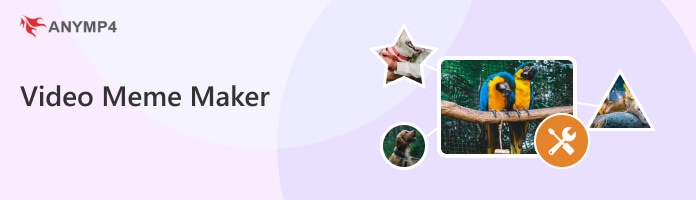
Video memes can be as simple as videos with added text over them. Whether it’s from celebrities, movies, politics, or anywhere else, they can use historical events in culture and create viral content. The essential composition of video memes is relatability, and this defining characteristic makes it possible for them to be widely duplicated and shared online.
Platform: Windows, Mac
PROS
CONS
AnyMP4 Video Converter Ultimate is a video editing solution with powerful features and functionalities. Besides the video conversion it offers, it also works as a Video Meme maker, GIF maker, Collage maker, MV maker, etc.
Secure Download
Secure Download
This program allows you to edit your video meme by adding text, effects & filters, changing the aspect ratio, rotating and cropping the video meme, and more. On top of that, you can modify the output size freely and choose your frame rate before generating it. The best thing about this program is that it can play your video meme into a never-ending sequence like a GIF.
1.Beforehand, download the AnyMP4 Video Converter Ultimate by hitting the Free Download button below, then install it on your computer and launch it afterward.
Secure Download
Secure Download
2.Navigate your mouse pointer to the Toolbox tab, look for the GIF Maker tool, and click it.
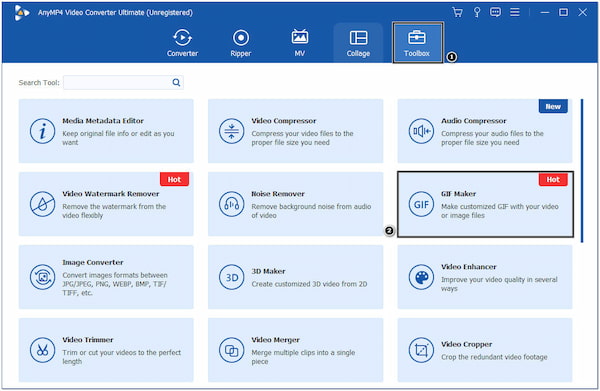
3.Select the Video to GIF option to add the video meme from your local file.
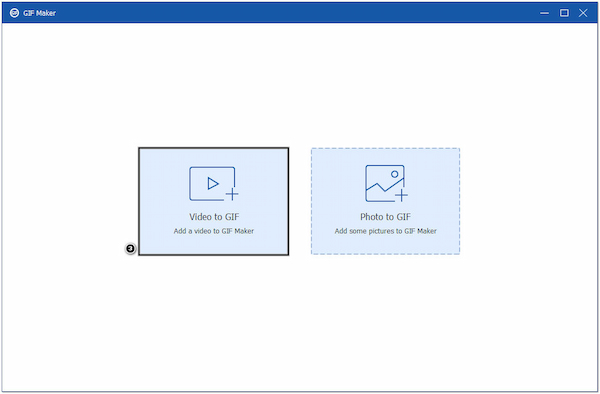
4.Next, click the Edit button and select the Watermark tab. Then, toggle the Text button and start typing your meme text. You can also change the font type, size, color, format, and writing system. Click the OK button once done.
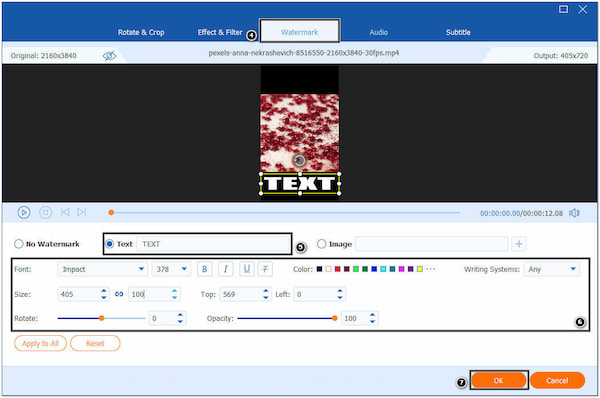
5.Modify the Output size and frame rate according to your need, then choose your file destination by clicking the Save to option. Finally, click the Generate GIF button to start generating your video meme.
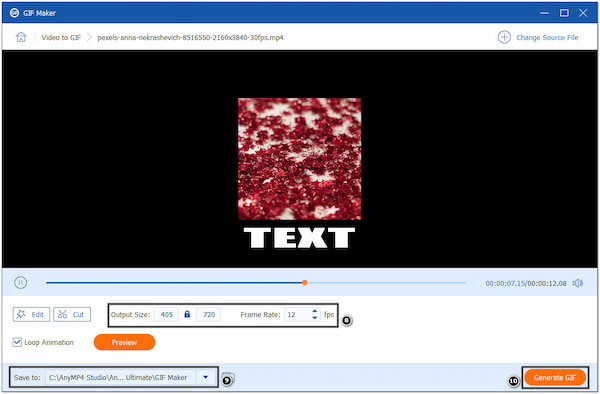
If your video meme is too long, you can cut out unnecessary portions of your video clip to get the exact duration you need by clicking the Scissor icon next to the Edit button.
Platform: Windows
PROS
CONS
ClipChamp (Is ClipChamp a good video editor ?) Video Meme Generator made it easy to create funny video memes. It allows you to use your videos or their stock media and add text to make video memes. Suppose you don’t have available video, you can explore its Stock Library, which consists of over 800,000+ royalty-free stock videos and audio. After creating a video meme, ClipChamp will let you choose your desired resolution from 720p to 1080p.
1.To begin with, open ClipChamp and log in to your account. After signing in to your account, click the Create a video meme button.
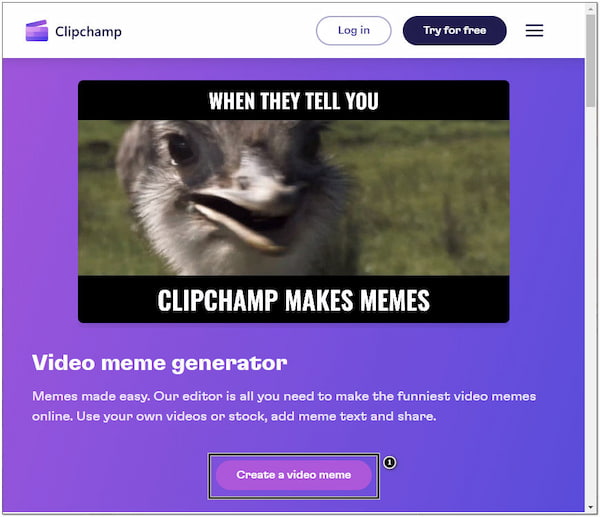
2.Select the Create a new video option from the window to start creating your video meme from scratch.
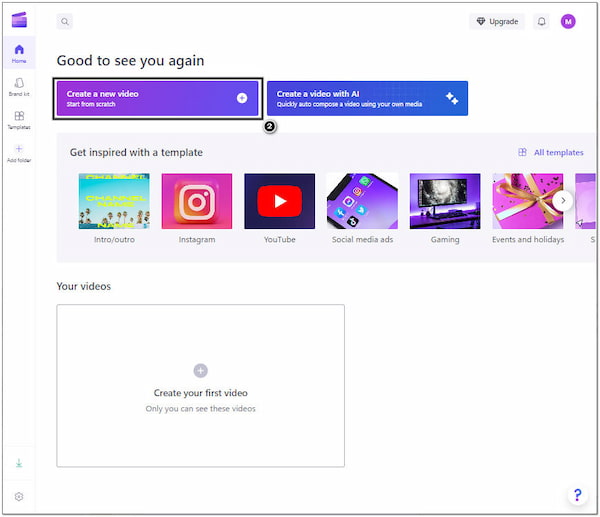
3.Click the Import Media button to add the video clip to the program. Next, drag the video clip into the timeline below.
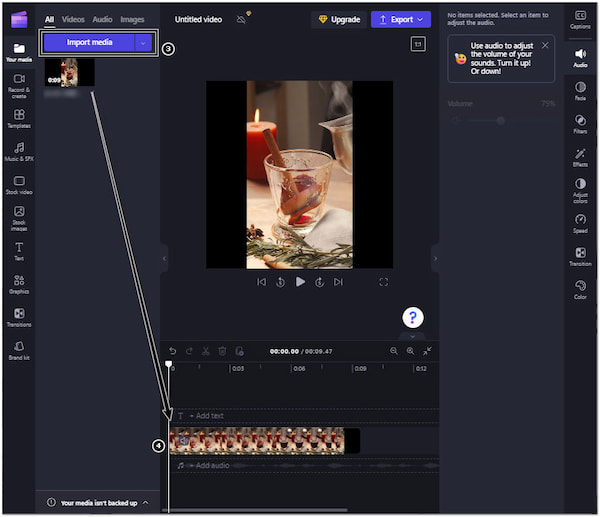
4.Choose the Text tab and select Plain Text from the presets, drag it to the video on your timeline, and start adding your meme text.
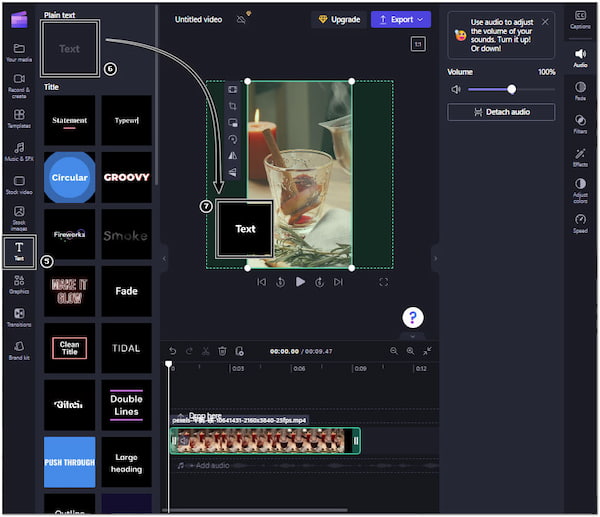
5.Once done inserting the text, you can now save your video meme. To do so, click the Export button from the upper left-hand side of the display and select your output format.
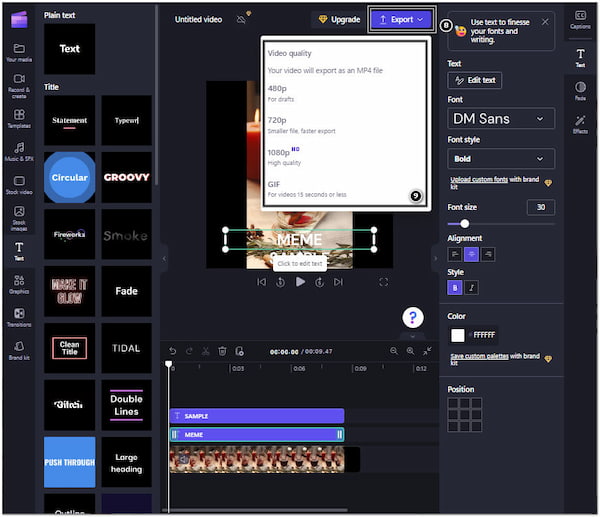
If you want to add spice to the Plain Text on your video meme, you can modify the font style, size, alignment, and color.
Platform: Online
PROS
CONS
Clideo is a meme generator for videos, GIFs, or images online. It allows you to upload a video, GIF, or image to turn it into a custom meme. You can choose one of the twelve fonts it offers, crop the media file, and mute the background of the video if needed. This web-based program is designed to work seamlessly on Windows, macOS, iOS, and Android devices.
1.First things first, visit Clideo Meme Maker Online’s official website. Click the Choose File button to add the video clip to the program.
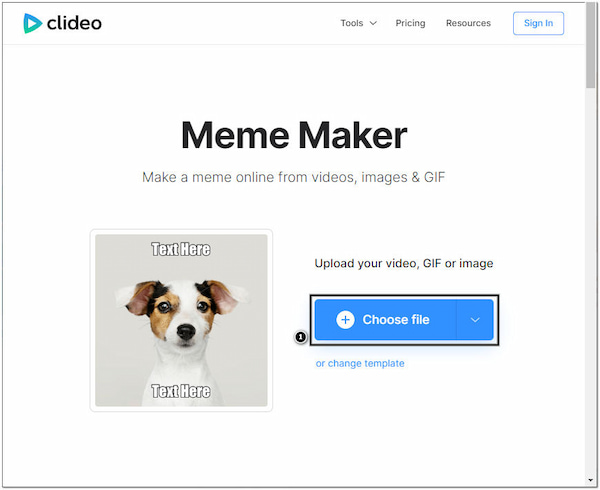
2.After loading the video clip, add your desired text by clicking the fields on the left-hand side of the display. You can also alter the font style and alignment depending on your need. In addition, you can also change the video meme’s aspect ratio to 1:1, 16:9, 9:16, or 5:4.
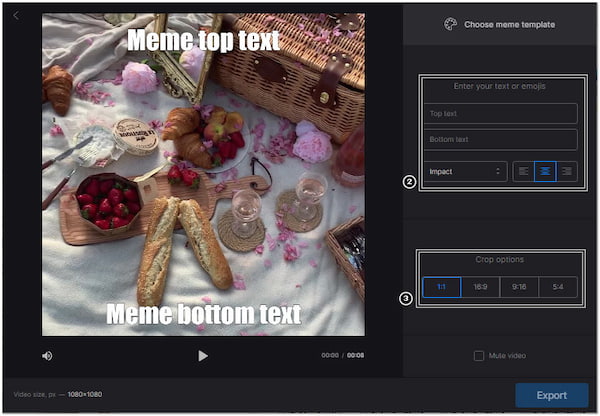
3.After editing the text for your video meme, save it on your device by clicking the Export button on the bottom left-hand side of the display.
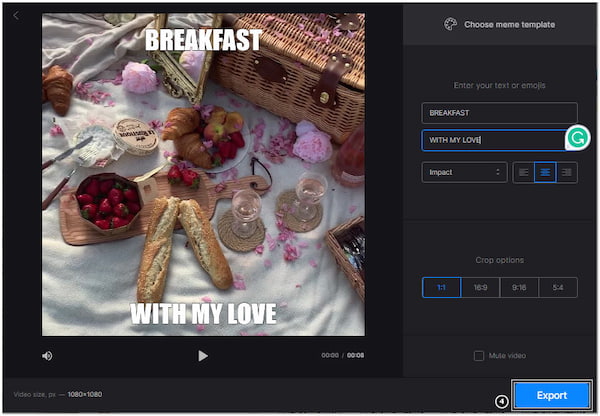
Suppose you want to change the video meme’s background from black to white (and vice versa) or even without background; click the Choose meme template from the upper right-hand side of the display and pick the template that suits your needs.
Platform: Android 5.1 and later
PROS
CONS
The Video & GIF Memes app allows you to create good-looking videos and memes. This app can access millions of video/GIF meme templates through Lipsy and Tenor. It includes hundreds of pre-made stickers, and you can also customize your own using the sticker editing tool. In addition, it allows you to access millions of stick photos via Pixabay. However, it may cost you $2.49 to $6.49 per element you choose. Suppose you still want to learn how to make a video meme with this app. Follow the simple steps below.
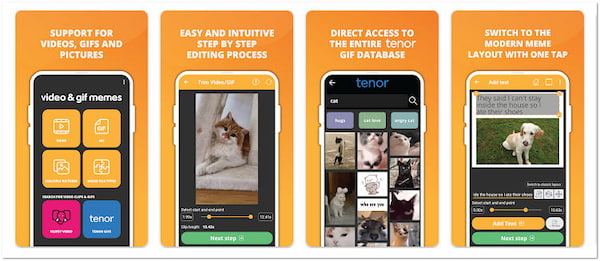
1.First and foremost, install the Video & GIF Memes app from Google Play Store, then open it afterward.
2.Tap the Video tab from the main display, then select Gallery & other sources to add the video file from your local file.
3.From the next screen, select the video meme’s start and end point by sliding the parameter, then tap the Next Step button and choose the Output format and Quality/size to proceed.
4.On the next screen, the app allows you to add Images, Text, and Stickers to your video meme. After inserting the necessary options, tap the Next Step button and adjust the Video Settings according to your standard. Once done, tap the Next Step button to continue.
5.On the last screen, the app will allow you to Save your creation on your device or Share it on your social media accounts. Choose your desired saving option afterward.
Suppose your video meme is not on the right angle. The Video & GIF Memes app allows you to rotate your file to get the perfect angle.
Platform: iOS 13 and later
PROS
CONS
Video Meme Maker Generator App can help you create videos, images, or even text memes that you can post on your social media accounts. This app allows you to start making a video meme from scratch or choose from more than 300+ meme templates. With it, you can add two meme styles, subtitles, progress bars, font size, color, type, and more. Nonetheless, you only have limited access to the app features if you are a free user. If you want to save your creation without a watermark, you must spend $17.99.
Here’s how to make video memes on the Video Meme Maker Generator App.
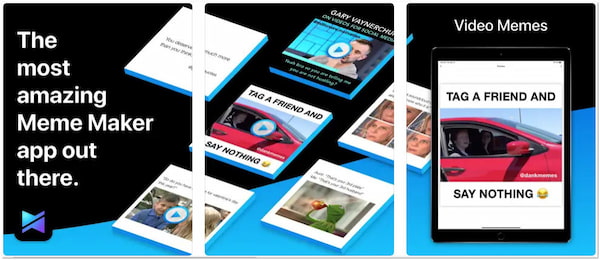
1.Firstly, get the Video Meme Maker Generator App on the App Store, then install and run it on your device afterward.
2.On the main display of your screen, select STYLE 1, choose a video from your local file, and tap Choose to proceed.
3.From the next screen, edit your video meme by adding text, images, color, etc.
4.Once the video meme editing is done, tap the Arrow pointing to the right on the upper right-hand side of the display to save your creation or directly share it on your social media account.
Want to promote your video meme on your social media? Then add your watermark; Video Meme Maker Generator App allows you to do this in the editing section of the app.
Can a video clip be considered a meme?
Definitely YES! Memes not only use images. There are lots of video memes, too, on the internet. Both video and image memes are universal phenomena and necessary for social engagement.
Which is better: video meme or GIF?
Video memes and GIFs are closely similar as they take clips from movies, TV shows, etc. The only distinction between the two is that GIFs are animated, while video memes are static. That being said, it depends on your preference. But some people enjoy memes and share them with their friends for fun.
What is the ideal length of a meme video?
Video meme uploads must be limited to 15 seconds, yet the recommended length is no more than 6 seconds.
There you have it, the top five video meme generators for all platforms. We mainly focused on reviewing them by giving their pros and cons. Also, we give simple instructional guides so you can try all of them. Which tool do you think is your bet? Let us know in the comment section below.