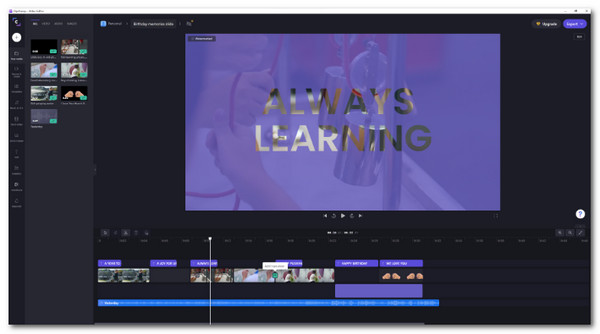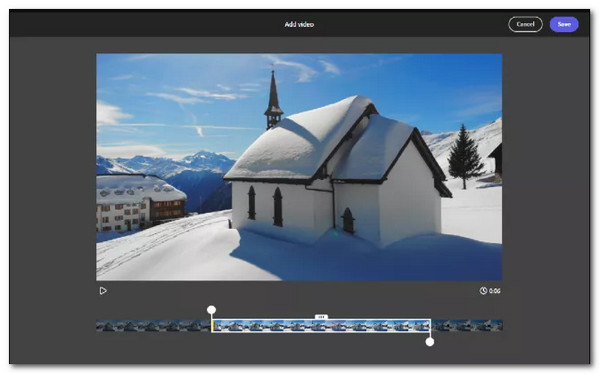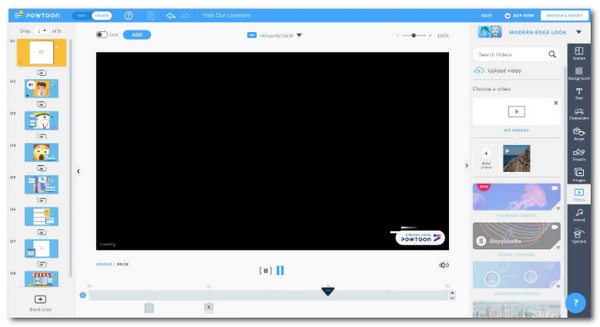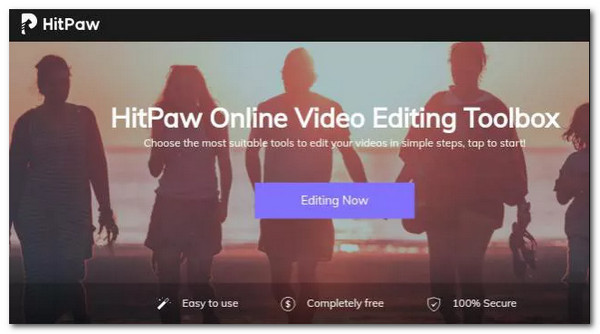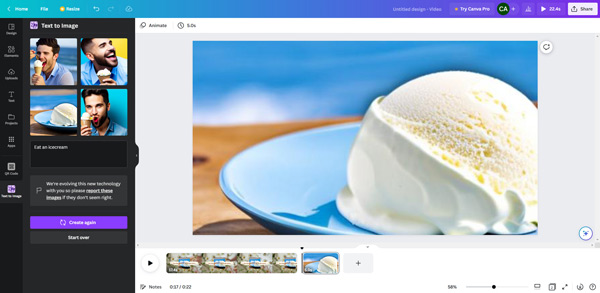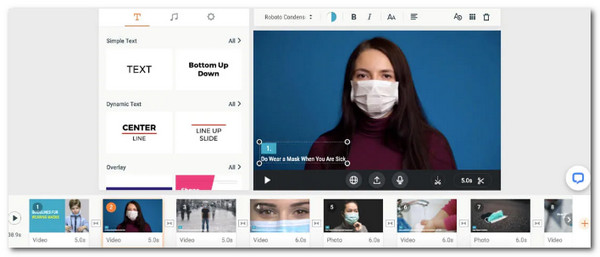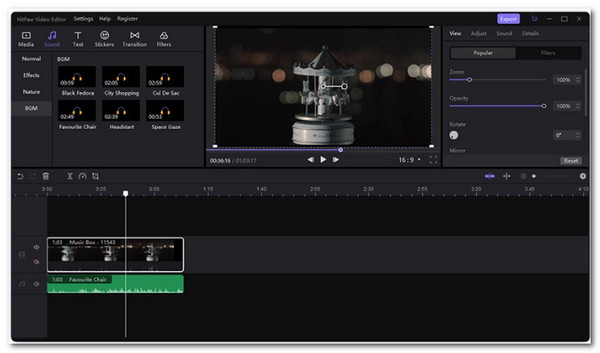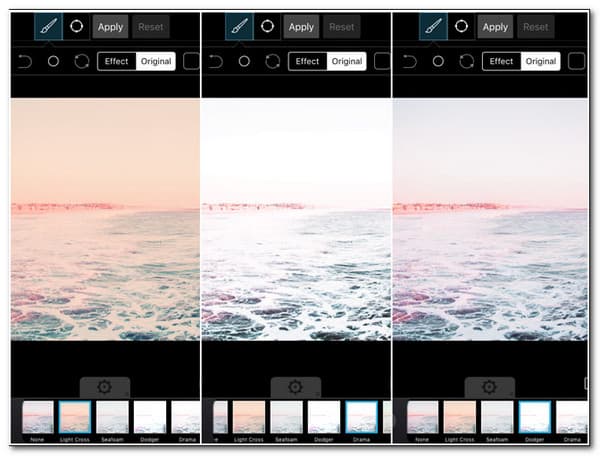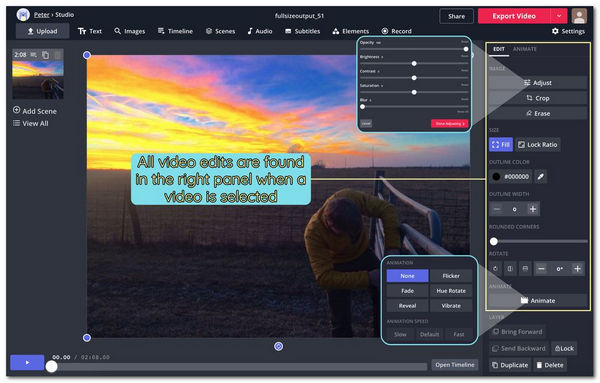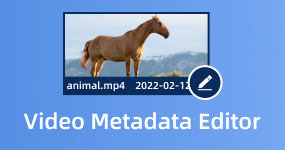Review 10 Amazing Free Online Video Editors [2026 List]
The creation of social video-sharing websites like YouTube, Vimeo, Instagram, and Vine made it possible for anyone to edit and produce videos. You only need a reliable computer setup to start working as a video editor. All you need is a reliable network connection to the internet to edit videos online without downloading any software to your Windows or Mac computer. For that, the top 10 finest free online video editing tools that you may use are what we want to present to you through this article.
Almost all of these free online video editors are user-friendly for beginners, so even if you're new to video editing, you can easily create a video using these online video editing tools. Check out our selections of the top professional video editing programs if you have experience editing videos.

- As part of the selection process, our team conducts a detailed analysis of consumer demand and product appeal.
- The AnyMP4 content team has carefully tested each software reviewed in this article.
- Our team pays close attention to essential factors like supported formats, processing speed, output quality, and more.
- Most importantly, we gather and analyze feedback on the AnyMP4 software and its competitors.
| Free Online Video Editor |
Supported Formats |
Editing Tools |
Special Features |
Customer Service |
Interface |
Overall Ratings |
Best for |
Output Quality |
|---|
| ClipChamp Online Video Editor |
MP4, MOV, AVI, VOB, MKV, etc |
Average |
Video Resizer, Green screen, Audio visualizers, Text to speech |
|
|
|
Beginners making quick social media or marketing videos |
Good |
| Adobe Online Video Editor |
MP4, AVI, MPEG, MOV., and WAV. |
Advanced |
Basic photo effects and editing.
Countless templates and design resources.
More than 2,000 original Adobe Fonts.
2 GB of memory.
Collection of royalty-free images from Adobe Stock.
Create on mobile and the web is possible. |
|
|
|
Social media creators and teams needing AI automation + Adobe ecosystem integration |
High |
| PowToon |
MP4, GIF, AVI, MKV, MOV, MPEG, etc. |
Advanced |
Extensive visual library is available.
Screen and webcam recording processes are possible.
Brand control is extensive. |
|
|
|
Educators, marketers, and businesses creating animated presentations or explainer videos |
Good |
| HitPaw Online Video editor |
MP4, MOV MKV, JPEG, PNG, TIFF, HEIC, and more |
Average |
Video and photo enhancer.
You can remove the watermark using it. |
|
|
|
Beginners and small businesses wanting AI-powered enhancements |
Good |
| Canva Video Editor |
MP4, MXF, AVI, and, MOV |
Advanced |
Text generator with curves.
image effects.
Enhancer of images.
Photo frames can be added.
Put text on images.
record videos online.
video editor.
Change video formats to MP4. |
|
|
|
Social media creators, educators, and marketers using templates for quick branded content |
Good |
| FlexClip |
MP4, MXF, AVI, WEBM, and, MOV |
Average |
AI-Generated Subtitles.
The aspect ratio is vast.
Add watermarks for ownership.
Video trimming and merging. |
|
|
|
Small businesses and casual creators making promo videos or social posts with AI assistance |
Good |
| Panzoid Video Editor |
MKV and WEBM |
Beginner |
Online video editors provide 3D animations and methods for editing videos in 3D.
Divide a video.
Text addition.
Combining clips.
Aspects of the arts. |
|
|
|
Hobbyists and gamers creating custom intros/outros for YouTube |
Medium |
| Picsart Video Editor |
MP4, GIF, PNG, and JPEG |
Average |
Drawing Effect. I'll start with the most well-known drawing effect.
Effect of light.
Dual Impact.
Color gradation is extensive here. |
|
|
|
Social media creators and teams leveraging AI + creative assets |
High |
| Krizoa |
Windows, macOS, and Linux |
Average |
Add text to the video.
Merge and cut video with ease. |
|
|
|
Beginners and educators making slideshows or simple marketing videos |
Good |
| Kapwing |
MP4, GIF, PNG, and JPEG |
Average |
Create personalized captions that match your video automatically.
Cut Smartly.
Resizer.
Background Eliminator.
sound quality.
Edits done in cooperation.
Trimmer.
Waveforms. |
|
|
|
TikTok, Instagram, and YouTube Shorts creators |
High |
1 ClipChamp Online Video Editor
ClipChamp Online Video Editor is a well-known video editing online tool; Clipchamp also offers a webcam recorder, a video converter, and a video compressor. The best feature is that its simple work environment enables beginners to finish their video editing quickly and that the finished product can be saved immediately to a computer or shared on Google Drive, among other services.
You may easily edit, crop, rotate, and flip videos using drag-and-drop tools. Furthermore, brightness, saturation, and contrast can all be easily changed. Transitions, text, overlays, and backdrops can all be added. You can choose based on your situation from a stock library offering paid and free video and audio materials. But you might have to switch to the Premium version if you add a logo to your film.
Is ClipChamp a good video editor? Here are the answers.
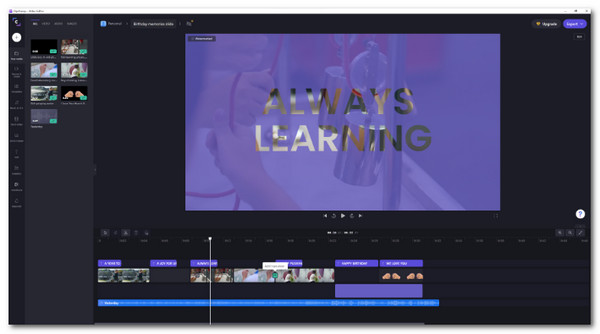
PROS
- No heavy installation required for video editngs.
- This online video editor offers a wide selection of templates, stock music, and images for quick projects.
- Users appreciate orientation options for Instagram Reels, TikTok, and YouTube.
CONS
- Some advanced features, like high-quality exports, are locked in free version.
- It lacks professional-grade tools like multi-track editing.
2 Adobe Online Video Editor
Adobe Express is a remarkably straightforward free online video editor tool for those with limited time and professionals needing quick access to visual content. The program works best for quick, simple social media graphics and slide shows because it lacks the tools in true free video editing programs like DaVinci Resolve and Lightworks. With tools like Photoshop and Premiere Pro that have become standards in the industry, Adobe has always catered well to professional designers and editors.
Everything is organized to be as simple and open as possible. If you're using a computer, tablet, or phone, we found the service to be smooth and powerful when we assessed the other parts of it. Users also suggested and advised anyone searching for a basic design tool to make everything from posters to social media postings do the same.
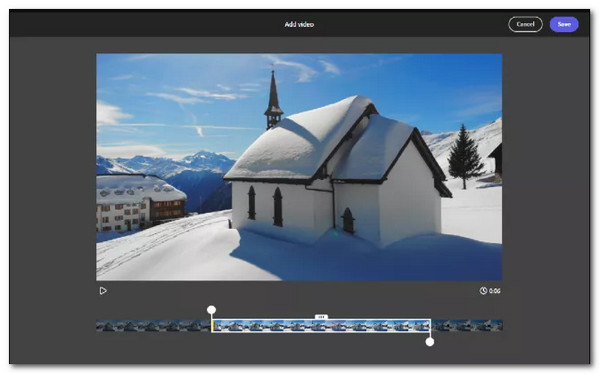
PROS
- This best online video editor includes AI-powered features, like one-click background removal and auto-resizing.
- It seamlesslu connect with Adobe Fonts, Stock, and Creative Cloud for better video effects.
- It offers modern templates for you to improve video effects.
CONS
- Free accounts can use advanded feature with limited times.
- Some isers report lag or alower performance because of unstable internet connection.
3 PowToon
PowToon is a fantastic tool for making films that have an educational function. The website you want to use is PowToon if you require a video to act as a teacher or guide. It enables a digital representation of paper cut-outs layered over vibrant backdrops. A video edited in a drag-and-drop manner has a Common Craft feel.
To use this website, you must sign in. It offers numerous video templates for various uses, including explainer videos, marketing videos, infographic videos, video advertisements, and presentations. You can upload your video material or utilize the built-in Storyblocks video sources to generate 1:1 square, 16:9 horizontal, and 9:16 vertical videos. One of PowToon's numerous illustrations of people and things can be chosen, which you can then place on a white canvas or a vibrant background.
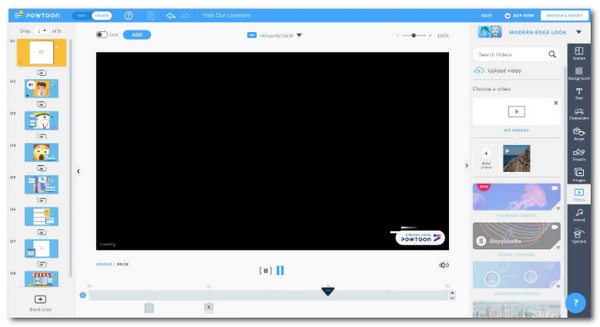
PROS
- This online tool is prased for its ease of use.
- It offers a large library of pre-made templates, soundtracks, and animation background.
- It is flexible to share with others, which is convenient for collaboration.
CONS
- Users feel restrctive with its limited customization settings.
- There are watermarks in the free version.
4 Hitpaw Online Video Editor
HitPaw Online Video Editor users can alter their videos without arduous or time-consuming program downloads. It features a very user-friendly interface that is so simple that even beginners may use it effectively. It provides all the editing tools necessary to produce outstanding videos, including the ability to chop, rotate, and edit your videos. It offers a great deal.
All the features you'll need to edit your films and make them remarkable are included in the recently released HitPaw Online Video Editor. In addition to the functions already mentioned, you may edit your films to make them shorter or longer, add music, and alter their speed. It is a dream come true to edit, resize, rotate, flip, and crop your films with ease.
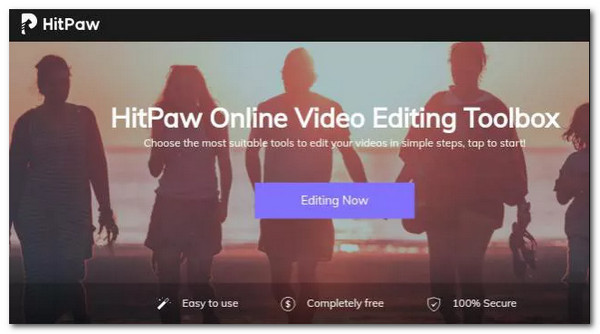
PROS
- It includes various editing settings, like trimming, cropping ,transitions, and others.
- This tool integrates AI-powered features such as object removal, noise reduction, etc.
- It handles popular formats like MP4, MKV, AVI, and many others.
CONS
- The free version would add watermarks to te exports.
- Compared to professional tools, its features are limited.
5 Canva Video Editor
Canva Video Editor offers a variety of templates to meet every customer's needs. In the free edition, it has lots of capabilities that let consumers create outcomes that look professional. Many sorts of video editing, from elements to texts, can be done with Canva
Furthermore, the Canva video editing is extremely versatile. It offers various templates to suit all types of users. Besides, it also leaves the users more customization to change the text style, add the elements, and so on. It integrates with the apps to generate the QR code, add favorite emojis, convert text to image, and more. After editing the video, you can export and share the edited video with a link or download the file to the computer directly.
However, when you try to download the video file, you can only save the SD video, instead of HD video. (Learn it here to enhance and improve video quality.)
Moreover, the free trial version is only 7 days.
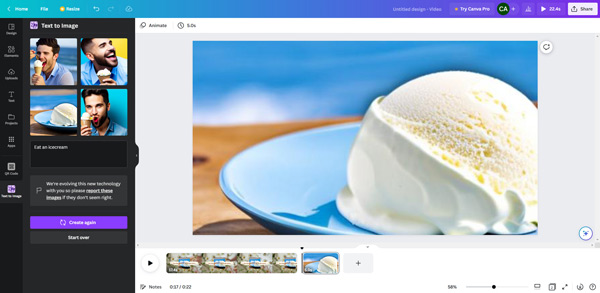
PROS
- It is suitable for non-experienced editors.
- The process of editing is very simple.
- This free online video editor provides options tailored for TikTok, Instagram, and YouTube.
CONS
- The number of templates is limited for the free version.
- There are a ton of concerns with alignments.
6 FlexClip
FlexClip is a feature-rich online video editor that is both free and powerful. It allows you to publish videos in minutes. It gives you access to a library of 2.5 million videos and stock images organized into categories such as business, background, holiday, food, sports, and so on. Of course, you'll want to upload your images, video clips, and music, which is simple: drag and drop, and you're done. For maximum impact, you can combine footage with your videos, and there are hundreds of professional templates to choose from.
You can easily overlay text on your sequences with FlexClip, attracting attention with elegant fonts and impressive effects and incorporating smooth transitions between clips. Furthermore, FlexClip's aspect ratio feature allows you to change the sizes and formats to fit the proportions required by various social platforms, such as Facebook, YouTube, and Instagram Stories.
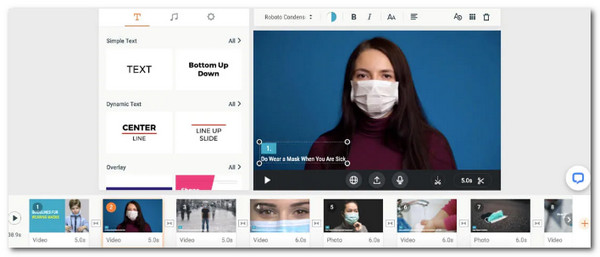
PROS
- Suitable for making short clips.
- The tool is flexible and amazing for vlogs.
- It offers rich templates and assets for you to enhance video quality.
CONS
- The export of the videos requires some time.
- Insufficient if you're a skilled video editor.
7 Panzoid Video Editor
Panzoid video editor is one of the many content creation and editing tools available from Panzoid. Panzoid began its mission to provide tools for digital enhancement and ease of use for its users in January 2012 and has been serving them ever since. It all started with the release of Backgrounder 1.0. Panzoid video editor 2.0.63 is the most recent upgrade to the video editor. It runs Core 1.0.101 and UI 1.0.70. The Panzoid video editor offers many amazing and unique features for its users to customize, beautify, and animate their virtual creations.
These characteristics include video editing in 3D, Video Segmentation, and Text Insertion. Also, Panzoid's online video editor includes 3D animations and techniques for editing 3D videos. Moreover, the video editor allows users to divide their videos into sections and delete unnecessary ones. Lastly, the Panzoid video editor allows users to add different words to their videos in various colors and fonts.
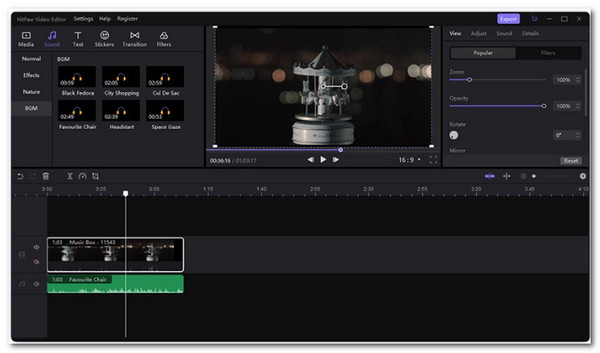
PROS
- It offers users a collection of video templates they may use for either personal or professional purposes.
- Panzoid is cost-free and won't smear any logo on exported content.
- Entirely based on websites Edit animation in 2D and 3D Maker of free intro and outro videos Examine other people's videos to get inspiration.
CONS
- Fewer formats are supported.
- Many ads in the interface are distractive.
8 Picsart Video Editor
Professional design and presentation logos can be created using Picsart, an online image and video editor. It's a tremendously useful tool, especially since it's online, doesn't need any other software installed, and supports open collaboration. Its provision of an online tool for creating and altering photographs and films while requiring only a basic understanding of photo editing solves the issue. To make your images stand out, sophisticated options like themes, clever designs, and filters are available. Although the video editing tool is simple, it can perform a company's standard video editing tasks. Making annotated videos for presentations requires seamlessly adding text and sound effects to your films.
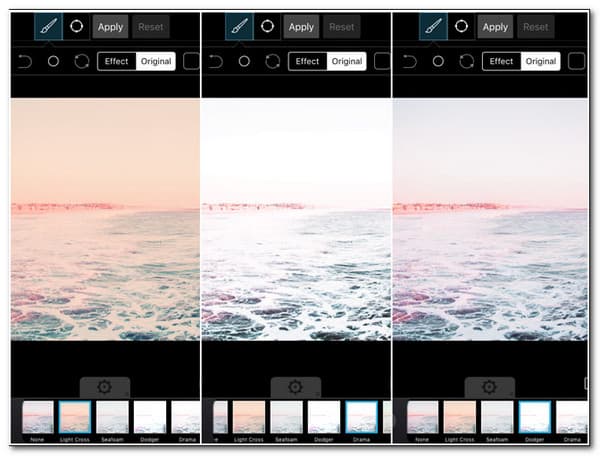
PROS
- It has a unique community of over 150 million users, which inspires and shares content on video editing.
- The software is user-friendly for many people.
- It has more than 20 AI features for quick ediitng, like smart filters.
CONS
- In exporting files, the quality is not maintained.
- The functions are limited in the free version.
9 Kizoa
Kizoa is a free online video editing tool that can be used directly in your browser on Windows, Mac, Linux, or mobile devices. Since they offer straightforward editing options, most online video makers are user-friendly for beginners. However, some online video editing tools could require you to register first, and some might leave a distracting watermark in the free version.
Various animations and effects are available in the Library of Kizoa that can be used to modify videos to meet the demands of particular editing tasks. Customizing the position, size, duration, timing, and other aspects of video clips will be much simpler. The majority of experts and novices alike prefer to utilize Kizoa for their everyday needs because there is no registration required to access all these amazing features. But you still need to register to download or share the movie.
Furthermore, many animations and effects in the Library of Kizoa may be utilized to tailor videos to the special requirements of different editing tasks. Changing the position, size, duration, timing, and other characteristics of video clips will be much simpler. Most experts and beginners prefer to utilize Kizoa for their everyday needs because there is no registration required to access all these amazing features. You must still register if you want to download or share the movie.

PROS
- Suitable for both beginners and experienced editors who want quick edits.
- This free online video editor rovides seamless export options for platforms like YouTube, Facebook, and Instagram.
- Create appealing videos with a variety of templates and transitions.
CONS
- Some reviewers report lag or slow rendering, especially with larger projects.
- While some users praise it, others rate it poorly due to limitations and technical issues.
10 Kapwing
Kapwing is an online video editor that enables you to crop videos, edit photos, GIFs, and movies with various effects, transitions, and titles to produce a true masterpiece. You don't need to be an expert in video editing to utilize it because it is straightforward to use by anyone with a basic idea of how to create a video. It is the perfect tool for social media managers and business owners using online platforms to advertise their products or services. Still, it is also perfect for instructors and students who use it in the classroom for projects and presentations.
Furthermore, with Kapwing, you may indulge yourself and unleash all of your creativity by creating memes, animated graphics, editing individual films into loops, adding your favorite music as background music, and much more. Once your video has been produced and edited, you can submit it directly to Facebook or YouTube to share it with your friends and followers immediately.
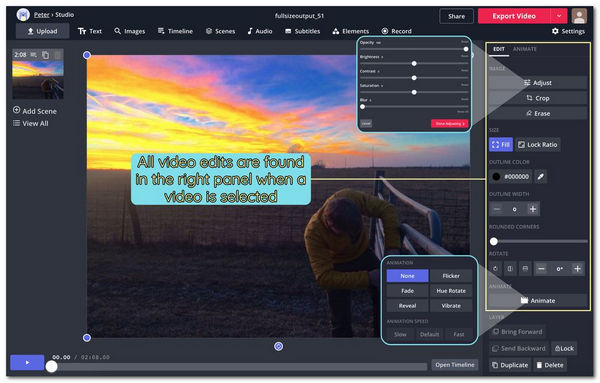
PROS
- CapCut offers powerful editing tools at no cost, making it one of the most popular free editors.
- It offers AI filters, text-to-speech, and auto captions features.
- Some people appreciate its speed for short-form content.
CONS
- Some users report slower rendering or reduced quality when exporting larger projects.
- Free version limits video length and only allows one video/audio track.
Part 11. Bonus: Comprehensive Video Editing Software
Online video editors commonly have stability problems and are not very good at handling large video files. In this case, you can try desktop software for better editing experience. AnyMP4 Video Converter Ultimate is an all-in-one video solution for most people. It offers various types of video and audio tools, including but not limited to video converter, video compressor, video enhancer, video merger, noise remover, and volume booster. With these powerful tools, you can easily create attractive videos. Moreover, it provides filters and templates of different topics, which you can apply to have the better video effects. This software is available for Windows and Mac, and why don't you have a try?
Features
- Supports a wide range of video and audio formats for input and output.
- Adopts CPU and GPU acceleration technologies for fast processing.
- Manually adjust output parameters, like encoder, bitrate, and others.
- Easily adjust audio tracks and subtitles.
Part 12. FAQs about Free Online Video Editor
What are the disadvantages of using an online editing tool rather than editing software?
Some editors don't advise using online tools because the network connection is occasionally poor, and all efforts are lost if there is a network fault. Online tools are best suited for editing brief and compact video clips because they require fast upload and download rates. Also, suppose you require more sophisticated editing features and stunning video effects. In that case, online video editing services might not be the ideal alternative, but they are great for quick and instant editing experiences.
Is there a video editor online without a watermark?
Unwatermarked online video editors, including ClipChamp, Online Video Cutter, and Hippo Video after export, are free. But, you should be aware that the video resolution in some online video editing programs could be restricted to 480p on the free plan. Same as CapCut and PicArt editing tools. For more video editors without watermark, you can check the details here.
Can I add music and photos using an online tool?
Yes. Adding photos and music to your clips using an online video editing tool is possible. For that, some of the recommendations we can consider are Magisto and Kizoa. They possess the features to make your clips more interesting through music and photos.
Conclusion
The free online video editors listed above can be used directly in your browser on Windows, Mac, Linux, or mobile devices. Since they offer straightforward editing options, most online video makers are user-friendly for beginners. We can see that the ten tools above are effective and easy to use. You can now choose between the options and continue editing your clips.