There are many scenarios that you need to use a video compressor.
At present, there are several solutions of video compression.
If you want to convert video files from GB to MB, you need to combine all those video size shrinking methods. Or you can check the following top video compressor reviews to get your best video compressor here.
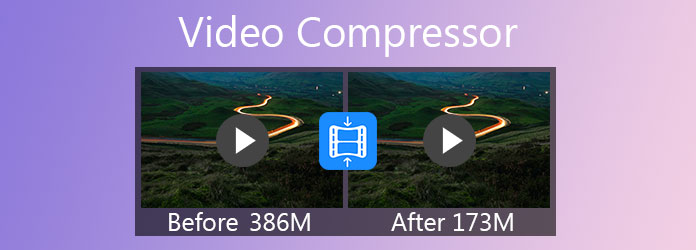
To compress large video files to smaller sizes, it is suggested to use desktop video compressor software. You can reduce the video file size of all videos in batch quickly. Many features are helpful for video compression.
AnyMP4 Provides Verified Info by Doing the Following

AnyMP4 Video Converter Ultimate is a powerful video converter, editor, and compressor for both Windows and Mac users. You can reduce the size of 8K video with high quality by using its built-in video compressor quickly. Or you can make the video smaller with the default video converter and editor. The entire interface is well-designed and easy to use. Thus, even though you are new to video compressors, you can compress video and reduce video size by yourself.
Main Features:

Secure Download
Secure Download
HandBrake is an open-source video transcoder for Windows, Mac, and Linux. You can convert and compress videos with HandBrake on multiplatform. HandBrake is a good open-source free video compressor you can use.
Pros
Cons
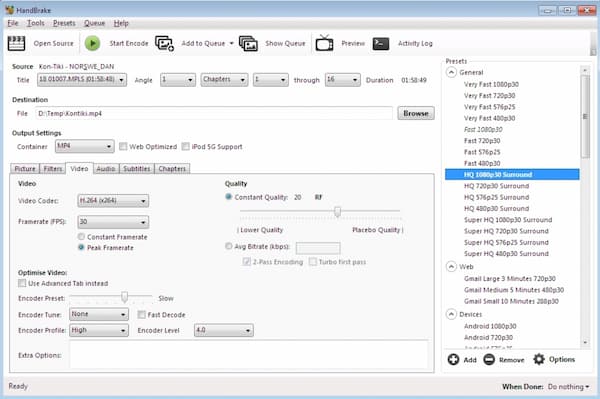
VSDC Free Video Converter can be your video compressor freeware. It is an open-source video compressor for Windows. You can shrink video size and adjust video parameters for free.
Pros
Cons
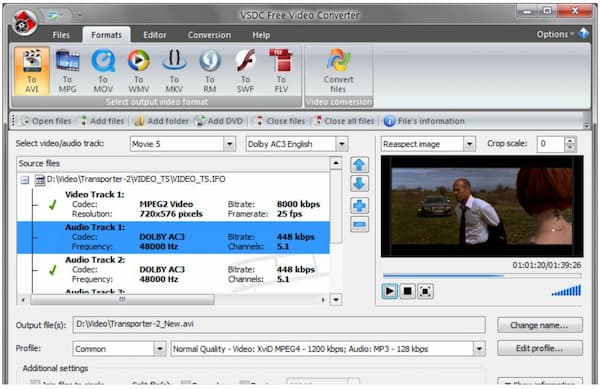
Though Windows Movie Maker is discontinued by Microsoft, you can still use the program to edit and compress videos on Windows 7/8/8.1/10/XP/Vista/ME. Moreover, you can get high-quality compression by compressing videos with Windows Movie Maker.
Pros
Cons
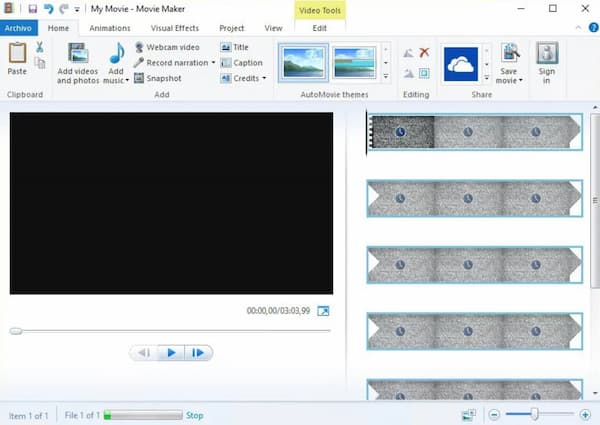
Freemake Video Converter is not a 100% free video compressor for Windows. But you can still get the video compression support in the Freemake Video Converter free version.
Pros
Cons

Online video compressors can work on almost all digital devices. You can compress videos on Android, iPhone, iPad, Windows, Mac, and Linux for free with online compressors. There is no need to install extra programs. If you reduce video size several times only, you can use a free online video compressor as well.
| Online Video Compressor | Pros | Cons |
|---|---|---|
| AnyMP4 Online Video Compressor | 1. The video compressor online is watermark free. 2. Reduce video size for email, YouTube, and other demands smartly. 3. Make your video file size smaller with any resolution. |
Lack the video enhance feature. |
| Clideo | 1. The Clideo online video compressor interface is clean. 2. Download the compressed video to a local drive or Dropbox/Google Drive. |
Slow online video compression speed |
| Clipchamp | 1. The free video compressor supports MP4, AVI, MOV, and other popular video formats. 2. You can compress multiple large videos online at the same time. |
The Clipchamp free plan allows users to compress videos online in 480p only. |
| FreeConvert | 1. FreeConvert can compress videos online up to 1GB. 2. The video compressor online accepts local videos and online videos. |
FreeConvert video compressor contains annoying ads. |
| YouCompress | 1. Youcompress online video file compressor offers up to 85% compression ratio. 2. There is no watermark in the compressed videos. |
No batch compression support. |
Is it possible to compress 1GB video to 10MB?
Yes. You can set the video compression ratio from 0% to 100% with AnyMP4 Video Converter Ultimate and other video compressors. But the visual video quality will be reduced.
What video compressor for WhatsApp to choose?
The maximum file size for WhatsApp is 16MB. Thus, a good WhatsApp video compressor should compress videos smaller than 16MB. You can choose any online and offline video compressor mentioned above to compress video for WhatsApp.
What is the best video compressor for Android?
Many free apps that can compress videos on Android. If you have no idea which Android video compressor apk to choose, you can consider Mel Studio Video Compress, Sociosoftware Videos & Movies Compressor, Outplay Video Dieter 2, Video compressor Panda, etc.
These are highly reviewed video compressors for Windows, Mac, iOS, and Android. You can reduce the GB or MB size of your video for Discord, WhatsApp, Twitter, YouTube, and many others.
Most video size compressors have simplified the video compression process too much. Once you upload the large video, it will compress and shrink the video size automatically. If you want to fully control video size decreasing, or you want to convert videos over 1GB to MB, AnyMP4 Video Converter Ultimate is your first choice. The ultimate video compressor software has gathered all solutions that can reduce video size effectively. You can free download the program to see how it works.
Do you have any other questions or suggestions to resize and compress videos? If Yes, you can feel free to contact us or leave messages below.