Free Download100% Clear & Secure
Free Download100% Clear & Secure
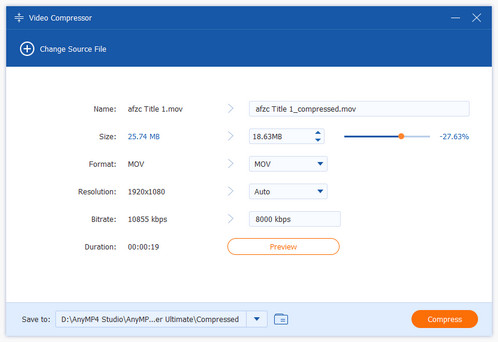
There's a big need to compress video to a smaller file size. For different reasons, like better streaming, uploading, sharing, and more, you want to decrease the video size. Are you looking for an MP4 video file size reducer to compress the videos?
In fact, there are a large number of video editors and file compressors offered on the internet that can help you make a video smaller. In case you don't know which MP4 file compressor you should use, this post gives you a review of the 8 best MP4 compressors. Whether you prefer a free online tool or effective desktop software, you can easily find what you need from this post.
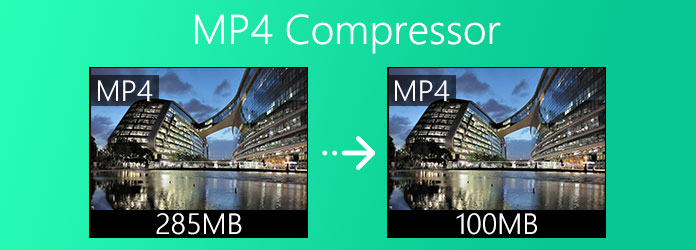
AnyMP4 Provides Verified Info by Doing the Following:

Free software comes first. When you are dealing with some small MP4 video clips, or you don't often do the video editing, you can first use a free online MP4 compressor to change your video to smaller file size. This part like to recommend 5 online MP4 file compressor tools for you to choose from.
AnyMP4 Online Video Compressor is an easy-to-use online video compression tool that can help you reduce MP4 size with ease. This free MP4 video compressor is compatible with all popular web browsers including Chrome, Microsoft IE, Firefox and Safari. When you want to lower a video file size, you can directly go to its site.
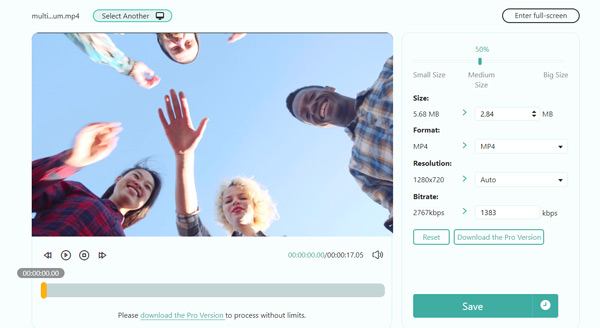
This MP4 compressor supports all frequently-used video formats, such as MP4, MOV, FLV, MKV, AVI, WMV, M4V, 3GP, RMVB, ASF, MOD, MXF, WebM, TS, MOD, and more. So besides compressing MP4 video, you can also rely on it to decrease the file size of other videos. Moreover, it is able to reduce video size for any resolution from SD to 1080p HD.
Compared with other online MP4 compressors, it can shrink a larger file size at a high compression rate up to 98%. Actually, there is no file size limitation for the compression. It can compress MP4 videos from GBs, MBs, and KBs. This free online MP4 compressor requires no sign-up or sign-in. More importantly, there won't be any watermark added to the compressed video.
When you need to compress video, you can click Upload File button and follow the instructions to free reduce your MP4 file size. It offers several compressing options for you. You are allowed to directly compress video, or custom video resolution, bitrate and format according to your need.

PROS
CONS
8MB Video Compressor, also 8mbvideo, is another online MP4 video compression software. It gives you the option to reduce the MP4 video file size to 8MB, 50MB or 100MB. Moreover, it also lets you copy and paste the MP4 video url for compression.
This MP4 video reducer is very easy and simple to use, and you just need to upload your MP4 video, and then waiting for its compression. Moreover, it can help you cut down the MP4 size by trimming the video from the beginning and ending.
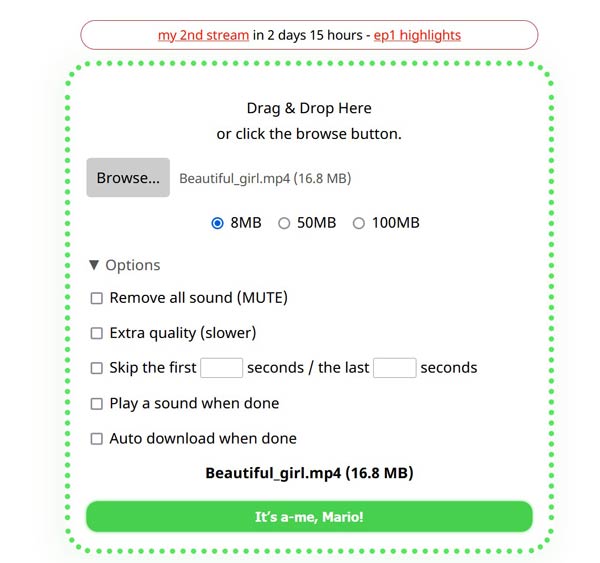
PROS
CONS
Clideo is an all-in-one online video tool which carries many useful editing features including Compress, Merge, Resize, Cut, Video maker, Crop, Speed, Add subtitles, and more. You can go to Compress feature to enter a Compress Video page. Also, you can directly open Compress MP4 site to decrease your MP4 video to smaller file size.
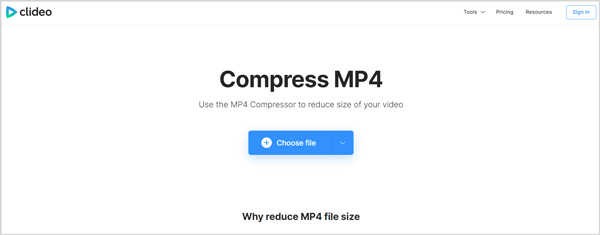
This online free MP4 compressor enables you to compress MP4 from a local hard drive, Google Drive, Dropbox or through URL. Compared with the Online Video Compressor above, it will take much longer time to complete the MP4 video uploading. Note that, the output compressed video will be added with a watermark. If you want to remove it, you have to upgrade to its paid version.
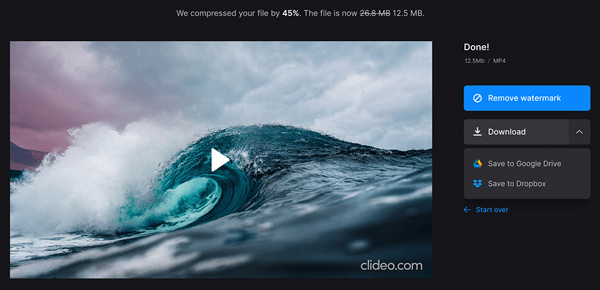
PROS
CONS
VEED is an all-featured video editor which carries the compressing feature. You can navigate to its MP4 Compressor page to reduce your video file size. It provides you with a simple and convenient way to reduce the file size of MP4 video while keeping a clear picture and clear sound.
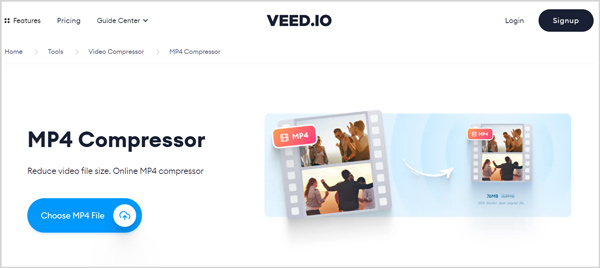
VEED MP4 Compressor enables you to compress an MP4 video from a computer, Google Drive, Dropbox, and through URL. It offers many compression options for you. You are allowed to directly adjust the file compression, select compression mode, or custom video resolution and frame rate.
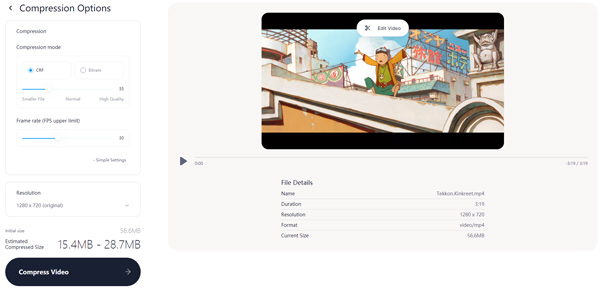
There are no ads, sign up or login requirements for this online free MP4 compressor. In addition, while compressing video, you can use other editing functions to better edit your file.
PROS
CONS
PS2PDF MP4 Video Compressor is a popular online file compressing tool which can help you compress MP4 video to a smaller file size without a limit. This online video compressor allows you to compress MP4 video by setting Constant Rate Factor, Preset Quality, and Bitrate. What's more, it offers a simple compressing way to directly resize MP4 to a smaller size.

It is designed with a powerful Preset Resolutions feature that allows you to select a suitable output resolution from 8K, 4K, 1080p, 720p, 480p, 360p, 240p, and other non-standard options. No watermark will be added to the compressed MP4 files. One big disadvantage of this online MP4 compressor is that it has many ads around the compressing window.
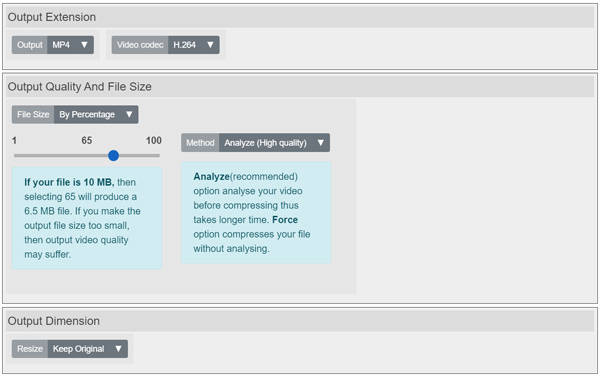
PROS
CONS
When you are editing some large videos, you'd better turn to professional video editors. You can find 3 powerful video editing tools with compressing features from this part.
AnyMP4 Video Converter Ultimate is a very popular video editing and converting tool which carries the MP4 compressing function. It is specially designed with a Video Compressor feature for users to reduce the MP4 file size at a high compression rate up to 98%. Moreover, it can bulk shrink the MP4 file size to save your time greatly.
Recommendation
Secure Download
Secure Download
When you enter the home window of Video Converter Ultimate, choose the Toolbox option and then locate the Video Compressor feature. Then you can add your MP4 file and start compressing it.
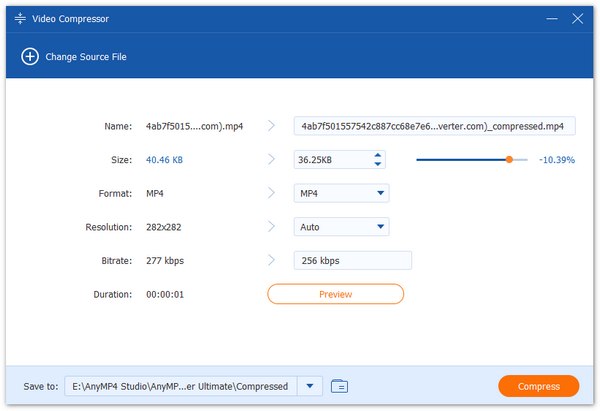
You can easily control the MP4 compression degree. Also, you are able to change the video resolution, bitrate, format, and duration for the compressing. This MP4 file compressor is equipped with a Preview feature for you to view the compressed video. During this step, you are also allowed to rename it. Besides compressing MP4 files, this software can also merge MP4 videos on Mac/Windows.
PROS
CONS
Freemake Compressor is a free video compressor for Windows PC. It supports Windows 10, 8.1, 8, 7, and Vista. Besides MP4, it also enables you to compress a video in AVI, MOV, WMV, MKV, DVD, MPEG, 2GP, SWF, TOD, MTS, M4V, RM, QT, TS, AVCHD, H.264, OGV, VRO, and VOB.
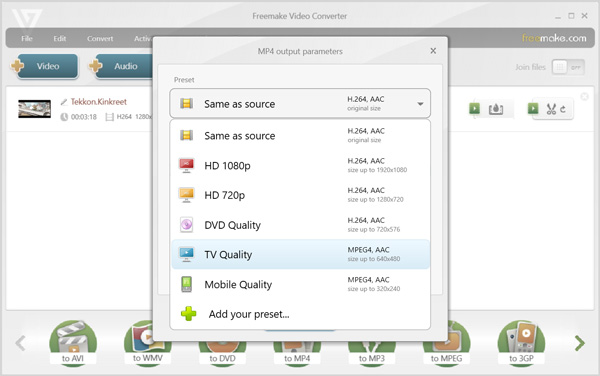
Freemake MP4 video compressor does not carry a real compressing feature. It only allows you to select a lower video resolution while converting. By doing so, you can compress your MP4 video to smaller file size.
To compress an MP4 file, you can also install Free Video Resizer from Freemake. After that, when you export the video, you are able to set desirable file size. It doesn't offer a preview window. Therefore, you can't check the compressed video quality before compressing.
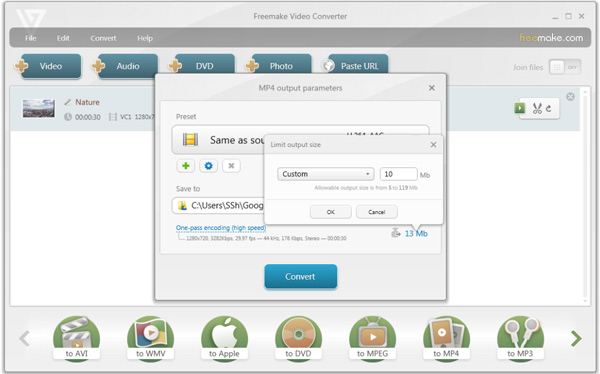
PROS
CONS
Shotcut is a free video editor and compressor that can make videos smaller. Similar to the Freemake video compressor above, it doesn't offer a direct compressing feature to lower the file size. But it allows you to compress MP4 files by adjusting their video resolution, aspect ratio, frame and more settings to reduce the video size.
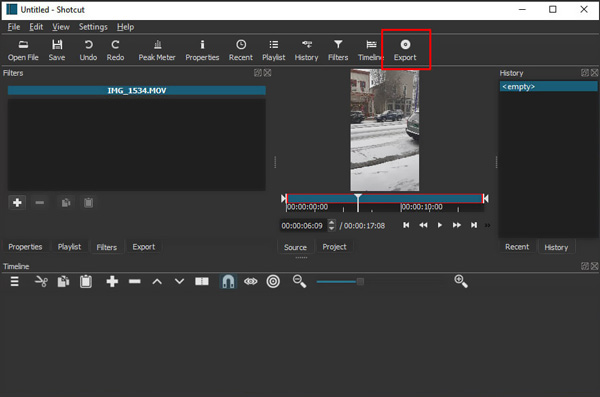
When you want to make your MP4 video smaller, you can add your MP4 video to it, and then click on the Export button. You will be presented with a huge list of options. You can freely custom these options to downsize this MP4 video. To install Shortcut on your computer, you may need to shut down anti-virus software during the installation.
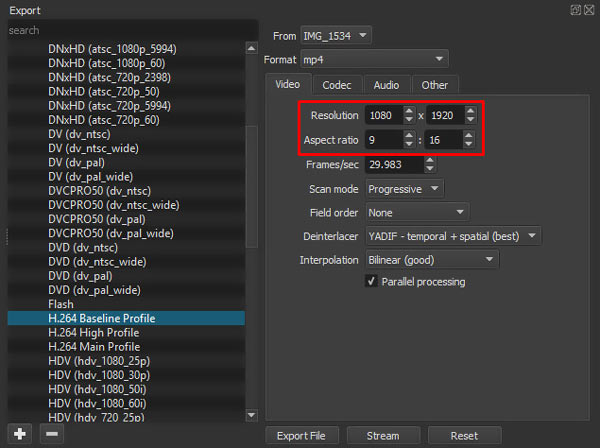
PROS
CONS
To show you the best MP4 compressors, we thoroughly evaluated the leading MP4 compression tools—including both convenient online services and powerful desktop software. Our selection process was based on critical performance metrics such as compression speed, the ability to achieve a high compression ratio, ease of use for beginners, and the level of granular control, allowing us to confidently select the top-performing tool for every user's needs. The following table can briefly show you the features of each tool.
|
Platform |
Best for |
Ease of Use |
Format Support |
Output Quality |
Speed |
Watermark |
|---|---|---|---|---|---|---|
| Online | Quick, simple, ad-free compression with no file size limit. |
|
MP4, MOV, WMV, M4V, MKV, 3GP, AVI, and so on | Good | Moderate | |
| Online | Compressing videos to a very specific, small file size. |
|
MP4, AVI, MOV | Variable | Slow | |
| Online | Users who want an intuitive interface. |
|
MP4, MOV, AVI, WMV, MKV, FLV, VOB, etc. | Good | Moderate | |
| Online | Content creators need compression with built-in video editing features. |
|
MP4, MOV, AVI, MKV, FLV, WEBM, and many more | Good | Moderate | |
| Online | Simple MP4 compression with no file size limit. |
|
MP4 | Good | Variable | |
| Windows and Mac | Users need professional-grade, fast compression with many advanced options. |
|
MP4, M4V, MOV, MKV, AVI, WMV, TS, and more | High | High | |
| Windows | Windows users who need a free tool with a massive array of format conversion options. |
|
MP4, MKV, MOV, FLV, MTS, VOB, and others | Variable | Fast | |
| Windows, Mac, and Linux | Advanced users who want a free, open-source, full-featured video compressor. |
|
MP4, MOV, MKV, AVI, etc. | High | Moderate |
Does compressing an MP4 file losing quality?
Yes. When you lower the video resolution, bitrate, or encoding to compress a video to smaller file size, you will definitely lose some image and sound quality. But some quality loss may not be noticed by naked eyes.
Can I compress MP4 on Mac with QuickTime Player?
Yes. As the default media player for Apple devices, QuickTime Player allows you to play MP4 or MOV files on Mac. Moreover, it has a good export feature for you to save your MP4 video with a lower video resolution. When you want to decrease video size in QuickTime, you can open it, click File on the top menu bar, select Export As option from the drop-down list and then choose a lower output video resolution from 4K, 1080p, 720p and 480p.
How to compress MP4 to another format?
To compress an MP4 video and export it in another format, you can use the recommended Video Converter Ultimate. It has the capability to save your compressed video in any popular video format including FLV, MOV, AVI, MKV, and more. For example, you can compress and convert MP4 to MOV.
Can VLC compress MP4 to a smaller file size?
VLC Media Player is a free and open-source player which also carries some basic converting and editing functions. It is able to lower video file size. When you add the MP4 file to VLC, you can enter Convert section, click the Edit profile button, switch to the Video codec tab, and input smaller values into bitrate and frame rate fields. After that, you can save your changes and start the conversion.
What are the best compression settings for social media (YouTube, TikTok)?
Here are the best compression settings for social media:
Resolution: 1080p (1920×1080)
Bitrate: 8–12 Mbps for YouTube, 2–5 Mbps for TikTok
Format: MP4 (H.264 codec)
Frame rate: 30 fps (or match original).
What’s the best format to convert MP4 into for a smaller size?
HEVC is recommended for its good quality with a smaller file size than H.264.
For different needs, you want to compress MP4 to a smaller file size. Here in this post, you can get 8 MP4 file compressor tools for Windows PC, Mac, Linux, and online free. You can learn the main features of each video compressor and how to use it to reduce the file size of MP4.
If you have any better MP4 file downsizer recommendations, please share them in the comment with other readers.