File storage is a crucial aspect when it comes to mobile devices. Although the built-in internal storage of smartphones has increased over time, the practicality of managing your system storage will always be a valuable skill to learn. When it comes to media files, videos are typically the ones that take up the most space, and video compression options are the ideal solution for these types of files. In this article, we will provide a detailed review of Panda Video Compressor to help our readers determine whether this mobile-based file size reduction tool meets their needs for portable compression.
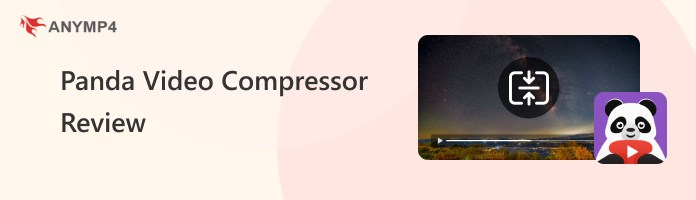
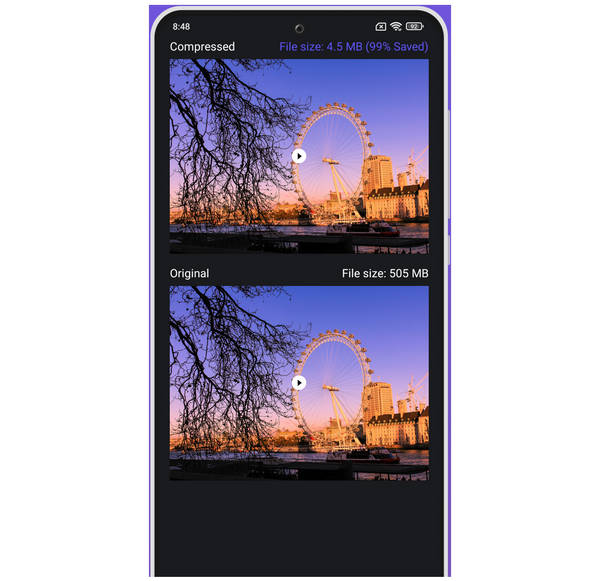
Panda Video Compressor for iOS and Android is a mobile-based software available for smartphone devices. It provides essential multimedia solution adjustments to its users by offering file size compression for videos edited within it.
For improved accessibility, the software includes practical media compression presets designed to reduce media size to varying degrees. These presets range from aggressive file size reduction in exchange for significant quality cutting to balancing file size and quality reduction or a compression-only option to retain the current video quality. Additional presets are also available for specific social media and messaging applications.
Unfortunately, the presence of these presets completely removes manual quality reduction using bitrate control, compression rate adjustment, and other options. The only manual setting that can be adjusted in the video compressor tool is the resolution adjustment.
For a quick overview of the software, please refer to the pros and cons listed below.
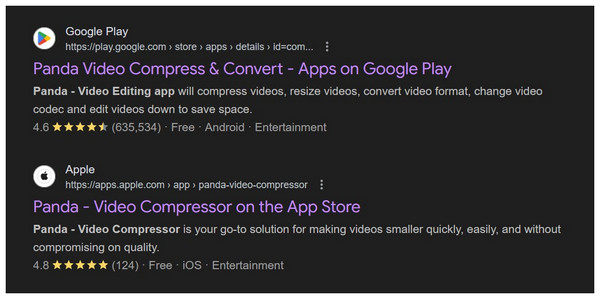
Panda Video Compressor’s superb video compression option for Android and iOS devices earns it a convincing five-star rating in this department. The app's compatibility with two of the most popular mobile operating systems today is a testament to its flexibility. Additionally, both versions of the software are well-received by its users. The app functions properly on both iOS and Android.
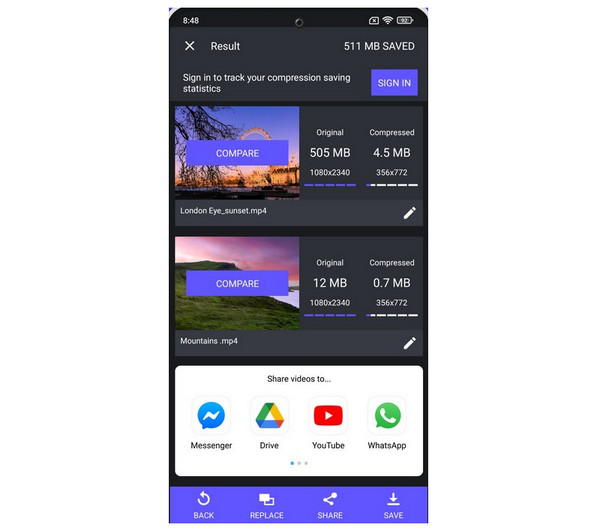
Since you must permit the program to access your media files, its safety rating is already compromised. Fortunately, this only works internally in your device, making the program a fairly safe option since it does not upload videos from your device to the Internet. Nevertheless, permitting the software to access your media files offline consistently can be tricky and may pose privacy issues.
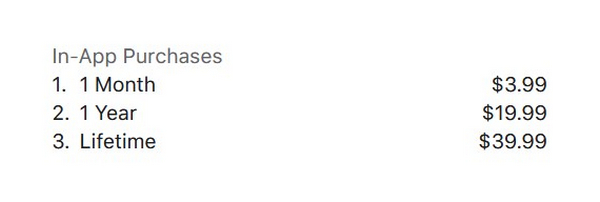
Panda Video Compressor’s pricing plans are fairly straightforward. Based on their Apple App Store data, the program offers three pricing plans: $3.99/month, $19.99/year, and a one-time purchase of $39.99. The software's paid options offer impressive flexibility, especially for a mobile app. However, the subscription-based plan and the steep price tag of its one-time purchase might be too much for the mobile market.
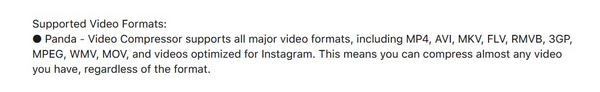
The program’s supported video input is fairly impressive. It can read videos saved in MP4, AVI, MKV, FLV, RMVB, 3GP, MPEG, WMV, and MOV formats. These file types might also be selected to convert a video format into another. Supporting the most popular video formats makes the tool a great option for on-the-go use. This allows it to process most videos without relying on format converters.
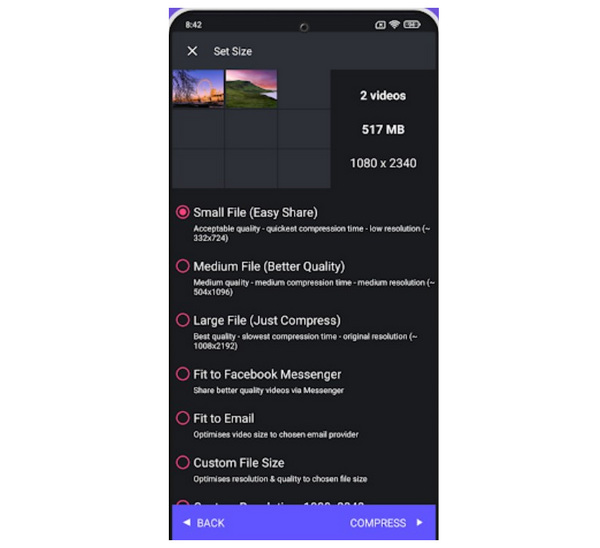
The program offers compression presets. You can choose among the standard Small, Medium, and Large presets. For more direct compression, you can also select videos to fit into several social media resolutions. A preview button might also be selected for quality checking.
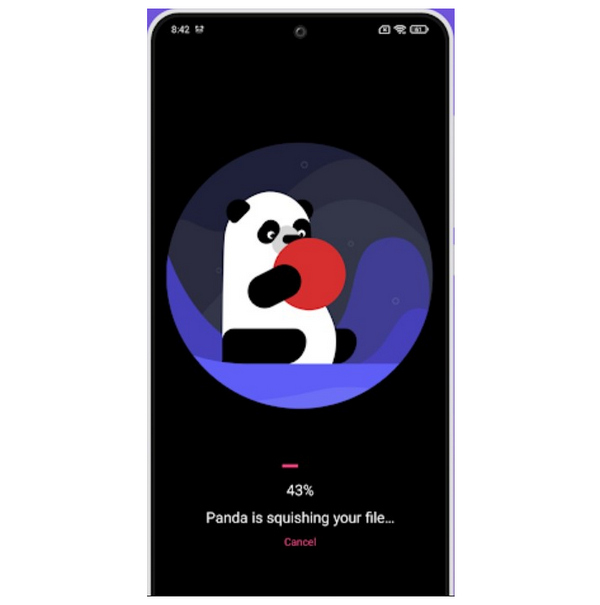
Unfortunately, Panda Video Compressor's greatest limitation is its inconsistent processing speed, which varies depending on the size and format of the videos being processed. The speed of video compression might be affected by the video format, its size, duration, and the overall health of your smart device.
Ultimately, having a fully functional video compression tool available on mobile devices is always a practical advantage. Panda Video Compressor can be considered a suitable option for users seeking a reliable on-the-go tool.
Unfortunately, the lack of manual adjustment to video files hinders tha application from being a great tool. This makes the software unreliable if you are looking for a program to compress videos for more advanced needs.
1. Open Panda Video Compressor and select the video or videos you want to compress. You have to permit the app to access your gallery.
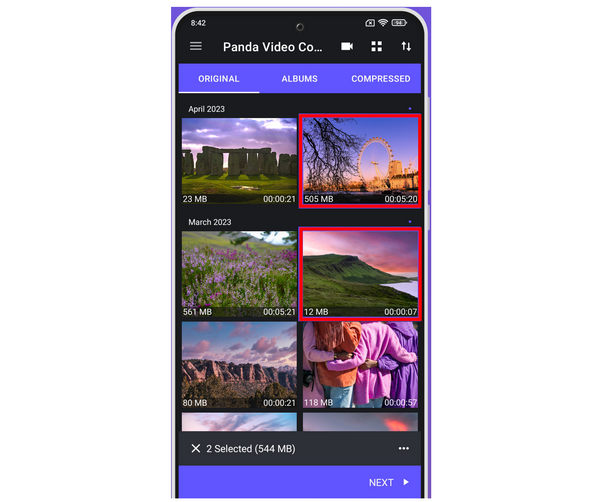
2. Select the video compression preset you want to use. You may select between Small File, Medium File, Large File, Fit options, or Custom. Then, tap on Compress to begin the process.
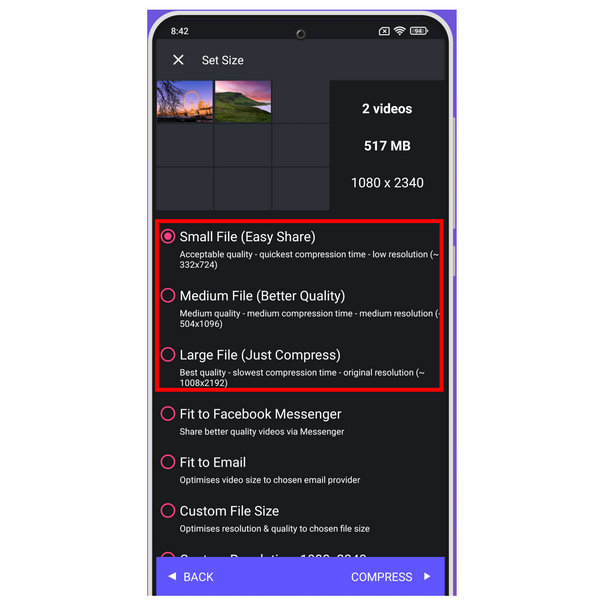
3. After selecting the Compress option, Panda Video Compressor will begin the compression. Simply wait for the loading process to finish. The speed of the compression process will be based on the size of the video, its quality, and the performance of your device.
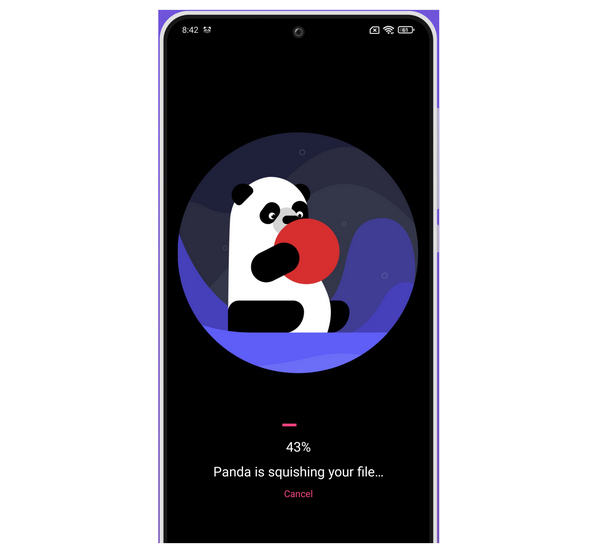
By following these three simple steps, you can now reliably compress videos directly on your smartphone. However, keep in mind that compressing video files can be challenging for some devices, as the app's performance may be heavily affected by various factors, including device performance, storage, and others.
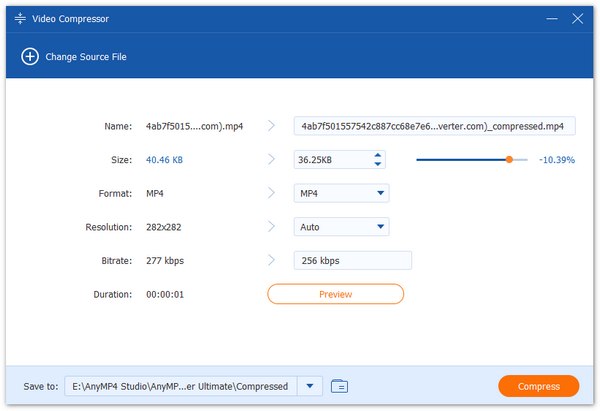
When it comes to mobile-based video compression, Panda Video Compressor may be sufficient, as it can function well as a basic file size reduction tool. However, more demanding projects, such as those involving professional and personal work, are better suited to desktop-based alternatives, like AnyMP4 Video Converter Ultimate.
Available for both Windows and Mac computers, this multimedia format converter tool features a professional-grade Video Compressor that offers detailed compression options for videos processed through it. The tool supports over 500 video formats, including MP4, MKV, AVI, MOV, and more, providing confidence that the program can read your video files.
When using AnyMP4 Video Converter Ultimate’s Video Compressor tool, you can control the video’s compression rate, set a specific output file size, select the video’s resolution, and adjust its bitrate. In addition to these options, you can also use the software's background as a file type conversion tool to change the video format.
To ensure that the quality of your video is not compromised, a preview function is available within the Video Compressor tool, which allows you to check if the compressed video retains a passable quality.
With all these features in mind, you can ensure that your compressed video files retain their quality.
Finally, make sure to download the program for a more efficient experience, which compresses your videos.
Secure Download
Secure Download
Main Features:
| Panda Video Compressor | VS | AnyMP4 Video Converter Ultimate |
| Android, iOS | Supported Platforms | Windows, macOS |
| Easy to Use | Ease of Use | Beginner-friendly |
| Free - $39.99 | Pricing Plans | Free - $18.75 |
| Fixed Compression Rate Based on Preset | Compression Rate Option | Adjustable Compression Rate |
| Compression Rate Option | ||
| Lossless Compression Quality |
Now that we have discussed one of the best video compressor options for mobile in Panda Video Compressor, we hope that you will be able to select a reliable mobile file size reduction tool. However, when it comes to quality retention and customization options, it is still more reliable to use a desktop-based option. This makes a computer-based alternative, such as AnyMP4 Video Converter Ultimate more reliable option. Fortunately, you can download the upgraded alternative using the link provided below.
Secure Download
Secure Download