Editing wedding videos is crucial in capturing and preserving the beautiful memories of that special day. It allows you to enhance the footage, create a compelling narrative, and evoke the emotions experienced during the event. Whether you're a professional videographer or a passionate amateur, learning how to edit wedding videos can help you create stunning films that will be cherished for years. This post will walk you through the necessary tips, tools, and techniques to help you edit wedding videos like a pro.
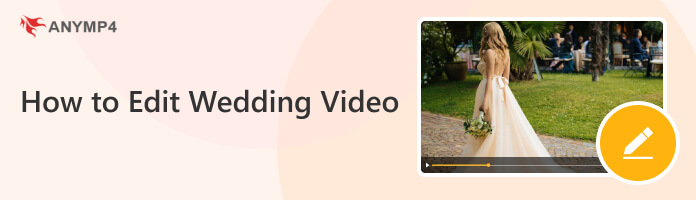
Congratulations on your upcoming wedding! Here are some wedding video editing concepts to help make your wedding video special:
Remember, the most important aspect of your wedding video is to capture the essence of your special day and showcase the love and joy you experienced. Be creative, have fun, and enjoy the process of editing your wedding video!
There are several popular video editing solutions available for making wedding videos. Here are five widely used wedding video editors:
Platform: Windows, Mac
Price: Starts at $31.20
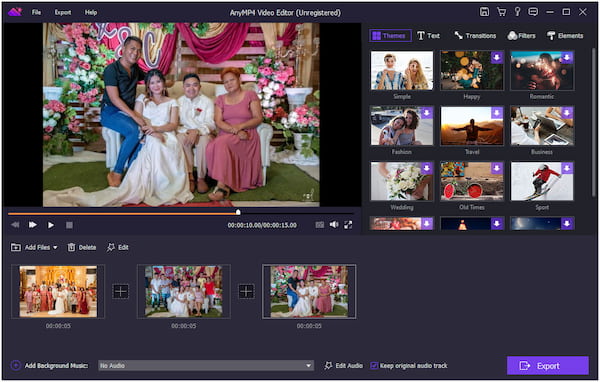
AnyMP4 Video Editor is a versatile video editor and maker, allowing you to create beautiful wedding videos easily. This wedding video editor lets you import your wedding footage, photos, and music to create a personalized video. It offers trimming, cutting, merging, and splitting video clips, allowing you to remove unwanted parts and rearrange sequences.
Secure Download
Moreover, you can enhance the visual quality by adjusting basic and advanced video effects and applying filters to add artistic touches. AnyMP4 Video Editor also allows you to add text overlays, apply transitions, add motions, and adjust audio settings to create a professional wedding video. Once the editing is finished, you can export the video in different formats with up to 4K resolution.
Overall, AnyMP4 Video Editor is the best wedding video editor with comprehensive video editing tools for creating wedding videos. It offers the necessary features to edit and enhance your wedding footage, ideal for beginners and more experienced video editors.
Platform: Windows, Mac
Price: Starts at $20.99

Adobe Premiere Pro is the best professional wedding video editing software with powerful and comprehensive tools for creating high-quality wedding videos. It provides advanced editing capabilities, precise control over various aspects of the video. With Adobe Premiere Pro, you can import and organize your wedding footage, edit and arrange clips on a timeline, apply effects and transitions, adjust colors, add text overlays, and fine-tune the audio.
Platform: Mac
Price: $299.99

Final Cut Pro is one of the best editing software for wedding videos on macOS. With Final Cut Pro, you can import and organize your wedding footage, edit and arrange clips on a timeline, apply effects and transitions, adjust colors and audio, and add text overlays and graphics. It supports various video formats and resolutions, allowing you to export your final video in the desired format for sharing and distribution.
Platform: Windows, Mac, Linux
Price: $357.01
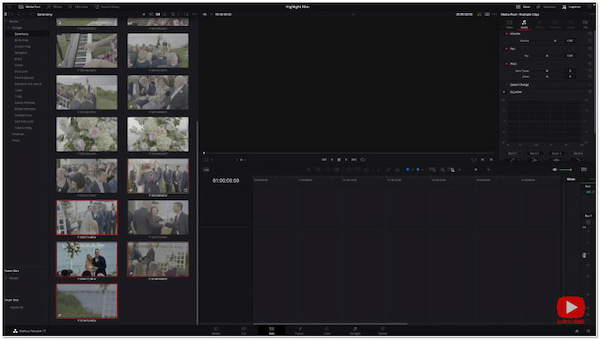
DaVinci Resolve is a program that combines professional video editing, color correction, visual effects, and audio post-production in one platform. It provides a cinematic wedding video editing solution for creating wedding videos. With DaVinci Resolve, you can import and organize your wedding footage, edit and arrange clips on a timeline, apply advanced color grading to achieve a cinematic look, add visual effects, adjust audio levels, and mix soundtracks.
Platform: Online
Price: Free and Paid (Starts at $9.99)
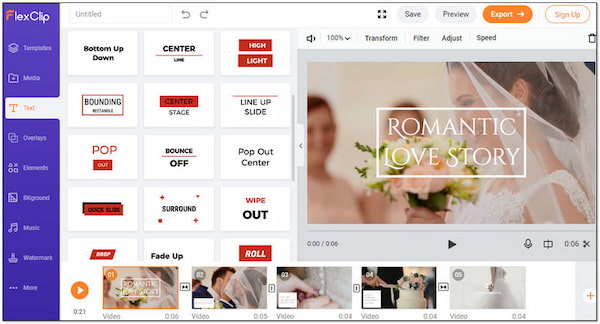
FlexClip is a cloud-based video editing tool that allows you to create and edit wedding videos online for free. With FlexClip, you can upload your wedding footage, photos, and music to create wedding videos. It provides various templates, including wedding-themed options, to help you get started quickly. It offers features such as trimming and merging clips, adding text overlays, applying filters, and including transitions and effects to enhance the visual appeal of your video.
Follow the general guidelines below to learn how to edit wedding videos using AnyMP4 Video Editor.
1.Get started by hitting the Free Download button below to obtain AnyMP4 Video Editor. Once downloaded, install it on your computer and launch it afterward.
Secure Download
2.Click the + Add photo (s) and video (s) here button to import your wedding video files into the program. You can add multiple files as you desire. Drag and drop the photos and video files onto the timeline in the desired order.
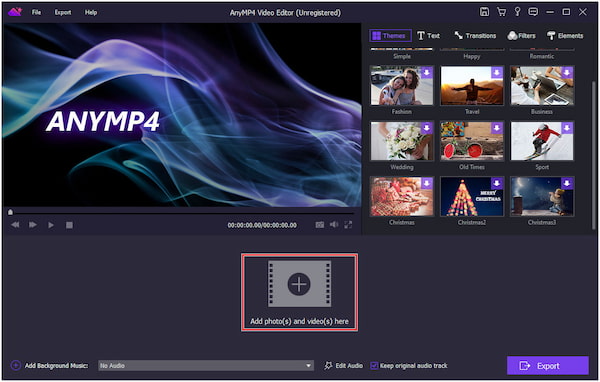
3.Start editing your wedding video by:
Applying Transition Between Clips
Click the Transitions tab to access the built-in transitions. Select a transition and drag it between two clips to apply it. You can adjust the duration and other settings of the transition.
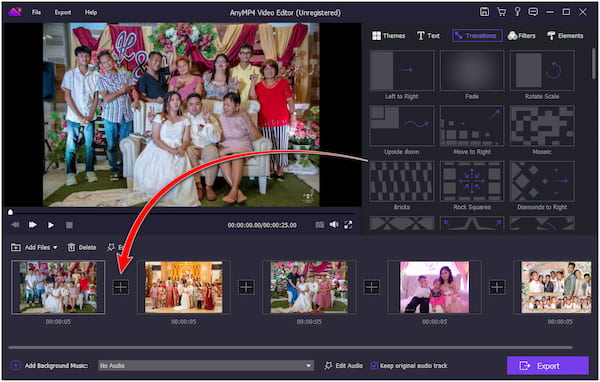
Inserting Text and Titles into Each Clip
Navigate to the Text tab and select the desired text style. Drag and drop the text template onto the timeline. Customize the text by editing the content, font, size, color, and other attributes.
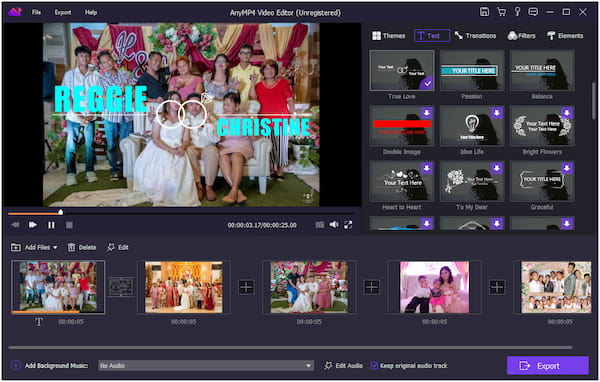
Add Background Music and Audio Adjustments
Click the + Add Background Music button to add background music to your wedding video. Import the desired audio file, automatically syncing to the wedding video. Adjust the volume and loop playback of the audio as needed.
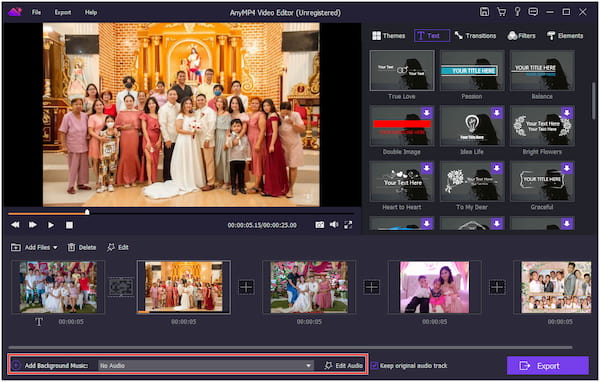
4.Once satisfied with the edits, click the Export button to proceed. Choose the desired output format, resolution, and destination folder for the final wedding video. Then, click on Export to begin the rendering process.
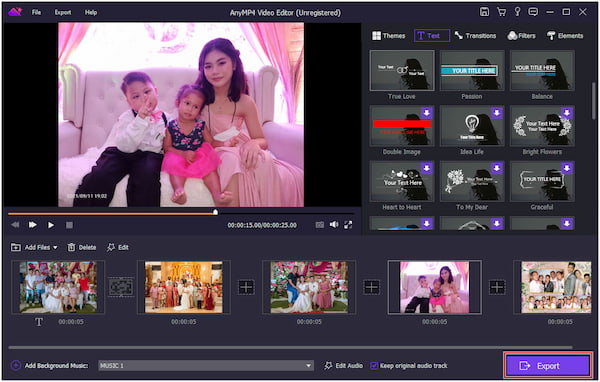
AnyMP4 Video Editor provides the tools and features to facilitate editing and create a professional-looking wedding video.
What are the best songs for wedding video editing?
The best wedding video editing songs evoke love, joy, and celebration. Contemporary hits like A Thousand Years by Christina Perri make an excellent choice. The ideal songs for a wedding video are the ones that resonate with the couple's unique love story and create a magical soundtrack that brings their special day to life.
How long does a wedding video take to edit?
The time to edit a wedding video depends on the footage duration, editing complexity, desired style/effects, and editor experience. AnyMP4 Video Editor simplifies the process, aiding in quicker editing. Time still depends on the project and the editor's familiarity. However, AnyMP4 Video Editor offers an intuitive interface, efficient tools, and a streamlined workflow, enabling faster creation of polished wedding videos than complex editing software.
Can I edit my wedding video?
Absolutely YES! Editing your wedding video can be a rewarding and personal experience. With the right tools and software, such as AnyMP4 Video Editor, you can create a wedding video that reflects your unique style and captures the cherished moments of your special day.
How much to edit a wedding video?
The cost to edit a wedding video depends on the footage's duration and the editing process's complexity. However, for beginners, it is recommended to use AnyMP4 Video Editor. It is a recommended cost-effective option for achieving professional-looking results. AnyMP4 Video Editor offers affordable pricing compared to other professional editing software, making it a budget-friendly choice without compromising quality.
How many minutes should a wedding video be?
Wedding videos typically range from 3 to 10 minutes in length. Shorter videos, around 3 to 5 minutes, are known as highlight reels, capturing the most memorable moments in a concise and cinematic format. The length should be based on the couple's preferences and the video's purpose, balancing essential moments and viewer engagement. Consulting with the couple helps determine the ideal length for their wedding day memories.
Editing wedding videos is a creative and rewarding process that allows you to transform raw footage into a captivating and heartfelt film. By following the techniques and using the right tools, you can bring out the best moments, enhance the visuals, and create a seamless flow that beautifully tells the story of the special day. Remember to pay attention to details such as trimming clips, adding transitions, incorporating music, adjusting audio levels, and applying effects to create a cohesive and emotionally engaging video. With practice, patience, and the right tools, you can master the art of editing wedding videos and delivering films that couples and their loved ones will treasure for a lifetime.