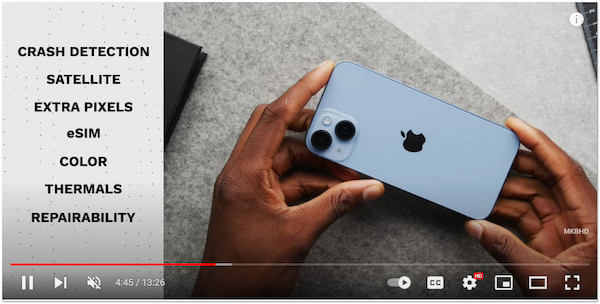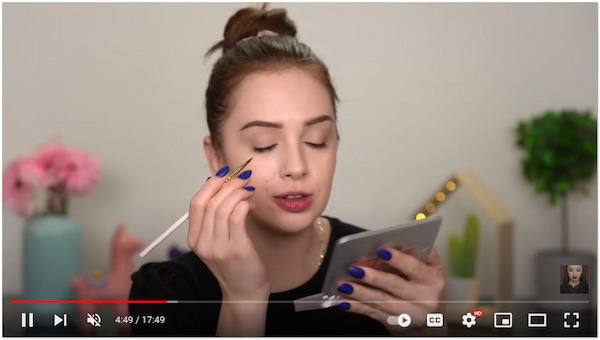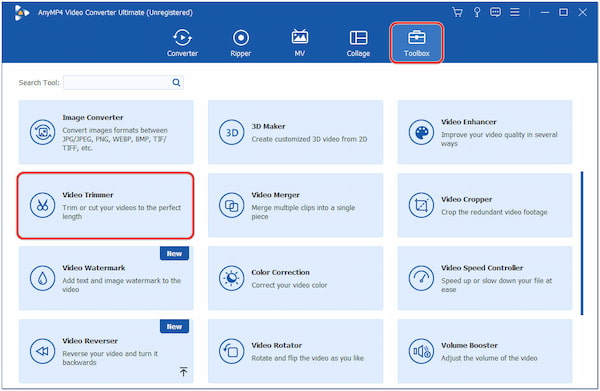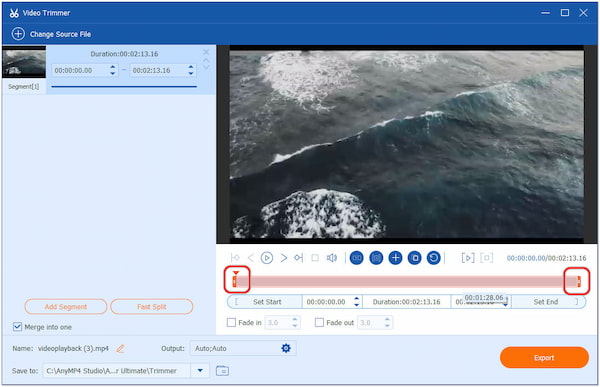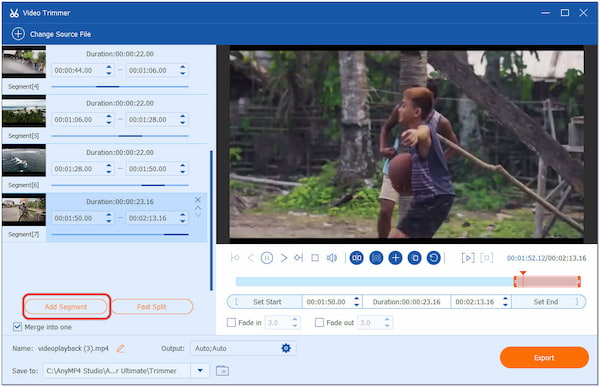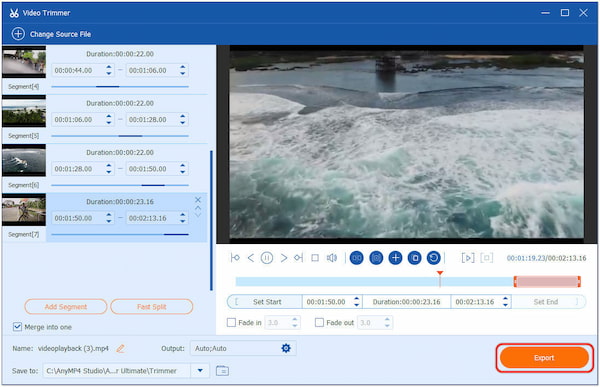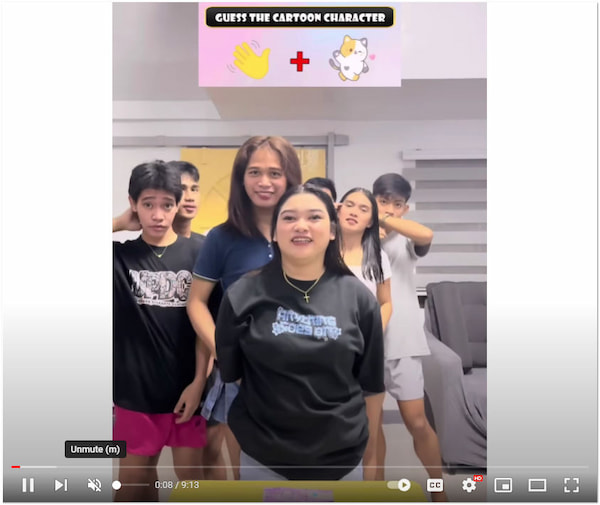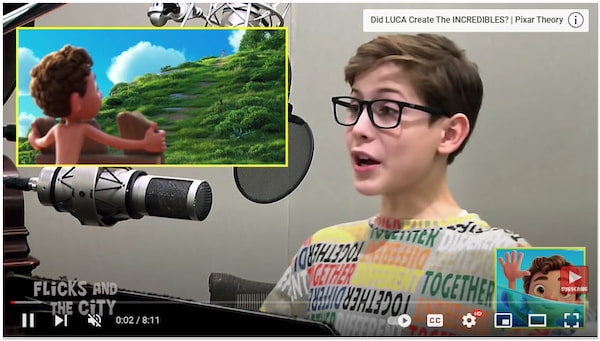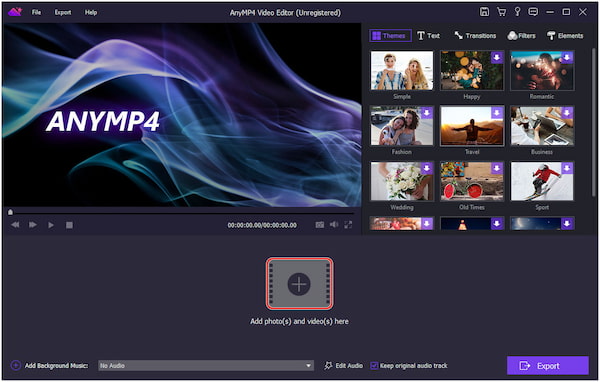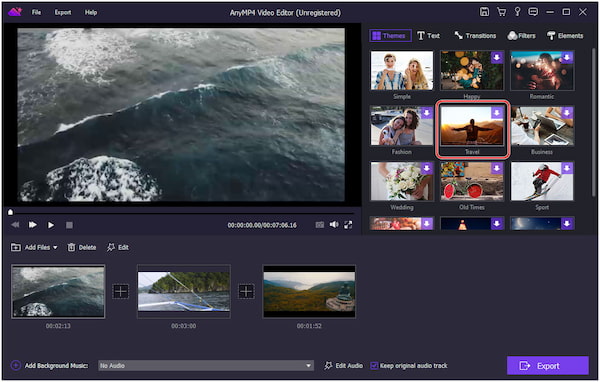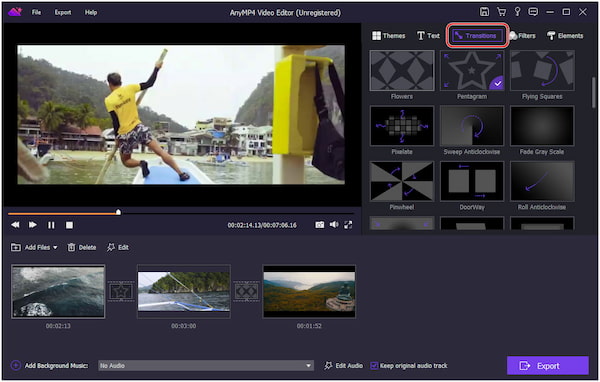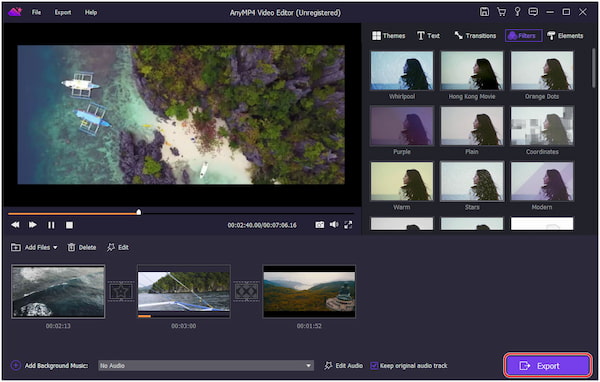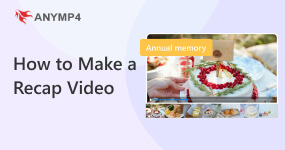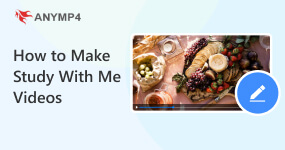How to Make Money from YouTube Videos-Turn Passion to Profit
YouTube has transformed from a simple video-sharing platform into a global phenomenon, empowering creators to turn their passions into profitable endeavors. Making money from YouTube requires creativity, dedication, and strategic content creation. In this post, you will learn how to make money from YouTube videos by exploring ten lucrative YouTube video ideas that have the potential to help you monetize your channel and generate income.

Part 1. YouTube Idea 1: Product Reviews
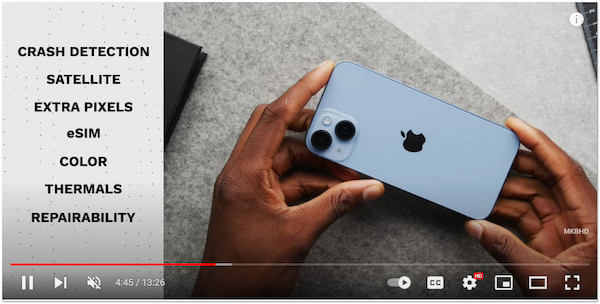
You review products or services relevant to your niche in the product review category. Provide in-depth and honest assessments to help audiences make informed purchase decisions. You can include referral links in your video descriptions by joining affiliated programs. You can earn a commission once the viewer purchases through those links.
Part 2. YouTube Idea 2: Tutorials and How-to Guides
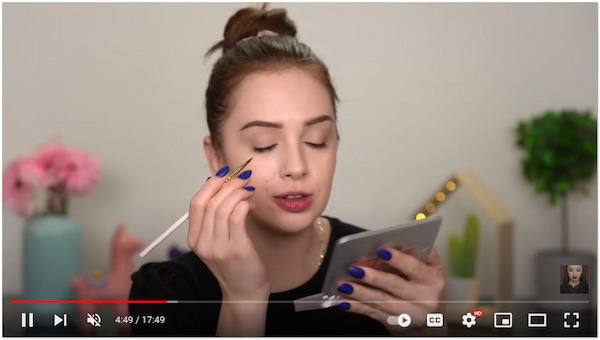
How to make money from YouTube videos? Create valuable tutorials and How-to guides that teach viewers new skills or help them solve problems. Sharing your knowledge in your niche can attract and engage viewers. Monetize these videos through the YouTube Partner Program, which enables ads to be displayed on your videos, providing revenue based on ad impressions and clicks.
Part 3. YouTube Idea 3: Top 10 Lists

Compile informative or entertaining top ten lists that align with your niche. These can cover various topics, such as tech gadgets, travel destinations, food recipes, etc. The top ten lists are popular and can attract many viewers. Consider adding affiliate links to products or services mentioned in the list to earn a commission.
Part 4. YouTube Idea 4: Vlogs and Travel Videos

Can I make money by posting videos on YouTube? YES! Document your experiences and adventures in vlogs or travel videos. Share your journeys, experiences, and insights with your viewers. This way, you can attract sponsorship deals from travel-related companies or brands. Affiliate partnerships with travel-related products or services can bring in additional revenue.
Have you recently returned from an incredible travel adventure? Surely you are excited to share your experiences with your YouTube followers. Surely your travel adventures likely include numerous remarkable moments. However, trimming some portions of the video allows you to focus on the most captivating and memorable parts, ensuring your video showcases the best of your journey.
Therefore, you can use AnyMP4 Video Converter Ultimate to trim and make your travel videos.
AnyMP4 Video Converter Ultimate is a versatile video editing software that enables you to trim video clips to create seamless narratives effortlessly. It is infused with easy-to-use video editing tools like Video Trimmer, Video Cropper, Video Merger, Video Rotator, Video Reverser, and many more. In addition, it lets you save your video into a required video format, codec, and resolution of YouTube. Whether you're a beginner or a professional vlogger, AnyMP4 Video Converter Ultimate empowers you to create stunning YouTube videos that leave a lasting impact on your viewers.
1 Click the Free Download button to get AnyMP4 Video Converter Ultimate. Please install it and launch the program on your computer afterward.
2 Hover your cursor to the Toolbox tab and look for the Video Cropper tool. After selecting it, click the + button to load the YouTube video you want to trim.
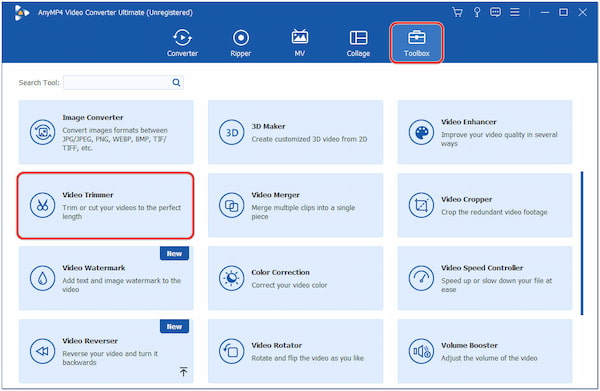
3 Once the video is loaded, set the start point by dragging the left slider to the desired position and the end point by dragging the right slider. Alternatively, manually input the start and end times in the designated boxes.
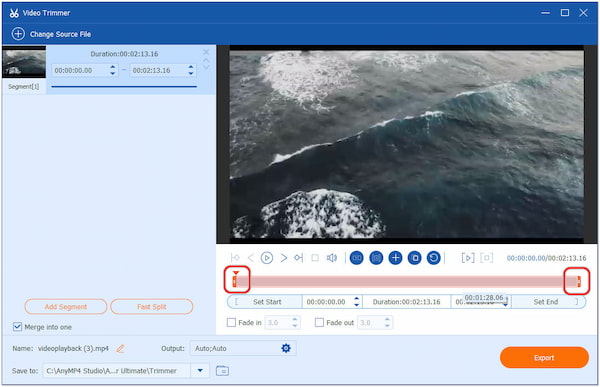
4 Optionally, if you want to cut out multiple segments from the video, you can add more by clicking the Add Segment button. This way, you can remove unwanted parts from different video sections.
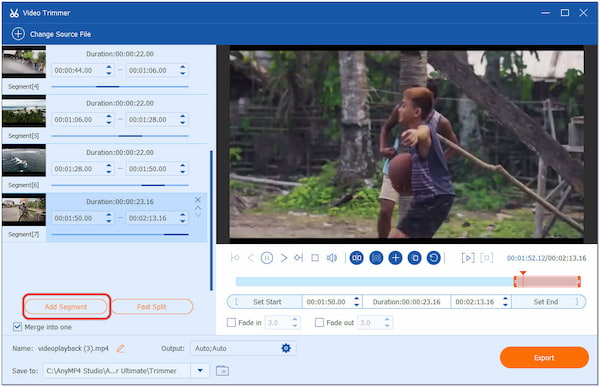
5 Before saving the trimmed video, select the desired output format and quality. Click the Export button to start saving the trimmed video.
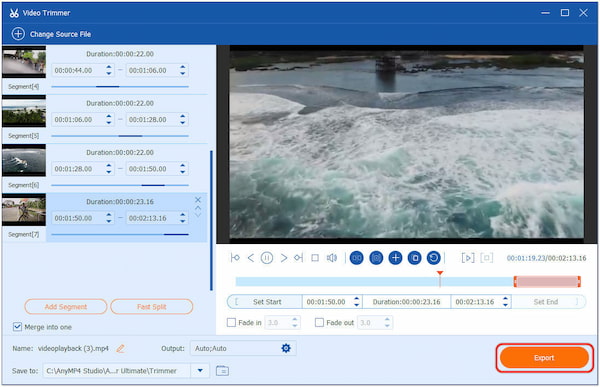
Once you've trimmed and cut the video to your satisfaction, AnyMP4 Video Converter Ultimate allows you to merge the segments into one continuous video by checking the Merge into one box.
For the detailed guide about making a vlog video, you can check it here.
Part 5. YouTube Idea 5: Challenges and Experiments
How do you make money on YouTube videos? Participate in popular challenges or conduct engaging experiments related to your niche. Captivating content can attract a larger audience, leading to higher ad revenue from the YouTube Partner Program.
Part 6. YouTube Idea 6: Fitness and Health Content

Share workout routines, healthy recipes, wellness tips, and advice related to fitness and health. Monetize through YPP, and consider partnering with fitness brands for sponsored content or promotions. You can also explore selling fitness-related merchandise to your engaged audience.
Part 7. YouTube Idea 7: Q&A Sessions and Fan Interaction
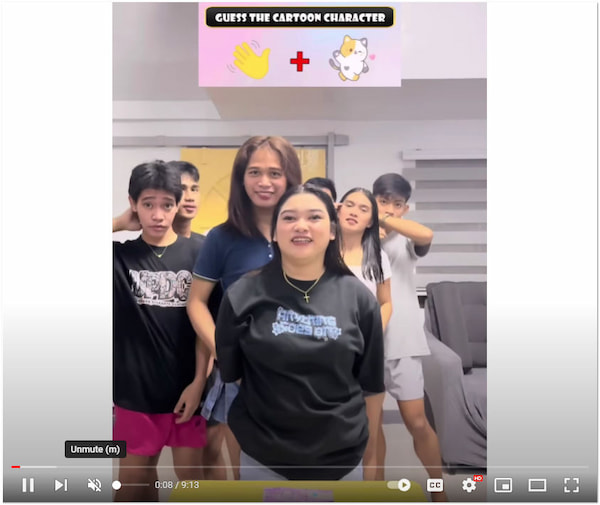
How to make money with videos? Host Q&A sessions where you answer questions from your audience. Engaging with your viewers fosters a sense of community and loyalty. Consider platforms like Patreon, where fans can support your channel with monthly subscriptions, or Super Chat during live streams to receive donations.
Part 8. YouTube Idea 8: Behind-the-Scenes
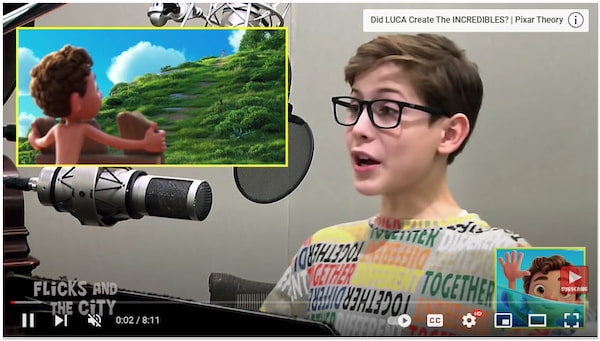
Offer a behind-the-scenes look at your content creation process. It creates exclusivity for viewers and can attract support from platforms like Patreon, where fans can access exclusive content.
Part 9. YouTube Idea 9: Educational Content

How to make money with kids' videos? Share educational videos on specific topics where you have expertise. Valuable educational content can attract sponsorships or affiliate deals with educational platforms or services.
Part 10. YouTube Idea 10: DIY and Craft Projects

Create step-by-step tutorials for DIY projects or craft ideas. Monetize through the YouTube Partner Program and consider selling crafting supplies or digital templates that complement your tutorials.
BONUS: Elevate YouTube Videos With AnyMP4 Video Editor
AnyMP4 Video Editor is your gateway to an immersive video-making experience. This beginner-friendly video editor and maker enables you to tailor your YouTube videos easily. It provides collections of unique templates, transitions, elements, and filters to enhance your YouTube videos.
Moreover, it lets you combine your photos with your videos and add background music. AnyMP4 Video Editor lets you bring your ideas to life and confidently establish your YouTube presence, from travel vlogs to tutorial videos and beyond.
1 Download and install AnyMP4 Video Editor on your computer. Launch it on your computer after finishing the installation process.
2 Click the + button to load the media files into the program. If desired, arrange the files into your desired order.
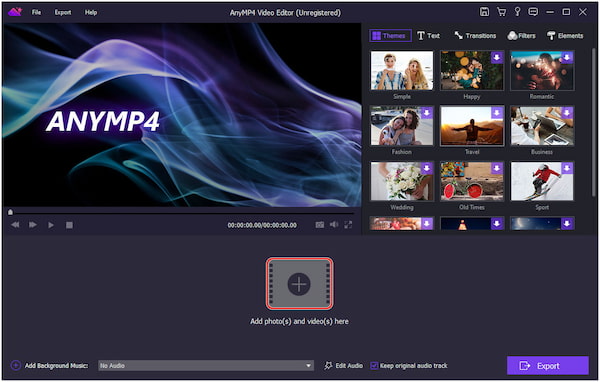
3 Select a template from the Themes tab that matches your video content. It offers various templates, such as Travel, Sport, Romantic, etc.
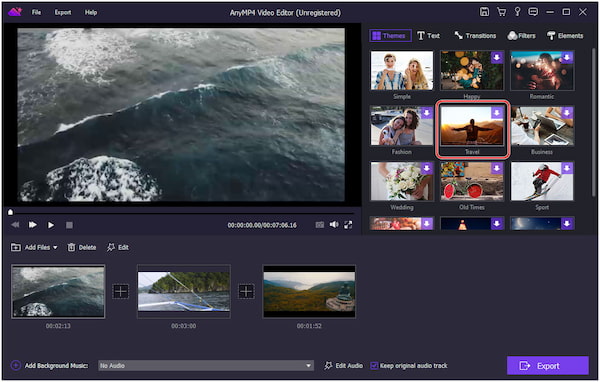
4 Click the Transitions tab, choose an effect, and drag it between clips to create a smooth transition.
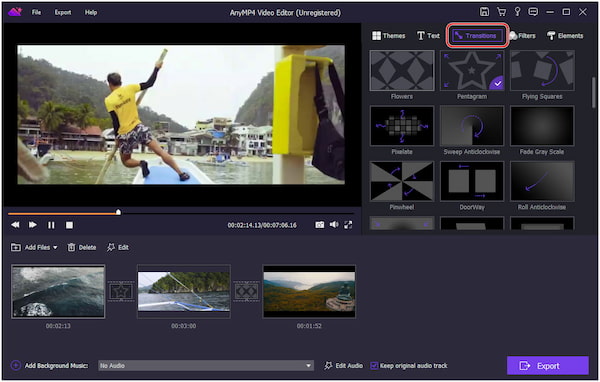
5 Once done, click the Export button to keep your YouTube video on your computer.
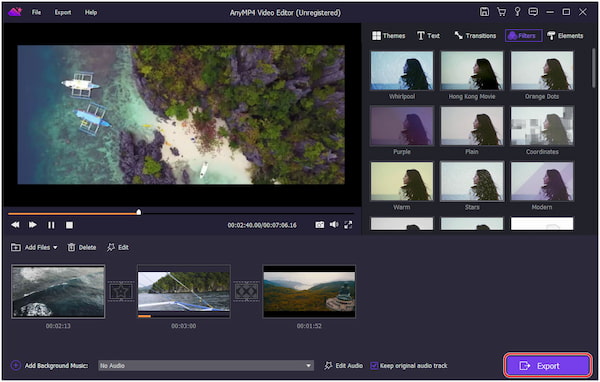
AnyMP4 Video Editor provides all the essential tools you need to create stunning videos with professional quality. By exploring the tool, you will discover more of its tools, like trimming, cropping, rotating, and more.
Part 11. FAQs about Making Money from YouTube Videos
How much money does a YouTube video make?
The amount of money a YouTube video makes depends on the number of views, engagement, revenue, and type of content. On average, YouTube creators can expect to earn between $2 - $5 per 1000 ad views.
How much money does a video game designer make?
The salary of a videogame designer depends on experience, location, size of the game studio, and the success of the games they work on. Generally, video game designers earn from $50,000 to $100,000 annually.
What video game makes the most money?
The video game that currently holds the record for making the most money is Fortnite, developed by Epic Games. Fortnite is a battle royale game that generates revenue through in-game purchases, such as cosmetic items and battle passes. It has earned billions of dollars in revenue since its release.
Do rain videos make money on YouTube?
Rain videos, ASMR rain sounds, or relaxation videos can make money on YouTube via sponsorships and ad revenue. These videos appeal to viewers seeking relaxation and stress relief and can attract a dedicated audience, leading to ad revenue.
Do short videos make money on YouTube?
Short videos can also make money on YouTube, but the earnings may be less than longer videos. The key to monetizing short videos is to ensure they are engaging, attract a wide audience, and maintain viewer retention.
Conclusion
How to make money from YouTube videos? Monetizing your YouTube channel can be an exciting and rewarding journey, but it requires a well-thought-out strategy and dedication to creating valuable content for your audience. The ten video ideas discussed in this post provide a blueprint for success, enabling you to create videos that captivate your audience while opening doors to various monetization opportunities. So, start creating captivating content with AnyMP4 Video Converter Ultimate and AnyMP4 Video Editor, and start your journey to make money from YouTube today!