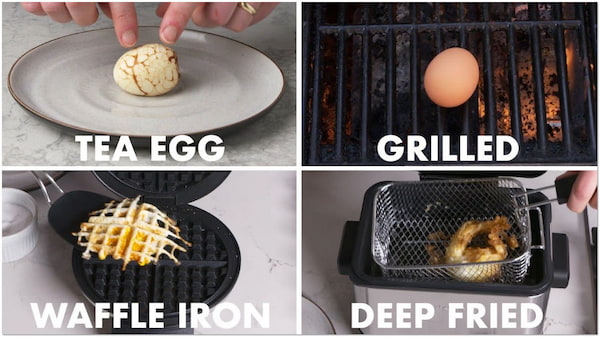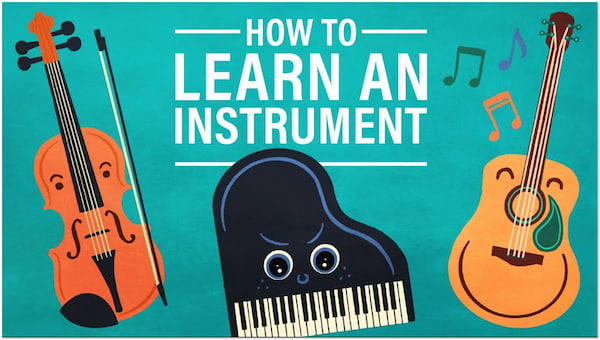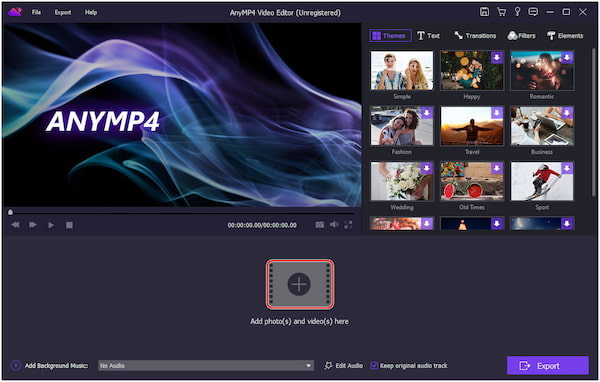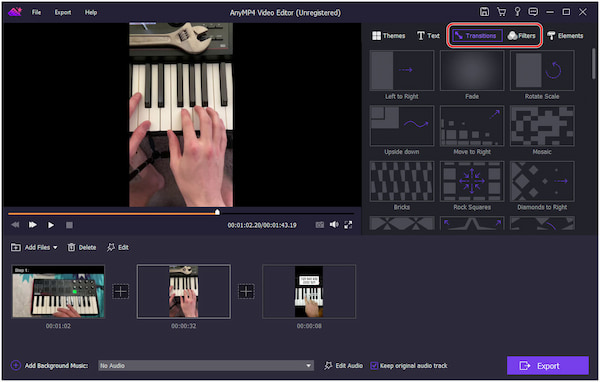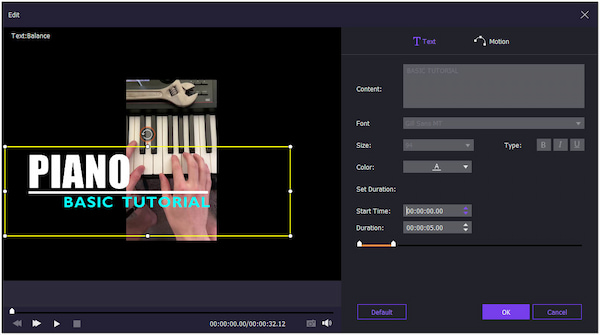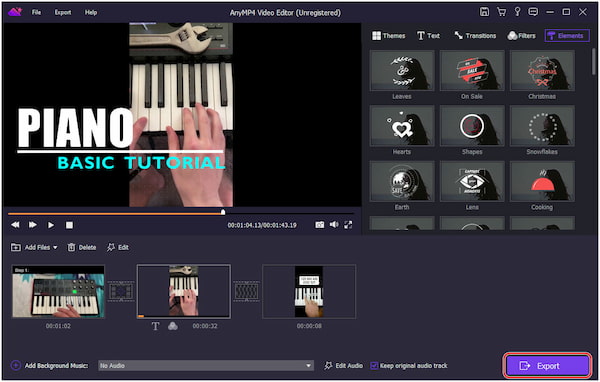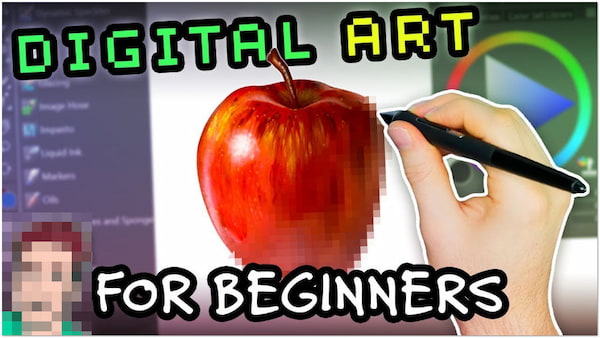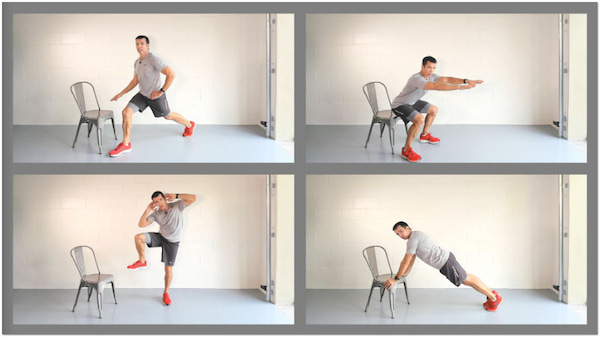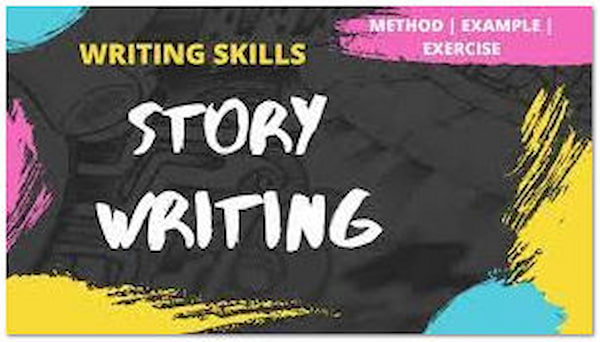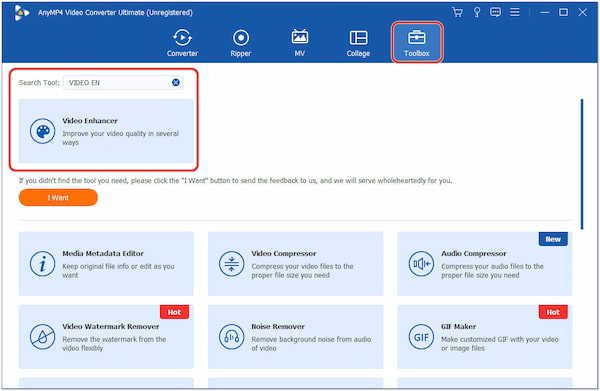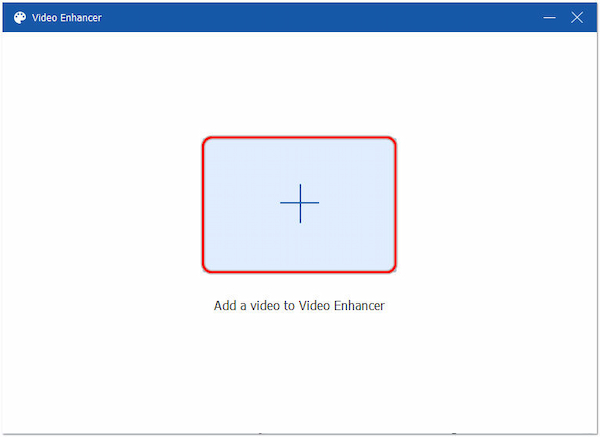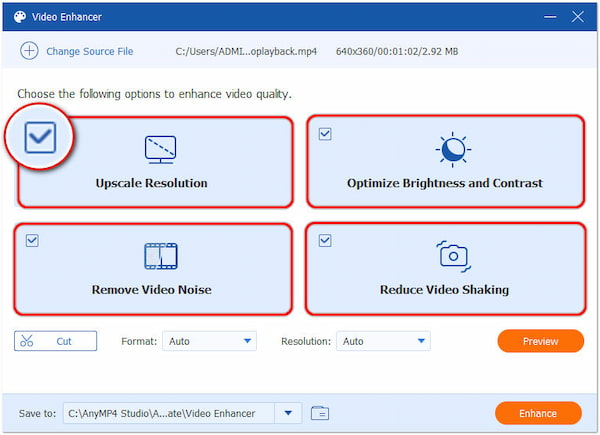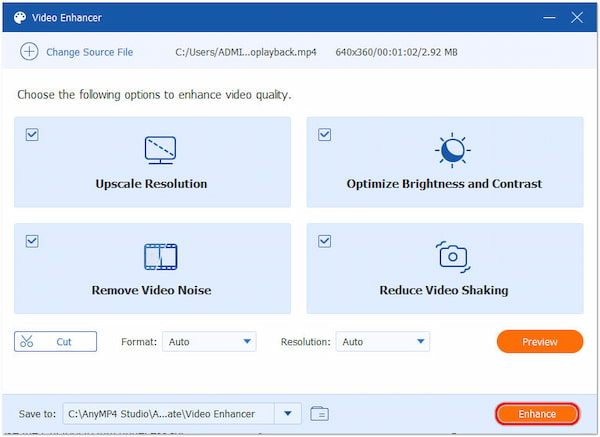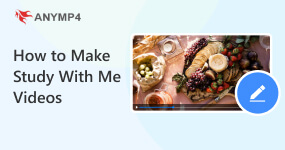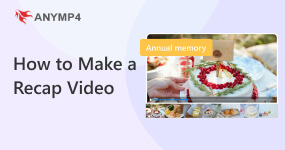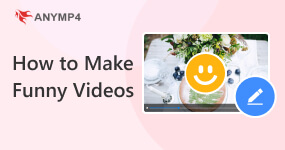Lights, Camera, Action: 10 Brilliant Ideas for How-To Videos
In the digital age, the power of video content has become undeniable, and among the most popular and engaging formats are How-to videos. These tutorials provide valuable knowledge and step-by-step guidance to individuals seeking to learn new skills, explore their creativity, or tackle exciting projects. Let’s dive into the ten ideas for How-to videos and unlock the potential of learning through visual storytelling. Check more details below!

Part 1. How-to Video Idea 1: DIY Home Improvement

These types of How-to videos ideas focus on creating videos for home improvement projects. You can choose specific projects like building a bookshelf or demonstrating the steps in painting a room. Each video should have a clear introduction, a list of required tools and materials, step-by-step instructions, safety tips, and a satisfying result.
Part 2. How-to Video Idea 2: Cooking Techniques
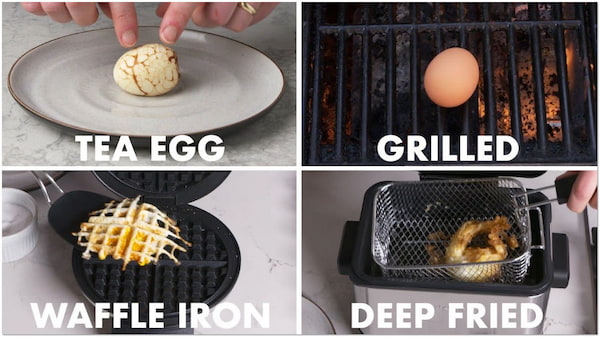
One among many good ideas for a How-to video is cooking tutorials. In this category, you’ll demonstrate essential cooking techniques to help viewers improve their culinary skills. Explain why each technique is essential, common mistakes to avoid, and practical tips to ensure success.
Part 3. How-to Video Idea 3: Photography Tips and Tricks

This idea is popular among photographers in the category of How-to video ideas. Help aspiring photographers elevate their skills with composition, lighting, and editing advice. Each video can focus on a specific aspect, such as using natural light for stunning portraits. Demonstrate examples of before and after photos to showcase the impact of applying the tips.
Part 4. How-to Video Idea 4: Self-Defense Techniques

Self-defense techniques are one of the best How-to videos. Empower audiences by teaching basic self-defense moves and safety strategies. Break down each technique into easy-to-follow steps, and explain when and how to use them in real-life situations. Emphasize the importance of staying calm, using one’s voice confidently, and knowing when to seek help from authorities.
Part 5. How-to Video Idea 5: Beginner’s Guide to a Musical Instrument
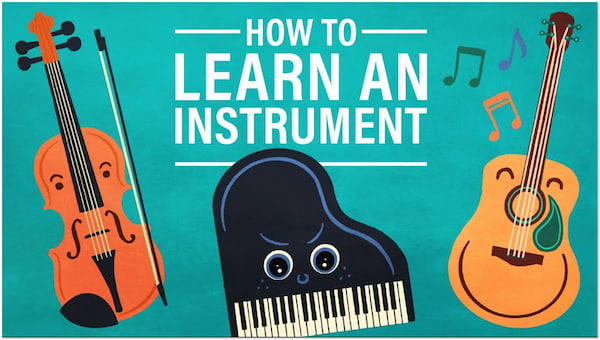
Some of the most viewed How-to video ideas for school are tutorials for using musical instruments. This idea involves creating beginner-friendly tutorials for aspiring kids musicians. Choose an instrument like the guitar, piano, or drums, and provide step-by-step instructions on the basics, such as how to hold the instrument, play basic chords or notes, and gradually progress to playing simple songs.
For a novice in video editing, you can turn to AnyMP4 Video Editor for a seamless video-making process. This video maker simplifies video creation, enabling you to craft professional How-to videos hassle-free. It allows you to choose from a broad range of templates, transitions, and effects to add flair and creativity to your content.
Moreover, it allows you to seamlessly merge multiple clips, add engaging music, and use text overlays to guide your audience step-by-step. With AnyMP4 Video Editor, your How-to videos will be informative and visually captivating.
1 To obtain AnyMP4 Video Editor, click the Free Download button below. Launch it on your computer once the installation process is complete.
2 Click the + button or drag and drop your video clips into the program. Arrange the media files in your desired order how you want them to appear in your How-to video by dragging and dropping them.
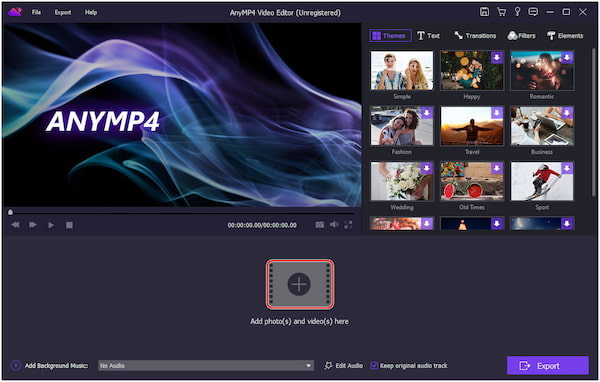
3 Enhance your How-to video by adding transitions between clips to create smooth transitions. You can also apply filters to give your video a unique look.
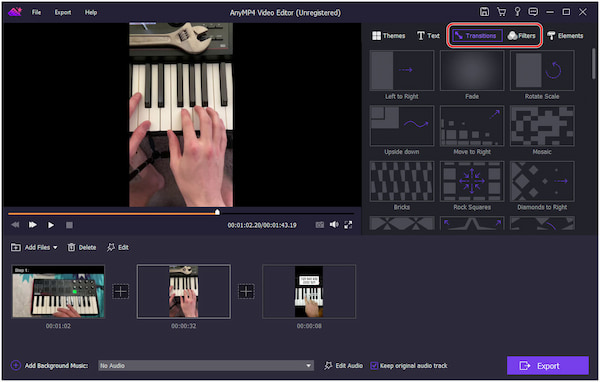
4 Click the Text tab to add titles and instructions to guide your audience through the How-to video. Customize the font, size, color, and position for a more appealing look.
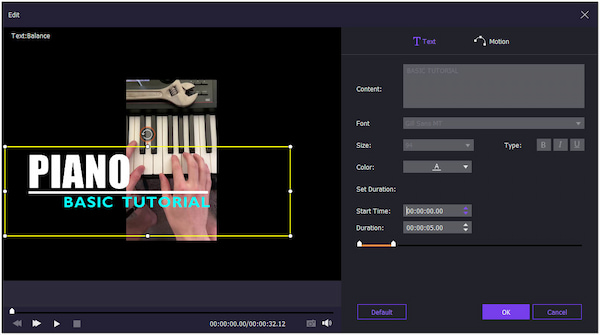
5 Once you’re done creating your How-to video, click the Export button to save the How-to video to your computer.
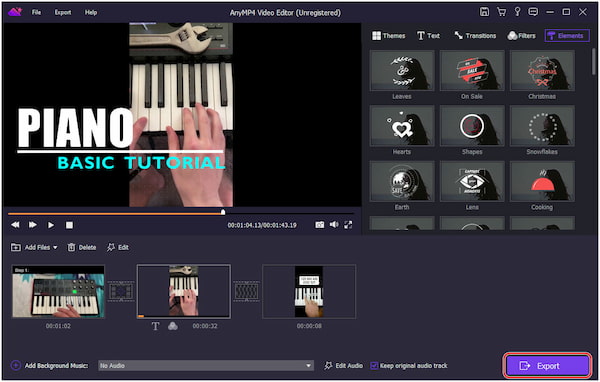
With AnyMP4 Video Editor, you can explore more of its features and tools to create engaging How-to videos. Aside from the tools mentioned in the steps, you can also import a voiceover to a video to narrate the steps in your How-to video by clicking the Add Background Music button.
Part 6. How-to Video Idea 6: Gardening for Beginners

Gardening is one of the few creative ideas for How-to videos. Help beginners develop their green thumbs by guiding, starting, and maintaining a garden. Offer tips on choosing the right plants for their region, soil preparation, watering techniques, and common gardening tools.
Part 7. How-to Video Idea 7: Digital Art and Design
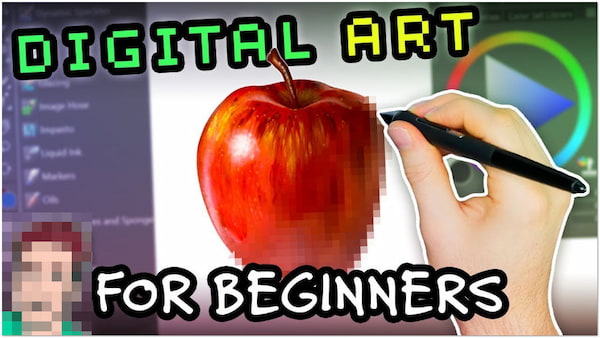
This category is ideal for digital artists in the group of ideas for How-to videos. Introduce viewers to the world of digital art and design. Provide tutorials on creating stunning illustrations, animations, or graphics. Cover essential tools, techniques, and shortcuts while encouraging creativity and experimentation.
Part 8. How-to Video Idea 8: Fitness Workouts for Different Goals
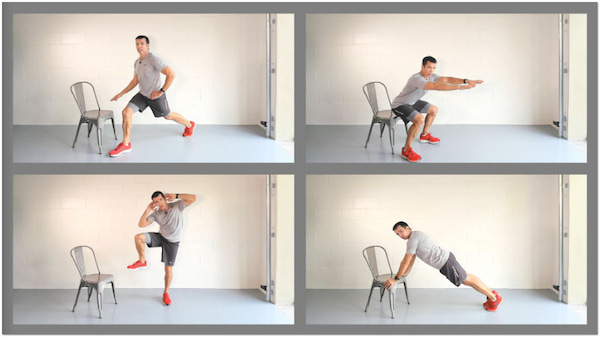
Design workout routines tailored to different fitness goals. For instance, create easy How-to video ideas for weight loss, muscle gain, improving flexibility, or core strength. Demonstrate proper form, explain the benefits of each exercise, and offer modifications to suit different fitness levels.
Part 9. How-to Video Idea 9: Creative Writing and Storytelling
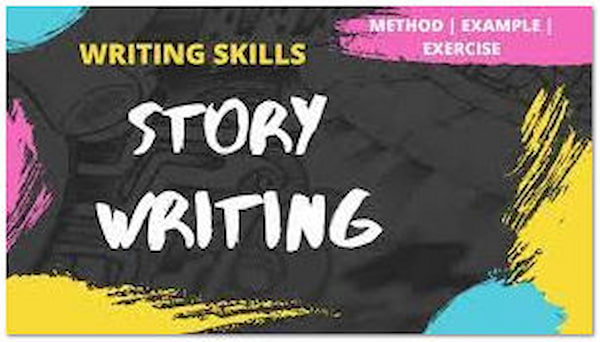
Writing and storytelling are simple How-to video ideas that you can feature in your video. Inspire aspiring writers with tips on crafting compelling stories. Cover topics like character development, world-building, plot structure, and effective dialogue writing. Encourage viewers to experiment with various genres and writing styles.
Part 10. How-to Video Idea 10: DIY Natural Beauty Products

Show viewers how to make their natural beauty products at home. Provide step-by-step instructions on creating items like face masks, scrubs, lip balms, and hair treatments using easily accessible ingredients like honey, coconut oil, and essential oils. Emphasize the benefits of natural products and the joy of creating something homemade.
BONUS: Enhance How-to Videos With the Best Video Editor
AnyMP4 Video Converter Ultimate is a full-packed video converter and editor that transforms simple video clips into polished How-to videos. This program effortlessly converts videos between various formats and offers countless advanced editing tools powered by AI to refine your How-to videos. With it, you can enhance your How-to videos by removing background noise, reducing video shakes, upscaling the video resolution, and optimizing video effects. AnyMP4 Video Converter Ultimate is the best video editor you can depend on, as you will discover handy editing tools once you explore it.
Here’s how to enhance your How-to videos ideas using AnyMP4 Video Converter Ultimate:
1 Get started by hitting the Free Download button to acquire the program. Install AnyMP4 Video Converter Ultimate on your computer and install it afterward.
2 Navigate to the Toolbox tab and use the Search field to look for the Video Enhancer tool.
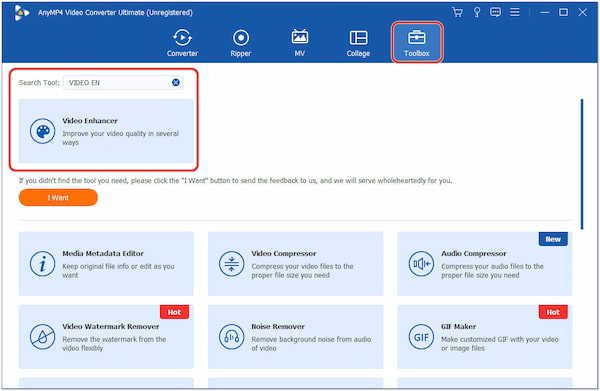
3 Click the + button in the Video Enhancer window to load the How-to video you wish to enhance.
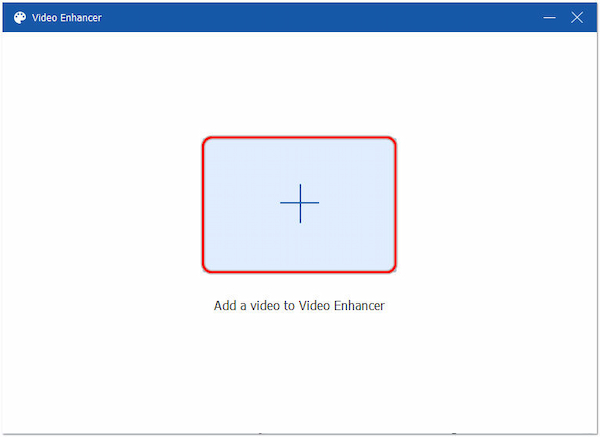
4 Check each feature, such as Remove Video Noise, Optimize Brightness and Contrast, Upscale Resolution, and Reduce Video Shaking.
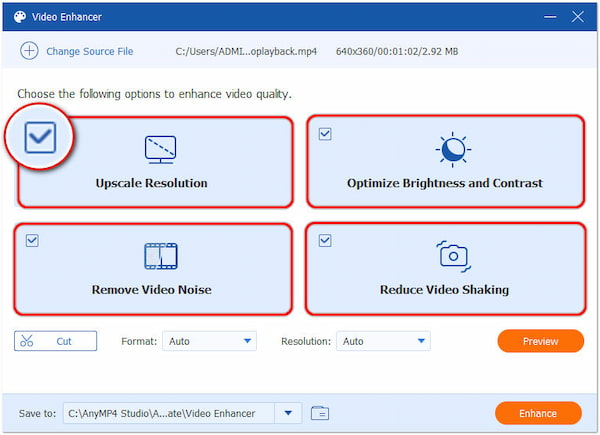
5 Once done, click the Enhance button to apply the features to your How-to video.
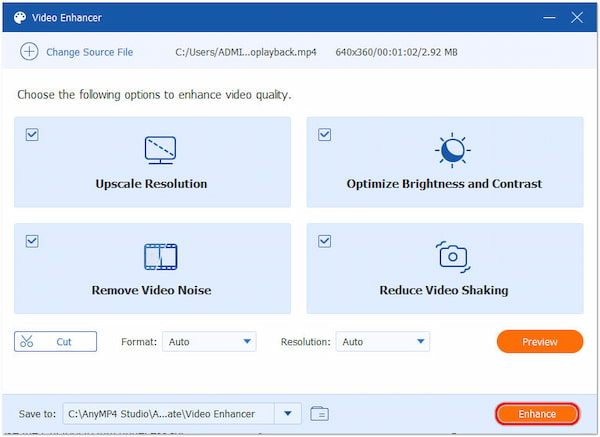
AnyMP4 Video Converter Ultimate lets you choose a specific format and change video resolution up to 4K before the enhancement. Also, you can use the Cut tool to trim unnecessary parts of your How-to video.
Part 11. FAQs about How-to Video Ideas
What’s a good first video for TikTok?
A good first video for TikTok should be short, engaging, and quickly capture viewers’ attention. One best idea for your first TikTok video is a Day-in-the-Life video. Take your viewers through a day in your life, showcasing interesting and relatable moments. You can include snippets of your morning routine, work or school activities, hobbies, and interactions with friends or family.
What are some good YouTube video ideas for beginners?
For beginners starting a YouTube channel, it’s essential to focus on creating engaging content, easy to produce and aligned with their interests and skills. One excellent YouTube video idea for beginners is tutorial and How-to videos. Create easy-to-follow tutorials on the topics you are knowledgeable about. It could be anything from cooking recipes, beauty tips, DIY projects, or tech-related guides.
Did the first TikTok go viral?
While the first TikTok can go viral, it is relatively rare. Like other social media platforms, TikTok relies on a combination of factors for a video to gain viral status. Going viral on TikTok typically depends on TikTok’s algorithm. TikTok’s algorithm plays a significant role in promoting videos. If your video receives initial engagement and positive feedback shortly after posting, TikTok may push it to more users’ feeds, increasing its visibility.
Does TikTok pay you?
TikTok does not directly pay creators for their content. However, TikTok offers ways for creators to earn money through other means like TikTok Creator Fund. It was launched to support and reward active creators with a monetary incentive. The fund is designed to distribute funds among eligible creators based on their video views, engagement, and other factors.
How much does YouTube pay for 1,000 views?
The amount YouTube pays per 1,000 views depends on the location of the viewers, the type of content, the audience engagement, the number of ads shown, and the advertisers’ bids for ad placements. On average, it can range from a few dollars to around $10 or more, but it can be lower/higher depending on the factors mentioned earlier.
Conclusion
In a world where information flows freely, How-to videos have emerged as a beacon of knowledge, transforming novices into skilled enthusiasts and empowering individuals to embark on exciting new journeys. The ten ideas for How-to videos explored in this post serve as a testament to the diverse realms of learning and creativity that can be unlocked through engaging video content. So, pick up your camera, gather your materials, and use AnyMP4 Video Converter Ultimate and AnyMP4 Video Maker to edit, enhance, and create captivating How-to videos.