Level up your video introductions with a spec of creativity and imaginative thinking. Do this by adding realistic effects and depth to your logo and background effects. You need to use these six most competent 3D logo intro makers online and offline! Using the cutting-edge features of these six software tools, you can create a captivating introduction that will get your audience's attention. By letting your videos have the luxury of being attractive by the 10-second mark, your viewers will notice and appreciate that you put effort into your videos. So, read the reviews carefully as we give you an option to what software you feel is right for you. Read the article below to learn how to create 3D intros with our recommended software.

The mystical and fascinating realistic effects of three-dimensional videos create interaction and depth to your videos. It reflects the theme and the mood of yourself and the content of your video. Using 3D effects may seem complicated, but with these software tools, you can produce videos quickly and with ease. We chose these six software primarily because of their accessibility, user-friendliness, and effectiveness. Please read each review carefully as we will give a brief detail and introduction on each of them. We will provide each programming tool with their advantage and disadvantages. Let's jump into the list of top 6 3D intro makers out in the market without further ado.
Platform: Windows and Mac
Price: $33.75

Coming first on our list is the magnificent program that is AnyMP4 Video Converter Ultimate. The all-in-one desktop/offline tool is available on Windows and Mac, making it one of the most accessible tools in the market. It is an excellent video converter with built-in added features.
One of these additional features is the intriguingly unique 3D Maker. This function will allow you to add a 3D effect to your videos. With this, you can choose whether you want Anaglyph 3D or Split-screen 3D. Anaglyph 3D is the typical red and blue effect on 3D films. While Split-screen 3D, from its name, means there are two side-by-side with different filters but play simultaneously. You can bend the setting of the intensity of the depth and choose how much you want the setting to convey in your clip. Additionally, you can add additional Effects & Filters, Trim, Rotate and Crop the intros of your videos. It is a free 3D intro maker with no watermark when you export it.
Secure Download
Secure Download
It is an excellent software for creating 3D introductions and is the ideal video converter tool you can use daily. Please consider using this software, and for more information about it, please visit our website.
PROS
CONS
Platform: Online
Price: Free
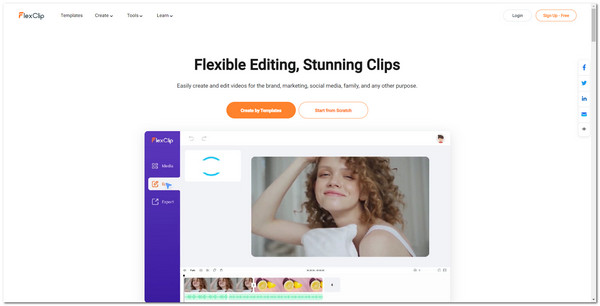
FlexClip is a web-based software that will help youcreate your 3D-style introduction on your videos. It is surprisingly accessible, considering ithas many rich features and functionality. Despite its numerous purposes, it is easy to navigatethrough the settings and is friendly for amateur users. It provides various templates that userscan choose from that will boost the start-off of your video production. Especially in making 3Dintros, FlexClip offers a lot of intuitive themes and elements. That is why it is one of theexcellent 3D intro makers with no watermark. It also has the feature of letting users add text,music, and filters. Speed up and slow down your clips, and add transitions and effects.
All in all, it is a well-structured software tool fit for creating spectacular introductions.
PROS
CONS
Platform: Online
Price: Free
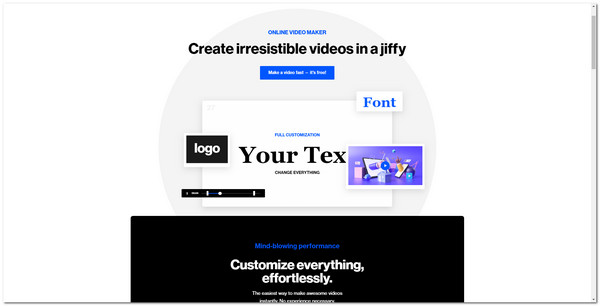
If you are after free software that does most of the work, then Motionden is the right online 3D video maker tool for you! It is a template-based 3D intro maker free for all users who wish to make breathtaking, interactive video introductions. It is developed to provide users the luxury of producing intros in itself, without manual editing. They provide 3D intro presets you can choose from, so you could just upload your logo and text, then let the software render it to the front of your introduction. It offers around 255+ templates that you can search from. Plus, it is straightforward to utilize. It is an excellent 3D introduction maker if you ask us!
PROS
CONS
Platform: Online
Price: $24.99
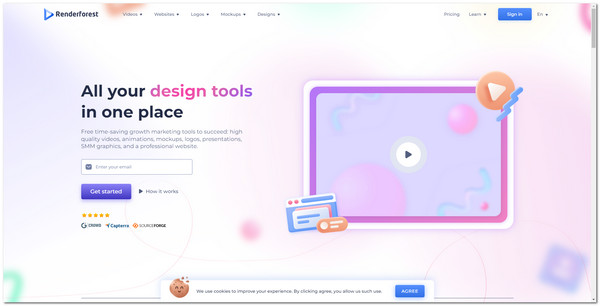
Similar to the previous software, this one is also template-based. On the other hand, this tool has more fun and interactive user interface. The templates are also an improvement for a realistic 3D intro maker. Although it requires users to purchase the software, it is understandable because it is very competent in what it does. It is surprisingly intuitive! Plus, the fun color on the interface makes it extraordinary.
PROS
CONS
Platform: Online
Price: Free
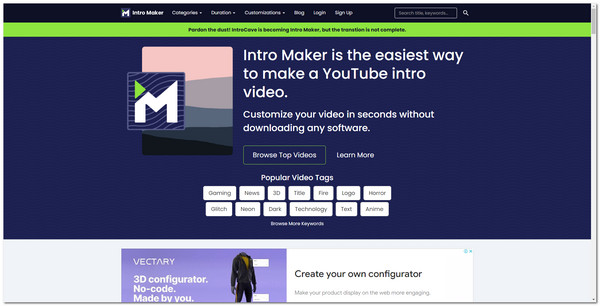
3D Intro Maker is an online software tool optimized for giving users excellent and straightforward service. It is also template-based software. Just choose what template you want for your intro then the software will do the work for you. You can just fill out a form where you can personalize your video. You can export high-quality videos, from 720p to 4K UHD.
All in all, it is a free 3D intro maker with no watermark. It is indeed worthy of this list.
PROS
CONS
Platform: Online
Price: $33
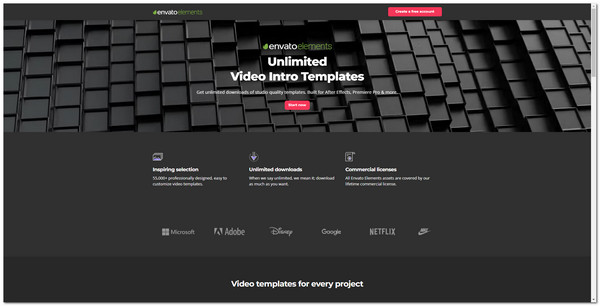
Last on our list is EnvatoElements, the ultimate online 3D intro creator that stands out in being versatile in its functions. You can create 3D intros with it by browsing its numerous fantastic templates. After selecting a template, you just need to adjust the settings to put your logo, texts, and pictures to personalize it. With its paid subscription, you can have seemingly unlimited access to the downloadable content on its library. It is the ultimate video editor where you can create your 3D intros.
Unfortunately, it is not solely focused on creating 3D intros, which is lacking. However, it is still a fine 3D intro maker.
PROS
CONS
After reviewing the six best software to make 3D intros, we will proceed to the tutorial on making a 3D logo intro using our recommended software AnyMP4 Video Converter Ultimate. It is worth mentioning that these steps are elementary, so let's jump into the guide!
1. Download AnyMP4 Video Converter Ultimate on the website. Launch the software, then go to the Toolbox. It is at the top selection of the program. Afterward, click on 3D Maker.

Secure Download
Secure Download
2.Click Add a video to the 3D Maker. Select your introduction video to start the process of making it 3D. Click Ok on the file explorer, then proceed to the editing part.
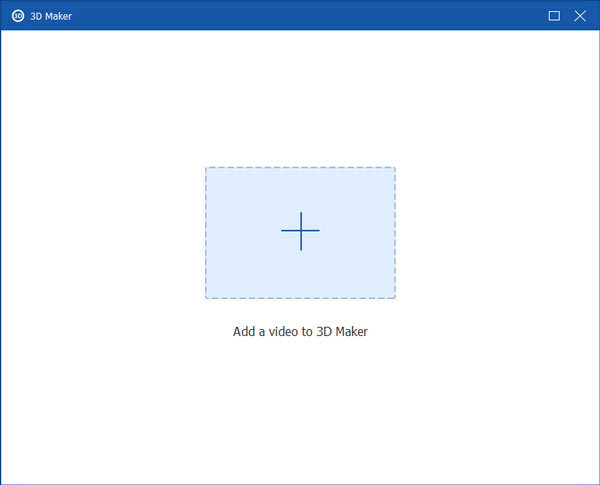
3.As you can see, the 3D effect has already been added to your introduction. But you can change it by selecting whether you want Anaglyph or Split-screen. Adjust how much you want the Depth of the effect to show.
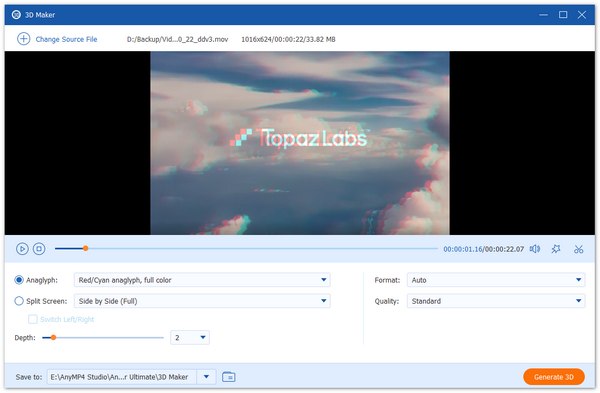
4.If you are satisfied with your 3D intro, export the video by clicking on Generate 3D.
That is the finished product of your work, and you did it! That is how to make a 3D intro video.
1. What 3D animation software do YouTubers use?
The most common answer is that YouTubers use Blender to do their 3D animations.
2. What makes a good video intro?
A good intro should be quick and catchy. Viewers want to see what will be the context of your videos and what kind of video creator, editor, or influencer you are.
3. How long should a video intro be?
The ideal introduction should only have less than 10 seconds.
Congratulations on making it to this part of the article! We are pleased that you tuned in with us in this article. We hope you now know what 3D intro maker you want for creating your ideal introduction to your videos. Additionally, we hope you learned how to make a 3D intro with our recommended software tool. Download it for your work's efficiency and effectiveness. Please recommend this article to your friends and families, plus visit our website for more related content. Thank you!