Watermarks are visual marks, logos, or texts placed on videos and images. These marks indicate ownership or protect content from unauthorized use. While they serve an important purpose, they can sometimes become an obstacle for those who want to edit or reuse media. Many free apps automatically embed watermarks on exported projects to promote their brand. This technique simply encourages users to upgrade to a premium version. Unfortunately, without upgrading, these watermarks cannot be removed within the app itself. However, there are several tools and apps available that allow you to remove watermarks, even if they were added by free software. This post will introduce the top six best apps to remove watermarks. We will provide detailed features, pros and cons, and user experiences for each. By the end, you will have a clear understanding of the most effective options for cleaning up your media.

A watermark is a visible logo, text, or pattern embedded into a photo or video. Typically, it is used to indicate ownership or protect digital content from unauthorized use. Watermarks are commonly added to prevent others from claiming or distributing their work without permission. For example, photographers often place watermarks on images they share online. Meanwhile, video editing apps like TikTok automatically include their brand watermark on exported clips.
These marks act as a digital signature, helping to maintain authenticity and discourage copyright infringement. However, there are valid reasons why users may wish to remove watermarks. This includes when you own the original content, need a clean version, or want to reuse the media without brand overlays. In such cases, using a trusted app to remove watermarks ensures the content looks clean.
System Requirements: Windows and Mac
Price: $18.75 starting price with free trial option.
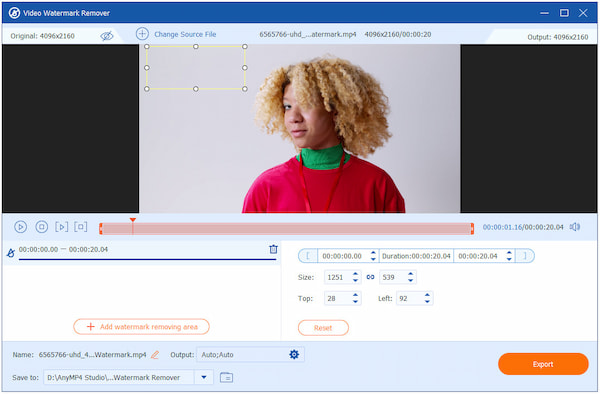
AnyMP4 Video Converter Ultimate is a total media software package compatible with Windows and Mac. Beyond converting media, it offers a Video Watermark Remover app to delete video watermarks efficiently. It accepts over 500 media formats and lets you export the watermark-free result in MP4, MOV, WMV, AVI, MKV, and GIF.
Secure Download
Secure Download
Not to mention, the watermark remover tool lets you freely select and customize the watermark area and time interval where the watermark appears. It intelligently analyzes the surrounding pixels to fill and blend the removed section. Apart from removing watermarks, it also includes over 20 additional editing features, such as 3D Maker, Video and Photo Collager, MV Maker, etc.
What to Expect With AnyMP4 Video Converter Ultimate:
What You’ll Like:
What to Consider:
User Review:
I must say, AnyMP4 Video Converter Ultimate is the best app to clean watermarks without blurring. I was able to target the portion of the video that had the watermark, without affecting the rest of the clip. The surrounding pixels are blended naturally, leaving no noticeable traces.
System Requirements: Mac and iPhone/iPad
Price: Free
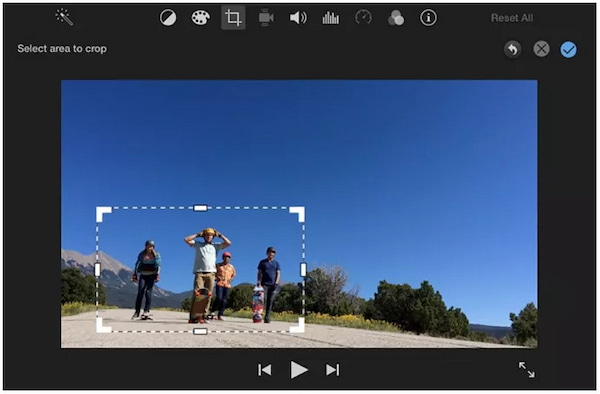
iMovie, developed by Apple, is a built-in video editor exclusively available to Apple users. This tool offers a Crop function you can use to remove watermarks from videos. This free watermark remover only requires adjusting the video frame until all traces of the watermark are excluded.
Learn how easy it is to edit video in iMovie, even if you’re a beginner.
What to Expect With AnyMP4 Video Converter Ultimate:
What You’ll Like:
What to Consider:
User Review:
When I used iMovie, the Crop feature made it easy to cut out unwanted watermarks. However, if a watermark appeared in the center, it couldn't be removed without affecting the main content.
System Requirements: Windows, Mac, iPhone/iPad, Android, and online.
Price: $7.99 starting price with a limited trial option.
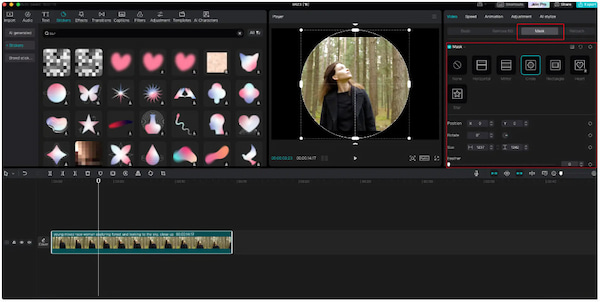
CapCut is a highly popular video editing app, especially among TikTokers. This watermark eraser app provides several ways to remove unwanted marks. It can crop the screen, remove the background, or use AI tools to blur or hide watermark areas.
What to Expect With AnyMP4 Video Converter Ultimate:
What You’ll Like:
What to Consider:
User Review:
I successfully removed the obvious branding by trimming a few seconds off the end of my video. However, CapCut still adds its watermark in the final project despite turning off the setting.
System Requirements: Windows, Mac, and Linux
Price: Free
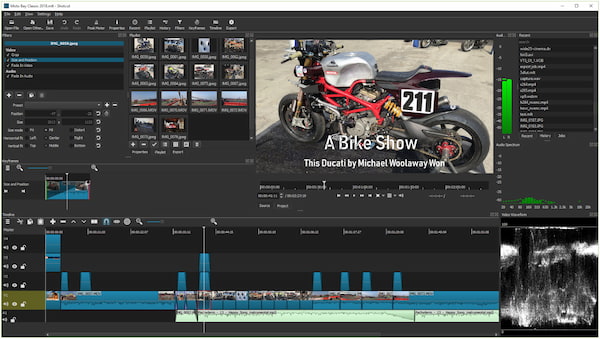
Shotcut is among the best free watermark removers, known for its flexibility in handling the task. It offers two techniques for watermark removal: the Crop: Rectangle filter, which crops out the watermark area, and the Object: Heal filter, which is intended for small logos.
What to Expect With AnyMP4 Video Converter Ultimate:
What You’ll Like:
What to Consider:
User Review:
I used Shotcut, and my experience was a mix of flexibility and manual effort. Since Shotcut doesn’t have a dedicated tool, I had to experiment with cropping to cut out a watermark.
System Requirements: iPhone and Android
Price: $29.99 starting price with a limited trial option.
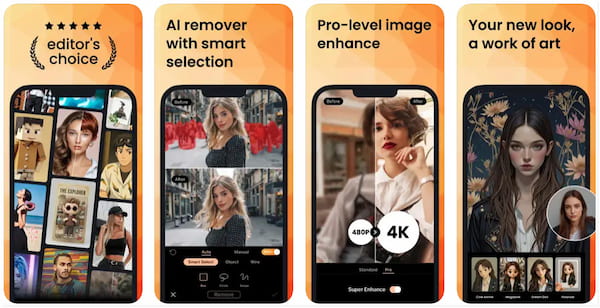
PhotoDirector is a feature-rich AI-powered photo editing app developed by CyberLink. This app to remove watermarks from photos offers an Object Removal tool for this purpose. It detects unwanted elements and replaces them with a blended background.
What to Expect With AnyMP4 Video Converter Ultimate:
What You’ll Like:
What to Consider:
User Review:
I attempted this AI-powered watermark remover app for iOS/Android to remove a watermark from a video. Unfortunately, it's primarily designed for photo editing. I had to resort to other tools designed for video editing.
System Requirements: Online
Price: $1.50 starting price with a limited trial option.

AirBrush is an intelligent app to remove watermarks from videos and photos. It uses advanced algorithms to detect and remove watermarks, text, or simple logos from your media. It analyzes the structure and automatically blends the surrounding pixels into the erased area.
What to Expect With AnyMP4 Video Converter Ultimate:
What You’ll Like:
What to Consider:
User Review:
In my experience, AirBrush is the best free app to erase watermarks from videos and photos. However, it only allowed me to preview the first 5 seconds of the video.
Removing watermarks from videos can be tricky. Fortunately, AnyMP4 Video Converter Ultimate makes the process simple and efficient. With its Video Watermark Remover tool, you can easily select, adjust, and delete unwanted watermarks.
Here’s how to remove watermarks with ease using the best app to remove watermarks:
1. Get started by securing the free download of AnyMP4 Video Converter Ultimate. Install the best watermark remover app and finish the setup process. Once completed, run the software to start removing the watermark from videos.
Secure Download
Secure Download
2. As soon as it opens, it will direct you to the Converter tab. To access the watermark remover feature, navigate to the More Tools tab and select Video Watermark Remover. In the Video Watermark Remover window, click + import the watermarked video.
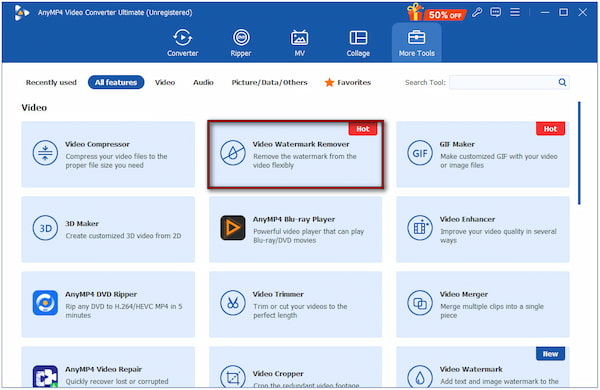
3. Once your video is loaded, click the Add watermark removing area button. Create a selection box around the watermark or logo you want to remove. You can add multiple areas if your video contains more than one watermark.
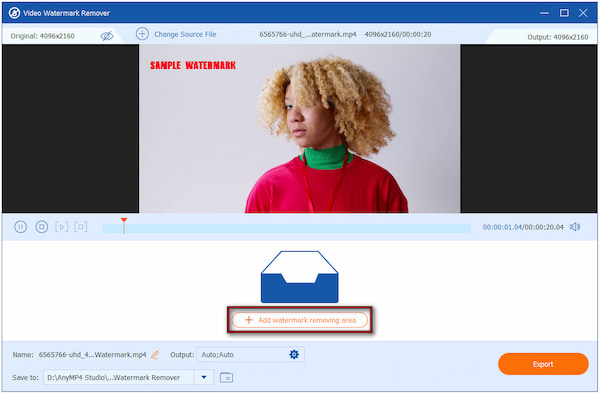
4. Adjust the size of the watermark removal area by dragging the edges of the box. In the Output selector, specify your output format and adjust other settings if necessary. Click the Export button to process your video and generate a clean version without the watermark.
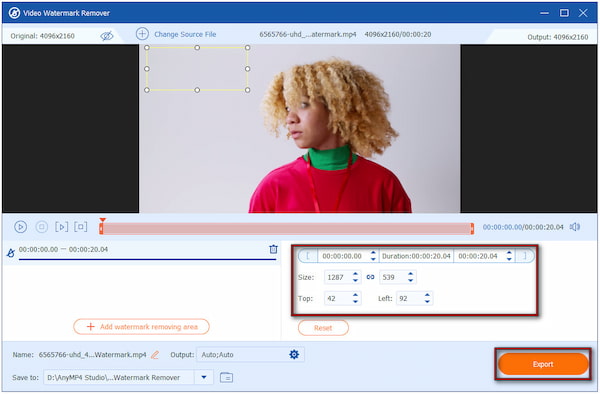
With AnyMP4 Video Converter Ultimate, removing watermarks becomes a straightforward process. Its Video Watermark Remover tool allows precise selection, resizing, and positioning of watermark areas. This ensures your videos are free from any watermarks.
Removing watermarks is essential for creating clean, professional-looking content. This is useful when dealing with media exported from free apps. Many apps embed watermarks as a way to encourage premium upgrades. The good news is that there are reliable tools available to eliminate these marks efficiently. Among the top apps to remove watermarks, AnyMP4 Video Converter Ultimate stands out with its intuitive Video Watermark Remover. It offers a precise selection of watermarks and lets you export the project with preserved quality.
Secure Download
Secure Download