AI Image Background Removers are powerful tools designed to take your pictures to the next level effortlessly. These intelligent tools use advanced algorithms to identify and remove the background from your images automatically. They will only leave you with a clean and professional-looking result. This post will highlight five of the best tools that are worth trying. Keep on reading for a more in-depth look!

To assist you in choosing the best AI Background Remover tool, we’ve looked into a bunch of well-known software options available. Here are the testing details:
| How many tools have been tested | 30 |
|---|---|
| What devices have been used | Windows and Mac |
| What activities have we done | Removing background from various images, including selfies, animals, objects, and more. |
| How results have been evaluated | Comparing the background remover tools, price, limitations, what we like, and what we don’t like. |
The table structure below allows for a comprehensive evaluation of various image background remover tools. We consider factors like processing speed, quality preservation, ease of use, adjustment features, output formats, and cost.
| AI Background Remover Tool | Processing Speed | Image Quality Preservation | Ease of Use | Adjustment Features | Cost/Subscription Model |
|---|---|---|---|---|---|
| AnyMP4 Free Background Remover Online | 8 seconds | High | Very Easy | Moderate | Free |
| Remove BG | 15 seconds | Moderate | Very Easy | Limited | Free & Premium |
| Canva | 25 seconds | Moderate | Moderate | Extensive | Free & Premium |
| Adobe Express Background Remover Online | 19 seconds | High | Moderate | Extensive | Free & Premium |
| Clipping Magic | 30 seconds | Low | Moderate | Limited | Free & Premium |
AnyMP4 Provides Verified Info by Doing the Following

Price: FREE
Limitations: AnyMP4 Free Background Remover Online only supports JPG and PNG formats.
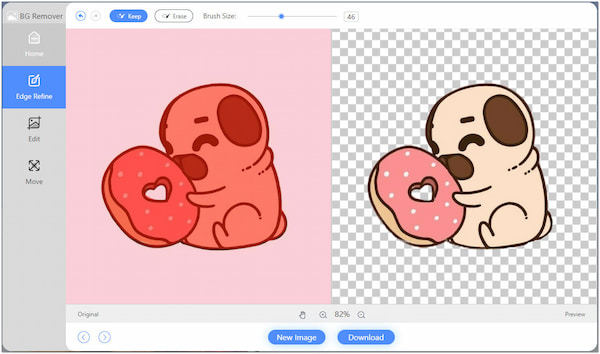
AnyMP4 Free Background Remover Online is a handy yet powerful AI Background Remover. This practical tool uses AI technology to automatically remove the background from your pictures, leaving you just the main subject. What makes it extra cool is that you are not stuck with automatic decisions. You can also get hands-on, allowing you to remove the background, giving you total control manually.
But wait, there’s more! It doesn’t stop at just removing backgrounds. You can pick a solid color as the new background. Also, it lets you upload a completely different image to replace the old background. It’s like giving your photos a whole new world to live in. And if you want to get creative, AnyMP4 Free Background Remover Online has your back. You can edit your image by cropping it, rotating it, or flipping it around. This means you can change the look and angle of your subject to make your photos even more interesting.
What We Like:
What We Don’t Like:
Price: $9.00 to $199
Limitations: Users can only upload a JPG or PNG file with a maximum size of 12MB.
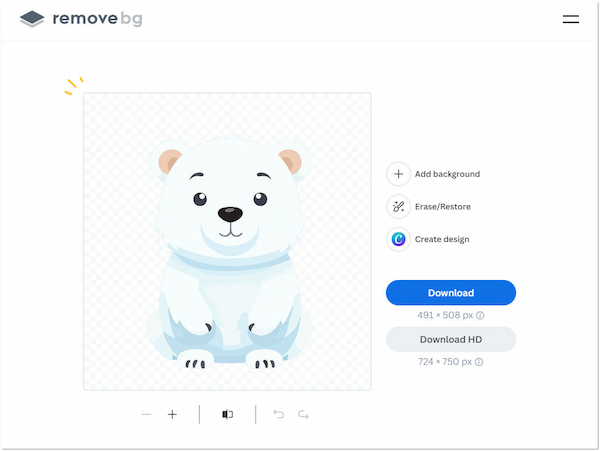
Remove BG is another online tool that can remove image background using AI! This tool uses advanced AI to remove backgrounds from all sorts of images effortlessly. That includes selfies, products, animals, cars, and even graphics. But it doesn’t stop there. After removing the background, Remove BG lets you choose what happens next. Want a simple, solid color background? No problem. Fancy a whole new image as the backdrop? You got it! Remove BG even offers some ready-to-use stock photos for you to try out. However, if you want to download your edited image in HD quality, you need to subscribe to one of their plans.
For more alternatives to Remove BG, you can find them here.
What We Like:
What We Don’t Like:
Price: $12.99 - $199.99
Limitations: Users can only work for images with a 9 MB file size.
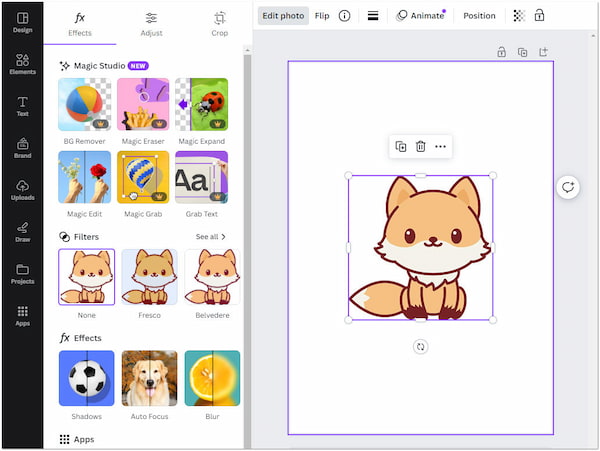
Canva goes beyond just adding filters. It can also change your background in just one click! Its AI remove background feature can swiftly remove backgrounds from your pictures. But it is not just about removing image backgrounds; it’s also about adding some flair. Once the background is removed, you can choose from stock photos to give your image a brand-new look. Got a specific image in mind? No worries, you can upload your own! Additionally, you can add elements to your images and spice up your pics with stickers, text, and more. However, if you’re using Canva for free, you won’t be able to enjoy the BG Remover feature.
What We Like:
What We Don’t Like:
Price: FREE to $99.99
Limitations: Users can only upload up to 45 images for background removal and editing.
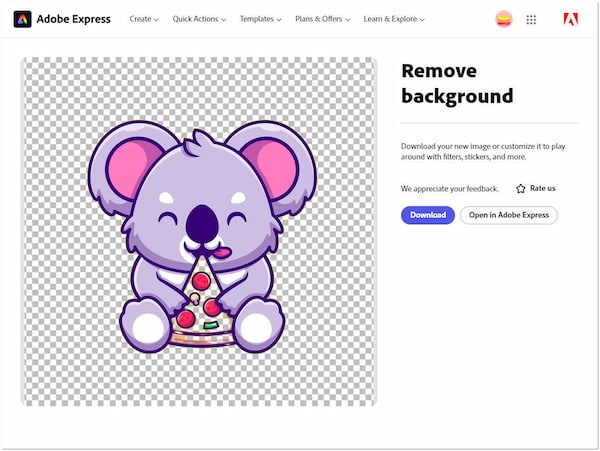
Adobe Express is a free AI background remover online; it is your gateway to hassle-free background removal. Similar to the previous tools, it uses AI to take away the background from your images automatically. Once the background is eliminated, Adobe Express Background Remover Online lets you edit the image. You can hop over to Adobe Express editor right from there. You can apply effects, tweak things with adjustments, add animations, throw in some cool elements, and even spice it up with text. But, if you’re using the free version, some of the advanced features are reserved for the premium version users.
Check this article to know how to use Adobe Express to remove image background.
What We Like:
What We Don’t Like:
Price: $2.49 - $11.99
Limitations: Users cannot adjust the brush size for refining the edges of the image.
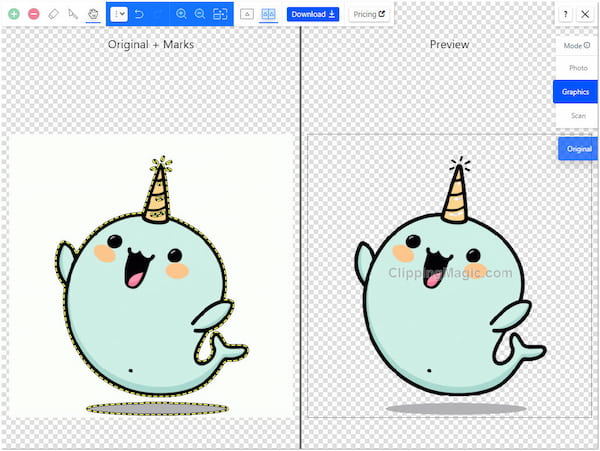
Clipping Magic is a smart editor that turns your photo editing dreams into reality! This AI Background Removal tool isn’t just about removing backgrounds. It’s about giving you the control to keep what you want and remove what you don’t. Whether it’s a simple touch-up or a detailed edit, Clipping Magic’s smart editor makes the process a breeze. In addition, it supports bulk background removal. However, there’s a size limit on the downloaded results if you’re using the free version. You’ll get a preview-sized download, which affects the quality of the output.
What We Like:
What We Don’t Like:
AnyMP4 Free Background Remover Online stands out as an excellent AI background remover for free. This handy online solution can detect and remove the background in seconds. As mentioned, it uses advanced AI technology to ensure a quick and efficient process. This section will present a detailed instructional guide to perform image background removal.
1 Get started by clicking this link to be directed to the official website of AnyMP4. Once you’re on the website, click Upload Images to add the image you want to remove background. Otherwise, use the drag-and-drop feature of AnyMP4 Free Background Remover Online to load your image.
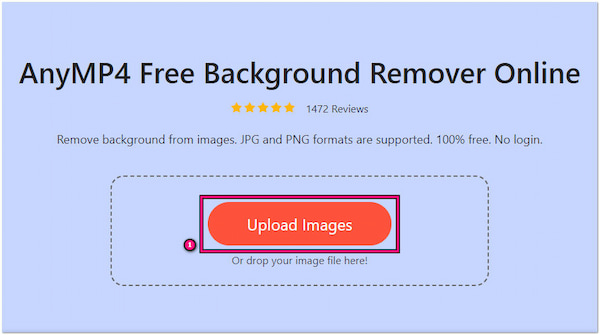
2 Once the image is uploaded, AnyMP4’s AI technology will analyze and remove the background. After a few seconds, it will preview the result. If needed, use the Keep or Erase to refine the edges. You can find this option under the Edge Refine tab.
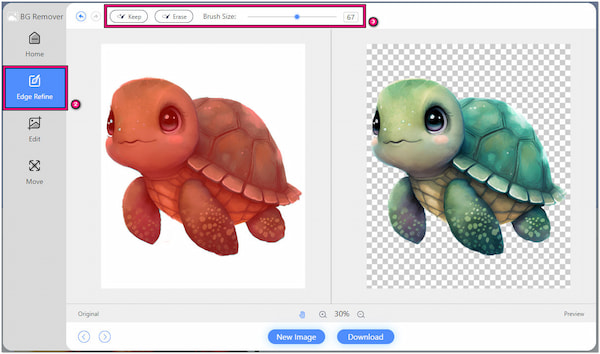
3 Now that you have your image with the background removed, navigate to the Edit tab. In this section, you can change the background of your image to a solid color. Otherwise, replace the background with a new image by uploading one from your local drive.
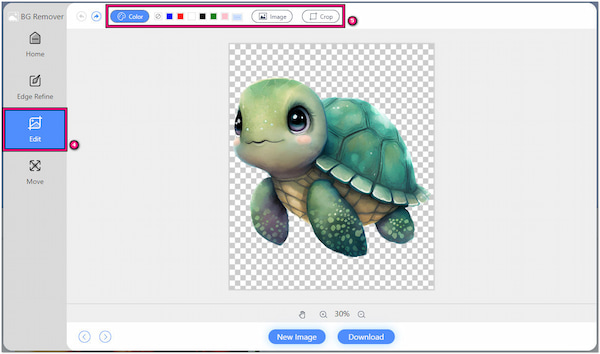
4 Once done with refinement and enhancement, you can now save your image. Click Download to get a copy of your image. However, if you want to edit another image, choose the New Image option.
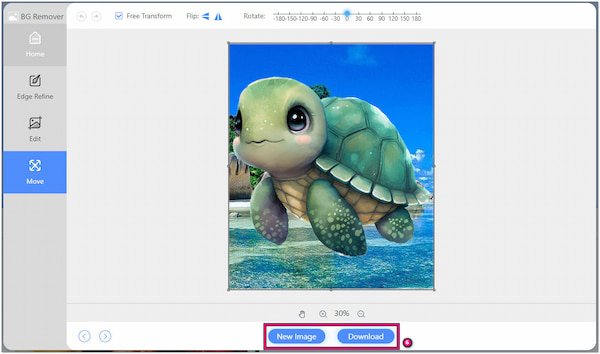
AnyMP4 uses AI to remove background from images hassle-free. Beyond background removal and changing its background, you can explore the Move tab to give your image a new angle by rotating and flipping it.
What is an Image Background Remover?
An image background remover is a tool or software. It is designed to automatically or manually eliminate the background from an image. It is commonly used in graphic design, photography, and various creative projects to create images with transparent backgrounds.
How do I remove an image background without losing quality?
To remove a background without losing quality, it’s essential to use an advanced and reliable tool like AnyMP4 Background Remover Online. It uses advanced AI algorithms to accurately identify and eliminate the background while preserving the quality of the main subject. It aims to provide users with a clean and high-resolution output.
What is the Best AI Background Remover?
Among the various AI background removal tools available, AnyMP4 Free Background Remover Online stands out as one of the best. Its advanced AI algorithms deliver precise background removal while maintaining the quality of the main subject.
Is Online Background Remover Safe?
Using an online background remover can be safe, and AnyMP4 Background Remover Online is a trustworthy option. It prioritizes user security and data privacy. It ensures that your uploaded images are processed securely without compromising sensitive information.
In conclusion, AI Image Background Removers are like magic wands for your photos. With the ability to swiftly and accurately remove backgrounds, they transform ordinary images into eye-catching visuals. For quick yet precise background removal, AnyMP4 Free Background Remover Online is a go-to option. Beyond background removal, it lets you enhance your image for a more visually appealing look. The world of image editing has become more accessible. It lets everyone enjoy the benefits of clean, transparent backgrounds in their pictures. So, explore these AI tools and watch your images shine in a whole new light.