Canva is a design tool where you can make banners, presentations, infographics, and other visual content. This platform is used by various institutions such as large companies, small businesses, schools, etc. What's great about Canva is that it's completely free. Unfortunately, your first option to download a Canva image without a watermark is to purchase the Pro version. Have you heard that you can also use some third-party tools to remove the watermark from Canva for free? By chance, we have the ideal tool to erase the Canva watermark for free! Therefore, I need a little time from you to read through the post to distinguish which tool will benefit you!

Watermarks are often clear images or text attached to photos and videos. It intends to make it more complicated for the authentic image to be copied or used without consent.
AnyMP4 Free Watermark Remover is the best online watermark erasing tool for Canva. This tool can eliminate Canva watermarks on your photos. Moreover, this tool can clear multiple watermarks and unattractive objects on your images.
On top of that, this limitless tool supports various Canva image file formats like JPG, PNG, BMP, and JPEG. Hence, you will have a fixed-up image result if that interests you! I will demonstrate how to remove the watermark in Canva for free. Just follow my simple yet detailed steps below!
1. Go to your computer's browser and launch the AnyMP4 Free Watermark Remover. From the main page, click the Remove button, and it will reroute you to the next page. Click the Upload Image button in the main interface and select your desired image file.
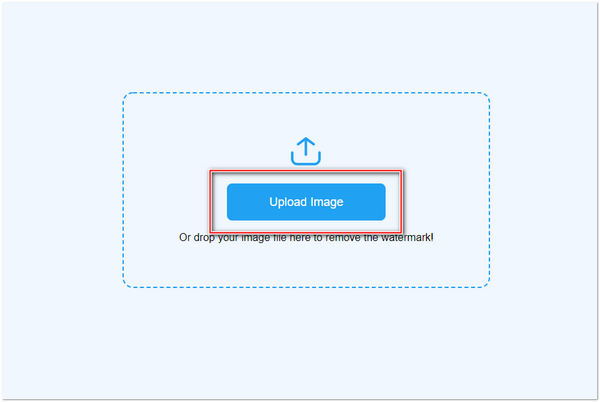
2. Once your selected image file is uploaded, proceed to the window's toolbox in the lower right corner. Use a brush, lasso, or polygonal tool to highlight the area of the unwanted watermark. If you highlighted an incorrect area, you can use the eraser or undo the job.
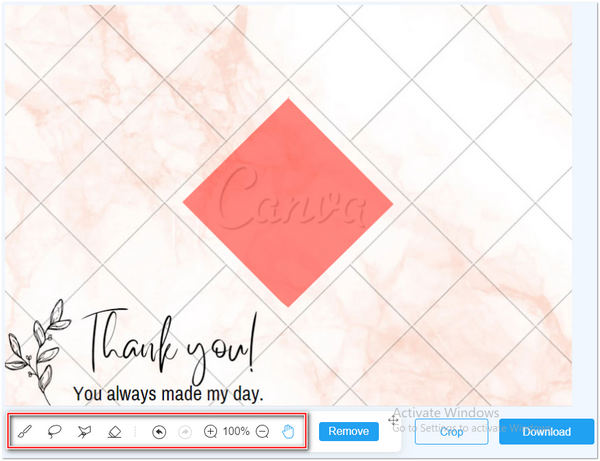
3. After highlighting the area of an image file that has a watermark. Click the Remove button beside the toolbox to start the removal of the unwanted watermark. If the result fulfills your desired outcome, hit the Download button to save your image file.
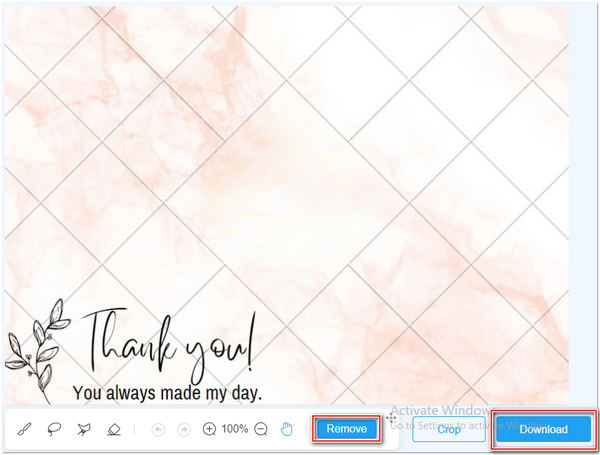
Using this AnyMP4 Free Watermark Remover, you can easily remove Canva watermark without spending and purchasing. This online tool works with Windows, Mac, iOS, and Android. Furthermore, with its AI technology, it easily removes watermarks from other platforms like Getty, GIMP, and more, apart from Canva. Aside from its intuitive interface, this online tool guarantees 100% security from your file. Meaning it makes your file safe. On top of that, this online tool does not require the user to have more technical skills. Therefore, this online tool is very convenient for beginners.
Suggestion: Remove the watermark manually by using the Crop feature in the toolbox of this free watermark remover.
Tip: Using crop features is only applicable if the watermark is at the corner side of an image.
Making presentations, logos, Instagram posts, etc., has never been easy as you don't have enough skill in a particular tool. Thankfully, Canva makes it easier for those not tech-savvy people. With its easy-to-use interface, even if you are a beginner. You wouldn't have trouble designing your desired output. Through their gallery, you can choose any photos or elements that you want to use for creating designs with their unique features. But how can you do all these things if you're using a free trial? How to remove watermark from canva for free?
Unlike removing watermark from TikTok, which does not gives you a pro version, the only way to remove the watermark from Canva is to purchase the image that is not part of Canva Free. Usually, they upgrade to Canva pro to save more than buying individual elements or images.
Using the Canva watermark remover, select the element or photo tab to use the premium element or image for your design. To avoid repeating all the changes to your design, save it. Look for the Remove Watermark button. From the main interface of Canva, the dropdown menu will activate. Click the V button to choose premium elements or image copies you want to purchase. Then, click the Purchase button. To complete the transaction, select your preferred payment option. Finally, to make your purchase hit the Pay button.
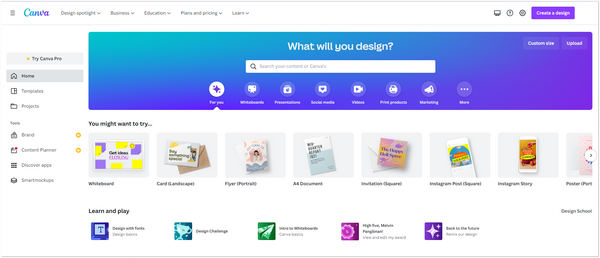
Canva adds watermarks on the images made using the free trial version. We have mentioned above the method to remove watermarks. The other way to get rid of these watermarks is Canva allows users to purchase other elements and pictures at various prices. Users can also switch to Canva Pro, and this version is a perfect choice for experts. After subscribing to the Canva Pro version, you can download the premium Canva images with no watermark with high resolution.
Suggestion: Make sure that you have enough money to cover your purchase.
Tip: Canva offers a 30-day free trial duration to anyone who wants to explore the maximum potential of this graphic design tool.
1. Can I remove the Canva Watermark without paying an element?
You may take advantage of AnyMP4 Free watermark Remover. It can smoothly remove any unwanted watermarks at ease without spending any amount.
2. How to use Canva Credit?
Click the Remove watermark button and pay using Canva Credit whenever you use a premium element or picture.
3. Does Canva free trial have a watermark?
Most elements from Canva have watermarks; purchase the Pro version to use the elements without watermarks. But, some elements or pictures are free from the watermark.
4. Is removing watermarks from Canva illegal?
Using somebody else's content without permission is considered illegal copyright infringement. If you remove the watermark without the owner's consent, it is unlawful.
5. What are these two licenses in Canva?
There are two licenses in Canva: one design use license and a multi-use license. One design use license allows users to use only the element or image on a single design. In comparison, the multi-use license will enable users to avail of the element or image for a certain period.
After demonstrating the methods on how to remove watermarks from Canva for free, we expect that you might know how to remove watermarks on Canva now. These methods will help you to remove watermarks easily. However, having the owner's consent is necessary to avoid copyright. Make a decision and pick the perfect tool that may benefit you. We hope that this helps you!
We are glad to help you and answer your concerns on the following few topics.