Shutterstock is one of the most well-known and widespread provider of stock photos. It offers a vast collection of videos, music, photos, and more. Media organizations can use these collections for their projects. It can benefit us if we use them in a presentation; stock photos or videos show better results in our production.
Without purchasing, you cannot download these stock collections without a watermark. If you don't have a budget or you don't want to spend pennies. We'll give you some ideas of the advanced tools you can use to clear the Shutterstock watermark. If this interests you and you want to know how. Below, we will guide you on how to remove Shutterstock watermark. So without further ado, let's start.

Removing the watermark on the Shutterstock video is not easy compared to photos. You will need an advanced editing tool to do this. AnyMP4 Video Converter Ultimate can rid watermarks from your Shutterstock videos. This all-in-one video editor software allows users to remove Shutterstock watermark free.
Recommendation
1. First, on your Windows or Mac, go to the official website and click the Free download button.
Secure Download
Secure Download
Install the AnyMP4 Video Converter Ultimate on your device, then launch.

2. After launching the Shutterstock watermark remover, proceed to the Toolbox tab. Select the Video Watermark Remover icon; you will see a + button, then click. Select the Shutterstock video you want to erase the watermark.
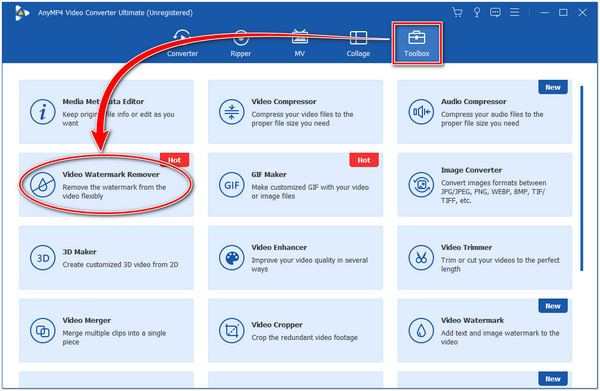
3. After uploading the Shutterstock video, Click on the Add watermark removing area. A Blur box will appear on the screen where you will use this to cover the watermark on the Shutterstock video. Move the box on the video part with the watermark; you can adjust its size according to the size of the watermark.
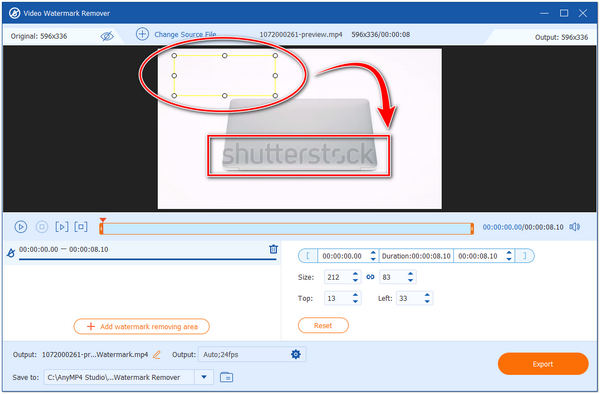
4. After covering the watermark, you can preview it to see the result. If you are happy with the result, choose a file format according to your desire and the folder where you want to keep it. Finally, Click the Export button to save the Shutterstock video with no watermark.
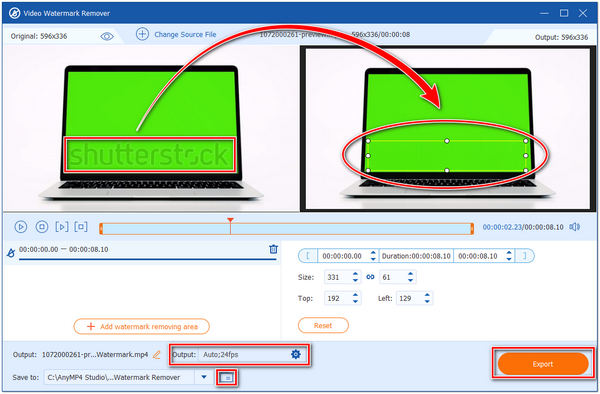
You can remove the Shutterstock watermark using this tool by cropping the Shutterstock videos, or covering it by adding a new watermark. After doing these solutions, you will have a good video result and it keeps the original quality of your video.
AnyMP4 Free Watermark Remover is the top pick in removing watermarks online. Particularly in Shutterstock photo. This free online tool can remove undesirable objects from your image, the watermark. In a few highlights this tool immediately removes the watermark from Shutterstock photo.
Moreover, this tool supports image file formats like JPG, PNG, JPEG, and BMP. So you can be sure to use it in your Shutterstock photo. This tool is very safe to use because the program deletes the image file 24 hours after you uploaded. Below we will show the steps on how to remove Shutterstock watermark online.
1. Open up your browser and go to the AnyMP4 Free Watermark Remover website. Click the Remove now button to direct you to the next page.
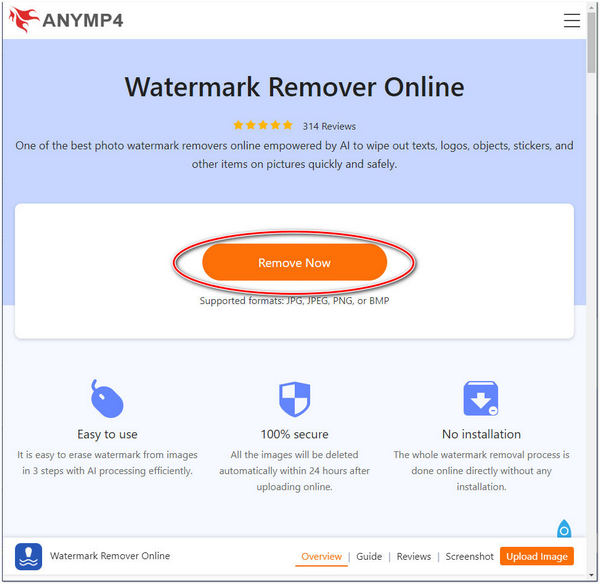
2. Once directed to the next page. Click the Upload image button to upload the Shutterstock photo to the program.
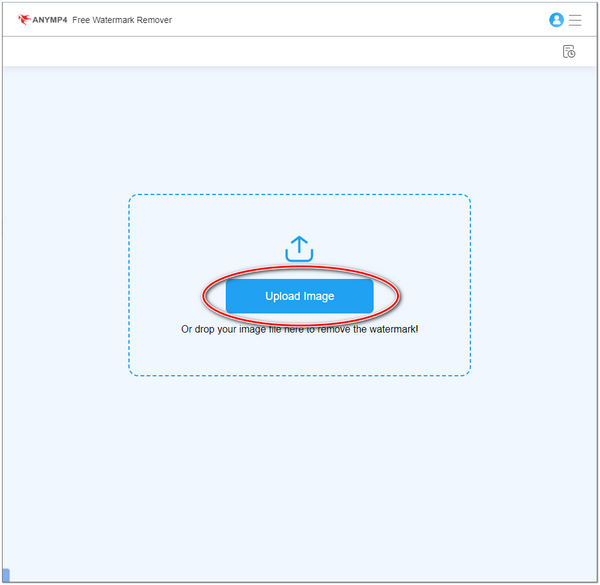
3. Using the brush, lasso, or polygonal tool, highlight the Shutterstock watermark.
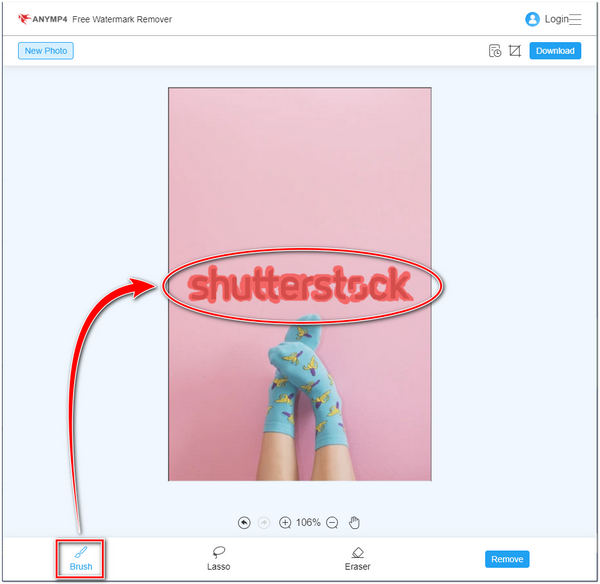
4. After highlighting all areas with a watermark. Click the Remove button to preview the Shutterstock photo with no watermark. Once satisfied, click the Download button to save the output.
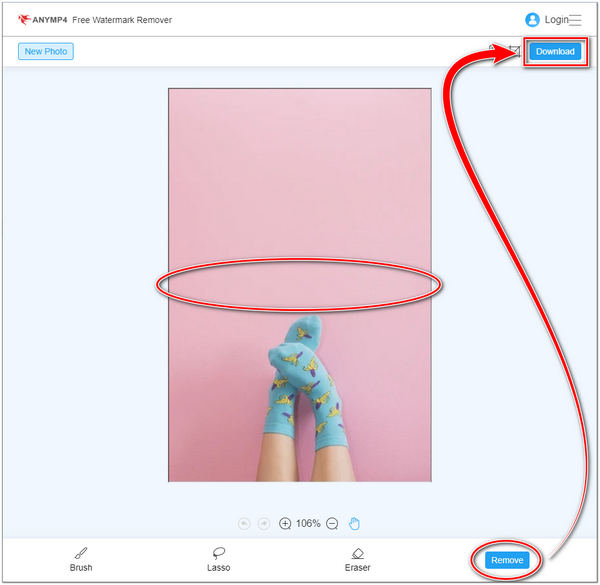
In case you over highlighted the watermarked area. Use the Eraser tool to remove the excess highlight to the area.
Filmora is a video editing software that other content creators and vloggers. They use Filmora to make their videos look more stunning. This tool can get viewers' attention when you enhance your video. So, if you are using the free version, expect it to have a watermark when you download your video. The free trials always have a limit. To download the video without the watermark and to use its other features. The only way to do this is to purchase its premium version.
1. On the official website of Filmora, click on the Pricing option to buy its Full version.
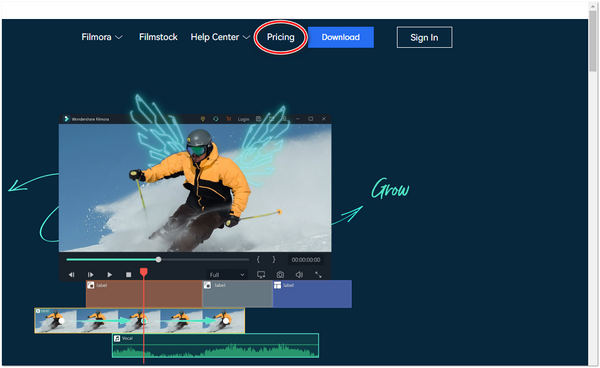
2. The subscription plan will appear on the screen. Choose a subscription plan according to your desire, then click the Buy now option below.
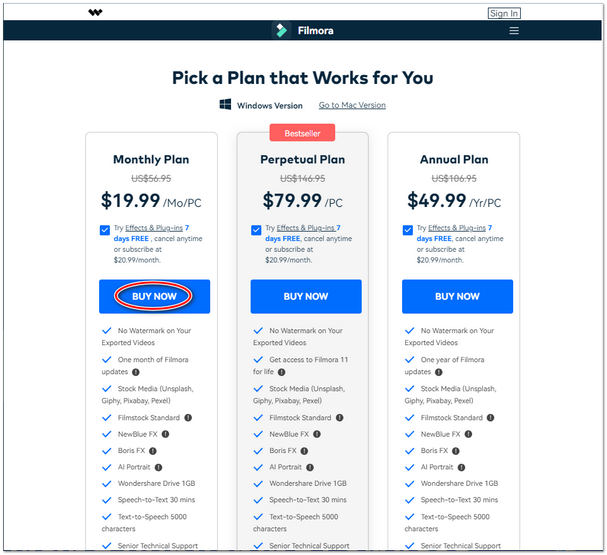
3. After choosing your subscription plan. Select a Payment method and fill out the form, ensuring the information is correct. Finally, click the Agree and subscribe button.
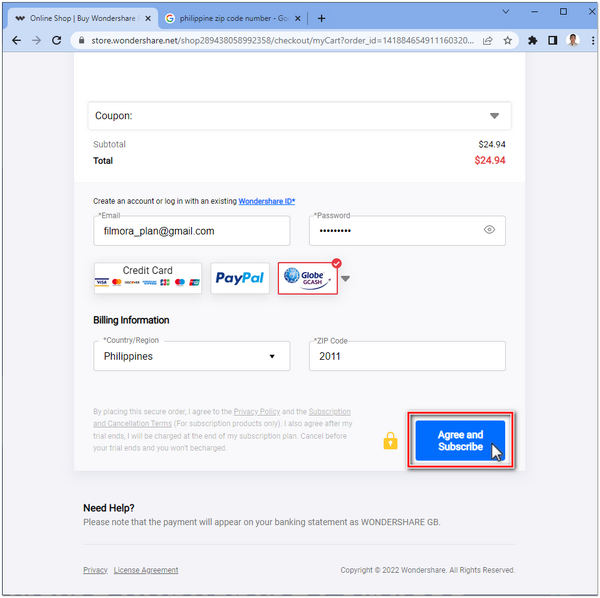
4. After purchasing a Filmora plan. Open Filmora and refresh your account information. You'll see that the Purchase button is gone. Once you export a video from Filmora, the video has no watermark attached.
1. How to remove Shutterstock watermark with Photoshop?
Using the phenomenal tool, you can remove the watermark on the Shutterstock photo. in Photoshop. But you will need a long procedure to erase the watermark from your Shutterstock photo with Photoshop. Check the details here to remove a watermark from photo with Photoshop.
2. Does Shutterstock have a free trial?
Yes! Shutterstock's free trial allows users to download image collections without a watermark. But, the free trial lasts only 30 days or one month. After the free trial, you cannot download Shutterstock photos without watermarks. Unless you buy a plan.
3. Is it illegal to remove the Shutterstock watermark?
Yes! They are considering illegal when you erase any watermark from the Shutterstock image. If you want to remove the watermark from Shutterstock photos for your personal use. Ask permission from the owner to avoid breaking the law.
We have given three methods to delete the Shutterstock watermark. You can choose Shutterstock watermark remover according to your preference. To erase the Shutterstock logo from your images or videos. Follow the steps given above to get this done.