Who hasn't been pissed off by the watermarks attached to our video? We often notice that the videos we download from the internet have watermarks. These watermarks can be seen at the video's beginning, middle, or end. Instead of saving them, we look for other views to save. The owner usually does this to let the viewers know to whom the video belongs.
Suppose you have a saved video and want to eliminate these annoying watermarks. Fortunately, in this post, we have listed the best watermark remover from video. These watermark-erasing tools will help you to eliminate unnecessary watermarks on your videos. Check out these easy video logo removers and how they work! So without further ado, let's begin!

|
Platform |
Price |
Interface |
Video quality |
Safety |
Easy to use |
Speed |
Bulk Conversion |
Best For |
|---|---|---|---|---|---|---|---|---|
| Windows, Mac | Starts at $29.96 | 9 | 9 | 8.5 | 9 | 9.5 | 9 | Beginners, Intermediate, Professional |
| Windows, Mac | Starts at $19.99 | 8.5 | 8 | 8 | 8.5 | 8 | 8 | Beginners, Intermediate |
| Windows, Mac | Starts at $20.99 | 7 | 9 | 8 | 7 | 8.5 | 8 | Professional |
| Windows | Starts at $39.99 | 8 | 8 | 8 | 8.5 | 8 | 8 | Beginners, Intermediate |
| Windows, Mac | Starts at $12.99 | 7.5 | 8 | 8 | 7.5 | 7 | 8 | Intermediate, Professionals |
| Windows, Mac | Starts at $19.99 | 8.5 | 8 | 8.5 | 8 | 7.5 | 7 | Beginners, Intermediate |
| Windows, Mac | Starts at $9.99 | 8 | 8 | 8 | 7.5 | 7.5 | 7 | Beginners, Intermediate |
| iOS, Mac | Free | 7.5 | 8.5 | 8.5 | 8 | 8 | 8.5 | Beginners, Intermediate |
| Android, iPhone | Free | 8 | 8 | 8.5 | 8 | 8 | 7 | Beginners, Intermediate |
| Android | Free | 8 | 7 | 8 | 8 | 7 | 7 | Beginners, Intermediate |
AnyMP4 Video Converter Ultimate is the most dedicated video watermark remover app for pc. It is the top pick of most editors in their Windows and Mac. This full-featured tool offers much to its user; Video Watermark Remover is one. This feature helps its user to erase the watermark from a video perfectly. Within this program, you can delete watermarks in multiple methods. The first method is blurring the watermark if you want it to be barely visible.
Secure Download
Secure Download
The other one is by using the Video Cropper with the Video Cropper feature. You can crop the part of the video that has a watermark to eliminate the unwanted watermark directly. Also, with the Video Watermark feature, you can replace the watermark by adding a desired image or text. With these methods, removing the watermark from your videos will be easy.
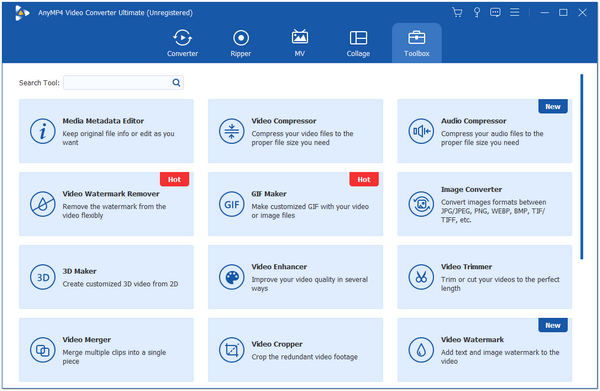
PROS
CONS
This tool is commonly known for creating and editing videos. Editors rely on this platform to make stunning videos. Filmora video editor watermark remover allows users to trim, cut, merge, add effects, and use other features. Filmora offers a free trial to the users to experience the program and demo the product. This tool is straightforward and intended for beginners and intermediates. Nonetheless, the Filmora watermark appears on the created or edited video if you are a free user. The only way to get rid of the Filmora watermark is by purchasing its Premium version.
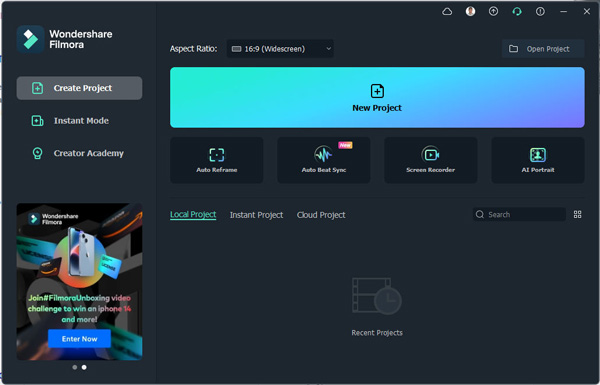
PROS
CONS
Premiere Pro is a video editing tool for the web, films, and TV. Its creative tools enable users to craft footage into stylish videos and movies. This tool is best for editing video clips into a sequence. To remove logos in Premiere Pro, you can use three methods. The first method to eliminate the watermark from the video is by using the zoom effect. You can zoom the video until the watermark is no longer visible and completely gone in the video outline. The other method is by cropping the watermark. Crop the area of the watermark from your video without ruining all sides of the video. Lastly, the masking effect allows users to cover the watermark using this feature without damage.
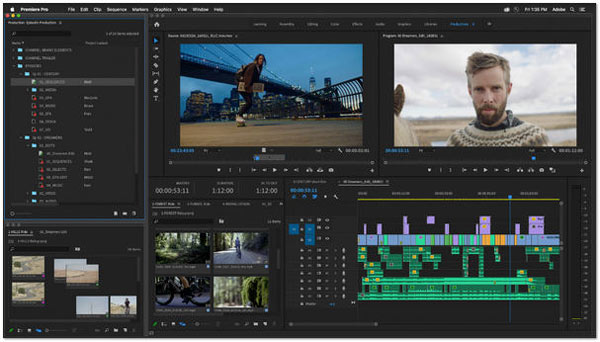
PROS
CONS
In creating videos, you will spend a lot of time. Once the video is exported, you will notice that the video has a watermark. Instead of re-creating a video, you would instead remove its watermark. You can use the caption feature to remove the logo from video using Windows Movie Maker. This feature helps the user to hide text watermarks by replacing the existing watermark. Moreover, you can use Windows Movie Maker to crop a video to get rid of the watermark easily.
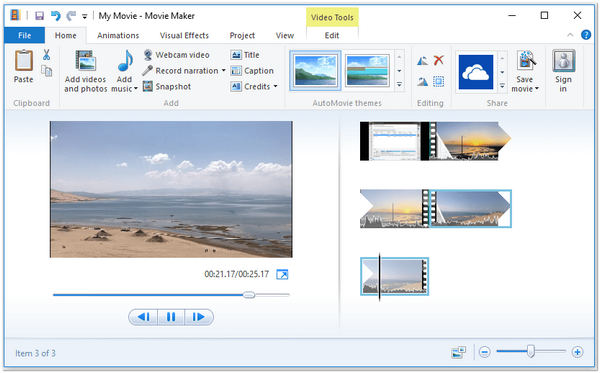
PROS
CONS
After Effects is an advanced video editing software that can remove watermarks on your video, this tool is a bit more complicated than we usually use. It's not like a simple drag-and-drop or simple software that anyone can use. After Effects are intended for professional users. However, the result you're going to have is much more professional and will look way better. Aside from watermarks, the After Effects watermark removal tool can also remove any object. This tool contains a Content-Aware Fill feature that lets users remove unwanted objects on their videos, including watermarks. This tool costs but gives users a seven-day free trial to experience its ability.

PROS
CONS
Softorbits is a video watermark remover program that helps users to remove the watermark from videos efficiently. Also, it works to delete logos, text overlays, and non-removable subtitles on videos. One significant part of this program is that it doesn't add a mosaic above the watermark. It removes the watermark with AI technology and fills underlying areas with no visible residue.
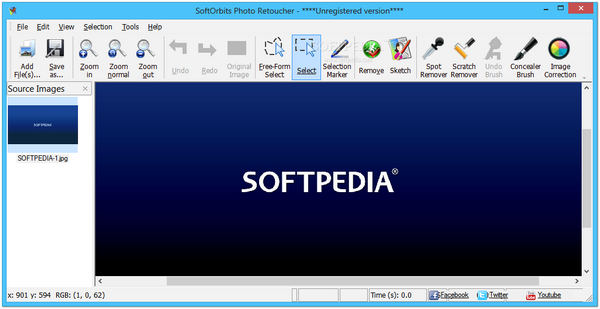
PROS
CONS
Flexclip is a video watermark remover online that helps users to remove the watermark by adding elements or cropping. To do such things, head to the elements, look for a shape, and put it above the watermark. Also, you can zoom the video until the watermark disappears. Compared to the other removal app, this tool lets you preview the result before you export the video.
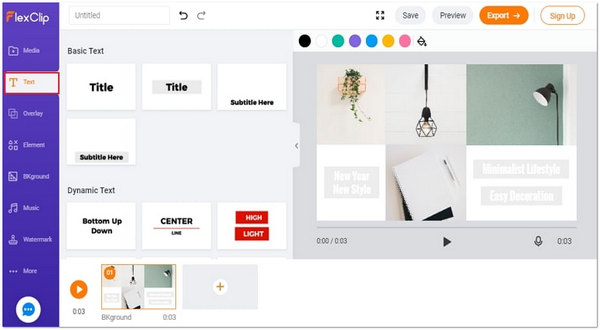
PROS
CONS
iMovie is a watermark remover software that a Mac user can utilize. Apple provided a free featured watermark remover to its iOS and Mac Os users. Aside from creating slideshows and videos, this tool can remove watermarks and logos from your videos. You can use your desired method to remove the watermark after getting it to the app store. After exporting your video from your chosen quality, you can keep the file under your desired file size. Use the Crop feature from the program's toolbar to eliminate the watermark from your video. Resize the frame until the watermark is wholly removed.
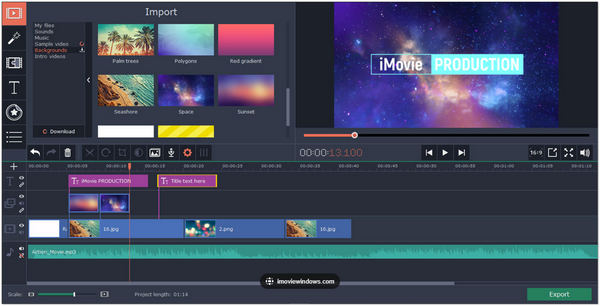
PROS
CONS
Video Eraser is a mobile application that works on both iPhone and Android. This application removes watermarks from video and cleans the image's background smoothly. Aside from that, this app's updated version helps users capture videos, compress video size, add text, and more. You have to pay to use the watermark remover and other advanced features.
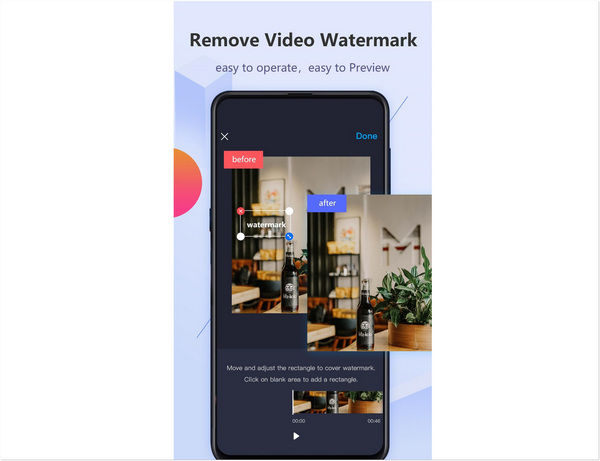
PROS
CONS
Video Watermark is an Android application downloaded on Google Play Store. This application is excellent for removing watermarks from a video. Users can select multi-regions to remove logos or watermarks with its friendly interface. From that, users can get a new video without a watermark. Also, you can add your customized watermarks to your video. In addition, you can also crop, compress, and trim your video using these features.
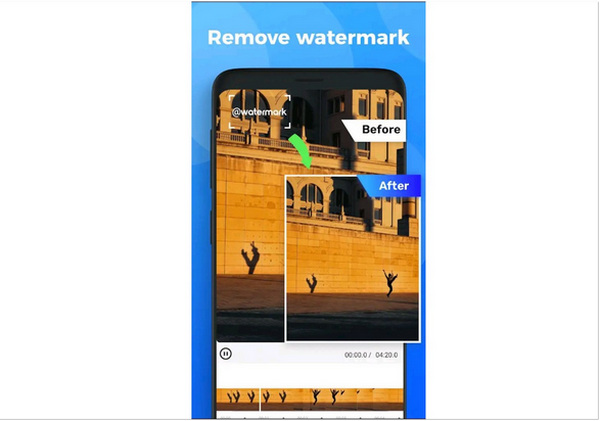
PROS
CONS
1. Is it illegal to remove watermarks from a video?
If the owner has permitted you to modify the video, then it is not illegal. But, it is unlawful in many ways if you don't have permission or the owner's consent. The owner can sue because of copyright infringements.
2. How to watermark a video?
You can use video editing software that allows you to add watermarks. Using the Video Watermark feature of AnyMP4 Video Converter Ultimate, you can add text or images to watermark your video.
3. How to remove a watermark from a video for free?
You can try AnyMP4 Video Converter Ultimate to remove the watermark from your video. This tool can eliminate all the unwanted objects from your videos, including watermarks. Even if the watermark is fixed or a moving watermark, AnyMP4 Video Converter Ultimate can do the job for you!
To conclude, watermarks are a distraction to the aesthetic appearance of the videos. This article tackled the best video watermark remover app available on all platforms. Though all the software provided is reliable, most of them cannot remove watermarks unless you purchase the premium version. In the end, AnyMP4 Video Converter Ultimate stands out as the best video watermark remover software because of the all-in-one video toolbox with everything you could need.