With the increasing awareness of copyright nowadays, more and more images and videos from various applications have watermarks on them. So, the need to remove watermarks has arisen when individuals retain pictures and videos for aesthetics. That is why there are many video watermark remover tools in the market, and HitPaw Watermark Remover is one of them. In this article, we will review HitPaw Watermark Remover from four aspects: Price, Security, User experience, and After-sales service. It will also propose an alternative product and provide simple steps for your reference!

HitPaw Watermark Remover is an AI-powered watermark removal tool. It includes both the online and desktop versions and this article focuses on the review of the desktop version. It has the following three main characteristics.
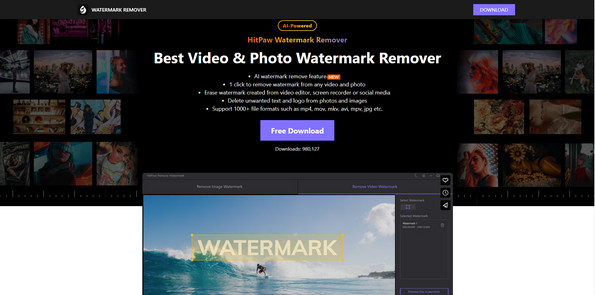
1. It can effortlessly remove watermarks from videos and photos without blurring. The steps are very easy and do not require much effort.
2. It can also allow you to preview the watermark removal effect in real-time and then output the image in high quality after removing it.
3. It can freely add customized watermarks to images and videos.
4. It supports all types of files, such as JPG, JPEG, PNG, etc.
5. It has four removing modes, which means the effects of removing watermarks vary between different modes, including AI Model, Texture Filling, Smooth Filling, and Edge Filling.
As mentioned above, HitPaw Watermark Remover is a specialized software for removing watermarks. Now, let’s review this software from the following parts:
The license for the above includes services: Support Exporting and saving the video without quantity limitation, and can use all removing modes.
The official offers a free trial installation before purchasing, but actually, many functions of the version are not available, and they require you to pay for their product. So, the free trial version does not have reference significance. Besides, due to its non-cross-platform feature, it can only be installed and used on one device, whether you purchase a one-month, one-year, or lifetime license. Therefore, in my view, for a user who just needs to remove watermarks, it has a slightly high price and low-cost performance.
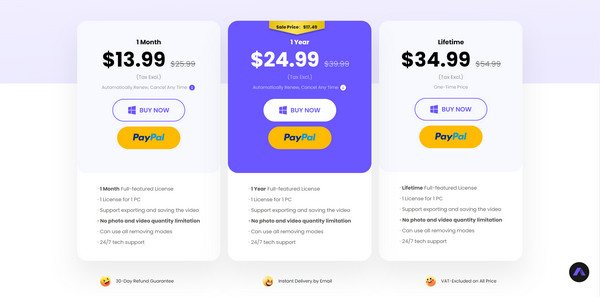
The security of HitPaw Watermark Remover is relatively good. It takes customers’ security issues seriously. The image and videos files you upload are visible only to you, and there are no viruses or advertisements in the software. All of its software passes through security testing on Windows and Mac systems. So, all in all, the security of this software is reliable to remove watermarks from photos and videos.
Its interface is intuitive and simple, making it easy to understand and use, even for those who initially use it. The opening interface is completely dark, and there are only simple instructions on how to upload the file in the center of the screen. Then, you can remove the watermark in three easy steps.
First, import the image or video. Second, select the watermark area and choose removing modes. Last, preview the effect and export. The whole process is quick and efficient and almost requires no photo and video editing skills.
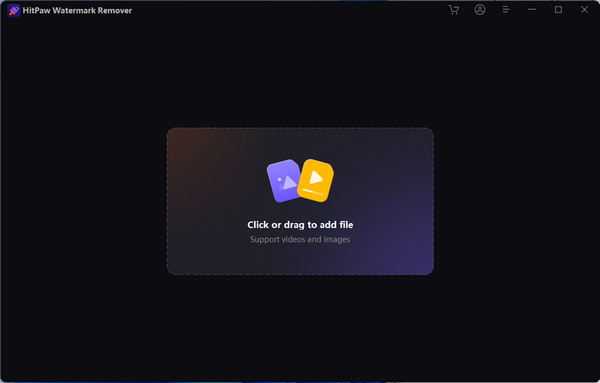
According to feedback from users on the website, some feel that HitPaw’s products are okay, but their after-sales service is terrible, and they left one-star negative reviews. Consumers’ dissatisfaction with their after-sales service centers on its untrustworthy 30-day money-back guarantee. For example, the user asks for a refund for their faulty product, but they always refuse or delay. This kind of behavior does not conform to the promise on their page makes the consumers feel cheated.
Interface:
Price:
Security:
User experience:
After-sales service:
PROS
CONS
In this part, I’ll show you step-by-step instructions on how to use HitPaw Watermark Remover to erase the watermarks from an image or video. The steps are the same for both.
1. Upload the image or video by clicking or dragging.
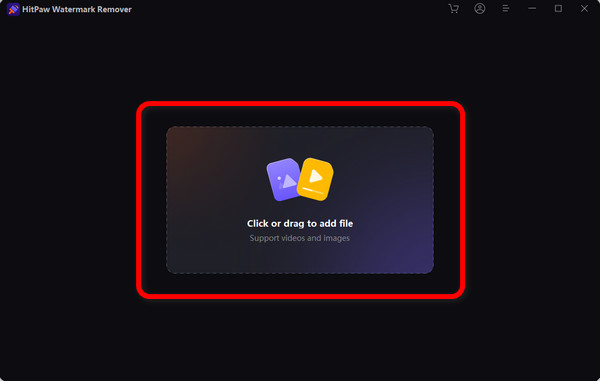
2. Select the watermark area using selection tools, and choose the remove modes that fit your image or video.
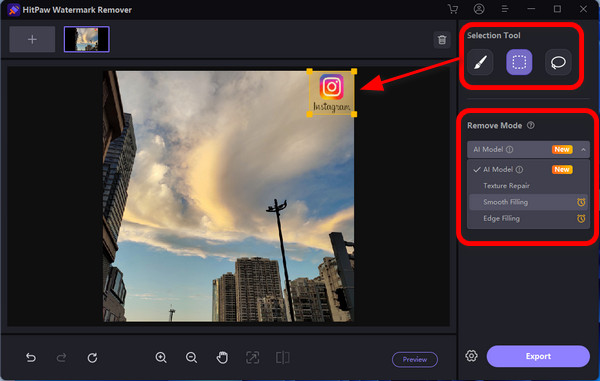
3. Click the Preview button to see the effect of removing the watermark, and then click the Export button if there are no problems.
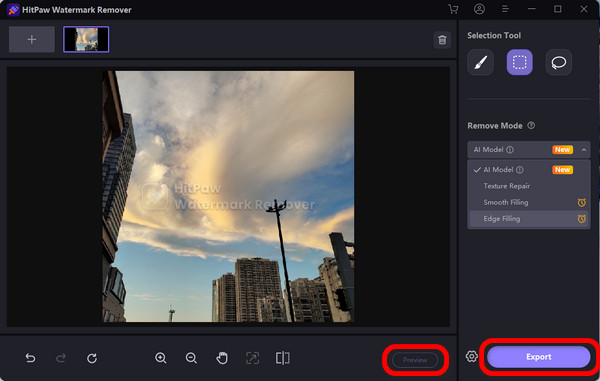
The process is entirely free. However, if you are using the trial version., it will only allow you to export up to two images, not videos, and the Remove mode is also limited according to its policy.
If you think HitPaw has too many limitations or doesn’t work well, it's an excellent alternative to remove the watermark. AnyMP4 Watermark Remover Online is definitely worth trying. It is an online tool, so you don’t need to download or register at all like some software. It is also empowered by AI technology to remove all kinds of watermarks, such as logos, texts, stickers, and other objects, quickly and precisely. Besides, this tool is 100% safe because your uploaded images will be deleted automatically within 24 hours, and there are no ads on this site. So you don’t have to worry about privacy. The following are the steps to use it.
1. Upload the image.
Click the Remove Now and Upload Image button, or drag the file into the box to upload the image from which you want to remove the watermark.
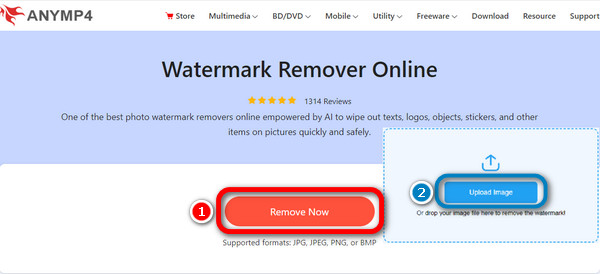
2. Select parts of the watermark.
Select the watermark area using the brush, Lasso, Polygonal, and Eraser tools provided by the website at the bottom of the screen.
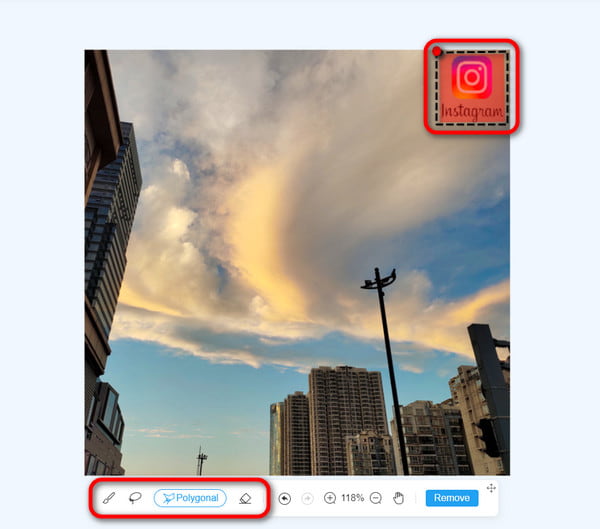
3. Remove watermarks.
After selecting the area of the watermark, click the Remove button and wait for a few seconds. Then, you can preview the effect and remove the watermark. Then, you can click the Download button to save it.
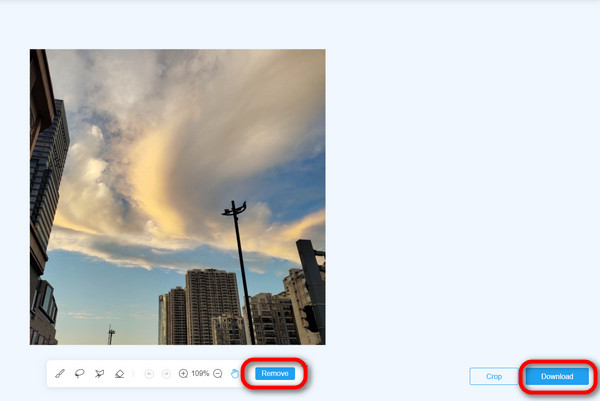
Generally speaking, AnyMP4 Watermark Remover Online is a great alternative to HitPaw Watermark Remover. As we all know, it can be used to delete watermarks free of charge. And, due to its online features, it can remove watermarks from images on Windows, Mac, iOS, and Android, etc., many platforms anytime and anywhere without downloading. All of the advantages above are all that HitPaw Watermark Remover does not have. Therefore, if you are interested in its online tool, it only takes a few seconds to open your browser and visit the site for a quick watermark removal!
Is HitPaw watermark remover legit?
Yes, as long as you don’t use it commercially without permission.
Is HitPaw free?
HitPaw offers a 30-day free trial to try and preview the effect. After that, you need to purchase it to continue using it.
Does HitPaw have watermark?
The free trial version of HitPaw Watermark Remover comes with HitPaw's watermark, while the paid version doesn’t.
Through the above review, we know that although HitPaw Watermark Remover is relatively simple to use and offers users a 30-day free trial version, it has many limitations. By contrast, AnyMP4 Watermark Remover Online, as an alternative, is a better choice. It is totally free and allows you to process all your images that need to be removed from the watermark without any restrictions. Additionally, because of its online features, you can use this tool cross-platform at any time and on any device. But the only drawback is that it only applies to image watermark removal and not to video, so if you need to remove image watermarks, you can try it, and we are sure you will be satisfied!