Radio recorders have become essential tools for audio enthusiasts and content consumers alike. With the ability to capture live radio broadcasts, podcasts, music, and interviews, these recording solutions offer unparalleled convenience in preserving valuable audio content. Whether you want to save your favorite radio show for later enjoyment or record informative podcasts, radio recorders empower users never to miss a beat. In this post, we will outline the world of radio recording software, discussing its features, advantages, and how they have revolutionized how we experience audio content. Read on to learn more details!
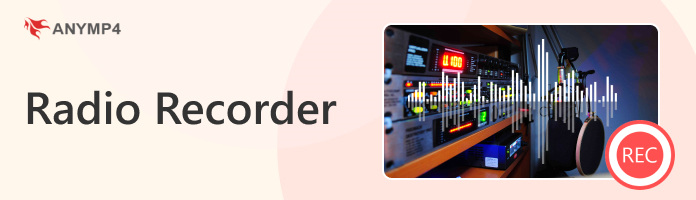
Platform: Windows, Mac
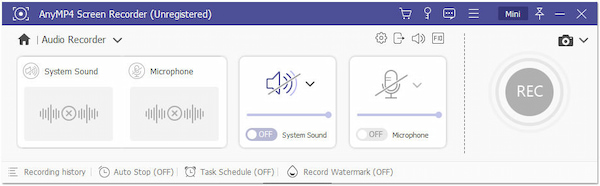
AnyMP4 Screen Recorder is a flexible screen recording software allowing you to capture computer screen activity, including web-based radio broadcasts, live radio streaming, podcasts, and more. This radio recorder is designed to help you record your computer screen and capture audio simultaneously. In addition, it allows you to select specific areas of the screen to record, making it useful for focusing on particular windows or applications. The software supported recording in various formats and offered options for customizing recording settings and hotkeys for convenient control.
Secure Download
Secure Download
Features
PROS
CONS
Platform: Windows, Mac, Linux
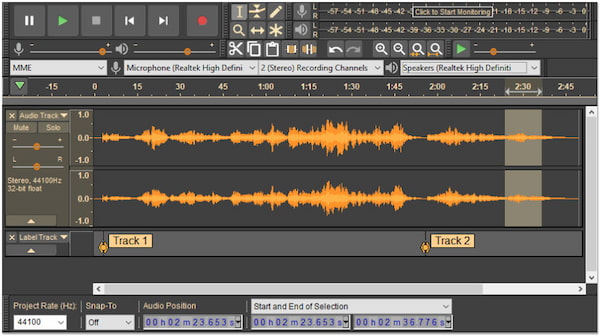
Audacity is an audio editing and recording software that allows you to capture audio from your computer’s soundtrack, making it well-suited to record radio broadcasts. With its ability to record directly from the soundcard, you can capture live radio streams, internet radio broadcasts, or other audio playing on your computer. This feature is particularly useful if you want to save radio shows, interviews, music, or podcasts for offline listening or later reference.
Features
PROS
CONS
Platform: Windows
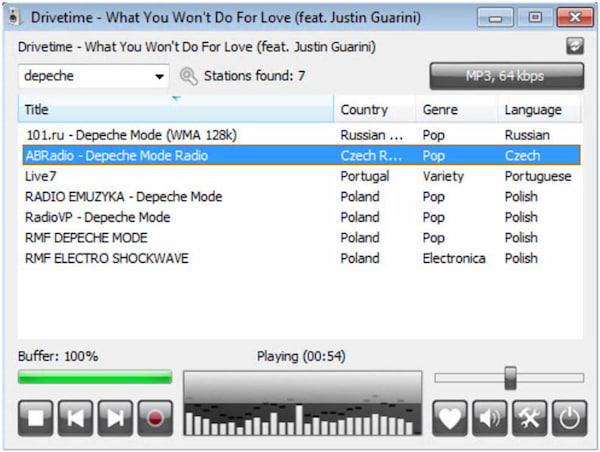
RadioSure is a Windows-based internet radio recorder and player. It provides access to thousands of online radio stations from around the world. It offers a beginner-friendly interface, making it easy for users to discover, listen to, and record their favorite radio stations. The software is designed to stream and record audio from various internet radio resources and save them in different formats.
Features
PROS
CONS
Platform: Windows
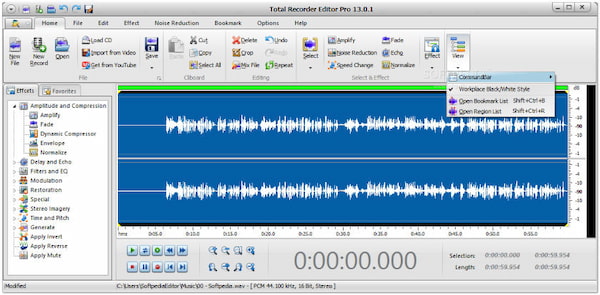
Total Recorder is one of the best radio recorders for Windows. It is an advanced audio recording software enabling users to capture audio from various sources, such as internet radio streams, online audio players, external devices, and more. Total Recorder records audio in high-quality formats and offers editing tools to enhance the recorded content. It can benefit users who need precise audio capturing and editing capabilities.
Features
PROS
CONS
Platform: Windows
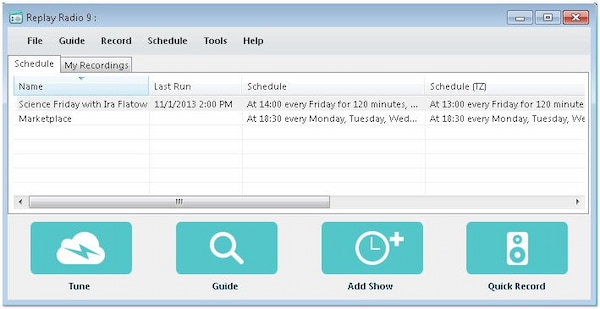
Replay Radio was the audio recording software designed to record and download online radio broadcasts, podcasts, and audio content. It allowed users to record radio content from various internet sources and save them as MP3 files or other popular formats. The software provided a user-friendly interface and tools for scheduling recordings, making it convenient for users to capture their favorite audio content from various online sources.
Features
PROS
CONS
Choosing the right radio recorder depends on your specific needs and preferences. Here are some key factors to consider when selecting a radio recorder:
What is a radio recorder?
A radio recorder is a software or device that lets you capture and save audio content from radio broadcasts. It lets you record live radio shows, music, interviews, podcasts, or other audio content transmitted over the airwaves or through internet streaming.
Is there a way to record the radio?
YES! Many software solutions allow you to record radio streams on your computer. One of the reliable software radio recorders you can use on your Windows or macOS is AnyMP4 Screen Recorder.
How do I record an FM radio program?
You can use a software radio recorder like AnyMP4 Screen Recorder to record an FM radio program. On the other hand, if you have a radio receiver with recording features, you can set it to your desired frequency and start recording.
Can I record the radio on my phone?
Absolutely! You can record the radio on your phone. Many smartphones have audio recording apps available, or you can download third-party audio recording apps that allow you to record radio content.
What is the difference between an audio recorder and a media recorder?
The difference between an audio recorder and a media recorder is:
Audio Recorder: Primarily captures and saves audio content from various sources like microphones, line-in inputs, or soundcards. Commonly used for voice recording, music recording, and sound capture in formats like WAV, MP3, or AAC.
Media Recorder: A broader term that includes audio and video recording capabilities. Often associated with screen recording software like AnyMP4 Screen Recorder, capturing audio and video from computer or phone screens. Records videos from streaming services, live radio broadcasts, podcasts, and more, in addition to audio.
Radio recorders have emerged as indispensable companions for anyone looking to preserve and relive their favorite radio broadcasts and audio content. These versatile tools offer various recording options, ensuring users can tailor their acquaintance to suit their preferences. Take your recording endeavors to new heights with AnyMP4 Screen Recorder. Try it today and discover the limitless possibilities of capturing your screen and audio content with unmatched ease and quality.