There are many multimedia file formats around than ever before. An AVI to MP3 converter is an essential piece of software that has the capacity to extract audio file from AVI video and save it in MP3 format. As a lossless video format, AVI files are usually very large. A music video saved in AVI can be almost 1GB.
On the other hand, MP3 is a compressed audio codec. It is able to provide pretty good sound quality with much smaller file size. That may be why you need to convert AVI to MP3. This article shares 6 best tools to complete the task quickly.
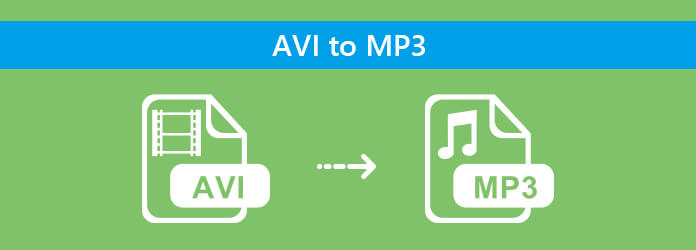
Today, more and more internet users have multiple digital devices. You may use Mac in workplace and Windows at home. There are only a few AVI to MP3 converter programs available to both Windows and Mac. AnyMP4 Video Converter Ultimate, for example, is such software with extensive benefits and advantages.
Pros
Cons
In a word, it is the easiest way to convert AVI to MP3 or extract audio files from AVI videos in batch.
Secure Download
Secure Download
Step 1: Get the best AVI to MP3 converter
Launch Video Converter Ultimate after you download and install it to your computer. Then click the Add Files menu and import the AVI videos you want to convert in the open-file dialog.
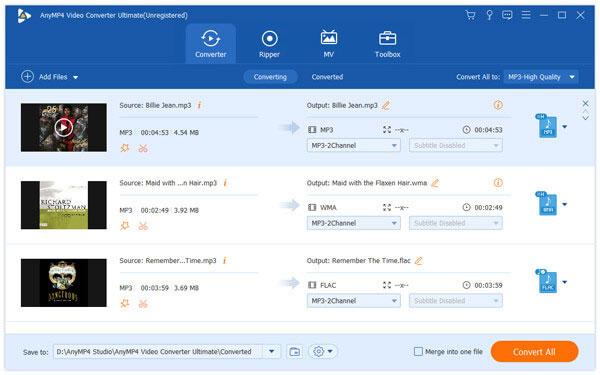
Step 2: Edit AVI videos
When the AVI videos appear in the library area, you can preview them with the media player on the right side. To split or trim a video file, click the Clip menu to open the Cut window. If you want to combine the MP3 files while converting, check the box next Merge into one file.
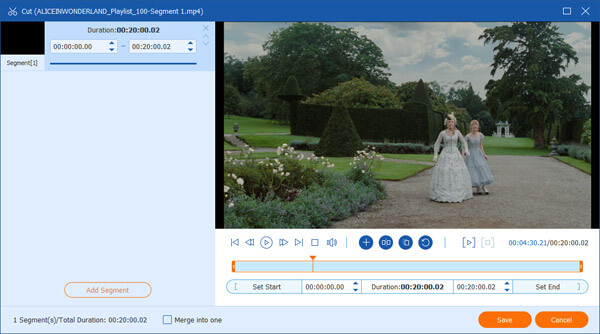
Step 3: Batch Convert AVI to MP3
Finally, locate the bottom area. Choose MP3 from the Profile menu, and click the Save to to set the destination folder. Hit the Settings button and customize options in Profile Settings dialog. Once click the Convert All button, AVI videos will turn into MP3 format.
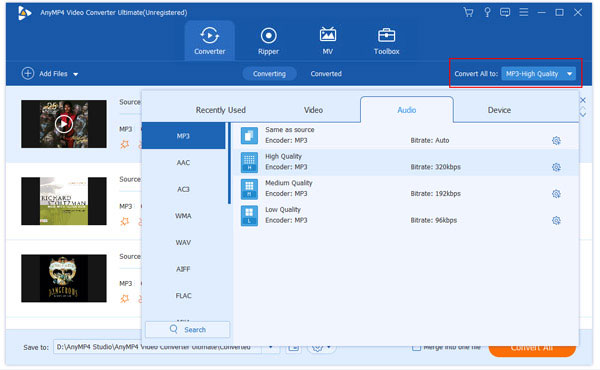
Freeware is another option to convert AVI to MP3 format, but they usually have some downsides, such as poor output quality, hard to use, and more. Here we share top 2 free AVI to MP3 converters below.
Freemake Video Converter is an easy-to-use AVI to MP3 converter and free of charge. It can not only convert files from your hard drive to other formats, but also be used to encode AVI files for playing on portable devices.
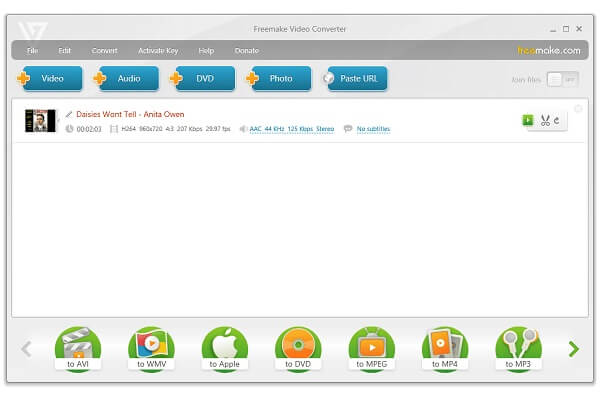
Pros
Cons
How to Free Convert AVI to MP3 with Freemake Video Converter
Step 1: Download Freemake Video Converter from internet and install it on your computer.
Step 2: Launch this app and then add your AVI file into this software using the "+Video" button.
Step 3: Click the "to MP3" button on the format panel. Then click "Convert" button to start your free AVI to MP3 conversion.
VLC is a popular media player partly because it is an open-source and free of charge. However, you can find more features in it, such as convert AVI to MP3 or other formats, rip homemade DVDs, record videos, and more.
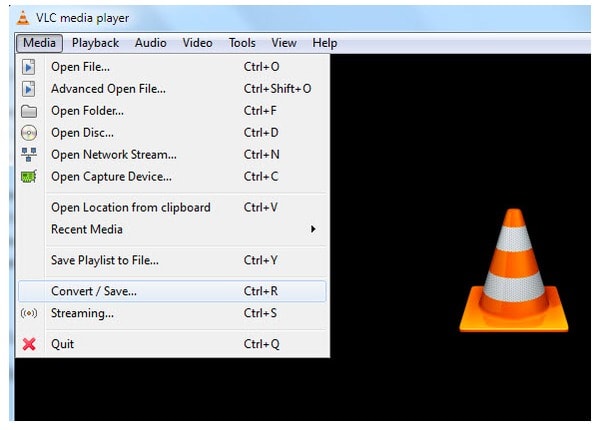
Pros
Cons
How to Free Convert AVI to MP3 with VLC
Step 1: Download VLC media player and launch it on your computer. Then click "Media" and choose "Convert/Save".
Step 2: Add the AVI file you want to convert in the displayed window. And then click "Convert/Save button".
Step 3: Select the destination file you want to save. Then click "Start" to begin your conversion.
If you do not like to install software on your computer, web AVI to MP3 converter apps are another way to get what you want.
https://www.anymp4.com/free-online-video-converter/
AnyMP4 Free Online Video Converter is a powerful online media file converter. Unlike other web utilities, it does not have limit on file size. It means that you can convert any AVI files to MP3 online for free.
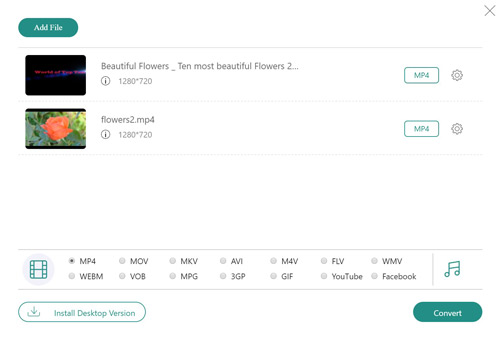
Pros
Cons
How to Free Convert AVI to MP3 with AnyMP4 Free Online Video Converter
Step 1: Open this website on your computer. Click “Add Files to Convert” button to download the converter launcher and add the AVI files that you want to convert.
Step 2: You can select the MP3 as the output format for the video or audio file you want.
Step 3: Click “Convert” to start converting the AVI to MP3 on computer.
CloudConvert is a cloud-based AVI to MP3 converter app. It will turn AVI into MP3 in 250kbps by default, but you can upscale MP3 to 320kbps by changing the advanced settings. Moreover, it promises to delete your files after conversion.
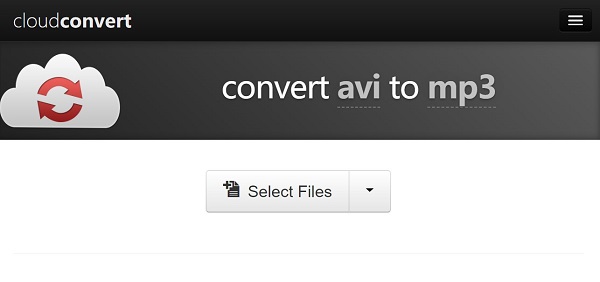
Pros
Cons
How to Free Convert AVI to MP3 with CloudConvert Online
Step 1: Open this website on your computer. Then click "Select Files" to add the AVI file you want to convert.
Step 2: You can choose MP3 as your output format. It also allows you to adjust the settings of video.
Step 3: Click "Start Conversion" and then you can get the converted video.
Zamzar is a versatile file converter online. It has an AVI to MP3 converter to help you produce MP3 files from AVI videos for free. If you just want to convert a short video file, it can do it quickly and simply.
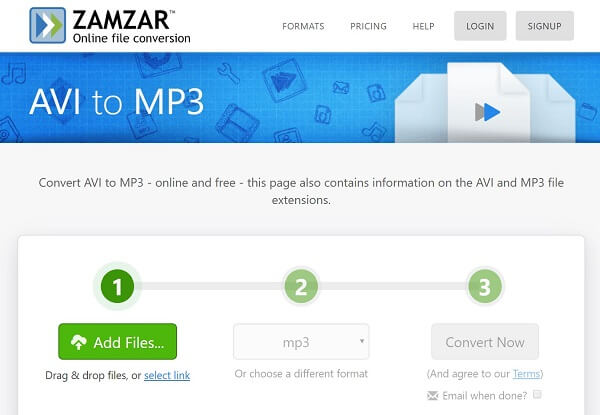
Pros
Cons
How to Free Convert AVI to MP3 with Zamzar
Step 1: Navigate to Zamzar AVI to MP3 website. Then click "Add Files" to add the AVI file you want to convert.
Step 2: You can choose MP3 as your output format. MP3 is also the default output format.
Step 3: Click "Convert Now" to convert the AVI to MP3 instantly.
1. What is AVI File Format?
AVI is an acronym for Audio Video Interleave, which is a container file format introduced by Microsoft in 1992. The file format can contain both audio and video data in a file container that allows you to sync audio-with-video playback. Moreover, the file format supports multiple devices.
2. How to play MP3 songs on iPhone?
You need to download a music player app like VLC for iOS, 5KPlayer, KMP on your iPhone to play MP3 songs. Or you can choose to convert the MP3 song to M4A, which is supported by Apple.
3. How to add MP3 soundtrack to AVI?
It all depends. Different smart TV has different video format supports. For example, Samsung TV can play AVI files encoded with Divx 3.11/4.x/5.x/6.1, XviD, H.264 BP/MP/HP, MPEG-4 SP/ASP. If the AVI files are encoded with another codec, then Samsung TV will not play it.
This post has identified and shared top 6 AVI to MP3 converting applications. They all have unique benefits. For instance, AnyMP4 Video Converter Ultimate is not only available to both Windows and Mac, but also pretty easy to use. More recommendations? Please leave your messages below.