In these modern times, 3D TVs enable us to enjoy excellent 3D effects even at home. Similar to 2D Blu-rays, we can enjoy the 3D effects on 3D TVs. Yet, watching 3D Blu-rays isn't just casual since most 3D players don't recognize this type of disc. Isn't this frustrating, especially for someone like you who loves watching Blu-ray? Worry no more! We have a way of solving that problem.
Concerning that, you have a 3D Blu-ray disc, but you don't have a 3D player. You can still watch the 3D Blu-ray film on your 3D TV. How was that possible? You can convert the 3D Blu-ray to SBS to play it on your 3D TV. What is SBS 3D? Is there any preparation I need to prepare before initiating the conversion? How to rip 3D Blu-ray to SBS? Do you want to know the answers? Therefore, you should finish reading this post to get all the answers.

SBS 3D stands for side-by-side 3D, also known as the left and right 3D. It’s a popular 3D format used when watching 3D movies through a cable to 3D TV. In side-by-side 3D, an entire 1080p or 720p frame is designed for both eyes simultaneously, with two halves on the left and right. The left and right eye frames are scaled horizontally to fit the frame’s left and right halves. For instance, the left eye’s frame will have a resolution of 640 x 720, while the right eye’s frame will have a resolution of 640 x 720 for 720p content (1280 x 720 resolution). When a 3D TV receives an SBS signal, the 3D TV splits each frame to extract the frame for each eye before rescaling each frame to full HD quality. Then, in rhythm with your active shutter 3D glasses, you will alternatively show these individual frames in a frame-sequential manner.
Note: The best way to view SBS 3D is with professional 3D glasses and a 3D monitor. By then, SBS 3D will provide an excellent 3D effect. Moreover, if the 3D format is not compatible with your devices, then you can use a SBS converter to change the video format.
There are only two requirements you need to prepare before you convert 3D Blu-ray to SBS. The first is the source 3D Blu-ray disc or 3D Blu-ray ISO file, and the other is a reliable program that will rip 3D Blu-ray to SBS.
This guide will use AnyMP4 Blu-ray Ripper, a professional program that will aid you in turning 3D Blu-rays, Blu-ray ISO, Blu-ray discs, etc., into a high-quality SBS 3D.
AnyMP4 Blu-ray Ripper is a professional yet straightforward 3D, 1080p, and 4K Ultra HD Blu-ray ripping program available on Windows and Mac. With its 30X ultra-fast conversion speed of AnyMP4 Blu-ray Ripper, you can quickly convert 3D Blu-ray or Blu-ray ISO files to 3D Left-Right MP4, MOV, MKV, AVI, and more.
Recommendation
Secure Download
Secure Download
This tutorial will use Windows as our operating system to perform the conversion. However, if you are a macOS user, you can still use this guide, as it shares the same steps. Also, we will use Blu-ray ISO files as samples to rip 3D Blu-ray to SBS MKV.
1.Download the 3D Blu-ray to SBS converter and install it on your computer. After the installation process, run AnyMP4 Blu-ray Ripper.
2. Click the Load Blu-ray button from the main interface's upper-left corner. Select Load Blu-ray ISO from the dropdown list. On the other hand, you can click the + sign button or drag the Blu-ray ISO file to the designated upload box.
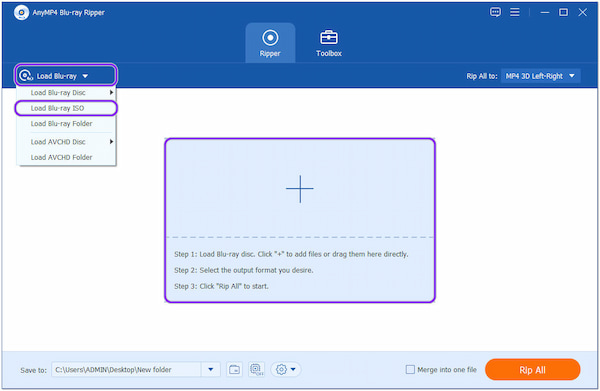
3. The program will analyze the 3D Blu-ray content from the Blu-ray ISO file. If you wish to convert all the content, click the Full Movie List button. Tick the first box to select all the contents. On the other hand, if you wish to convert a specific content, tick the box of the content.
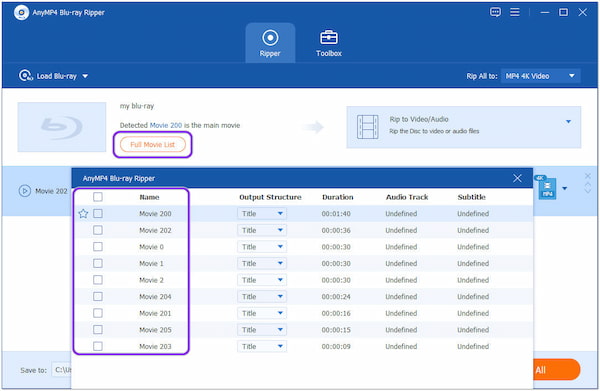
4. Next, click the Rip All to button to pick the SBS MKV format. You can find it in the upper-right corner of the main interface. Besides HEVC MKV, you can also choose HEVC MP4, AVI, MOV, etc. If you want to find your desired format quickly, use the search bar below.
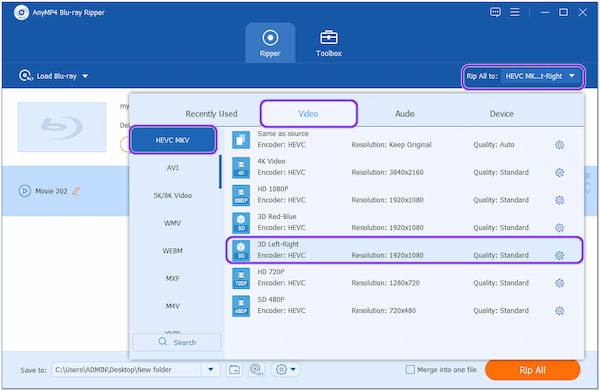
Before the ripping process, you can modify the file if you desire. Click the Magic Wand, Scissor, and Paint Palette icons. You can rotate, crop, cut, upscale resolution, and more here.
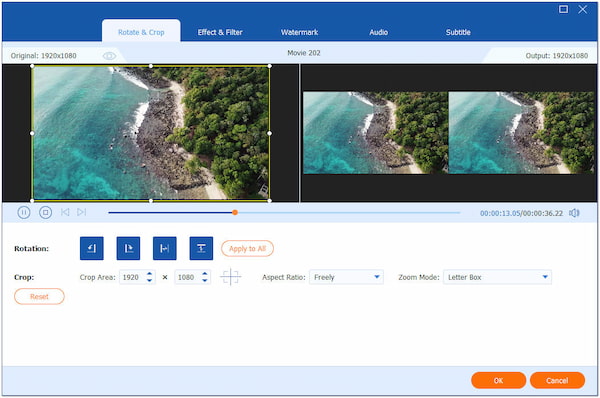
5. After selecting HEVC MKV - 3D Left-Right format, choose a destination file of your output by clicking Save to. Before the conversion, you can modify the necessary option by clicking the Cogwheel button. Lastly, click the Rip All button to begin the conversion process.
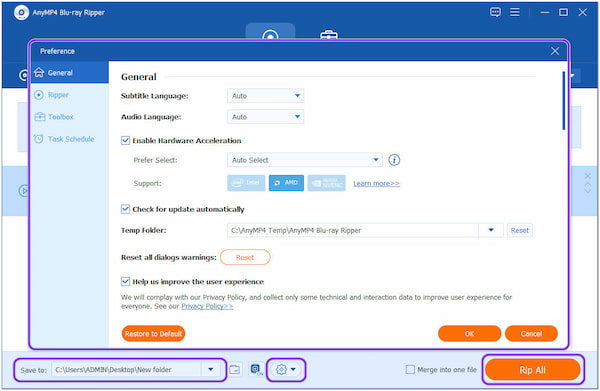
1. In what format is a 3D Blu-ray used?
MVC, also known as the Multiview Video Codec, is a Blu-ray encoding standard extension used for 3D content. It is 2D H.264/AVC stream backward compatible. You can play this format in your 3D Blu-ray player.
2. What kind of resolution does a 3D Blu-ray typically use?
Like regular Blu-rays, 3D Blu-rays employ a standard resolution of 1080p HD at a frame rate of 24 fps. However, where it varies is in the display of two different 1080/24 video frames, each of which shows the images from a slightly different perspective that corresponds to your left and right eyes.
3. What is the Blu-ray MKV file?
MOV and AVI are Matroska Video File video containers (often called MKV). It is an all-in-one format that supports infinite pictures, audio, metadata, and subtitles when you extract Blu-ray movies.
There you go! Now you have learned how to turn the 3D Blu-ray to SBS. Easy right? When you use a reliable and powerful tool like AnyMP4 Blu-ray Ripper, it is simple to accomplish. This incredible tool can quickly and safely rip any 3D Blu-ray disc and convert it to MKV and other formats. Everything you need is there for your convenience, and you may modify the movies before converting. For any related topics, feel free to leave a comment below. You can also share this with your family and friends to help them.