4K resolution on TVs has invaded every film and movie, especially with the rise of online streaming platforms such as Netflix, Hulu, HBO Max, etc. It is inevitable for viewers to wonder if there is ever a way to improve the experience of viewing movies in 4K, but how? A search trend came up about viewing 3D films, specifically Blu-ray. Can you play 3D Blu-ray films on 4K TV?
Yes, that would be a breathtaking experience! So let's get on with the answer to the question in the following parts of this article.

An honest answer is that 4K 3D movies do not currently exist.
The 4K Ultra HD or 4K UHD refers to the video's pixel resolution. The ultra HD television's resolution is 3840×2160, about 8.3 megapixels, 16:9 aspect ratio. They are for refined and high-quality graphics developed to increase the watching experience. These are the modern standards for purchasing up-to-date smart TVs. Unfortunately, even though they are highly innovative, they do not mention studios creating 3D movies dedicated to 4K TV. It is not because 4K TV cannot play 3D Blu-ray videos but because studios are not producing 3D Blu-ray movies anymore because they are costly.
There is no mention yet that any 3D Blu-ray films in Ultra HD resolution will be released. Most IMAX movies in cinemas are in 2K HD resolution. For example, the 3D version of the movie based on the epic science fiction book, Dune, was released in 2K Full HD. But aren't they 4K when projected in viewing it 2D? Yes. What theaters do is they convert the movie into 2K when viewed in 3D.
So,can you watch 3D Blu-ray on 4K TV?
No, but you can play 3D Blu-ray on 3D-Enabled TVs and even 2K TVs since modern 3D movies are made in 2K resolution. They are strict about this resolution because it is expensive and equipment demanding when making 2K 3D movies; how much more when they are in 4K.
But maybe in the future, in the next five years, we will be able to watch 3D Blu-ray on 4K TVs.
Unfortunately, as of 2017, companies have stopped manufacturing 3D-enabled TVs because of logistics.

To play 3D Blu-ray on a 4K TV, you just need a Blu-ray 3D player; here are the steps for watching 3D Blu-ray on TV. (4K vs. Blu-ray)
1. Please make sure that your Blu-ray Disc player supports 3D playback and keep your Blu-ray Disc players up-to-date.
2. Make sure your TV is 3D-enabled or somewhat capable of conveying the 3D technology used by your Blu-ray Disc player.
3. Connect the Blu-ray Disc player to your TV using a high-speed HDMI cable. Check the packaging or case you came with the movie to ensure it supports 3D Blu-ray Disc movies.
4. At the menu settings of the TV, select the proper 3D format.
We hope we have helped you with these steps and guides on how to watch 3D Blu-ray on regular TV.

Another best way to play 3D Blu-ray on a 4K TV is to rip it to digital formats with the all-in-one AnyMP4 Blu-ray Ripper! The 4K TV supports formats like MPEG, MP4, AVI, ASF, MKV, 3PG, MOV, etc. After ripping a 3D Blu-ray movie to one of these formats, you can enjoy it on a 4K TV via a USB flash drive. The ripper can convert all-region Blu-ray into 500+ formats, including 3D videos, without quality loss. It is available on Windows and Mac, making it accessible to all users. With this, you can convert any 3D Blu-ray to a digital copy and enjoy it freely, which is why we recommend this software!
It has a very non-subtle interface which can have a reputation for having one of the most user-friendly software. We will show you how to rip 3D Blu-ray movies with AnyMP4 Blu-ray Ripper now that you are introduced to the essential functions and features.
1. Download AnyMP4 Blu-ray Ripper on your computer by going to its website and clicking Free Download.
Secure Download
Secure Download
2. Start installing the program, then launch it to load your 3D Blu-ray. You should see this in the start interface. Click on the Load Blu-ray or any place on the interface to load your 3D Blu-ray.
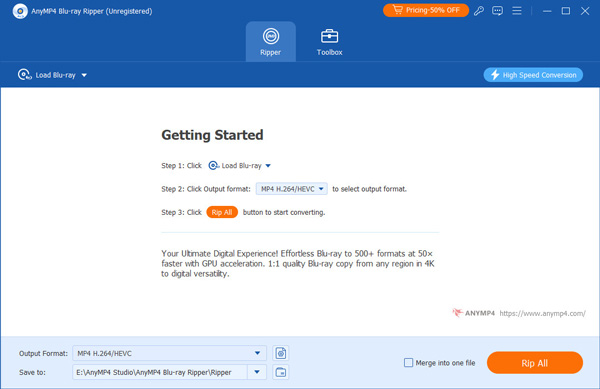
3. After it finishes analyzing the 3D Blu-ray disc, select the Full Title List to rip all the titles of your 3D Blu-ray. If you only need to convert specific titles, you can choose Main Title and then click on OK.
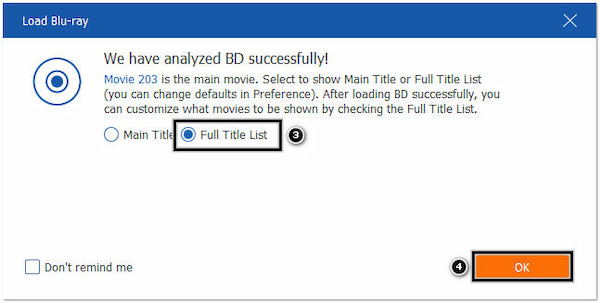
4. In the Output Format dropdown list, choose a format that is supported by 4K TV, like MP4, AVI, MOV, etc. Next, select a folder to save your digital copy of the 3D Blu-ray movie. Finally, click on the Rip All button to start the ripping process.
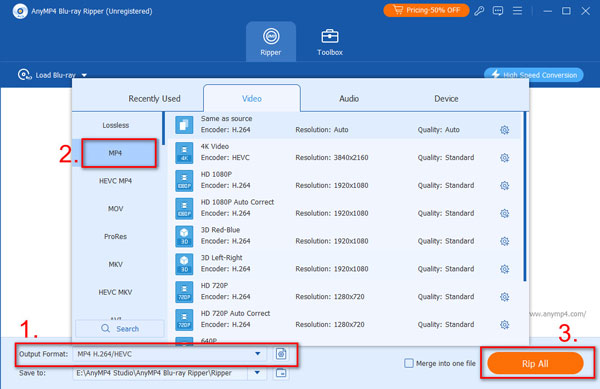
After the ripping is done, you can copy the digital 3D movie from your computer to your USB flash drive. Next, insert it into the TV, and then you can enjoy the 3D movie on your 4K TV. Since the Blu-ray ripper can rip Blu-ray to 4K UHD and 1080p HD movies, you can immerse yourself in exceptional visual quality in your home theater. For more 3D Blu-ray player software, you can check it here.
Why are 3D TVs discontinued?
It has been discontinued because many viewers suffered from eye strain, and many bad reviews arose. Plus, only a few 3D movies are being released every year. They are not in demand.
Can I watch 3D movies on Netflix?
Yes. You will need a TV that supports 3D movies. Netflix must be 3D-enabled to play it.
Which streaming service has 3D movies?
Vudu, an American digital movie store and streaming service, can play 3D movies.
What is the difference between 3D and 2D?
A 3D film, also known as a three-dimensional film, portrays an intensely realistic and interactive environment. It comes from the third property added labeled as Depth. It gives the shadow and structure that makes up the 3D effect. On the other hand, 2D or two-dimensional is composed of Length and Width, which is why it looks like a flat surface. 3D also has two of these, plus depth. That is why it is called 3D.
4K VS 2K VS 1080p, what are the differences?
4K UHD is 4096×2160, about 4,000 pixels, 8.8 megapixels, 17:9 aspect ratio. They are primarily used for digital cinema.
Following on the comparison, 2K movies are a bit of a decrease in quality and resolution. The standard 2D is 2048×1080. It has a horizontal resolution of about 2,00 pixels, much like 1080p.
For some people, they have included 1080p into 2K. Although 1920×1080 is almost similar, being a horizontal resolution, most media separate both of these definitions. They are not identical, nor is 1080p included in 2K.
To answer the question, can you watch 3D Blu-ray on 4K TV? We approached this query with whole honesty. The results may not be positive, but with the explanation, we are sure that you understand why it cannot play 3D movies. But with the recommended 3D Blu-ray Ripper, we sure hope you can convert 3D Blu-ray to digital copies and enjoy them on a 4K TV as much as you want to. It is fantastic software for converting all kinds of Blu-rays. Please share this article with your friends and family and visit our website for more related content. Thank you!