AnyMP4 Video Converter Ultimate
Free Download100% Clear & Secure
Free Download100% Clear & Secure
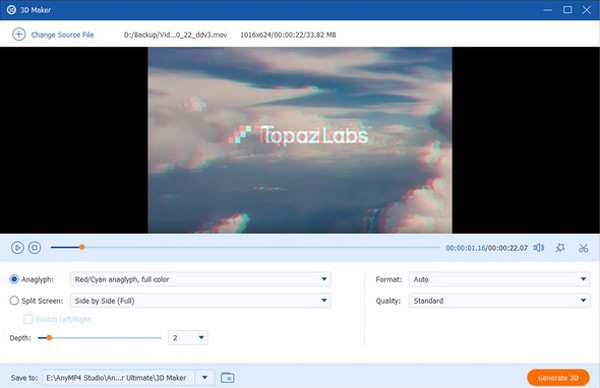
Movies nowadays play an essential part in our society. They give inspiring messages, portray heroic ideas, and widen our imagination and creativity. To further enhance the film's visual experience, movie production studios developed the idea of turning these 2D films into 3D. The adaptation of the 3D perspective certainly improves the viewing experience for audiences, especially the more modern 3D effect, the side-by-side (SBS) effect on movies. However, viewing these types of films may be costly. That is why we are here to introduce you to multiple software that will make the accessibility of these films pretty easy. You can now watch 3D movies in your home! We are here to review the top 5 3D SBS video converters, wherein you can choose what program you prefer. Please continue reading below to proceed to the list.

Before we jump into the list, what is the 3D SBS effect exactly? When it comes to the 3D movies that aired in theaters, the most famous and influential is the 3D Side-by-side effect. There are two types of 3D effects, and apart from the SBS, there is the Anaglyph 3D. They are almost similar, but the most apparent difference between these two effects is that the SBS has two frames that fit into the screen, and both are scaled down to fit each half of the frame. In a detailed explanation, the entire frame for the left side is reduced horizontally and proportionally, and the whole frame on the right side will be the same. Moreover, because of its effectiveness, some famous production companies, like ESPN and DirectTV, announced using side-by-side 3D to air 3D content.
Now that you understand the significance of the Side-by-side 3D effect let's go on to the top 5 list of 3D SBS Video Converters!
Before choosing a tool, it is critical to understand the output format. For modern VR headsets like the Meta Quest 3, the resolution difference is noticeable.
| Half-SBS (HSBS) | Full-SBS (FSBS) | |
|---|---|---|
| Resolution (Per Eye) | 960 x 1080 (Standard) | 1920 x 1080 (Full HD) |
| Total Resolution | 1920 x 1080 | 3840 x 1080 |
| Best Device | 3D TVs, Phones, Streaming. | Quest 3, Vision Pro, 4K Projectors. |
| Pros & Cons | Smaller file size, high compatibility. | Maximum immersion, requires stronger hardware. |
| Software | Best For | AI Depth Quality | Render Speed | Price (Approx.) | Platform |
|---|---|---|---|---|---|
| AnyMP4 Video Converter Ultimate | General Users (Fast & Balanced) | (AI-Enhanced) |
Ultra Fast | $18.75/month | Windows, macOS |
| DVDFab 13 | Movie Collectors (3D Blu-ray) | (Traditional + AI) |
GPU Accelerated | $84.99+ per module | Windows, macOS |
| Owl3D | VR Content Creators (No Halos) | (Pro Cloud-AI) |
Cloud-Dependent | Credit/Subscription | Cloud-Based (Any) |
| iw3 (Depth-Anything-V2) | Tech Enthusiasts (Open-Source) | (SOTA Transformer) |
GPU Dependent | Free (Open Source) | Windows, Linux |
| VideoProc Converter AI | Old Video Repair (Stabilization) | (Basic AI) |
Very Fast | $25.95/yr | $45.95/Lifetime | Windows, macOS |
Best for: Everyday users looking for a one-click, high-speed solution with native VR presets (Quest 3, Vision Pro) and offline privacy.
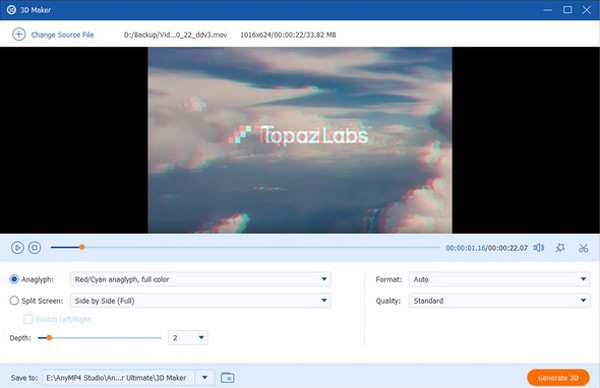
AnyMP4 Video Converter Ultimate is an offline software application that allows users to convert videos quickly and efficiently. AnyMP4 Video Converter allows the conversion from 2D to 3D side-by-side format and Anaglyph 3D. It lets you adjust the depth and intensity of these 3D effects. As an AI-Enhanced multimedia suite designed for efficiency, it offers manual 3D depth controls, its standout feature is the AI Video Enhancer which upscales footage to 4K before conversion, ensuring your 3D SBS output looks crisp in VR headsets. Additionally, it supports numerous video and audio formats, such as MP4, MKV, MOV, AVI, FLV, WEBM, WMV, VOB, and 500+ more formats. This feature means that you can convert almost any 2D video to 3D. This software can enhance your videos into HD,4K UHD up to 8K resolution. Moreover, you can also trim, edit, and improve your videos on the same software! It is an all-in-one software that does almost everything for you.
Secure Download
Secure Download
In conclusion, it is one of the best software to use when converting your typical 2D video into a much-upgraded experience that is 3D with no complications. Plus, you can do so much more than converting videos with this program.
PORS
CONS
Best for: Home cinema collectors who need to digitize their physical 3D Blu-ray and DVD collections.
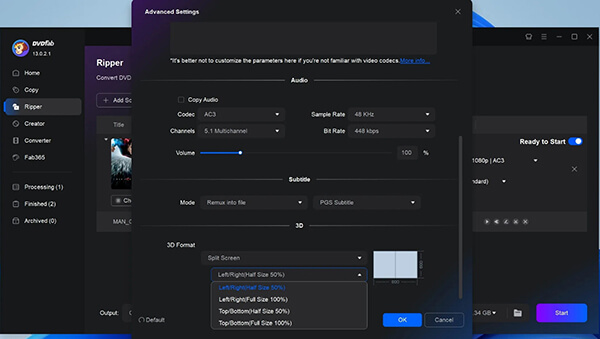
If you have a shelf full of 3D Blu-rays and want to watch them on your Meta Quest 3 or Apple Vision Pro, DVDFab 13 is the industry standard. While other tools focus on digital file conversion, DVDFab 13 specializes in bypassing the latest disc protections and converting physical media into high-bitrate SBS or Top-and-Bottom formats. The 2026 version features a modernized, flat UI and an improved decryption engine that handles the most complex Java protections found on modern discs.
PORS
CONS
Best for: Professional creators and prosumers who prioritize halo-free 3D realism and are willing to use cloud-based processing.
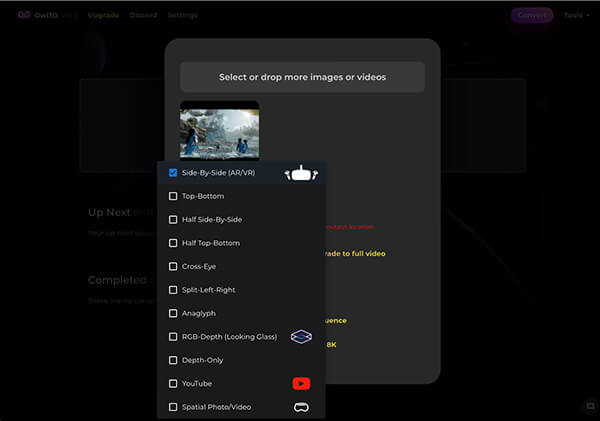
Owl3D has established itself as the Gold Standard for commercial-grade 2D-to-3D conversion, particularly within the Apple Vision Pro and Meta Quest 3 creator communities. Unlike standard converters that use simple layer-shifting, Owl3D employs a sophisticated Cloud-AI Pipeline (with local processing options) to reconstruct a full 3D scene from 2D data. One of the biggest issues in 3D conversion is halo effects around moving objects. Owl3D’s AI excels at inpainting—predicting what is behind an object—which allows for much wider parallax (depth) without visual artifacts. For professionals, the ability to preview 3D depth in real-time before committing to a 24-hour render is a game-changer. It supports direct streaming to VR headsets via Virtual Desktop or Bigscreen.
PORS
CONS
Best for: Tech-savvy geeks and power users with high-end NVIDIA GPUs who want the absolute pinnacle of open-source AI precision.
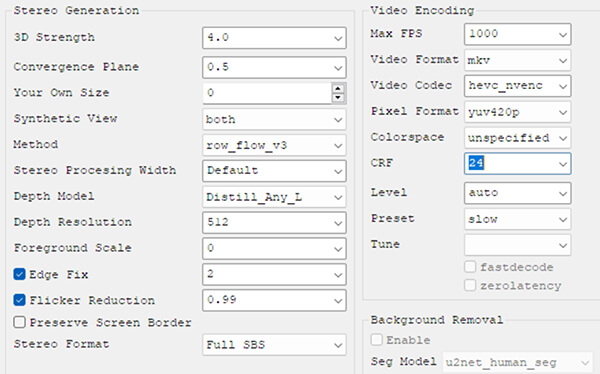
If you frequent GitHub or technical subreddits like r/computervision, iw3 (Image Watched 3) is the undisputed champion. It is the most popular implementation of the Depth-Anything-V2 model, and the world's most robust monocular depth estimation transformer as of 2026. While traditional tools suffer from temporal flickering (where depth shifts randomly between frames), iw3 utilizes the Video Depth-Anything (VDA) update. This ensures Temporal Consistency, meaning objects stay at a fixed depth throughout a scene, providing a much more comfortable viewing experience for the brain.
Thanks to its Vision Transformer (ViT) architecture, iw3 can identify and correctly map depth for impossible objects, such as semi-transparent glass, fine hair, and complex reflections, which usually confuse standard 3D converters.
This is a Heavyweight tool. To get the best results (using the Giant model), users typically need an NVIDIA RTX 30/40/50 series GPU to handle the massive CUDA computations required for 4K Full-SBS rendering.
PORS
CONS
Best for: Users who need to convert low-resolution, shaky, or old 2D footage into high-quality, stabilized 3D SBS.
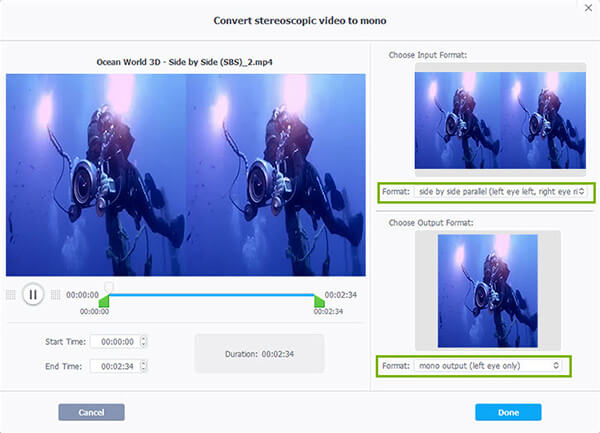
VideoProc Converter AI is a repair-first specialist. In 2026, it stands out for its ability to breathe new life into legacy content. Before the 3D conversion begins, it uses AI to upscale, stabilize, and de-noise your footage. This is particularly crucial for VR, where shaky or blurry video can lead to motion sickness. It is an excellent choice for users who want to relive old memories in a modern VR environment like the Meta Quest 3.
PORS
CONS
With all the software being the best on the list, we will teach you how to convert 2D video to 3D side-by-side by using AnyMP4 Video Converter Ultimate as an example.
1.Download AnyMP4 Video Converter Ultimate on the website.
Secure Download
Secure Download
After installing, launch it. In the start interface, select the Toolbox. It is the last option on the menu at the top, then select 3D Maker.
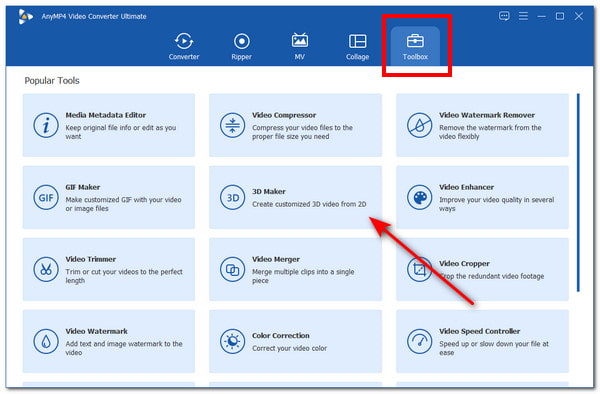
2.Click Add a video to the 3D maker. Choose the video you want to convert; you may proceed to the editing part.
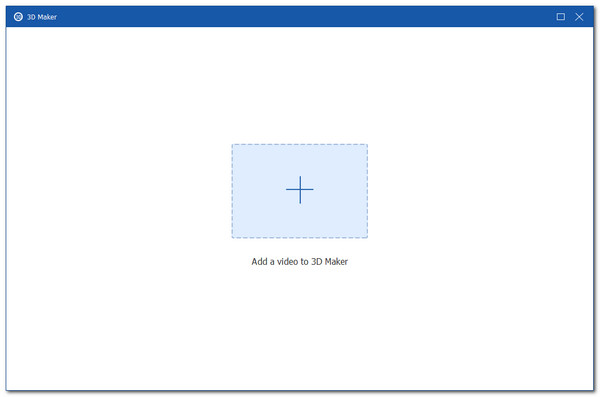
3.To make your video into a 3D split screen, click the Split Screen button to enable the feature. It is located below the video progress bar and the Anaglyph setting option, and you can choose Side by Side (Half-Width/Full) according to your needs. You can also select the video quality and format, or edit and crop the video as you like.
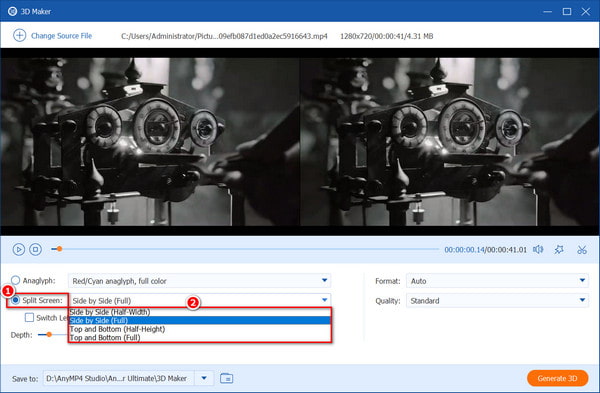
4.If you are satisfied with the video, export the video by clicking on Generate 3D. Then you are good to go.
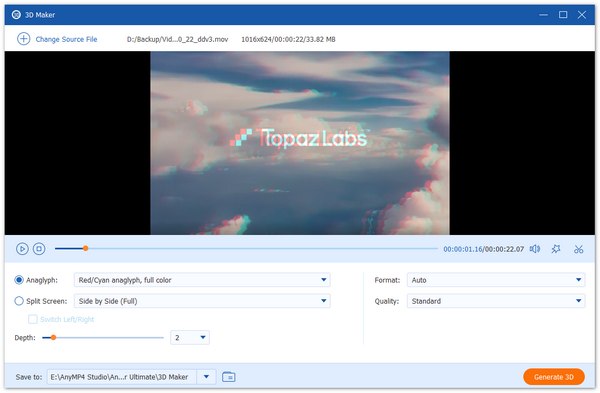
That will be the tutorial for Video Converter Ultimate, quick and easy, right? Here is a tool that holds a lot of possibilities and can manage to be on top of your choices among other video converters. We recommend AnyMP4 Video Converter Ultimate to users who want to convert 2D videos into 3D SBS movies for the best realistic experience.
Once the conversion is complete, transferring the video to your device and choosing the right player is the final step to unlocking a truly immersive 3D experience. Here is how to watch your 3D SBS videos on the most popular headsets.
Recommended Players: SkyBox VR Player (Best overall), DeoVR, Moon VR.
1. Transfer your video files to the Quest via a USB-C cable or local network sharing (SMB/DLNA).
2. Launch SkyBox VR and locate your file in the All Files or Network tab.
Crucial Setting: If the player doesn't auto-detect the format, click the Settings icon on the playback bar and manually set the 3D mode to 3D Side-by-Side (SBS).
Quest 3 supports high-bitrate 4K/8K videos. For the best visual fidelity, we recommend exporting your 3D video using H.265 (HEVC) encoding.
Recommended Players: Moon Player (Native visionOS support), SkyBox VR (iPadOS version), or the built-in Files app.
1. Upload your video to iCloud Drive or sync it via the Photos app.
2. Open Moon Player within your visionOS environment.
Crucial Setting: To take advantage of Apple’s stunning Micro-OLED displays, ensure you select the Full SBS mode. This preserves the 1:1 pixel ratio for each eye.
For the most seamless experience on visionOS, convert your 3D SBS videos to .mov or .mp4 formats to ensure native hardware acceleration.
Recommended Players: PICO Player (Built-in), SkyBox VR.
1. Import your videos using the PICO file manager or the PICO File Transfer desktop app.
2. Open the video in the native PICO Player.
Crucial Setting: Tap the 3D icon on the right side of the control panel and select Side-by-Side (SBS). You can also choose between 2D/Flat for standard movies or 180°/360° for VR-specific content.
Use the PUI system's Theater Mode to simulate a massive cinema screen for your 3D movies.
Can you convert a 2D video to VR?
With video converters, especially AnyMP4 Video Converter Ultimate, you can convert any video like 2D, 3D, MP4, AVI, etc., to play perfectly.
Is 360 the same as 3D?
3D VR has more depth and interactive environment than 360° video when viewing. In 360° degree videos, you cannot change your viewing perspective or angle. For example, you can not watch around a corner if you move your head.
Can any TV play 3D?
Although there are many ways of watching 3D movies without the 3D accessories, unfortunately, no. You will need a suitable 4K television or OLED TV. It needs to be in the appropriate position in your home theater room, and it should have a compatible Blu-Ray player.
Why does my converted 3D video look flat?
This is usually due to low depth settings. Use an AI-powered converter like AnyMP4 and adjust the Depth slider to a higher value. For cinematic results, tools using the Depth-Anything-V2 model provide the most pop.
Can I convert 2D YouTube videos to 3D SBS?
Yes. Download the video in its highest resolution (4K preferred) and run it through a converter. Since YouTube compresses video heavily, using an AI-upscaling feature during conversion is recommended.
SBS vs. Top-and-Bottom (TaB): Which is better?
Most modern VR headsets prefer SBS because it aligns better with the horizontal nature of human vision and VR lens layouts.
Converting 2D video to 3D is faster and more realistic than ever thanks to AI. Your choice depends on your hardware and your goals:
For the best immersion on modern VR headsets, always choose 4K Full-SBS and use a high-quality player like SkyBox VR or Moon Player.
Ready to transform your library? Download AnyMP4 Video Converter Ultimate now and start building your private 3D cinema today!
Secure Download
Secure Download