"I do have a text file which has raw PCM array, and I want to convert PCM to WAV, OGG file. After long search I could not find some library, which does provide this encoding (PCM to MP3). I am looking forward to have some suggestions or maybe links to such libraries."
PCM is not a frequently used audio format, which we might not familiar with. What should we do in order to convert PCM to WAV or other audio format to access to the audio files on other devices? Just learn more detailed information about the reason to convert PCM to WAV first. And then find the listed 6 solutions to convert PCM files to WAV from the article. Read on and get the solution now.

Before converting PCM to WAV, you can check the more detailed information about PCM and WAV first. Actually both PCM and WAV contain RAW PCM data, the only difference is the header. WAV file contains a header where RAW PCM does not. It is the reason that some technician just add playable header with PCM data in iOS. It is recommended that the technician can follow the solution to convert RAW PCM to WAV with codec.
As we know, PCM file is not supported by most Media players and portable devices, their compatible audio format is MP3, WAV, and others. If we want to enjoy the PCM audio file on our Apple device like iPod touch, iPod nano, iPad, iPhone, and other players such as Sony Walkman, iRiver, PSP, PS3 and more, we need to convert PCM to WAV, MP3 and more.
AnyMP4 Video Converter Ultimate is the popular PCM to WAV Converting tool to help you convert PCM to WAV, and can trim the audio length, merge audio files, and customize audio effect. This article is the step-by-step guide to show you the detailed steps of converting PCM to WAV with super high quality.
Secure Download
Secure Download
Step 1: Free download and launch the program
Here you can download PCM to WAV Converter software, and install it on your computer. And then you can launch the program to open the main interface.

Step 2: Add PCM audio and choose output format
Click "Add Files" button and open your PCM folder saved on your PC local disc to add them to the program one by one. Or you can click "Add Files" drop-down button and select "Add Folder" option to load the whole audio folder to the program at one time. Then you can go to the “Convert All to” field at the top right corner of the window, choose the "Audio" category, and select "WAV" format as output format.

Step 3: Edit the audio to personalize
AnyMP4 PCM to WAV Converter has the function to help you trim the video length and adjust the audio volume. You can click "Cut" icon and open the "Cut" widow, here you can drag the slide bar to change the start and end as you like under the preview column. Or you can input the value in the corresponding box to set the start and end time, and the unwanted part would remove at will. Then you can click "Save" button to complete the trim function.
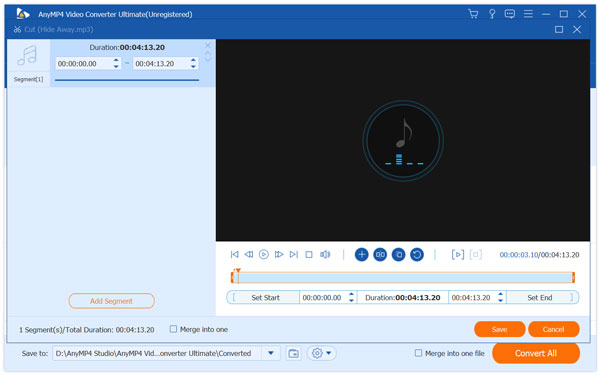
Step 4: Convert PCM to WAV
Click "Convert All" button and the program would enter the conversion process, here is will show the converted number and process, also you can stop or pause the conversion, in a short while, the PCM to WAV conversion would be finished.

What should you do if you want to convert PCM to WAV online? There are few online converters support PCM format, Conversion-Tool.com is one of the best PCM to WAV online converter that support multiple audio format and various advanced parameter settings. Just check out the process to convert PCM to WAV with the following steps.
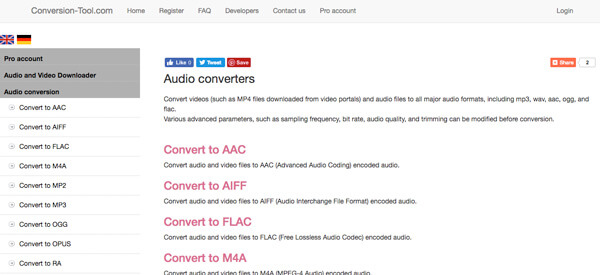
Step 1: Choose the "Convert to WAV", which you can either choose a file from the local folder or input a remote file location for PCM to WAV conversion. What is more, you can also add the files from OneDrive or Dropbox.
Step 2: Choose the Email convert file option and Email notification option, which you can get the converted file by email, but you should make sure the output file is less than 10MB. When you want to use the feature, you should be a registered user.
Step 3: Set up the "Advanced media conversion options". The advanced audio options allow modification of audio quality, trimming, and other audio conversion parameters. Just make sure you get the desired result for converting PCM to WAV.
Step 4: Now you only need to click the "Convert to WAV" button to turn PCM audio into WAV files. After that you can use the RAW PCM files for iPod and other devices.
Online-Convert is a versatile Audio Converter that support PCM format. If you have PCM files, you can choose the online audio converter to turn PCM into WAV files. What is more, you can also add video files in order to extract audio from video formats from the program. Here is the process to get WAV format.
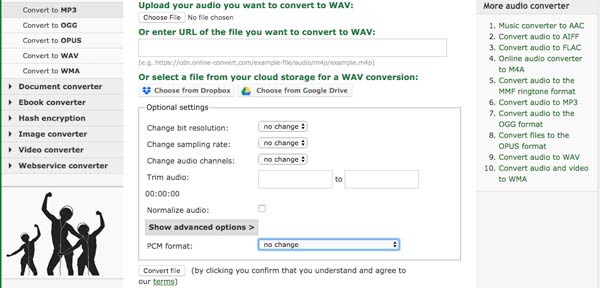
Step 1: Upload the audio PCM files you want to convert from your computer, URL, Google Drive or Dropbox. And then it takes a period of time to upload the PCM files into the online converter.
Step 2: As for the settings, you can adjust the bit resolution, sampling rate, audio channels and trim audio and normalize audio. What is more, you can also adjust the PCM format by clicking the "Show advanced options".
Step 3: Online Convert provides different options for the PCM to WAVsolution, when you know the original PCM solution, you can get the same settings in order to keep the original quality of the PCM for converting PCM to WAV.
Step 4: Now click the "Convert" button to convert PCM to WAV. It takes a period of time to convert PCM files into WAV before you agree to the license term agreement. After that you can use the RAW PCM for the compatible devices.
If you are a technician familiar with FFmpeg, you can also use the excellent PCM to WAV converter. The open source FFmpeg is available for Windows, Mac and Linux, you can check out the process to get the desired WAV files from MAC as below. Make sure you enter the following codec for conversion.
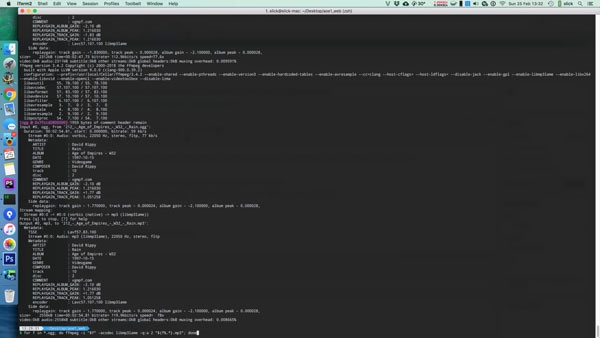
Step 1: Open the Terminal on your Mac, go to the directory that contains files that you like to convert PCM to WAV.If you are using Windows, you can enter the command line for the codec.
Step 2: After that you can enter the following codec to turn PCM to WAV.
ffmpeg -f s16be -ar 8000 -ac 2 -acodec pcm_s16be -i
input.raw
output.wav
Step 3: Make sure the extension that is matching with your input files to convert PCM files to WAV audio accordingly.
Just as mentioned, you only need to add playable header to RAW PCM, which will turn PCM to WAV files. It should be a difficult task for ordinary users. But if you are a technician, you can follow the below codec written with Objective-C and C.
(NSURL *) getAndCreatePlayableFileFromPcmData:(NSString *)filePath
{
NSString *wavFileName = [[filePath lastPathComponent] stringByDeletingPathExtension];
NSString *wavFileFullName = [NSString stringWithFormat:@"%@.wav",wavFileName];
[self createFileWithName:wavFileFullName];
NSArray *dirPaths = NSSearchPathForDirectoriesInDomains(NSDocumentDirectory, NSUserDomainMask, YES);
NSString *docsDir = [dirPaths objectAtIndex:0];
NSString *wavFilePath = [docsDir stringByAppendingPathComponent:wavFileFullName];
NSLog(@"PCM file path : %@",filePath);
FILE *fout; short NumChannels = AUDIO_CHANNELS_PER_FRAME;
short BitsPerSample = AUDIO_BITS_PER_CHANNEL;
int SamplingRate = AUDIO_SAMPLE_RATE;
int numOfSamples = [[NSData dataWithContentsOfFile:filePath] length];
int ByteRate = NumChannels*BitsPerSample*SamplingRate/8;
short BlockAlign = NumChannels*BitsPerSample/8;
int DataSize = NumChannels*numOfSamples*BitsPerSample/8;
int chunkSize = 16;
int totalSize = 46 + DataSize;
short audioFormat = 1;
if((fout = fopen([wavFilePath cStringUsingEncoding:1], "w")) == NULL)
{
printf("Error opening out file ");
}
fwrite("RIFF", sizeof(char), 4,fout);
fwrite(&totalSize, sizeof(int), 1, fout);
fwrite("WAVE", sizeof(char), 4, fout);
fwrite("fmt ", sizeof(char), 4, fout);
fwrite(&chunkSize, sizeof(int),1,fout);
fwrite(&audioFormat, sizeof(short), 1, fout);
fwrite(&NumChannels, sizeof(short),1,fout);
fwrite(&SamplingRate, sizeof(int), 1, fout);
fwrite(&ByteRate, sizeof(int), 1, fout);
fwrite(&BlockAlign, sizeof(short), 1, fout);
fwrite(&BitsPerSample, sizeof(short), 1, fout);
fwrite("data", sizeof(char), 4, fout);
fwrite(&DataSize, sizeof(int), 1, fout); fclose(fout);
NSMutableData *pamdata = [NSMutableData dataWithContentsOfFile:filePath]; NSFileHandle *handle;
handle = [NSFileHandle fileHandleForUpdatingAtPath:wavFilePath];
[handle seekToEndOfFile]; [handle writeData:pamdata];
[handle closeFile]; return [NSURL URLWithString:wavFilePath]; }
When you want some other Audio Converter for your computer, Bigsoft Audio Converter is one of the audio converters support PCM files.It provides easy process to convert RAW PCM, WAV PCM or PCM audio from CD or DVD to WAV files. Here is the detailed process for PCM to WAV conversion with the program.
Step 1: Download and install the PCM converter from the official website first. Once you launch the program, you can click the "Add File" button to add PCM files into the program. Or else, you can also drag the QCP files directly into the program.
Step 2: Choose the output format as WAV from the "Profile" drop down list. There are multiple options, which you can choose MP3, AAC or AIFF from the "General Audio" option for conversion.
Step 3: After that you can click the "Convert" button to start PCM to WAV conversion. It takes a period of time for the whole process if you want to have a high quality WAV output for other device.

PCM (Pulse-code modulation), which is a method used to digitally represent sampled analog signals. It is the standard form for digital audio in computers and various Blu-ray, DVD and Compact Disc formats, as well as other uses such as digital telephone systems. PCM streams have two basic properties that determine their fidelity to the original analog signal: the sampling rate, which is the number of times per second that samples are taken; and the bit depth, which determines the number of possible digital values that each sample can take.
The WAV format is the format of Microsoft in partnership with IBM in the 1990s. It remains the most common format for saving and exchanging uncompressed audio. Like some older formats, such as the Red Book format used on compact discs, WAVs are based on pulse-code modulation. PCM imposes certain limitations on the number of channels and the sample rate of the recorded audio. However, further iterations of the WAV format removed some of these limitations.
Is PCM the same as WAV?
No. PCM and WAV both format that contains raw PCM data. The only difference is that WAV contains a header while PCM does not.
How do I open PCM files?
The PCM file is primarily associated with Bliss for Windows by Handicom. For opening the PCM files, you need the software like Bliss for Windows.
Is PCM Dolby Digital?
No. Both PCM and Dolby Digital are the technology referred to the different types of digital audio recordings. The PCM audio recorded on a DVD is a two-channel digital and stereo audio track while Dolby Digital uses 5.1 or six-channel format.
What should you do when you have some RAW PCM files? Actually turn PCM into WAV should be the most efficient method to remain the high quality audio format. Not only because both PCM and WAV share most the similar codec, but also the high quality lossless WAV. When the device is compatible with WAV files, it is recommended to convert PCM to WAV instead.
If you are looking for PCM to WAV solutions, you might not able to locate many solutions for the conversion. It is because the PCM codec is not a frequently used one. In order to convert the files in a professional method, AnyMP4 Video Converter Ultimate should be the one you should have a try. The article also lists some PCM to WAVOnline Converters and program for Windows and Mac. As for technicians, you can also try the solution to use FFmpeg or use the codec of C to add header to the PCM. If you have any other query or problems about the conversion between PCM and WAV, you can share the comments in the article.