Video editing has become an indispensable skill today. Before posting to social media or making movie, for example, you have to trim the video materials and remove unwanted frames. When editing videos, it is essential to understand your video format. RMVB, stands for RealMedia Variable Bitrate, is the RealMedia multimedia digital container format developed by RealNetworks. This article will share top 4 RMVB cutters to help you trim video files with rmvb extension.

If you look for RMVB cutter online, you will find that online limited video editors support this video format. AnyMP4 Video Converter Ultimate is one of the best video editor software available to RMVB video files.
Main Features of the Best RMVB Cutter
Secure Download
Secure Download
How to Cut a RMVB Video without Quality Loss
Step 1: Install RMVB cutter
Whenever you need to cut, trim or split an RMVB video file, install the RMVB cutter software on your PC. There is another version for Mac users. Next, head to the Toolbox from top of the home interface and then choose Video Trimmer option. Then the RMVB cutter window will show up.
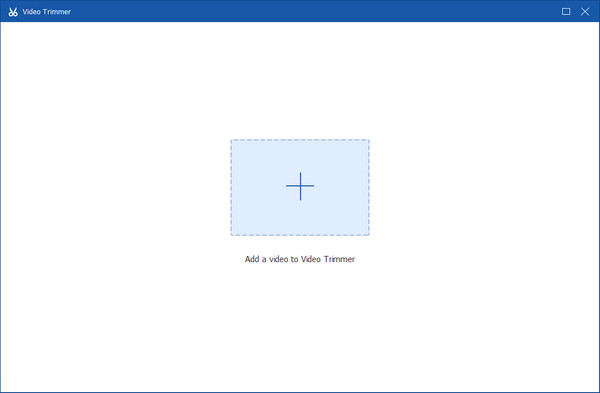
Step 2: Cut a RMVB
Click the + icon and open the target RMVB video. Next, drag the left and right sliders until you get the desired clip. Or play the video and click Set Start for the new beginning and hit Set End at the new end point. Click the Add Segment button and the clip will appear on the list. Then you can cut another clip from RMVB.
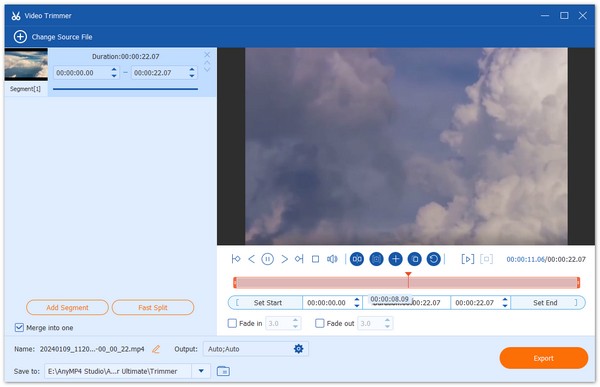
Step 3: Preview and save
Click the Play icon under the preview pane and view the clips with the built-in media player. If you are satisfied, click the Folder button and set a specific folder to save the output. At last, click the Export button.
RealPlayer is the official player for RMVB video files on PC. The built-in free video editing comes with RealPlayer is a simple RMVB cutter on Windows. According to research, it works smoothly on PC.
Key Features of RealPlayer
How to Cut RMVB with RealPlayer

Step 1: Install the RMVB cutter on your PC. It is not compatible with Mac until now.
Step 2: Go to the Library pane, find the target RMVB video, right-click on it and select Trim.
Step 3: Then reset the start and end positions on the storyboard. Next, click Save Trim button and export the clip
As an online RMVB cutter, 123APP's Video Cutter is as powerful as some desktop software. You can upload a video, remove unwanted frames and then download the clip as MP4, MKV or MOV.
Key Features of Online Video Cutter
How to Cut a RMVB Video Online
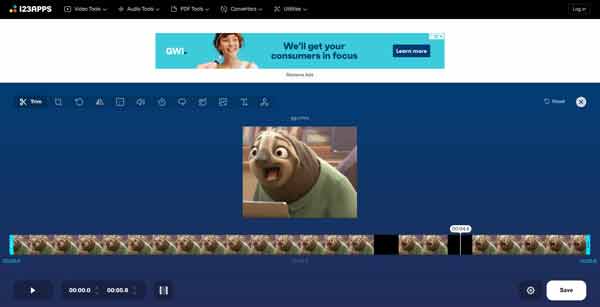
Step 1: Visit https://online-video-cutter.com/ in a browser.
Step 2: Click the Open File button and upload a RMVB video from computer. It supports Google Drive, Dropbox and URL too.
Step 3: Cut the video on the timeline and click Save button. Then download the clip.
Online Converter is a lightweight platform to cut RMVB files online for free. It enables you to trim a RMVB video up to 200MB without installing any software. Plus, it does not ask you to pay anything.
Key Features of Online Converter's Video Cutter
How to Cut a RMVB Video for Free
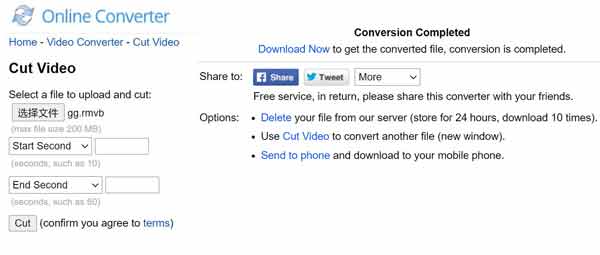
Step 1: Access https://www.onlineconverter.com/cut-video in your browser.
Step 2: Click the Browse button to upload a RMVB video. Next, set the start and end points.
Step 3: Hit the Cut button to begin cutting RMVB. Finally, click Download Now link to get the video clip.
Is it possible to edit RMVB video?
To edit RMVB videos, you need a video editor compatible with this video format.
How to cut RMVB on iPhone?
It is not recommended to edit RMVB videos on mobile devices. Instead, you can do it with a computer.
How to open RMVB?
VLC Media Player is able to open RMVB on computer and handset. You can click here to learn more RMVB players.
Now, you should learn top 4 best RMVB cutters on desktop and online. Some of them are free to use with limit, like Online Converter. Others can produce excellent output quality, such as AnyMP4 Video Converter Ultimate. You can pick the proper tool based on your situations.