"I cropped a video with a free software, but it added watermark to my video and asked extra payment to remove the logo, how to crop a video without watermark?" Although there are many video editors have the capacity to crop, some of them might add watermark or logo to your videos. How to avoid the situation and save your time? This guide identifies the efficient tools and shares how-to.

AnyMP4 Video Converter Ultimate is one of the best video editor. It is not only easy to use, but also include pro-level features. More importantly, it won't add watermark to your video without your permission. That makes it an excellent choice for both beginners and advanced users.
Key Features
Secure Download
Secure Download
1.Add video
Download and install the best video cropping software to your computer. It is compatible with both Windows and Mac. Go to the Add Files menu and choose Add Files or Add Folder to open the video or videos that you want to crop.

2.Crop video without watermark
Next, click the Edit button with a magic-bar icon under a video title. That will open the video in the editor window. Choose the Rotate & Crop tab and you will find the cropping box appears around the video. Firstly, move the edges of the cropping box to crop the video without watermark. Next, pull down the Aspect Ratio option and choose a proper one. Of course, you can crop the video accurately in the Crop Area.
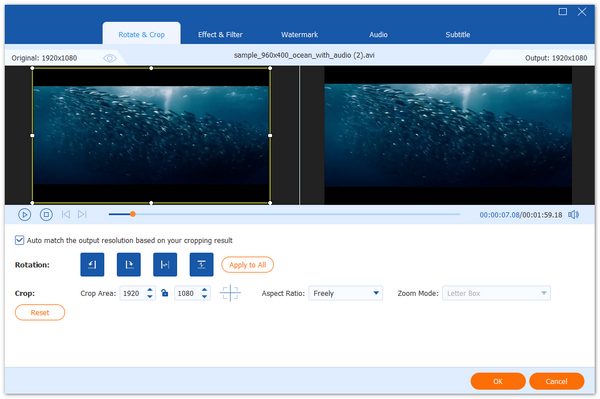
2.Save cropped video
Click the OK button to confirm the change. If you want to apply the change to all videos, click the Apply to All button. When back to the main interface, set a specific folder in the Save to field for saving the output. You can also change the video format in the Convert All to option. At last, click the Convert All button.

PROS
CONS
Is it possible to crop a video without watermark for free? Yes, VLC, for example, can meet your need. The only problem is that the workflow is complicated. You'd better follow our steps below to get what you want.
1.Firstly, open the target video in VLC, go to the Tools menu, and choose Effects and Filters. Head to the Video Effects tab and choose Crop.
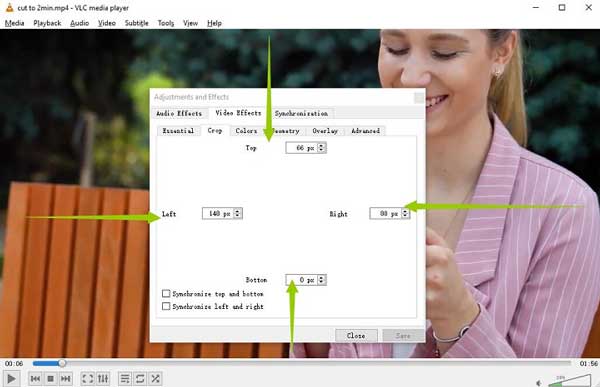
2.Now, enter and change the value for the four options, and preview the image. Write down each value once you are satisfied. Close the popup dialog.
3.Next, go to the Tools menu and choose Preferences instead. Then select All under the Show settings area.
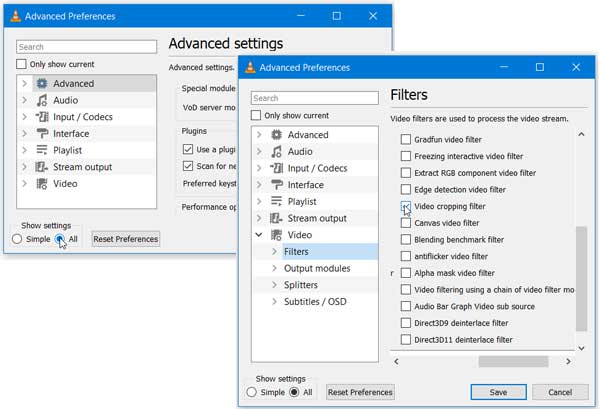
4.Unfold the Video tab on the left side, click Filters and check the box next to Video Cropping Filter.
5.Unfold the Filters subtab and choose the Croppadd option. Then you will see the Crop section on the right side of the popup dialog.
6.Enter the values that you wrote down to the boxes accordingly. We intend to crop 650 pixels from both left and right side, so enter 650 in the Pixels to crop from left and Pixels to crop from right.
7.Click the Save button and your video will be cropped without watermark in VLC.
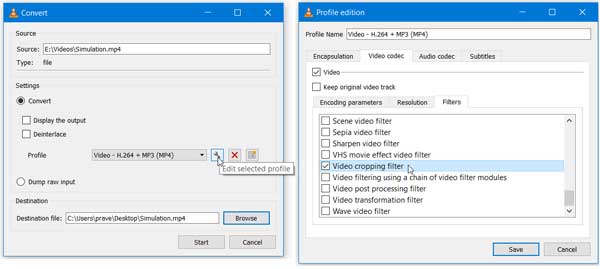
8.Don't close VLC if you wish to save the cropped video. Instead, go the Media menu, click Convert/Save. Click the Add button on Open Media dialog, and open the video you are cropping.
9.Hit the Convert/Save button and set the output format, file name and destination folder. Next, click the Edit selected profile icon to open the other dialog. Go to the Video codec tab, scroll down and check Video cropping filter, and click Save.
10Finally, click the Start button to crop the video no watermark in VLC.
PROS
CONS
You can try our top editor online if you do not want to download or install additional programs. AnyMP4 Video Cropper Online is a free cropping tool that allows you to adjust your video in various sizes. You can select the output size directly to crop your video without watermark into the size applicable to popular social media apps. Besides, you can cut the video screen size to any dimension you like.
Here are the steps.
1.Click Add File or you can drag your video to the central place.
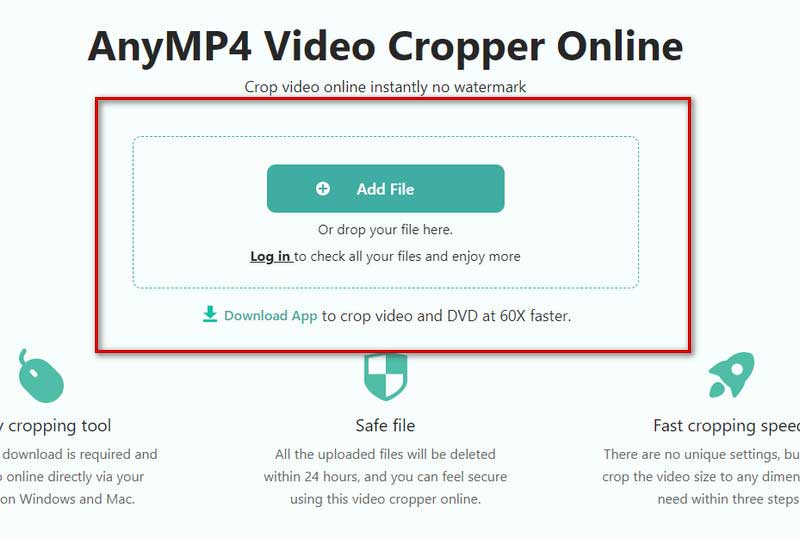
2.Choose the size of your video on the right size bar. When you finish your edition, press Save to save your video.
You can crap your video by dragging the orange borders. Or in the right sidebar, you can choose the ratio that suits different platforms, like YouTube, Instagram, and Facebook. You can also choose to resize the screen by entering the exact number in the Size column.
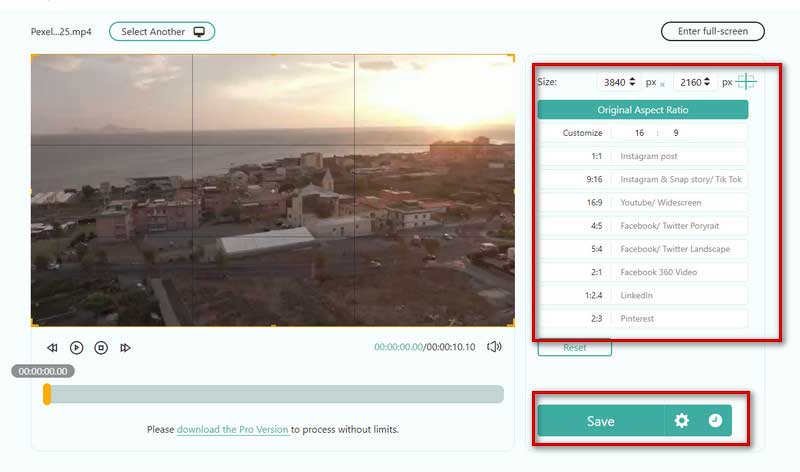
PROS
CONS
The online video cropping app is another way to crop video, but most of them add watermark to your video in order to monetization. There are only a few tools available to crop a video online without watermark, such as EZGIF.
1.Visit https://ezgif.com/crop-video in your browser when you need to crop a video with no watermark.
2.Click the Browse button to open the target video from your computer, or import it from the web by entering the URL into the box. Hit the Upload video button to enter the next page.
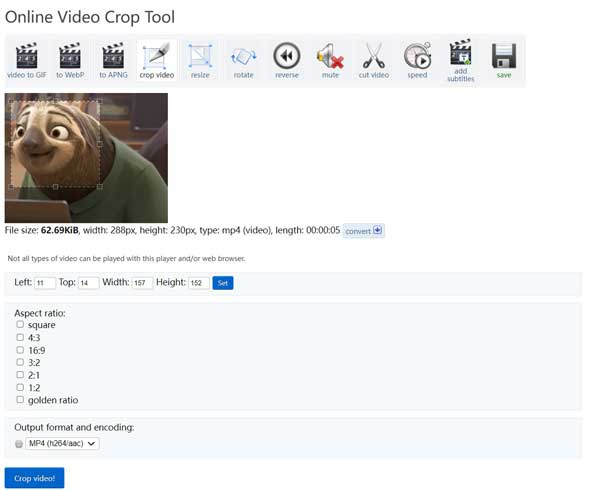
3.Now, you can crop click on the video and drag to enclose the desired area, or check a proper aspect ratio under Aspect ratio.
4.Once you are ready, click the Crop video button. Then the cropped video will appear in the Cropped video section.
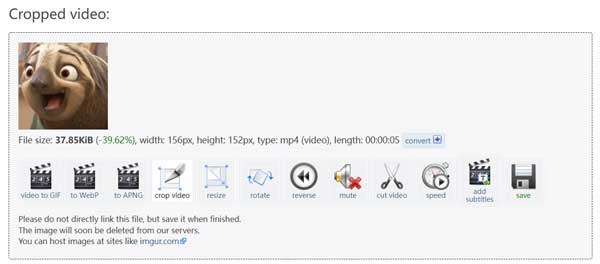
5.At last, click the Save button to download the cropped video without watermark. You can also crop again if you are not satisfied.
PROS
CONS
It is convenient to edit videos with the computer, but sometimes we don't have our computer with us, so we must master how to finish editing videos on our cell phones. Next, we will introduce how to do video editing on cell phones.
If you are an iPhone user, Photos App is your best choice. It is the built-in feature of the iPhone that can store your media files and apply several effects.
Here are the steps.
1.Open the Photos App and choose the video you want to crop.
2.Tap the Crop icon and adjust the rectangular grid frame to crop the video. Press Done when you finish editing.
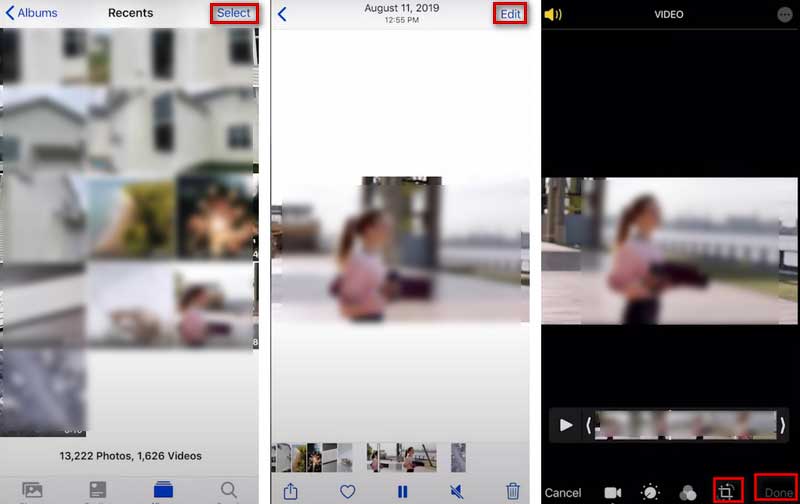
PROS
CONS
If you are an Android user, some applications for cell phones can also help you crop your videos for free. Here we take the Samsung smartphone as an example. Samsung Gallery will be your best choice. It supports you to crop videos without watermark on Android and applies other basic editing features without other apps.
Here are the detailed steps.
1.Choose the Gallery app and find the video you want to crop.
2.Tap the pencil icon in the bottom bar, and select the crop icon.
3.Drag the grid to select the area you want to keep.
4.Click Save to end your edition.
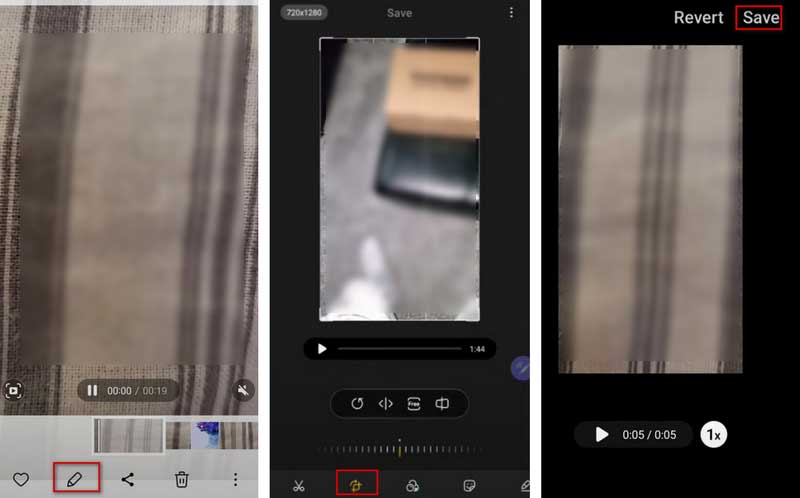
PROS
CONS
Does Windows 10 have a video cropping feature?
The built-in Photos app can only trim or cut video but not crop video images. If you need to crop a video, you might need to install additional software to help you.
Why won't VLC save my cropped video?
After cropping the video in VLC, you must convert it while keeping the cropping filter. Otherwise, the change will disappear.
Is it legal to crop a video?
It depends on the original video. If the author does not permit you to edit it, you should not crop it. Also, if the video or movie is under copyright, you do not have the right to crop some of the scenes.
Now, you should learn at least five ways to crop a video without a watermark. The open-source VLC can do it, but the procedure is complex. You can also try our online video editor or EZGIF. However, we suggest you use AnyMP4 Video Converter Ultimate. The excellent output quality is impressive. More questions? Welcome to write it down below.