Free Download100% Clear & Secure
Free Download100% Clear & Secure
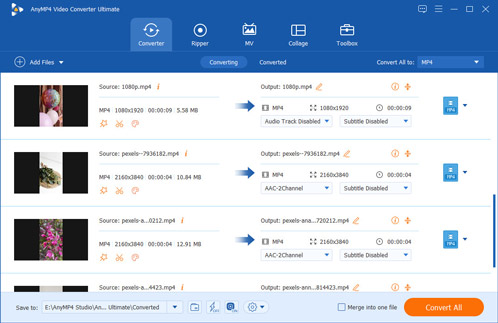
Instagram is an app in which you can share your daily life, communicate with your friends, and know about news worldwide by posting pictures and videos or looking through other people’s. Some people tend to download images and videos from Instagram Story and Reel, but what is frustrating is that some videos downloaded from Instagram is watermarked. Why?
Instagram does not automatically add a watermark to photos or Stories, but Reels downloaded directly from the app will have a watermark. This watermark includes the Instagram logo and the original creator's username in the bottom left corner. So, if you want to download an Instagram video without a watermark, you can check this article and learn how to remove Instagram video watermark in 3 methods.
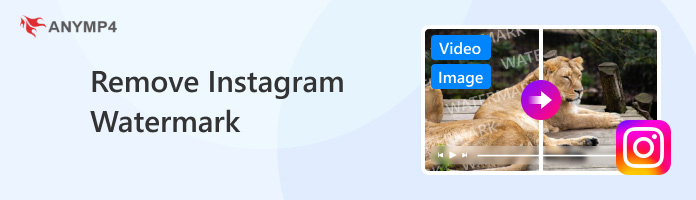
In this section, we will introduce several commonly used external online sites and their operation steps to you. These websites claim to remove watermarks, but some of them may contain intrusive advertisements or malware.
Here are three external download websites about how to remove Instagram watermark:
AnyMP4 Video Converter Ultimate, is also a great option to help you remove Instagram watermark from a video file. Although it is a video conversion software, it has an auxiliary function such as video watermark remover. This function effortlessly removes the watermark from the videos you need, so it can be considered as a great Instagram watermark remover.
If you feel that the clarity of the video has decreased after removing the watermark, you can also use the function of Video Enhancer to improve the quality. You could follow the steps below to remove the watermark from an Instagram video.
Secure Download
Secure Download
1. Open AnyMP4 Video Converter Ultimate program, and click the Toolbox.
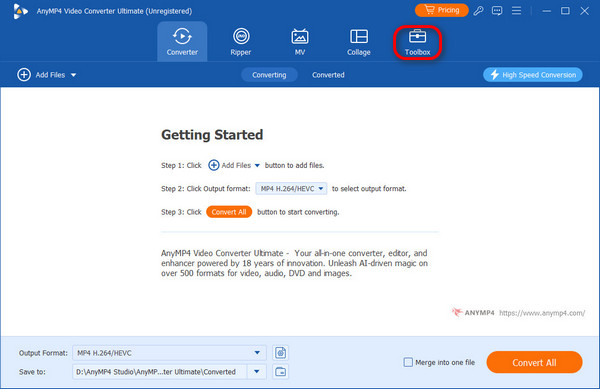
2. Find the function of Video Watermark Remover and add the Instagram video to this auxiliary tool of AnyMP4 Converter Ultimate by clicking Add a video to Video Watermark Remover.
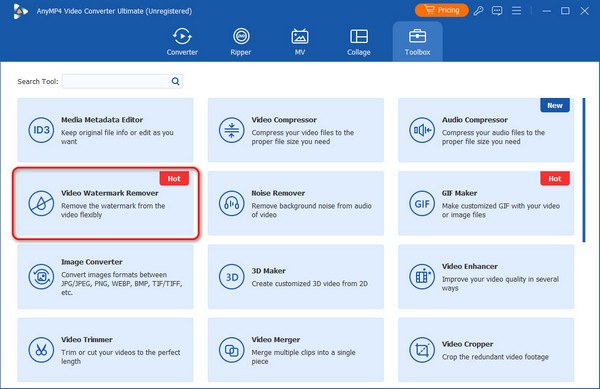
3. Add a watermark-removing area to mark the Instagram watermark region, and you can preview the effect at the right side. It supports removing multiple watermarks from a video file by adding the watermark area for many times.
Also, you can adjust some basic settings of video and audio, such as format, resolution, frame rate, and channel, etc.
Lastly, if you think there is nothing to adjust in the Instagram video, then you can export it.
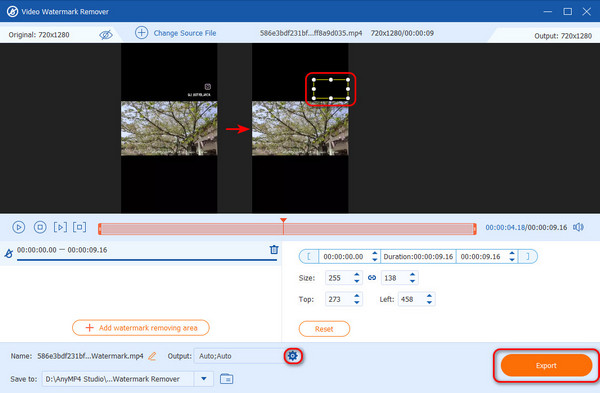
In general, removing watermarks is not the main feature of this software, but it does a good job in this respect.
Video Watermark Remover can erase watermarks, logos, etc., from videos. It doesn’t need to sign up, and you can watch the results at the same time. Using this software is free, but downloading the video over 5 seconds is not free of charge. The steps are as follows.
1.Upload or paste the files of the Instagram video from which you want to remove the watermark by clicking or dropping them.
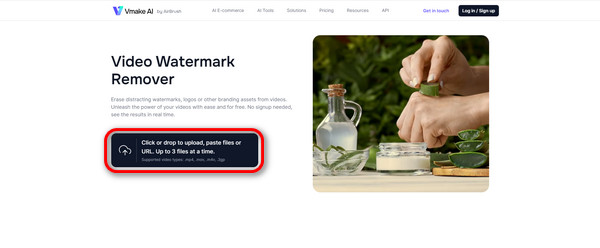
2.The process of removing the watermark is entirely automatic, so you just wait for a few seconds and preview the video without watermarks on the right side.
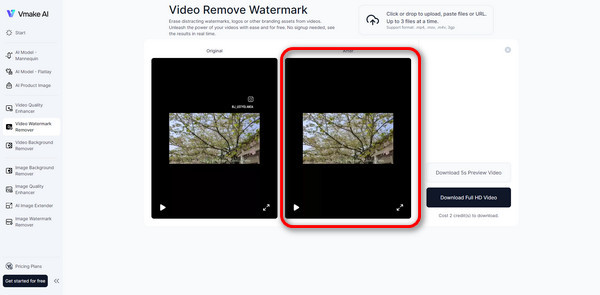
3.Download the video by clicking the Download Full HD Video button, still, you can only download the 5s preview video if you do not buy the credit.
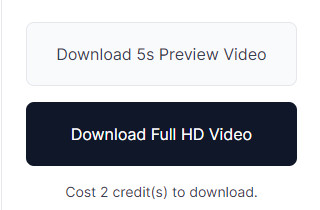
Third-party Instagram watermark remover tools may be a good choice in some cases. With the rapid development of artificial intelligence technology, watermark removers empowered by AI technology will have a promising future. AnyMP4 Watermark Remover Online is precisely such a tool, it can detect the colors around the watermark artificially and wipe the selected watermark area automatically, and it will not damage the quality of the picture at the same time. Furthermore, this online tool requires no registrations and has no ads. Next, we will describe three steps of using this product.
1.Upload an image.
Click the Remove Now button to upload an Instagram image in JPG, PNG, etc., to the AnyMP4 Watermark Remover Online tool.
Alternatively, you can also drag the Instagram image file into the box.
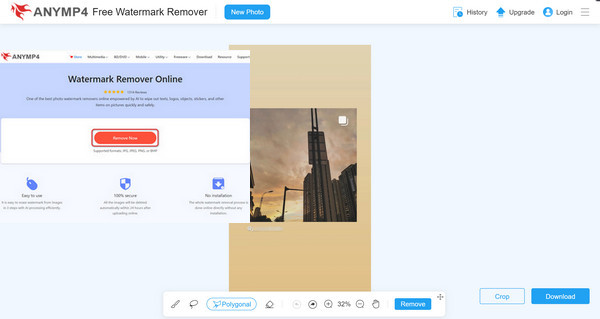
2.Select parts of the watermark.
Use the Brush, Lasso, and Eraser tools provided by the website to select Instagram watermark area.
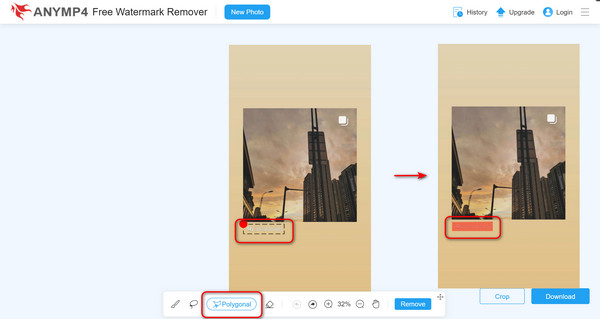
3.Remove watermark.
After selecting the Instagram watermark area, click Remove to preview the effect and erase the watermark.
Then, if you do not need to do crop or other operations, you can click Download to save it.
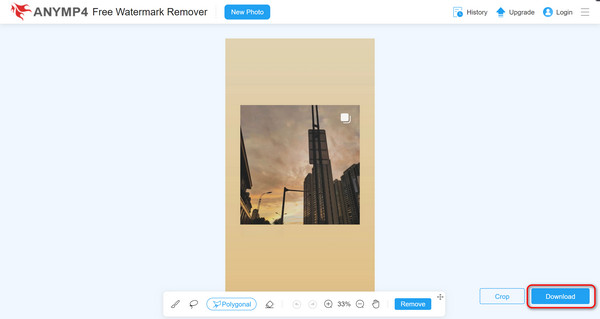
Furthermore, this tool can make you delete all kinds of watermarks, such as hide logos from other applications, or stickers and objects. In addition, this tool is 100% safe because its system will delete automatically after you using within 24 hours, so you do not need to worry about personal information leakage. It also has disadvantages, for example, you are supposed to crop the corner if you want to take off the watermark manually. But all in all, its cons outweigh the pros, and it is worth downloading for people who need to remove watermarks.
Watermarkremover.io, as an AI-powered tool that can automatically and quickly remove watermarks from images for free. And its operation is also easy to understand. However, its pages contain advertisements, which needs to be concerned about.
Here are the steps to use:
1.Visit watermarkremover.io in your browser.
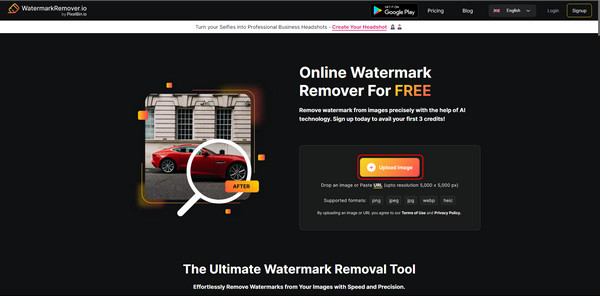
2.Click the Upload Image button or directly drop it to upload the Instagram image with a watermark.
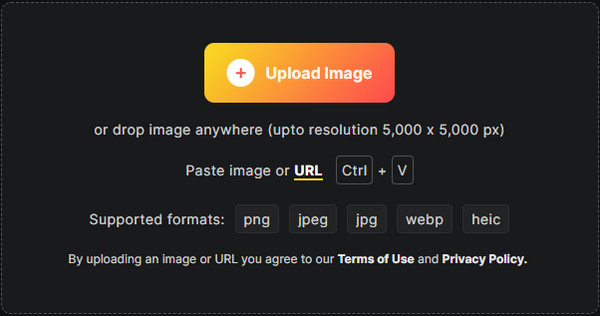
3.Wait for the image uploading to succeed, and preview the finished image on the right side of the original image.
4.Then, you can click the Download button to save the image without a watermark.
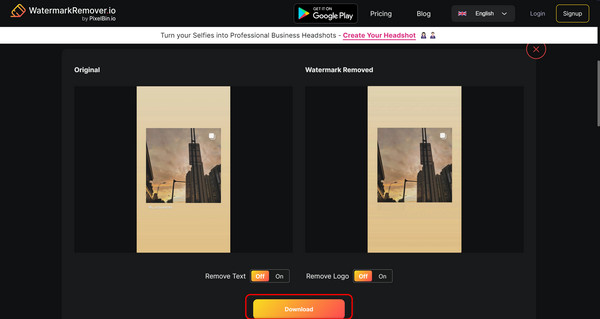
Remove Logo & Watermark from Videos is also a powerful program that is easy to use, and there is no registration, either. Its progress of use does not involve the participation of intermediaries, so it is safe, to some extent. However, you can work with it for free only within 500 MB, and the video is likely to be cropped a little in the process of using it. Follow the instructions to remove the watermark from Instagram video online.
1.Upload the Instagram video by clicking the Open file button or dragging and dropping the video file to drop file here area.
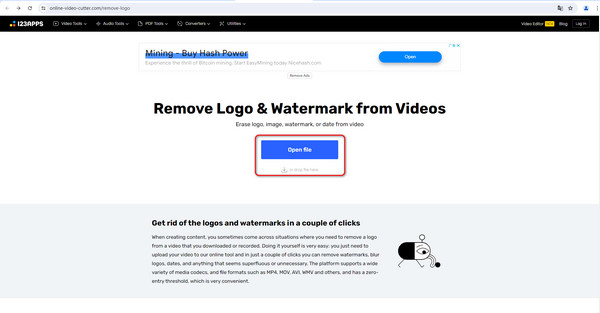
2.Choose one or more areas of the Instagram logo/watermark you want to blur and select it with the cross cursor to remove. Then, click Apply button.
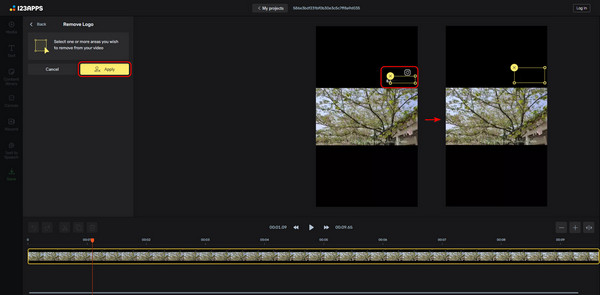
3.After clicking the Apply button, you can see that the watermark has been removed. There are some basic video-related parameters you can edit freely, such as video speed, opacity, volume of audio, and so on.
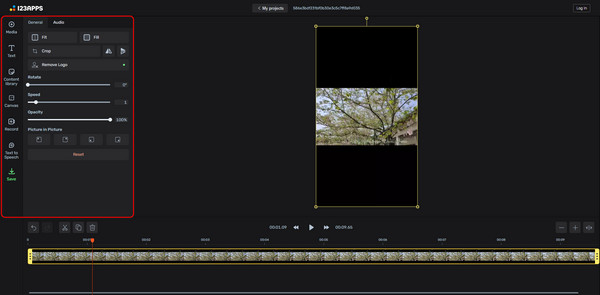
4.Finally, set up the video format, and resolution and save the Instagram video without a watermark in your device. Then you can share it on social media or continue working on the page.
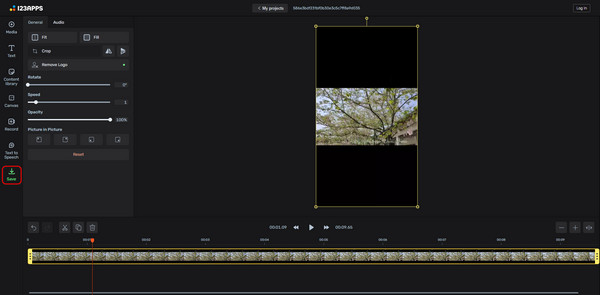
In addition to removing Instagram watermarks through external download sites, you can also remove Instagram watermarks from videos and images by screenshot or screen recording. Unfortunately, this method is only suitable for still images or short video clips. And it may result in lower resolution and potential cropping. Therefore, it does not work as well as others. Let us take the Apple iPhone 15 as an example. Similarly, this method also has several steps.
1. Open the Instagram content that you want to save.
2. Here, we use iPhone 15 as an example to show the screenshot function.
Press the Volume up and Side buttons simultaneously to capture the images you want to save, and after taking a screenshot, a notification will appear at the bottom of the screen.
3. Now, you have removed Instagram watermarks by screenshot.
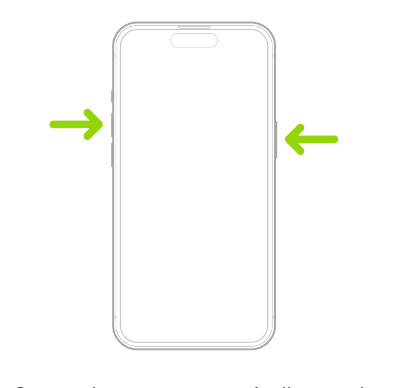
Here, we will also use an iPhone to show how to record an Instagram video to get rid of the watermark.
1. Check if there is a Screen Recording option on the Control Center option of your iPhone.
2. If the answer is yes, you could directly click this option’s button, which is composed of a pattern with a dot in a circle. After you click this button, you need to wait for 3 seconds. Then, the screen recording begins, and which symbol is a red dot. You can stop at any time you want by clicking the button again.
3. If not, you should open the Settings menu to find the button and click the green + in your Control Center. Then, you can add it to the list of Included Controls. The following steps are the same way as above.

Is it safe to use online watermark removers?
Yes, there are no advertisements, and all images will be deleted automatically within 24 hours, so you definitely do not need to worry.
Can I just crop the video to remove the watermark?
Yes, of course, you can, but this may damage a little resolution. Check more details here to crop a video without watermark.
Are there any legal ways to use content with watermarks?
You need to get the owner’s consent before you use the content with watermarks for commercial purposes.
What happens if I remove a watermark and post the content elsewhere?
It may be illegal to post the content elsewhere without the watermark, especially when you use it commercially.
Is there a guaranteed way to remove a watermark without quality loss?
You could use some software or websites online with this function such as AnyMP4 Video Converter Ultimate and AnyMP4 Watermark Remover Online, which come with the feature that protects the quality of the image.
In conclusion, many programs and websites can make you remove watermarks from Instagram images and videos. And a large amount of them can finish well and quickly with just a few operations. So, don’t forget all of these functions on various tools if you need to save Instagram reels without a watermark. Just like some third-party software or websites are all good choices, such as AnyMP4 Watermark Remover Online and WatermarkRemover.io. Through this article, I am sure that you can remove watermarks easily, and I am glad that we can help you. If you have the need to remove watermarks and are interested in some of the tools mentioned above, you are welcome to download and try them!