Free Download100% Clear & Secure
Free Download100% Clear & Secure
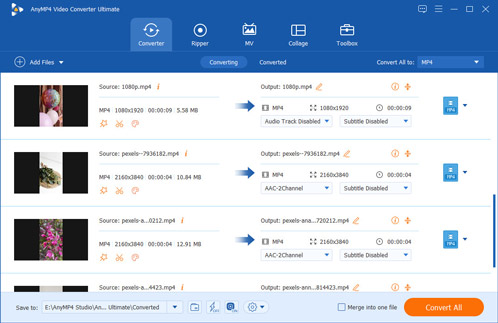
TikTok is extremely popular for sharing short videos, and lots of people use those clips on other apps like Instagram or YouTube. However, the TikTok watermark can be a hindrance—it may cover part of the video, interfere with its appearance, or even cause issues with other platforms that dislike reposted content. To make a clean-looking video, build a brand, or just share something without distractions, this article will share with you the efficient ways to remove TikTok watermarks.

| Workable Methods | Best For |
|---|---|
| AnyMP4 Video Converter Ultimate | Offers precise watermark removal through cropping, blurring, or replacing. |
| Media.io | Adopts AI to automatically detect and erase watermarks online. |
| iPhone Photos app | A simple built-in tool for removing small watermarks. |
| Android Video Eraser | Combines AI brush selection and tracking to remove watermarks efficiently. |
When you want to edit a video and remove its watermark on a computer, you can rely on the all-featured video editor, AnyMP4 Video Converter Ultimate. This watermark removal software is compatible with both iMac, MacBook, and Windows PC. It provides you with 2 ways to get rid of the watermark in 2 ways, crop the watermark, and delete it directly. This TikTok watermark remover PC is designed with many other editing features like reverse, speed up/down, enhance, and more.
Recommendation
This TikTok video watermark remover can wipe the watermark from your saved video directly by powerful AI technology. You do not need any complicated steps, but following the steps below to make it.
1.Select Video watermark Remover for TikTok
Install this TikTok watermark removal tool on your Windows or Mac computer and run it. Locate the Toolbox tab and select Video watermark Remover.
Secure Download
Secure Download
2.Add TikTok video file
Drag and drop the saved TikTok video file into this tool. Or click the plus icon to improt the TikTok video to for erasing watermark.
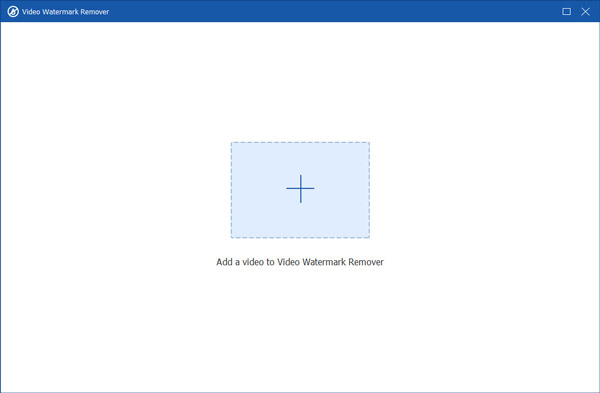
3.Select watermark area
After loading the video, click the Add watermark removing area button to select the watermark area you want to remove from your TikTok video.
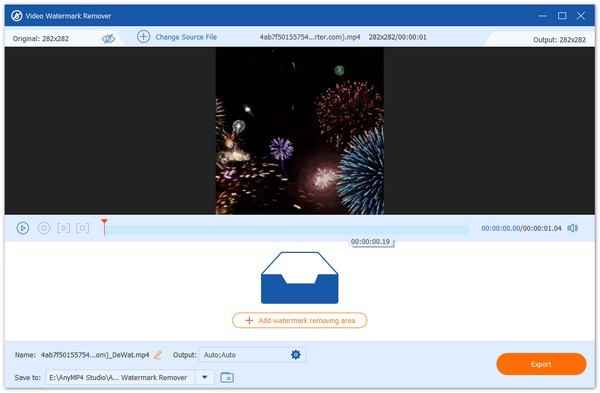
4.Remove watermark from TikTok video
Adjust and change the watermark area by moving your mouse or setting the region size value at the bottom to confirm the TikTok watermark region.
Moreover, you can adjust video length to set the watermark removed time from the TikTok video as you wish.
Finally, click the Export button to save the TikTok video without a watermark.
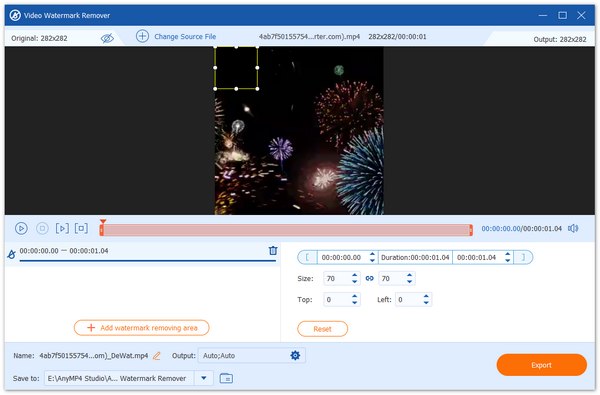
Another way to clear TikTok watermark is the traditional way by cropping. You can crop the video to make the watermark region disappear from your video.
1. Pick the right download version of this TikTok watermark remover based on your system and free install it on your computer.
Secure Download
Secure Download
When you first use this Video Converter Ultimate, you will be under the Converter feature. Here you can click Add Files or + to import your TikTok video. Then click the Edit icon to get more editing features.
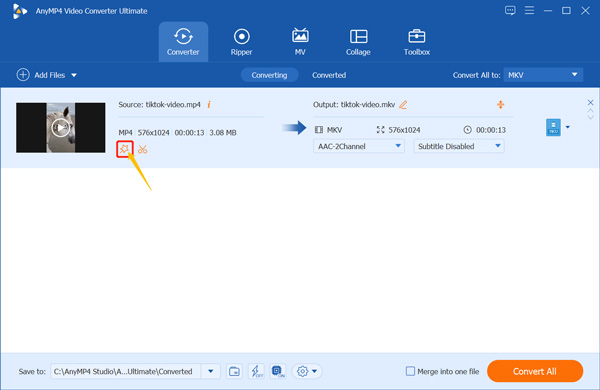
2. Under the Rotate & Crop tab, you can use its Crop feature to remove watermark from TikTok. The built-in media player for Windows and Mac can help you easily remove TikTok watermark. Click the OK button to confirm your operation.
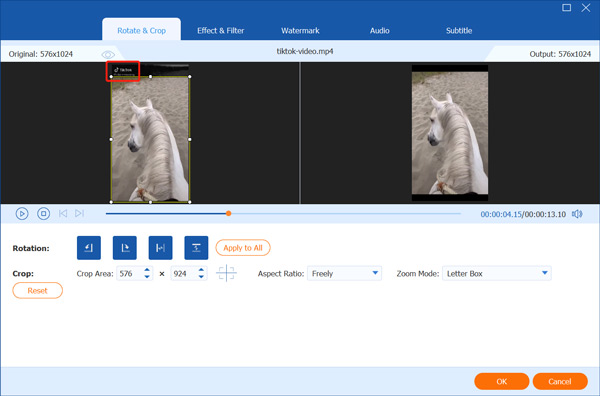
3. Now you will be taken back to the home window of this software. Here you can select a TikTok supported format from the drop-down list of Convert All to. As you can see, it offers a specific format category for TikTok. Then click on the Convert All button to finish the watermark removing and save the edited video on your computer.
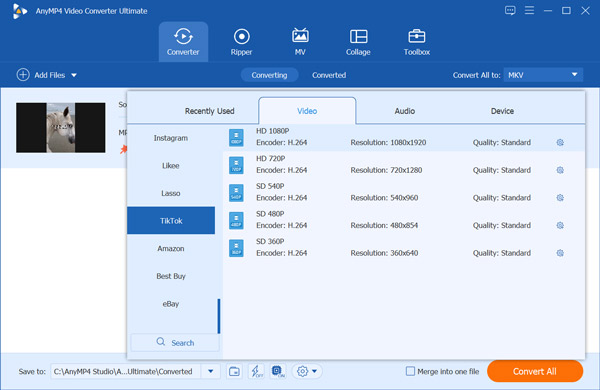
Here, we focus on remove watermark from a saved TikTok video. However, if you want to erase a watermark from a TikTok phone, you can use the free photo watermark remover online tool.
Media.io Video Watermark Remover is an online, user-friendly, AI-powered TikTok watermark remover. With just a few clicks, you can upload your TikTok videos and let the AI automatically detect and erase the watermark without compromising video quality. This feature is especially useful for creators who want to repurpose their content across different platforms or anyone looking to share videos without distracting overlays. Media.io watermark remover simplifies the process, making it accessible even for those with no editing experience. Keep reading to learn its detailed steps.
1. Search Media.io watermark remover to access its official website. Click Remove Watermark Now to go ahead.
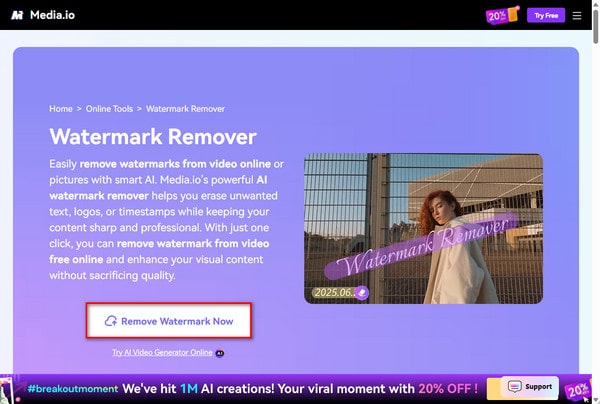
2. Then, you will enter the main interface for you to delete watermarks. In its left area, you can see 3 types of remover modes for you to choose from. You can also see the supported uploaded formats to prompt you.
Here, select the TikTok Watermark Remover choice.
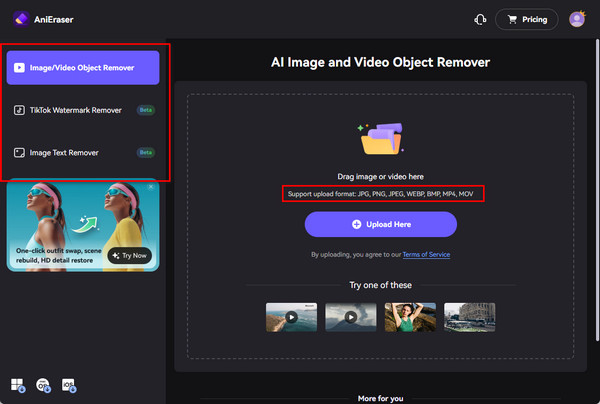
3. Choose one watermark type, and then click Upload Here to import the TikTok videos you want to remove watermarks.
Note: It lists some requirements on the maximum file size and uploaf format.
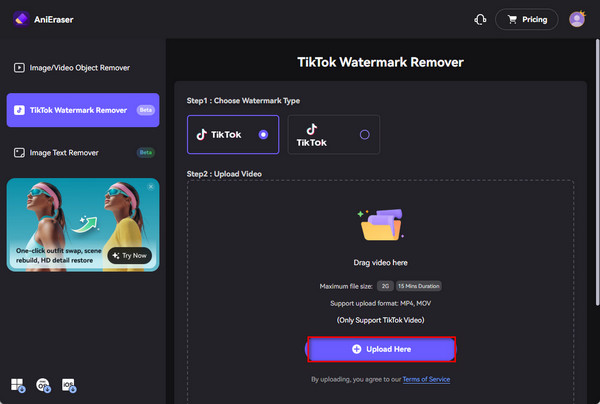
4. The tool will automatically detect the watermark, or you can use the 'Add Area' tool to mark the unwanted area manually.
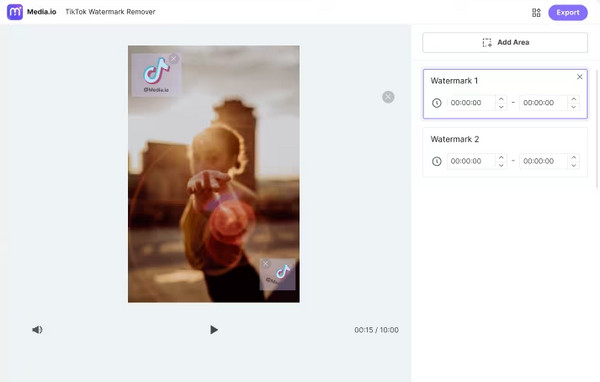
5. Lastly, click Download or Export to save the TikTok videos without the watermark.
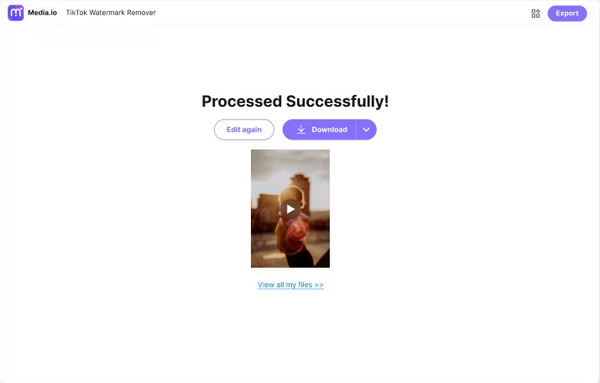
In all, Media.io provides an efficient way to remove TikTok watermarks. It can detect TikTok video watermarks automatically and remove them at a fast speed, which is ideal for creators to share the saved videos on other platforms directly. However, it requires a stable internet connection to use it, and the free version is limited. If the video watermark is complex, the watermark removal effects would not be good.
If you are using an iPhone or iPad, you can use its built-in video editor in iOS to crop video and take off watermark from the TikTok video. This post takes removing TikTok watermark on iPhone as an example.
1. Go to the Photos app and find your TikTok video. Tap on it and then tap the Edit in the top-right corner.
2.Now you can use the Crop feature to remove TikTok logo and the creator's username from the top and bottom parts of the video.
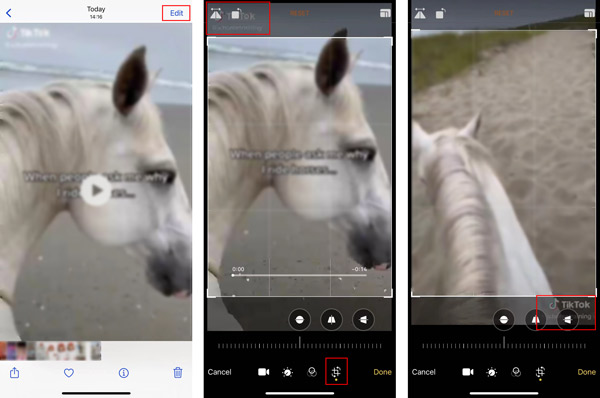
3. You can drag the playback bar from the left to right and check if you have completely gotten rid of the TikTok watermark. After that, you can tap on Done in the bottom-right corner to save this edited video on your iPhone. This video will replace the source file. With the same method, you can remove watermark from video on an iPad.
There isn't a built-in video editor designed in Android. As an Android user, when you want to remove watermark from TikTok, you need to find a TikTok watermark remover app from Google Play Store. You can search for a video cropper app or a TikTok watermark remover app there. This part takes the popular Video Eraser app as an example to help you remove watermark from your TikTok video.
1. On your Android device, go to Google Play Store and install the Video Eraser app.
2. In this TikTok watermark remover apk, tap + and then choose Photos Library. Find the TikTok post you want to remove its watermark, and add it to the app. Tap Done to move on.
3. Tap on the i icon to arise more options. Tap on Remove Watermark and then use your finger to create a box around the TikTok watermark. After that, you can tap Start to remove TikTok watermark.
Here you are done to erase the watermark with this APK on your Android phone. Easy, right?
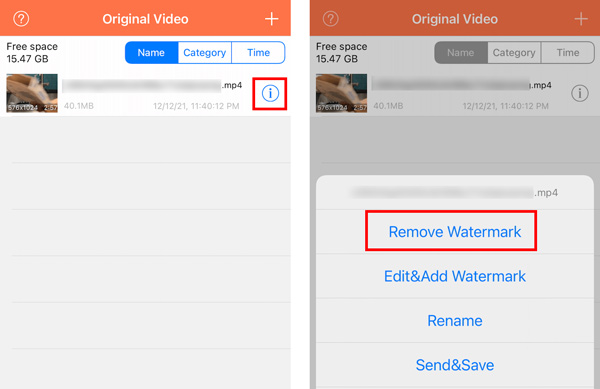
Saving TikTok videos without a watermark directly isn’t officially supported by TikTok, but there are a few workarounds you can try:
Save from the editing screen before posting
Use screen recording
Use the 'Live Photo' trick
1. Can I free remove TikTok watermark online?
Yes, many online videos watermark removers can help you remove watermark from TikTok. But you have to admit that, most of them can't remove the TikTok watermark correctly. You can try the popular Aiseesoft Free Watermark Remover.
2. What is called watermark?
A watermark is a tool that lets others know the video or photo belongs whom. The watermark can be a text and an image.
3. What is the difference between watermark and logo?
A watermark is an image or pattern that is placed on paper or in a photograph to identify its maker. A logo is a graphic mark, emblem, symbol or stylized name used to identify a company, organization, product, or brand.
4. Is it legal to remove a watermark from a TikTok video?
If you're sharing your own video just for personal reasons, it's usually fine to remove the watermark. But if the video belongs to someone else and you take off the watermark, you might run into problems with copyright or not giving proper credit.
After reading this post, you can learn how to remove TikTok watermark on iPhone, Android and computer. And we recommend you the best watermark remover which is AnyMP4 Video Converter Ultimate. It is the AI powered watermark remover software, that can let you get rid of the watermark directly. Surely, if you can use the phone apps or APKs to extract the watermark from a saved video easily. Which method is your favorite one? Let me know by leaving your comments.