Having good image resolution results in the excellent quality of images produced. Image resolution is essential in a photo because it can define an image's details, lines, and edges. Improving image resolution is good. You can also enhance the graphics in your printing cards, brochures, and flyers. Indeed, it is a good step in creating better visuals because of good quality image resolution. This review will reveal more about image resolution and its types.

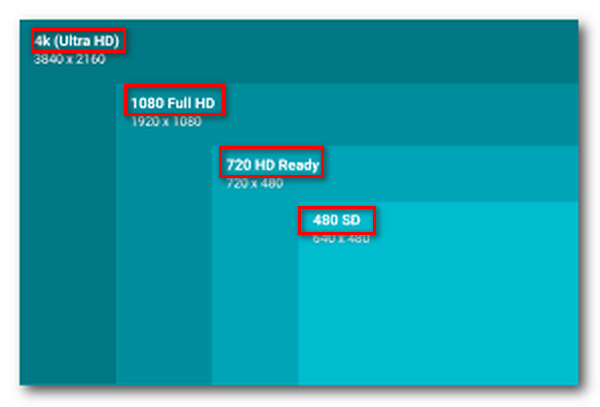
An image resolution is a digital image's pixels per inch (PPI). It means that the higher the pixels, the higher the resolution. Moreover, it is also defined as every detail given in an image. Additionally, improving image resolution helps improve quality printing. It is because every piece is visible to one's eye. Yet, those with lower image resolution produce poor picture quality. Thus, enhancing the resolution of an image make better picture details and sharpness. That is also good for optimizing images for the web.
Image Resolution defines in many different ways. It applies to digital images and other types of images. It expresses in conventional units of measurement. In this part, discover more about its types and elements.
Pixel Count defines as the number of pixels in an image. It makes up the entire area of an image. Moreover, it is usually expressed in Megapixels. Megapixels defines by multiplying the columns of pixels by rows of pixels. Then, dividing them by one million. Pixels Per Inch or PPI is the conventional unit to describe the unit of pixels per area. Since it is in every detail in an image, you can see little tiles like a mosaic when you zoom in on a photo. These little tiles make up your image resolution. You can also ise the pixel photo editor to change the image pixel.
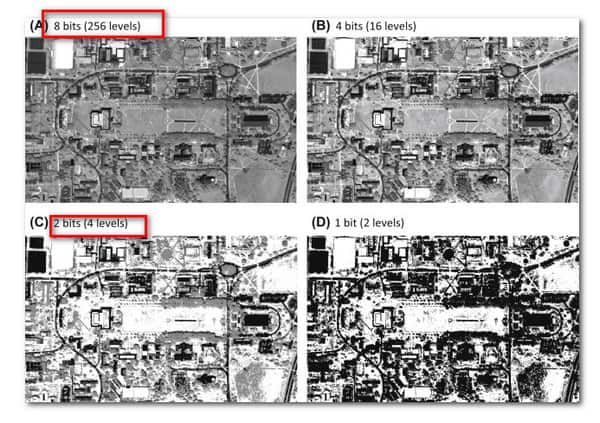
Spatial resolution refers as how clear the pixels are in an inch of an image. Also, higher spatial resolution means more details are in pixels in the grid of an image. While having lower spatial resolution means fewer details are in an image. For example, if you fly on a plane, you can see every detail featured and enhanced as you descend on land. Thus, spatial resolution is the ability to distinguish two close objects. Additionally, it refers to the size of minimal features that show.
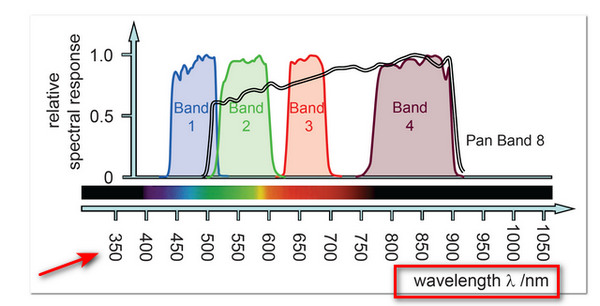
Spectral Resolution defines by how much spectral detail is in a band. High spectral resolution meant narrower bands. While lower spectral resolution meant broader bands. Furthermore, spectral resolution helps in characterizing details given by using fine wavelengths.

Temporal resolution refers to as the between images. The sensor can take images during a time interval of images. Additionally, it measures how many photos are in a period. It means as the precision of a measurement in a given period.
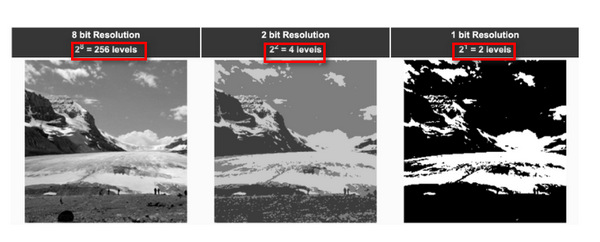
Radiometric Resolution is detecting differences in a size captured by the sensor. Moreover, it expresses by indicating the number of bits of the image in the energy divided. The higher the radiometric resolution, the more differences there are. Moreover, it distinguishes differences in intensity by the expression of bits. The higher the number, the more satisfactory the radiometric resolution.
Some image resolutions for various media are analog and early digital media. The early digital media includes a digital camera and LCD. Narrow screen computers like in VGA have a resolution of 640×480. Some analog media, including VHS and Video8, has a resolution of 333×480. Meanwhile, digital media, including HD DVD, Blu-ray, and D-VHS. They have a resolution of 1280×720. In films, 36mm is equal to 6k resolution, and mobile phones like Nokia 808 PureView has a resolution of 7728×5368.
Furthermore, there are image resolutions presented in SD, HD, Full HD, Quad High Definition (QHD), 2K, 4K, and 8K. Surely, you can change resolution on Android and iPhone via the settings before taking a snapshot.
In Standard Definition Resolution, it refers to as having a resolution below 720p. This includes,640×360 (360p) and 640×480p (480p). Most monitors and television of today have innovated through the years. That is why SD is no longer applied.
High Definition (HD) Resolution has 1280×720 pixels or 720p image resolution. Moreover, this is the lowest video resolution for web content.
Meanwhile, 2K resolution has an image resolution of 2048X1080p. It is in most common screen resolutions. Furthermore, it can provide for larger displays without compromising the quality of images.
Quad High Definition (QHD) has a resolution of 2560×1440 or 1440p, which is four times 720p. It is in most smartphones and gaming monitors.
Moreover, 4K resolution has an image resolution of 3840×2160 or 4K. It is mainly utilized in intense graphics and visuals. Lastly, 8K Resolution is the top image resolution with 7680x4320 resolution. It produces no pixelation that is good for special effects.
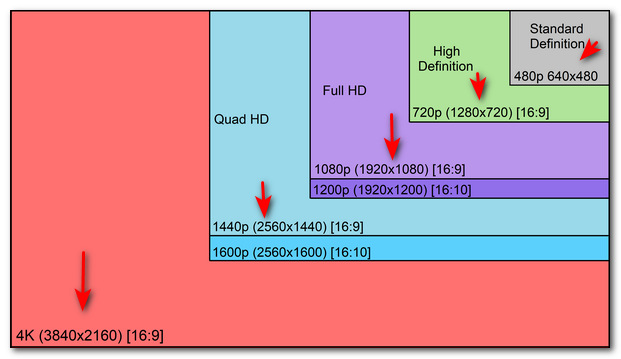
AnyMP4 Image Upscaler Online is a web-based tool that focuses on upscaling images. You can use this tool to make your images on a larger display. The tool uses Artificial Intelligence (AI) technology to upscale photos without quality loss. Moreover, it is also made to increase the resolution of images. The tools support formats like JPG, JPEG, PNG, and BIMP. The tool also improves the quality by enhancing its sharpness. Also, it uses a specific algorithm to increase the image's resolution. It also improves the image's details, lines, and edges. With a deep learning framework, the tool reduces the noise of the photos, making them smoother. In line with that, it also enhances the texture of images.
In this part, we will talk about how to increase the resolution of an image. Follow the simple steps of AnyMP4 Image Upscaler Online shown below.
1. Visit AnyMP4 Image Upscaler Online through its official site on your mobile phone or computer via the browser.
2. On its main interface, click Upload Photo to import your photo on the application.
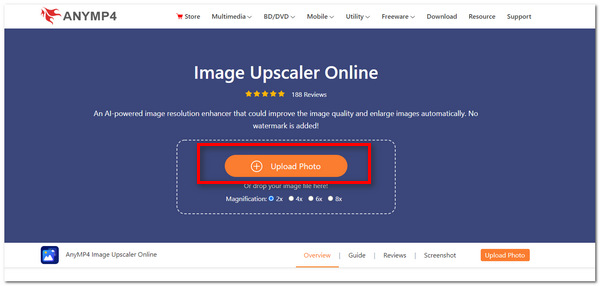
3. After uploading your photo on the site, a dialog box will appear. You can select any magnification between 2X, 4X, 6X, and up to 8X times. This feature will enhance the resolution of your image.
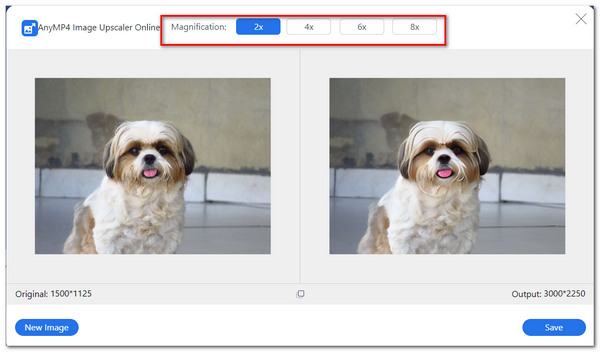
4. After selecting a magnification, you can click Save on the lower right of the dialog box.
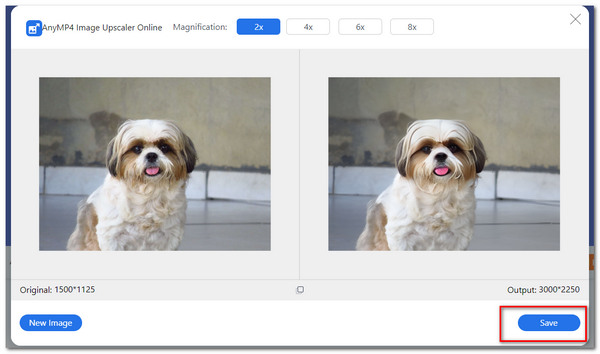
The tool is helpful for those who are still new in increasing the resolution of their images. You can use this tool because it is accessible online and free. Moreover, the resolution of the images you upload in this tool improves. The tool is helpful for e-commerce, printing, business, and personal purposes.
What is the difference between 1080p and 1440p?
Take note that the higher resolution results in a high pixel count. In this case, 1440p has a higher pixel count than that 1080p. The image resolution in 1440p may appear crisp and more detailed than in 1080p. There's also a difference between the two of them. In 1440p, readability is the most affected element in this image resolution. This is because more and more pixels are on the screen. While in 1080p image resolution, readability in features is better in this type.
What is 1440p?
1440p is the image resolution used in high-definition digital media. It refers to the vertical resolution axis of the image. It indicates there are 1440 pixels present. This number usually creates a much more crisper and cleaner picture.
What is the difference between 1440p, 2K, and 4K?
2K defines as digital media with a 2000 pixel range. 2K has an image resolution of 2650×1440. That is why it is also known as 1440p. 1440p is twice the standard of 720p. Meanwhile, in 4K, there is a 4000-pixel range. It has a resolution of 4096×2360. This means that this is four times the standard of 2K resolution.
What is the high resolution of photos?
The image resolution of these photos is at least 300 PPI. This high image resolution produces good quality in printing.
To sum it up, having good image resolution produces good quality images. Higher resolution images appear to be crispier and clearer in pictures. Creating images with good resolution also enhances the photo's details, lines, and edges. Through this, you already know the different image resolution types and elements. You also learn how to use AnyMP4 Image Upscaler Online as a tool. It is for increasing the resolution of your images. Today's digital media has developed over the years, and people are grateful for it. Through this innovation, people would be comfortable. They can get the work more accessible with the help of this post.