Creating a logo with a transparent background has become an essential aspect of modern design. It allows for seamless integration across various digital and print platforms. A transparent background not only enhances the aesthetic appeal of a logo but also ensures flexibility in its application. This post will explore various tools that will help you to make a logo transparent with ease. Additionally, five logo makers for creating transparent backgrounds will also be presented in the following section. Keep going to uncover more information!
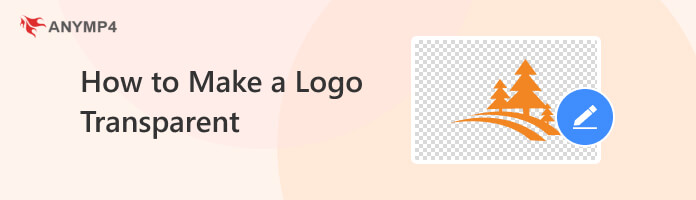
Are you tired of spending hours tweaking backgrounds in your logos? Say hello to AnyMP4 Background Remover Online, your ultimate solution for effortless logo background removal. With it, you can achieve pixel-perfect results! Its cutting-edge algorithms ensure precise background removal, even in complex or detailed images.
Did you make a mistake? No worries! Enjoy unlimited edits until you get your background just right. We believe in flexibility and perfection. For good measure, you can change the removed background with a solid color or image of your choice. Try AnyMP4 Free Background Remover Online now and experience a smooth and hassle-free experience!
Canva is a user-friendly online graphic design tool accessible to various users, including beginners and professionals. It offers a free version with robust features for creating engaging logos. Additionally, provides a vast library of templates and design elements that can be utilized in logo creation. Besides, if you have an image, it can make the image background transparent for outputting a logo easily.
Here’s how to make a logo transparent in Canva:
1. Open the Canva and log in to your account. Open a Blank Layout to start a new design project. Alternatively, choose from the ready-made templates. Upload your logo from your device or use the drag-and-drop feature of the tool. It will turn your logo into an editable design.
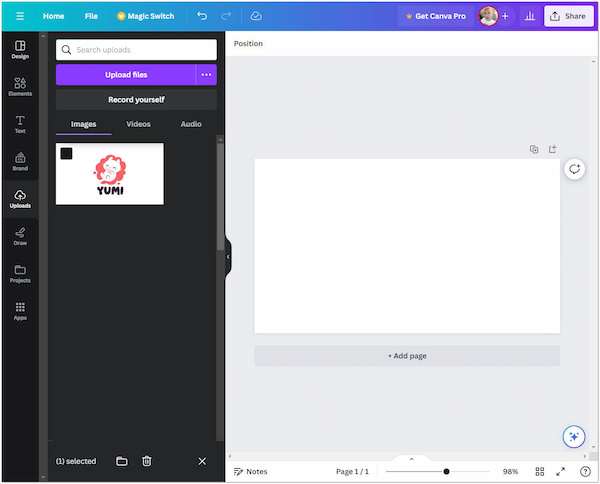
2. Select the logo in the editing pane by clicking it. Navigate to the Edit Photo option and select BG Remover under the Magic Studio tab. Canva will remove the logo background in seconds. Select Erase or Restore to adjust the background for a more polished look.
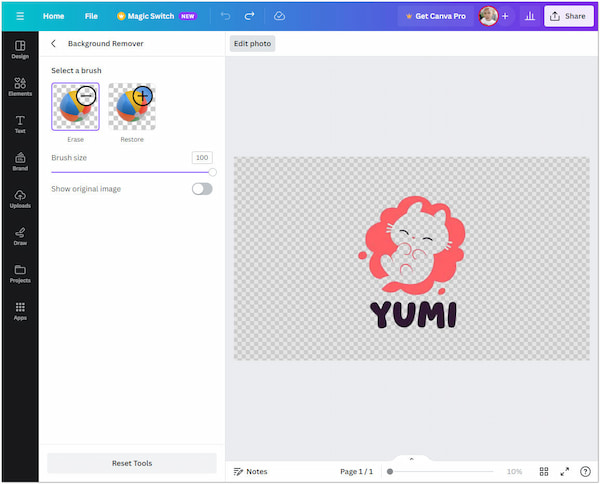
3. After configuring the transparent background of your logo, save it as a PNG file. Head to Share, choose Download and select PNG format in the File Type field. Finally, select Download to save the transparent logo on your local drive.
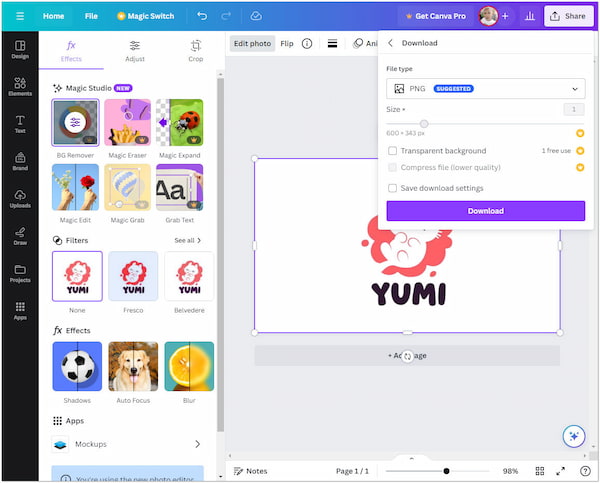
Canva is an excellent choice for making logos transparent, especially for users looking for a user-friendly, cost-effective solution. However, if you are using its free version, you’re not able to use the background remover feature.
Photoshop is a powerful graphic design software used for creating and editing images, including logos. It offers precise control over every element in your design, allowing for detailed customization of transparency. Beyond transparency, Photoshop provides various tools for advanced design, making it suitable for various graphic design needs.
Here’s how to make a logo transparent in Photoshop:
1. Launch Adobe Photoshop and open the image containing your logo. Select Magic Wand Tool in the toolbar on the left pane of the screen. If you don’t see it, right-click Quick Selection Tool and select the Magic Wand Tool from the menu.
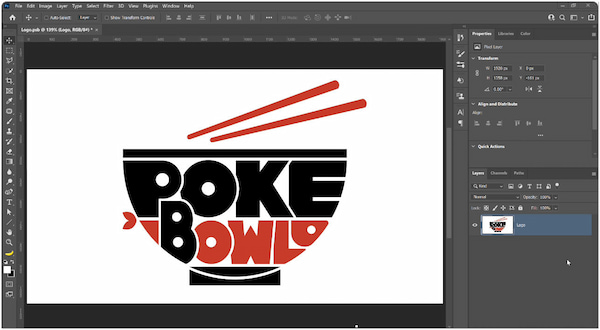
2. In the top menu, set the Tolerance value. A higher value will select more colors similar to the one you click. Start with a value around 20 and adjust as needed. Click the background of your logo to create a selection around the background.
3. Press Delete on your keys to remove the selected background. Afterward, go to File, select Save As, and choose PNG as the file format, as it supports transparency. Also, ensure the Transparency option is checked.
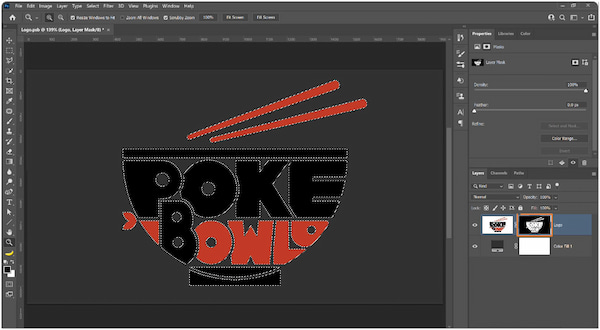
Photoshop is a robust choice for making images transparent for logos, offering unparalleled control and versatility. However, its complexion and cost might be a consideration for some users. For those seeking a free option or a simpler interface, other tools may be more suitable.
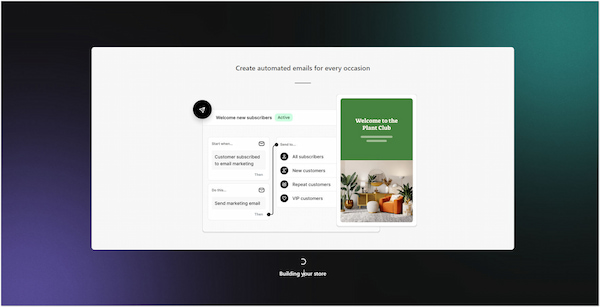
Hatchful by Shopify is a versatile tool to make logos transparent online for free. It is designed for businesses seeking a quick and easy solution for creating professional logos. It stands out with its extensive collection of templates, categorized based on industry types, visual styles, and design preferences. Users can customize these templates by selecting different icons, fonts, and colors, allowing for a personalized touch.
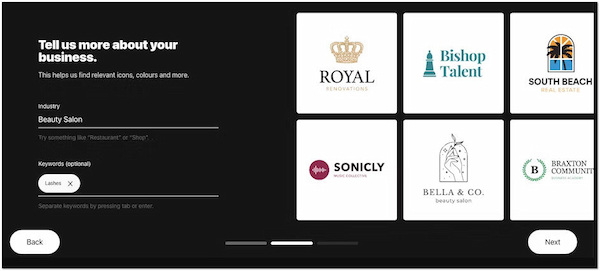
LogoMaker is an online design tool that excels in logo creation. It is intended for users seeking a personalized and unique brand identity. It provides an extensive library of design elements, including icons, fonts, and color schemes. It enables users to customize their logos to reflect their brand personality. LogoMaker offers easy-to-use editing tools, allowing users to adjust the size, color, and layout of their chosen elements.
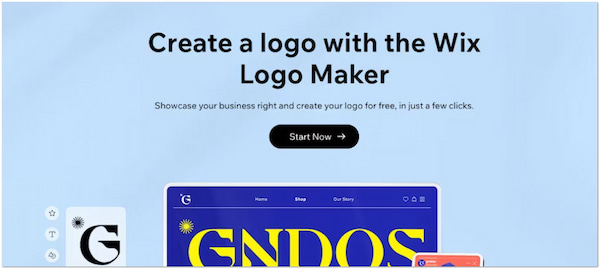
Wix Logo Maker is an integral part of the broader Wix website-building platform. It offers users a convenient and comprehensive solution for crafting unique logos. It employs an AI-driven approach to guide users through the design process. This logo maker transparent background tool stands out for its AI-driven approach, guiding users through the design process. It suggests design elements based on user preferences and industry requirements.
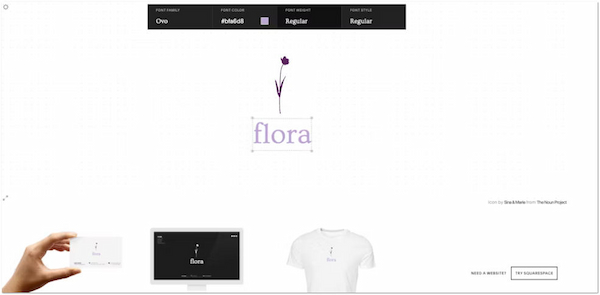
Squarespace Logo Maker is an integral feature within the broader Squarespace platform. It is designed to provide users with a straightforward and intuitive solution for creating distinctive logos. It offers users a selection of design elements to create a logo that resonates with their brand identity. It combines simplicity with a range of customization options. It allows users to design logos that seamlessly integrate with their overall website design.
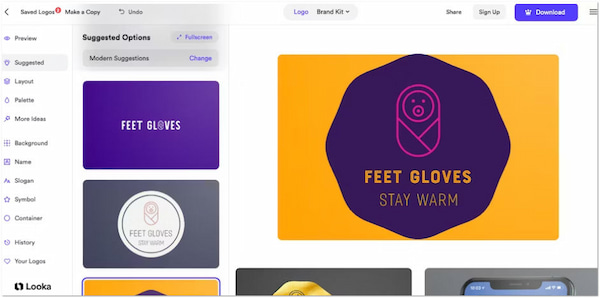
Looka is an AI-powered design tool that allows users to make transparent logos. It aims to simplify the logo creation process for users of all design backgrounds. One of Looka’s standout features is its AI-driven design process. Users begin by entering information about their business and design preferences, and Looka generates logo concepts based on these inputs. Users can then fine-tune various elements to achieve the desired logo.
Can you make a logo transparent?
YES! You can make a logo transparent by removing the background. Alternatively, please set it to be transparent using graphic design software. These programs let you select and delete the background, leaving your logo with a transparent background.
How do I save a logo in Canva without a background?
For saving logos with a transparent background within Canva, choose a PNG file as the output. On the other hand, you can create a logo in Canva, download it, and use AnyMP4 Free Background Remover Online to delete the background and save it with transparency.
What website can I use to make logos transparent?
You can use websites like AnyMP4 Free Background Remover Online to make logos transparent. This tool uses AI and manual editing to remove the background from your logo, leaving it with a transparent background.
Knowing how to make a logo transparent emerges as a vital practice. This simple yet transformative step allows logos to transcend traditional boundaries, effortlessly adapting to diverse backgrounds and mediums. Whether through the precision of graphic design software or the accessibility of online platforms, the journey to a transparent logo is a journey toward versatility and adaptability.