Editing photos is easier to do now compared to recent years. Because of that, people have started subtly or more extravagantly incorporating their creative touches into most photos they capture. However, some types of photos are highly restricted since they are format-heavy for the purposes that they are intended to be used. One is for government IDs such as passport photos, which are heavily regulated and follow a set format. In this article, we will review five software that can be used as a passport photo maker at home, one being extremely easy to use and built for convenience.

Government IDs are some of the most important documents everyone must acquire to live as a law-abiding citizen. These documents serve a similar purpose to birth certificates since they identify your identity and provide more useful perks for people of legal age. Moreover, government IDs vary depending on your home country’s laws and public rulemaking.
But there is one government document that can be used as an ID that most countries agreed upon - the Passport. This document is primarily used for traveling purposes but can also be used as a regular ID. But there is a small problem: the sizes of pictures differ from country to country, with some following a standard 2x2 and others having their photo size.
However, what if we told you you can process your photos for legal documents at home? Yes, you can take your passport photos at home; all you need to know is how to use the right tools to make this process extremely convenient.
In the next section of this article, we will discuss five of the most popular software to help you create your passport photos at home to save money and time by doing it yourself instead of using third-party photo editing services.
AnyMP4 Provides Verified Info by Doing the Following

Best Used For/By:
No matter which country you live in, it is a worldwide standard that IDs should be captured in a blank and neutral background, commonly white or gray. The software designed to remove backgrounds was designed for this purpose, and the most convenient among them is AnyMP4 Background Remover Online.
A completely free ID photo maker, AnyMP4 Background Remover Online provides the services people need when looking for software they can use as an online passport photo maker. Additionally, their website is extremely easy and convenient since two of the most common image formats, JPG and PNG, are supported. Their accessibility is also a big plus since using the software requires no unnecessary logins or signing up.
To remove an image background using AnyMP4 Background Remover Online, all you need to do is follow these three simple steps:
1Upload the formal photo you want to edit by clicking the Upload Images tab on the website or dragging the file in the Drop Box where the upload tab is also located.
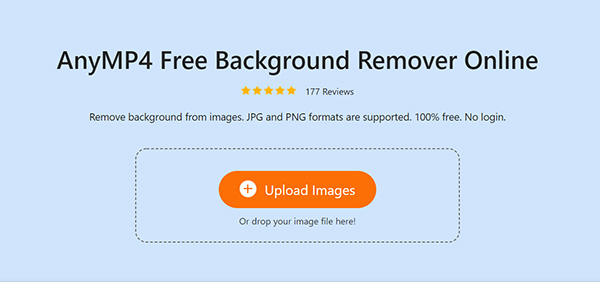
2Once inside the background remover interface, tools for Edge Refine and the Edit button are available and can be accessed freely. You can also Move the subject of the image freely.
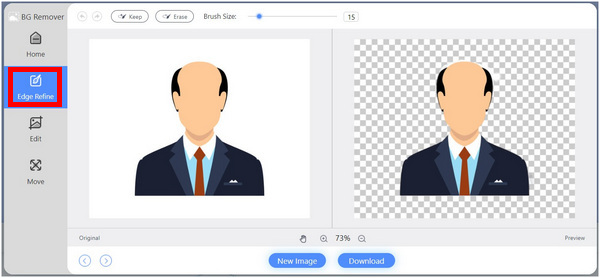
3After applying the necessary changes, click the Download button to save the now background-cleared image for free.
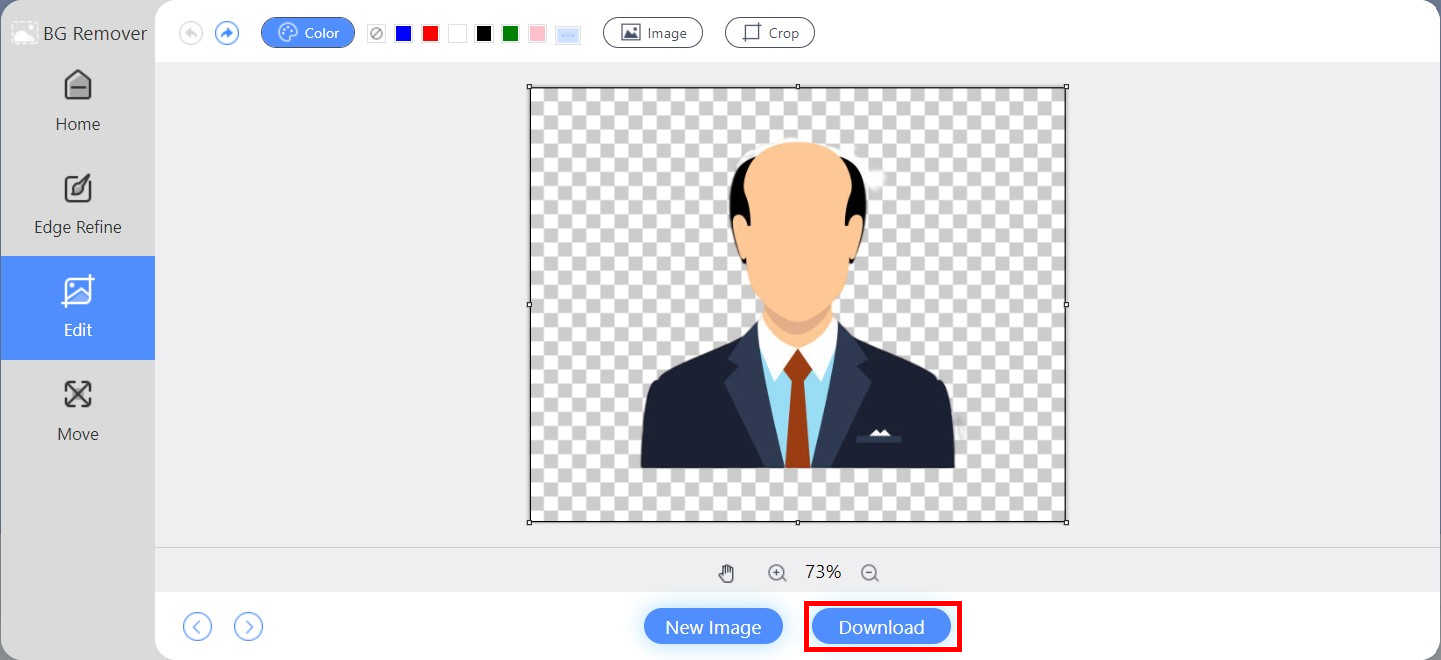
When looking for a free, easy-to-use, and fast tool, AnyMP4 Background Remover Online should be your first option. In addition to its simplicity and features for professional use, the tool may be used without prior commitment, like signing up or downloading and installing. These perks make the software perfect for all users, even if they have no prior experience in photo editing. On top of that, AnyMP4 Background Remover Online can be used as a free passport or an ID photo maker online free, all within three simple steps.
PROS
CONS
Best Used For/By:
Perhaps the most trusted photo editing software used by designers of all skill levels today, Adobe Photoshop is the dedicated advanced photo editing software in the vast library of digital tools of Adobe. By focusing heavily on the tools that are only limited by the skill of its users, Photoshop may be described as highly complex and technical. To put it simply, the software is not beginner-friendly.
However, people interested in using the tool will be able to produce photos that are only limited by their imagination and skills. With tools capable of adjusting everything in a photo, the tool may even be used to beautify the person in the passport photo. But be careful when using this method because excessive digital facial enhancement may result in legal problems, especially in document processing, such as taking and presenting passport photos.
Since Photoshop is complex, advanced, and requires ample practice, editing passport photos in it can be done in multiple ways. Continue reading to learn how to make an ID photo in Photoshop.
One of the easier tools to use is their Quick Selection Tool, which can instantly select a large portion of the photo at once. Once the background has been selected, right-click on the photo and then Select Inverse. With the subject now selected, click the Mask tab, and then you can move the subject to a new document with the corresponding image resolution for your passport photo. Moreover, you can remove the image background in Photoshop, and add the solid color to make your passport photo.
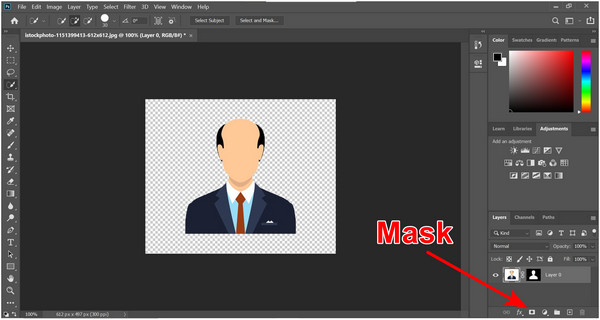
PROS
CONS
Best Used For/By:
With the continuous accessibility of digital software, even mobile devices can apply basic to moderate image editing using apps available to them. One of the apps capable of editing passport photos for phones is Picsart, an AI-powered photo editor available for Android and iOS.
The app started as a regular collage maker in its early development. Still, as time passes and the market becomes competitive with every new competitor, it has evolved into a dedicated photo editor.
To edit passport photos in Picsart, Open the Image you want to edit, select the Remove BG tab, and Crop the image in the resolution you need.
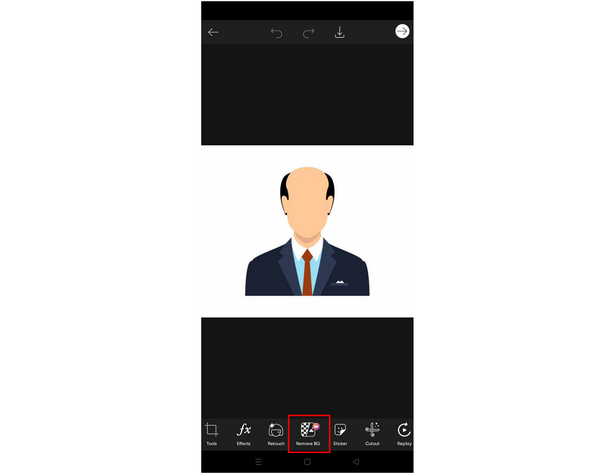
PROS
CONS
Best Used For/By:
Another accessible option, only second to AnyMP4 Background Remover Online, is the default gallery app of Windows called Photos. This is a passable option for users who only need to edit the resolution of their images and are already content with what they look like in the photo, including their features and the background. It is not a bad option for an ID photo resize maker.
Simply Select the File you want to edit, click on the Edit Image tab, or press Control + E; the editing interface will automatically proceed to the Crop tab, where you can now edit the resolution of your photo. You can also enhance the lighting and color of your image by moving to the Adjustment tab beside Crop.
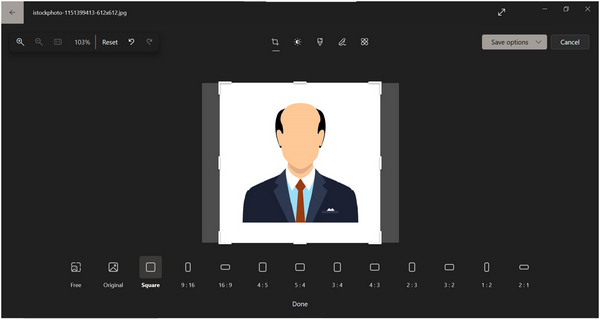
PROS
CONS
Best Used For/By:
FastStone Capture is primarily a screen capture software. However, it can still be used as a photo editor, albeit much simpler than Photoshop and other similar tools, but still a functional ID card size photo maker itself. This tool is perfect for editing the resolutions of an image,and resizing an image since it has a dedicated Resize function where the users can directly type the Resolution they want to apply for their image.
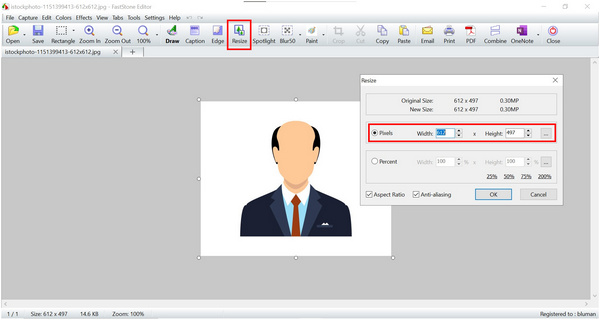
Although passports are accepted as an ID even if you are outside of your home country, their photo size is a distinct difference among these files. Even though 2x2 is accepted as a standard image size for professional documents, this size is only used for passport photos in the United States and India.
Below is a detailed table of common passport photo sizes around the globe, according to visafoto.com:
| Country | Passport Photo Size |
|---|---|
| United States of America and India | 2X2 Inches |
| Europe, Australia, Singapore, Nigeria, etc. | 35x45 Millimeter |
| Canada | 5x7 Centimeter |
| China | 33x48 Millimeter |
| Other commonly used passport image size | 3x4cm, 4x4cm, 4x5cm, 4x6cm |
How to make an ID photo?
Dress accordingly and then set up a clean background before taking the photo. Use AnyMP4 Background Remover Online as a photo ID card maker to clean your background, making it a good ID photo maker. After that, use photo editor software to add your transparent photo in a clean white background.
How to make ID photo at home?
Make sure that you are dressed properly. Set up a clean, neutral background where your headshot will be captured. Edit the photo using AnyMP4 Background Remover Online to take your transparent photo before using a photo editor for a better neutral background. This software is a good solution for problems involving how to make a photo ID online.
How to make ID photo with iPhone?
One of the best features of the iPhone is its high-quality camera. Set up a clean background where your photo will be captured. Use a background remover like AnyMP4 Background Remover Online for a clean, transparent photo.
How do you make your ID photo look good?
You can wear light makeup to make yourself look fresh and clean. However, since heavy makeup is not allowed, you can only rely on your confidence. Make sure that you are looking at the camera feeling good looking.
Can you wear makeup in a passport photo?
It depends on your government. Some countries allow minimal makeup. However, some prohibit using it altogether. Read this article to learn how to make a passport photo at home to keep your makeup look good.
How to be photogenic for ID?
Wear minimal makeup if it is allowed by your government. Look confident while your photo is being taken. Add an acceptable amount of smile if possible. If your problem involves where to make passport photos, consider AnyMP4 Background Remover Online.
Where to make passport photo online free?
AnyMP4 Background Remover Online is a good choice to make your own passport photo for free. You can take passport photos at home or in a private studio. When taking photos at home, ensure you feel comfortable using only the right editing software and use an ID photo online maker.
You can take your passport photo yourself to help you save time and money instead of going to a private studio. All you need to do is set up or find a clean background and use a decent enough camera. You can also use editing software like AnyMP4 Background Remover Online and Photoshop to make your photo look good.
If this article helped you solve your passport photo questions, feel free to share it online to help other people needing advice regarding their government ID photos.