Not happy with the sound on your computer or mobile devices? Fortunately, you can make improvements to it. Of course, we are referring to an audio booster, which is a good choice. There is a severe lack of trustworthy software, and audio augmentation involves much more than merely increasing the audio. Thus, this post will explain the idea and list the top Audio Enhancers for desktop and mobile phone usage. As we all know, an instrument amplifying a device's audio output is an enhancer. It accomplishes this without changing the hardware, altering the sound and device characteristics to give superior audio quality.
With all that, let us now review the top ten amazing Audio enhancers we can use for various devices. Then let us easily improve your sound using the guidelines for each tool below.

|
Enhance Sound |
Supported Audio Formats |
Special Features |
Customer Service |
Interface |
Overall Ratings |
Pros |
Cons |
|---|---|---|---|---|---|---|---|
| MP3, OGG, WAV, FLAC, AAC, and more. | 1. Video and Audio enhancer. 2. Media Editors. 3. The batch conversion process. |
9.6 | 9.4 | 9.5 | 1. Institutive interface. 2. It is easy to use. 3. It offers a lot of features. 4. It provides high-quality output. |
The full version comes with subscriptions. | |
| MP3, AAC-, FLAC, WAV, OGG, and more | 1. Professional sound effects. 2. Advance altering sounds. |
9.2 | 9.0 | 9.1 | 1. Professional tools are available. 2. Many professionals trust it. |
1. The full version is expensive. 2. It is a bit complicated to use. 3. It will take time to master it. |
|
| MP3, AAC-, FLAC, WAV, OGG, and more | 1. High-customizable interface. 2. Radio show production. 3. Tons of audio effects. 4. Easy shortcuts and alterations. |
9.2 | 9.0 | 9.1 | 1. A lot of features are available. 2. It produces a high-quality audio output. 3. This tool is for professional use. |
It is a bit hard to use. | |
| MP3, AAC, and FLAC. | 1. Equalizer. 2. Audio effects. 3. Different kinds of input for audio. |
8.0 | 8.2 | 8.1 | 1. It is very simple to use. 2. Powerful features are available. 3. It offers free service. |
1. It lacks editing features 2. Some lags are occurring. |
|
| MP3, AAC-, FLAC, WAV, OGG, and more | 1. Edit Repeatability 2. Meta Tags insertion. 3. Audio effects. 4. Markers and shortcuts. |
9.0 | 9.2 | 9.1 | 1. It offers many features. 2. Effective for altering our media files like audio and video. |
The interface can be intimidating at first. | |
| MP3, DSF, M4S, WAV, and WMA. | 1. Supporting different cloud services like Box and Mega. 2. Transferring audio via WiFi. |
8.6 | 8.4 | 8.5 | 1. The file storage is not that big. 2. Fast process of editing audio. |
Ads are available with the application. | |
| MP3, ACC, and WAV. | 1. Supporting Spotify and Apple Music for playback. 2. Metric customizable. 3. No string attached. |
8.4 | 8.2 | 8.3 | 1. It is available for free. 2. It is very easy to access and use. |
Limited editing tools. | |
| MP3 | 1. Noise cancellation. 2. Widgets in real-time. |
8.0 | 8.2 | 8.1 | 1. It is great for removing unnecessary noise. 2. Very clean interface. |
1. It is not free. 2. It is limited in features. |
|
| MP3 | 1. Audio Equalizer. 2. Bass Boost and Virtualizer. |
8.4 | 8.6 | 8.5 | 1. Very simple yet powerful enhancer. 2. A lot of features to offer. |
1. The interface is overwhelming. 2. It needs an update. |
|
| MP3 | 1. Audio Equalizer. 2. Bass Boost and Virtualizer. 3. Presets |
8.0 | 8.0 | 8.0 | 1. It offers free-service, 2. No hardship when using it. |
Ads-sponsored applications. |
The leading on the list of the best tools we can use to enhance our computer's Audio is the incredible AnyMP4 Video Converter Ultimate. This tool has great features that can help us instantly improve our files. Primarily, it offers converting tools, but more than that, it possesses a Toolbox that can give you the ability to Audio Enhancer. That can make our process of enhancing very easy and a high-quality output after it.
More than that, this tool is a bit special because, unlike any other tools, it is very easy and only takes a simple time to master. Indeed, a very user-friendly enhancer for everyone.
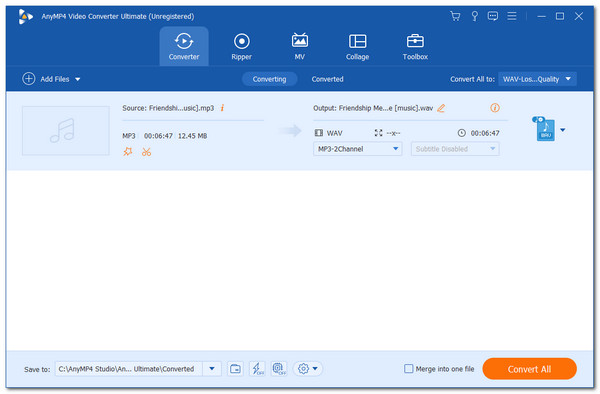
1. Open the amazing AnyMP4 Video Converter Ultimate and access the Toolbox features.
Secure Download
Secure Download
2. Then please access the Audio Enhancer from option.
3. After that, kindly click the Enhance button and see the output after it.
The second on the list of the best video and audio editing programs, is Adobe's Premiere Pro, which enables users to produce high-quality videos for YouTube, social media, short films, and much more. There are many helpful built-in tools, yet there are still more things you can do to ensure that your recordings have the highest possible audio quality. Continue reading to learn how.
More than that, most people know Adobe Premiere Pro is very effective in enhancing our media files like audio and video. With that, you can use the DeNoiser Effects on it. In a new tab, the DeNoiser effects are a unique feature and a background noise fix that's worthwhile to use. Although it uses standard background noise eliminators, it has more complicated parameters you might not be familiar with immediately. Please, look at the steps you need to take.
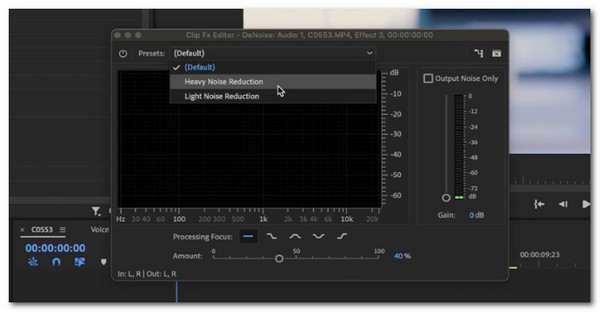
1. The Effects tab at the above portion of the window provides access to the denoiser. Go to Denoise under Effects Controls.
2. On the custom setup, click Edit. When you do this, a slider for the denoiser appears.
3. Drag the slider slowly to the right. Pay attention to the changes in your audio clip.
Besides, this audio editor also offers more audio effects like fading in/out audio, compressing audio in Premiere, and more.
Adobe Audition is a high-end audio recorder and editor, unlike any other tool. Digital audio workstation Adobe Audition is capable of some great audio and music editing and enhancement tasks. Its toolbox is extensive and includes spectrum display, waveform, and multitrack.
Adobe Audition is a powerful and all-inclusive tool that enables users to edit videos, restore audio, remove sounds, reduce noise, and more. For experts like podcasters and bloggers, auditioning is a great tool. Adobe Audition is a great option if you want audio sound that sounds like it came from a recording studio.
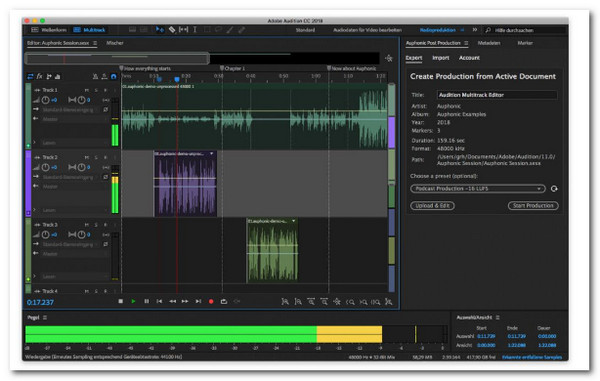
1. Choose the piece that needs to be changed. Then, we must select Effects Amplitude and Compression Normalizing audio process from the drop-down menu.
2. Click Apply after selecting an a% or dB number.
3. Ensure the box that says Normalize all changes equally is selected.
If you think the audio file takes more space as its large file size, then do not forget to compress the audio in Audition directly.
If you need an equalization for low-res output, DFX Sound is fantastic. It will assist you in modeling any audio format to sound good, even from a jukebox that is a hundred years old and connected to a PC. Thanks to carefully designed presets for every conceivable sound scenario; you can switch between playing a game, watching streaming video, and listening to music immediately.
Utilize the visualization tool to combine your sense of sight and sound, giving your musical experience a fresh and engaging perspective. You may experience a true EQ process with the resources you have because the program is tailored for every type of output hardware. Indeed another great audio enhancer we can use. Check out how we can use it.

1. On the interface of it, please add the audio you want to enhance.
2. Access the Clarity, Ambience, Surround Sound, Dynamic Boost, and Bass Boost from the parameter settings. Then adjust the factors using their slider.
3. Set the Speakers (High Definition Audio Device) on the upper bar and Save your audio.
Digital audio and music recording and editing software called Audacity is free and open-source. Users of the software can handle and alter many audio files that have been recorded. Audacity can add effects, adjust the tone, and remove audio noise. It has also become one of the best tools for enhancing audio files. Effects include audio mixing, normalizing, fading in or out, and cutting. An audacity is unquestionably a great option if you're looking for a free audio recorder and editor.
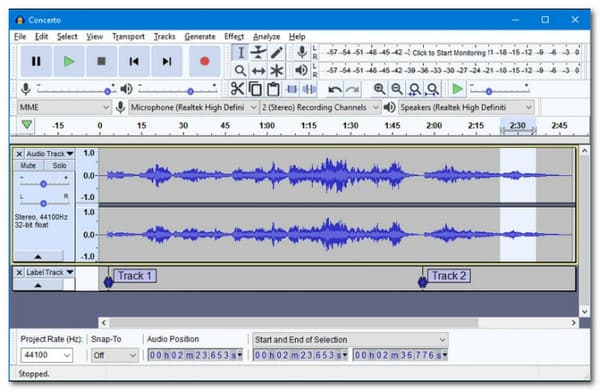
1. Point out a spot in the recording where no intentional noises were made. Then, from the menu options, choose Effect and find Noise Removal.
2. Simply select Get Noise Profile. After that, the entire recording was highlighted, beginning to end.
3. Once more, choose Effect and hit Noise Removal from the menu. Lastly, please select OK.
If you want to create a music collection with high quality audio clips, Audacity lets you merge the audio tracks, too.
You may enhance any audio file on your iPhone or iPad thanks to this MP3 quality booster called Flacbox. Additionally, it enables you to transfer the music to NAS devices and online services to maximize the capacity of your smartphone. In addition, you can download music files to listen to them offline. You may also use it to make personalized music playlists and play them with high-quality audio playback.
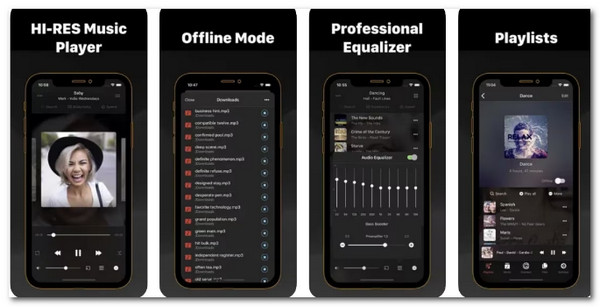
1. Open the application on your mobile phone and select the audio.
2. Using the Equalizer, adjust the elements via Sliders.
3. Now play your media and listen to your audio files.
SoundID audio enhancer comes with various choices and has a 4.7-star rating on Google Play Store and a 4.6-star rating on the App Store. This tool can be modified to meet your needs and can be made to work with your current pair of headphones. This tool can also record your favorite music files using high-quality vocals. More than that, this is very easy to modify your audio for improvement.

1. Launch the app on your phone, then insert the audio you want to enhance.
2. Use the Tools for enhancements and adjust the sliders to improve your audio.
3. Save or Play your audio to proceed to listen to it.
One of the best AI audio enhancers is Krisp, which enables you to speak with complete assurance. Using this program, you can eliminate all the distracting noises on the phone. It not only mutes the background noises but also transmits your own sounds more clearly and effectively.
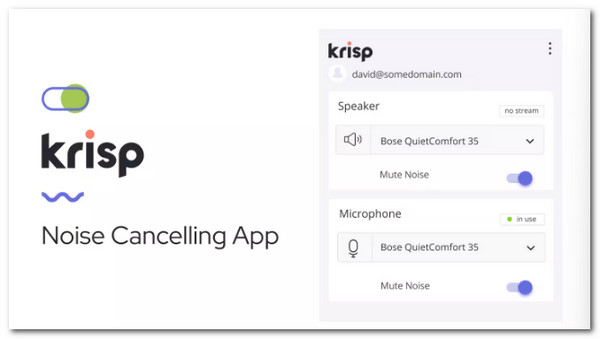
1. Open the app, and see the audio you want to modify.
2. From its tools, see the Speaker and Microphone features.
3. Toggle sideways the Mute Noise and save your audio.
There are several capabilities available in this audio enhancement program. Along with a bass booster, speaker booster, and 3D virtualizer effects, it provides a 5-band audio equalizer. The user interface of this program could be a little confusing to those not experienced with sound enhancer apps.

1. Open the app, then from your folder, access your audio.
2. Then you can use the Equalizer to adjust the Hz of your audio.
3. You can use other features like the Preset and Bass Boost.
Music fans that like a nice, deep bass sound are known to like this software. Unfortunately, the app's free version has few features. The pro edition of the software offers nearly a dozen additional features in addition to the 20 presets, 5 band equalizer, and bass booster available in the free version. All of these features help our audio to become high-quality.

1. Add the audio to your playlist using this app.
2. By then, you will have access to the different elements of the app.
3. Adjust the Bass Boost, 3D, and other elements like control sound volume to improve your audio.
1. What is the highest quality format for audio files?
WAV and AIFF files are the highest-quality audio files available; any mixing or mastering engineer seeking to maintain the greatest quality possible should use one of these formats. Although Apple created them, AIFF files can also be played on Windows. Check the details about the best audio format here.
2. What music audio is of the greatest quality?
Although HiFi audio has better sound quality, its resolution is still constrained at 44.1 kHz and 16 bits. A version verified and unbroken is usually 96 kHz or 24-bit with the highest resolution. Exactly as it sounded in the mastering studio is what TIDAL and MQA have collaborated to produce.
3. Do my phones have Hi-Fi?
Yes. A lossless audio signal should be able to be transmitted directly via the headphone jack or USB-C connector on some Android phones that include an integrated HiFi DAC. Although every phone has a DAC by definition, it might not be able to transmit lossless audio.
Those are the ten tools we can use to enhance our audio with our computers and mobile phone. You cannot see their details to know what will be best for you. However, if you need a recommendation, then it is great if we use AnyMP4 Video Converter Ultimate for a high-quality process with instant methods to follow.