Audio files are one of the most critical components in the entertainment and media category. We use different types and kinds of audio with different elements and quality. That means the quality may vary depending on an audio file's format, codec, and bitrate. In that scenario, this article will get you to know which audio formats are the highest quality. In addition, it will also help you to reduce or modify this quality of audio for your itinerary and tasks. Without further ado, here is a useful introduction to the outstanding audio quality.

| Highest Quality Audio Format | ||
|---|---|---|
| Audio Format | WAV | The highest quality audio format is WAV, which stands for Waveform Audio File Format. It is one of the few lossless audio formats, as well as one of the most popular in the audio business. WAV files often include uncompressed audio. WAV audio files are the best quality audio file type since they are raw and contain all of the information that was captured without being compressed or otherwise altered. |
| Codec | EACC+ Audio Codec | Audio codec EACC+ eACC+ is a high-quality audio codec with great audio quality and compression. It's found in a variety of high-end audio equipment, including home theater systems, portable media players, and automobile stereos. eACC+, which is based on the popular AAC audio codec, provides superior sound quality and compression over AAC. |
The best converting software for our devices, including macOS and Windows, will be discussed first in this tutorial. With the aid of the brand-new tool AnyMP4 Video Converter Ultimate, we can quickly minimize the size of audio files on both Mac and PC platforms. Besides, its enhancement feature can improve video quality by AI quickly. It is advantageous and straightforward, making it appropriate for novice users. As an overview, this compressor will immediately give the easiest way to change the audio quality of our files. Let us see how it is possible.
Recommendation
1. Download and install free high-quality audio file compression software. This icon will easily modify the quality of your audio.
Secure Download
Secure Download
2. Select Audio Compressor from the Toolbox list in the UI. This is the feature for changing audio quality.

3. You may select the high-quality audio files you want to compress by clicking the Add button.
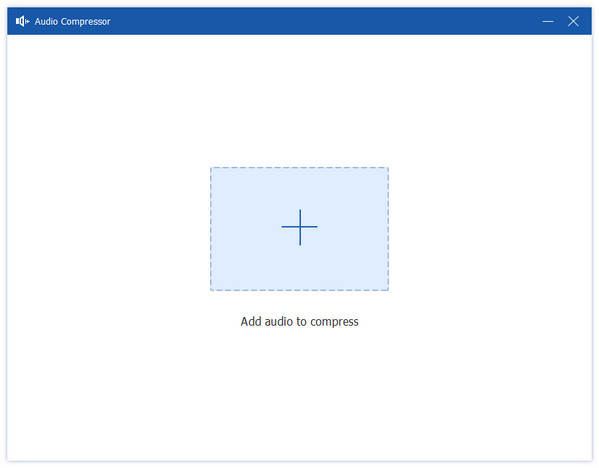
4. Finally, navigate to the Size section of the window and select the size of your Audio file. When you're finished, click the Compress button.
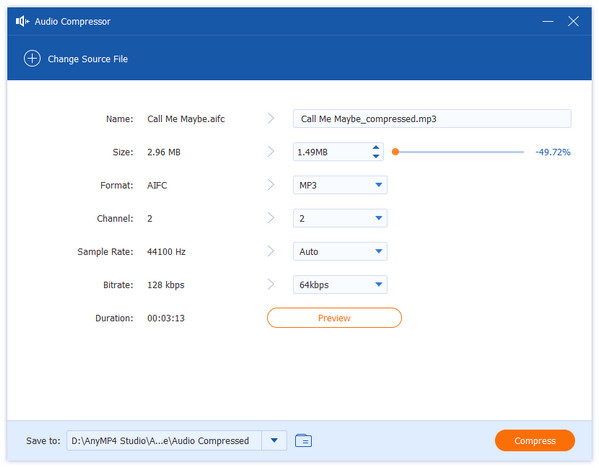
That is the simplest way to change the quality of your audio if it is too high for your task. We can see how the software is very effective in making the compression process possible on that process.
With high-caliber accelerated AI hardware, we can now have an uninterrupted process with the help of AnyMP4 Video Converter Ultimate to upscale video quality. What are we waiting for? There is no way not to try this tool now.
We also have a fantastic online compressor for high-quality audio files. AnyMP4 Audio Compressor Online is an effective online application accessible to all users. This program may automatically reduce the size of your audio file without needing a complicated software installation process. Let's see what it takes.
1. Visit the official website of AnyMP4 Audio Compressor Online. Click the Upload File button in the tool's center. You can use this capability to add any audio files with high-quality characteristics you want to process.
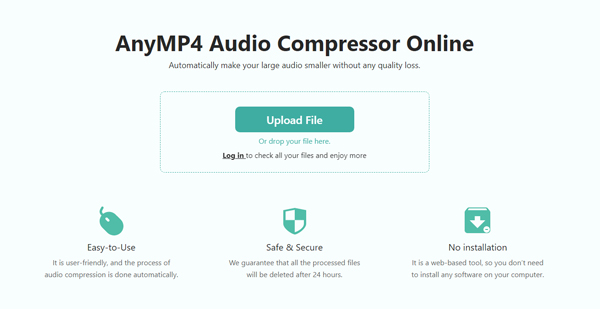
2. Allow some time for your audio to load. Following that, you may specify the target size for the audio.
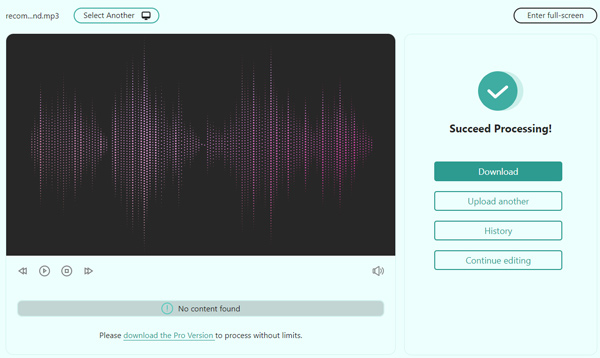
3. After that, press the Compress option to save your audio files.
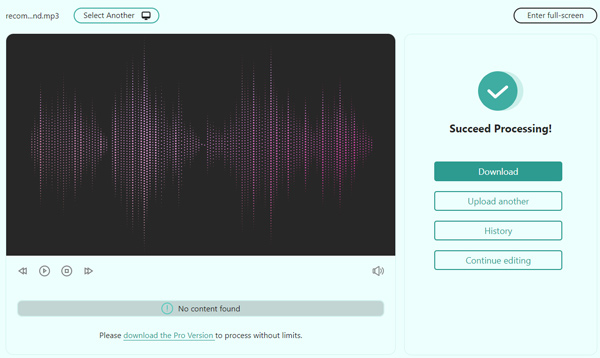
This strategy, like reducing the size and lowering the quality of your audio files, is a terrific way to keep going with your assignment. This device may be the simplest way to accomplish it. However, unlike AnyMP4 Video Converter Ultimate, it may be featureless.
1. Which video format has the best audio quality?
Many video formats contain high-quality audio. However, many professional users consider MOV, MKV, MP4, and more. These video files are great for movies and films that can give us a more immersive watching experience.
2. What are the best-quality audio formats?
Hundreds of audio formats can give us the highest quality of audio. In line with that, here is the list of these audio formats that can give us what we need in audio quality: WAV, FLAC, MP3, AIFF, ALAC, AAC, WavPack, DSD DoP, DSP, MQA, and more. You can consider trying some of these if you need high-quality audio. Some of them are versatile and suitable for compressing.
3. What is the highest quality bitrate of MP3?
The highest quality MP3 bitrate at 16 bits is 320 kbps. MP3s as little as 96 kbps can be encoded. MP3s employs a compression codec that eliminates frequencies while preserving as much of the original recording as feasible. This results in a decreased sound quality but a significant decrease in file size. Because of their small file size, MP3s were immensely popular in the early days of the internet. It made it easier to distribute them over slow internet connections. Surely, you can also change MP3 bitrate to create a higher or lower audio quality file.
Therefore, we can conclude that WAV and other audio formats like MP3, AAC, and more possess excellent audio quality. That gives us an assurance of an immersive listening experience when we have these formats for listening to music or other elements. In addition, we can also see two of the most impressive audio editors for modifying the elements of our audio. These tools are AnyMP4 Video Converter Ultimate and AnyMP4 Audio Converter Online. The first tool is suitable for Mac and Windows processes with high-fidelity features. Then, the online tools are perfect for the most straightforward process we can have.