Hearing a squealing noise from an audio file while using a microphone is a typical problem that people worldwide have at some point in their lives. You should inspect your connectors, drivers, volume settings, power supply, hardware, and other components when this noise appears. In that case, if you use a microphone to record and find out you created this noise. We know that this noise on our audio files is not beneficial. Then, we will try to assist you by describing what is happening, what could be causing the noise, and how to resolve the problem. With that, here is an article for you that will show you on how to fix squealing noise coming from audio.
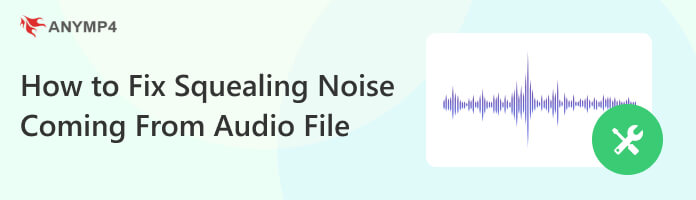
There could be several issues causing your audio to generate a squealing or high-pitched noise. To determine how to remedy high-pitch noise from the microphone, you must first establish what is causing the issue. First and foremost, check to see if your audio device is malfunctioning, old and worn out, or just needs to be replaced. If your equipment is broken and cannot be repaired, it will likely create a high-pitched sound.
However, it is sometimes another issue that is easily identified and resolved. Check the grounding, cables, drivers, volume setting, isolation, power supply, hardware, electromagnetic interference, etc. By examining these factors that could be impacting the sound of your microphone, you may be able to diagnose and resolve the issue swiftly. For more information, check out the following definitions of the causes.
The Source of the Squealing Noise Issue and Potential Solutions:
If your microphone is not broken or malfunctioning, the high-pitch noise is caused by another source. The goal is to identify the cause of the problem and resolve it. Each source that may create the high-pitch noise problem is described below.
1. Grounding
The first on the list for the potential reasons behind the problem. We would start by checking the grounding in your PC and audio interface. Checking the grounding is verifying that no electrostatic discharge occurs.
2. Cables
If you are not using a USB microphone that connects directly to a computer, you are most likely using a microphone with many cables. You must inspect and evaluate the condition of the connections that link the microphone to the audio source. The cables' holes, rips, or leaking air could cause high-pitched noises. It is also critical that your microphone cords not cross your computer's power supply on the ground because a flaw within your cable can produce a squealing noise on your audio after recording.
3. Drivers
The second thing we must examine is your operating system's drivers, a common source of sound that squeals. You may need to delete, redownload, and reinstall your downloaded audio drivers to resolve this noise.
Those reasons can cause a hassle of noise on your audio files. However, resolving these technical causes may take time to resolve the problem, plus you need to restart the recording again. In that case, a background noise remover tool is one of the most effective methods to fix your issue. Please proceed with the next position as we give you the details.
The description above needs so much effort and process to solve the issue. We got you if you want an instant process of solving it. That is why we are introducing you to the incredible AnyMP4 Video Converter Ultimate. This tool possesses different features that will resolve your problem in an instant. Although, we can see that the tool is primarily for converting your media files. Yet, a Toolbox exists for enhancing the media files we have. Incusing an audio background remover that will be beneficial in fixing the squealing noise from your audio. With all of that, here’s how we can use it.
Recommendation
1. Get the incredible tool from their official website, and install it on your computer device.
Secure Download
Secure Download
2. Allow your computer device to launch the program. Then see its main interface and access the Toolbox above the design. From there, see the feature it possesses and hit the icon for the Noise Remover.
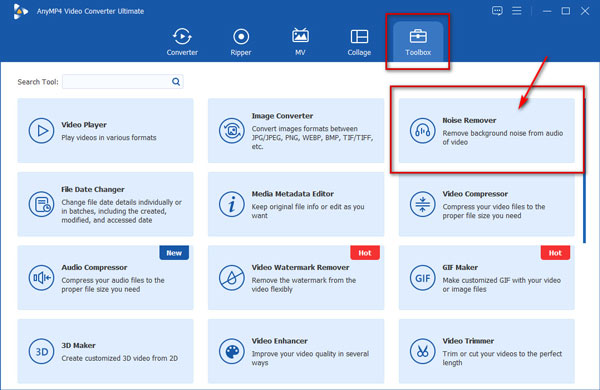
3. Let us choose and add the audio files we want to alter to the program. As we add the video you want to modify, click the Add sign in the center of the interface. That step will allow your computer to present the file manager where you save your audio. Also, you can directly drag and drop your audio files.
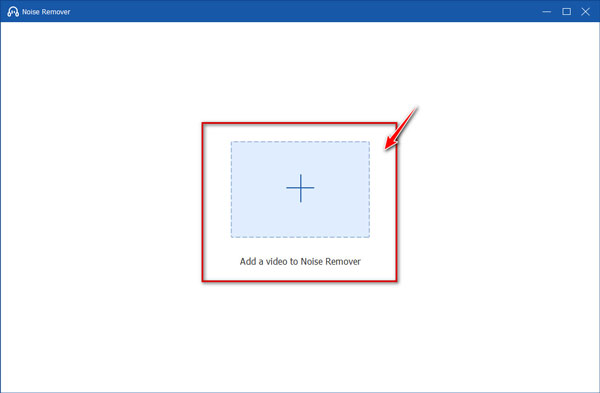
4. After that, we shall click the Enable audio noise reduction label to turn off background noise. After that, you can play it to see what happens. From there, observe the change and noise reduction of the squealing noise from your audio files. After finishing the process, select Export. The altered video will be kept in the location you designated.
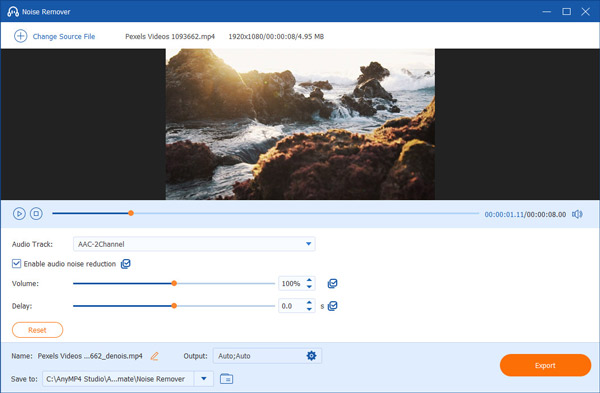
That is the power of the incredible AnyMP4 Video Converter Ultimate. The tool is much easier than any other process for fixing the squealing noise. That is why there is no doubt that many media personnel are choosing this over any noise reduction tool. You can now use it and get a chance to enjoy its features for improving and denoise your video files with video Enhancer, like what we did on the noise coming from your audio files.
1. Can a high microphone volume setting cause a squealing noise on my audio?
Yes, the high microphone volume setting is one of the reasons behind the squealing noise from the audio. That is why we must check your microphone's volume controls before recording our audio. The high pitch noise can come from it if it is set too high. The loudness of an audio device will bounce back and produce high-pitched squeals when it is too loud. Remember, post-preparation is important to have a good quality recording.
2. What can be the possible cause when DAc and ADC share the same power supply?
Analog-to-Digital Converters are also known as ADCs and DACs, respectively. ADC delivers analog signals over input voltage and converts them to digital representations, whereas DAC transforms digital input code into the analog output signal. The DAC and ADC perform the opposite tasks for the microphone. As a result, they shouldn't ever share a power source. You will introduce distortion if you use the same power supply.
3. Can an Electrical Interference situation produce a squealing noise on audio?
Yes. If a squealing noise comes from your audio, we would advise looking for electromagnetic interference. When your gadget is overburdened with excess electricity from other components, a problem with your audio may occur. To avoid this, you should try to unplug some devices and utilize different power sources.
There are numerous solutions for the high-pitch noise issue with microphones. Before attempting to resolve a problem, you should identify and acknowledge the issue. Above this is the different solution you can apply to it. However, we recommend AnyMP4 Video Converter Ultimate to reduce this noise from your audio for an easy process. In addition, this tool helps you in more situations. Try it and explore using it.