Sharing audio files through different social media sites nowadays is becoming mainstream. Unlike before, we need a flash drive or any hard drive to send it personally so you can share it with others. Not until now as the internet grows faster, everything is now possible through it. Using the internet and different sites like WhatsApp, Text, Email, and more, we can now send messages even in the format of audio files. However, it may limit your file size. There can be a problem sharing large audio files on WhatsApp, Text, and Email.
For that, here is a simple article that explains how to transfer large audio files over sites in the best way. Furthermore, because most email and WhatsApp service providers have maximum attachment size constraints, you can use the free audio size compressor to compress critical audio files.
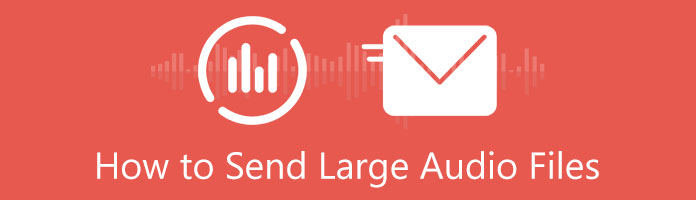
If you are planning to send audio files using WhatsApp, Email, and Text, then you should know about the limit when it comes to it. These social media applications only allow users to send media with limitations. Here are the details about it.
WhatsApp is increasing the attachment file size limit to 2GB. Currently, the apps allow users to share media (video, audio, and images) up to 16MB in size and documents up to 100MB in size. As a result of such constraints, videos transmitted via the app are frequently in SD resolution or below. Next, attach the relevant audio files using the attachment option, then click transmit. The email service provider limits the size of an attachment you can send via email. Depending on the supplier, the size ranges from 10 to 25 MB. On the other hand, Text messages only allow 1 MB of media files to be sent to other users.
For some apps, there is the file format limit. So do not forget to find the best audio quality format for sending via the apps.
Here comes the best tool that we can use as a solution- AnyMP4 Video Converter Ultimate. We can now send huge audio files with different applications through the compressing feature. As we all know, some social sites possess limitations in sending files, so compressing it will be the best choice to proceed with the sending process. The good thing about this tool, it does not affect the quality of your media files.
Recommendation
1. Before starting, you should first download the AnyMP4 Video Converter Ultimate application. To begin the application download.
Secure Download
Secure Download
2. When we launch the software, we are met with a fantastic interface that describes how it works. Then, go to the Toolbox and locate the Audio Compressor. We'll be able to compress our audio files. We can now send emails, WhatsApp, and other tools. Thanks to this technology.

3. Please click the Plus icon or Add button in the center of the interface once finished. You can choose the audio that has to be changed before sending it over email.
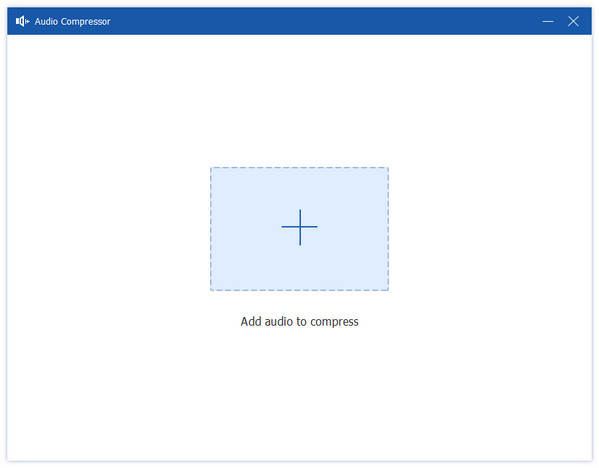
4. Following that, a windows tab for the Size selection will appear. This application is essential for compressing your audio file by altering each component. Please remember to choose between 10 and 25 MB. Furthermore, the transmitting process may fail again. As long as the procedure is followed, it would be best to press the Compress button.
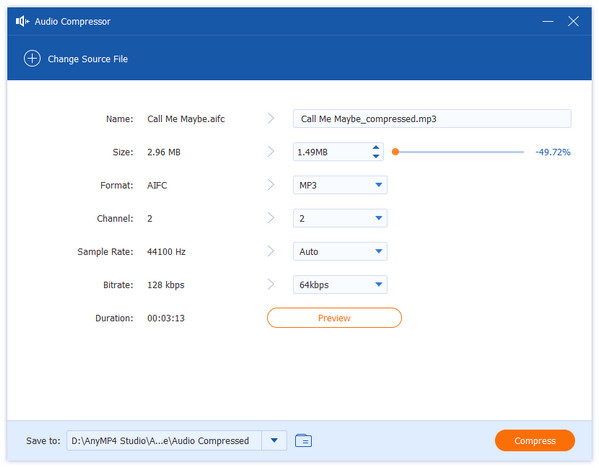
These are the four fundamental stages for compressing an audio file for email transmission. Furthermore, the fantastic AnyMP4 Video Converter Ultimate makes the operation possible. Many customers embrace it because it is clear that it is simple and effective. Besides, you can use the audio trimmer feature to cut a long audio file into several short audio files for sending.
Separately, we provide a great online compressor for large audio files, allowing a seamless audio email-sending process. AnyMP4 Audio Compressor Online is a useful and practical online application accessible to all users. Without requiring you to install any software, this program instantly reduces the size of your MP3 file. It only takes a few clicks. Check to see what it takes.
1. Go to the website of AnyMP4 Audio Compressor Online. The Upload File button is located in the center of the utility. This capability can handle any large audio files you want to send via email.
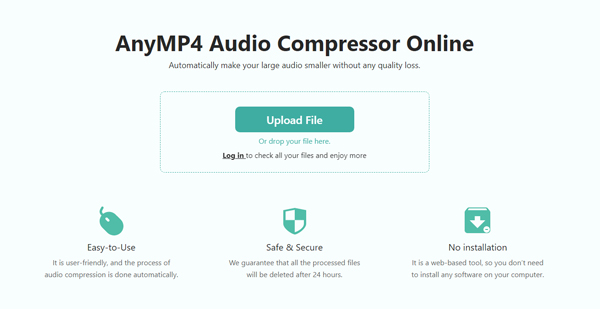
2. Allow some time for your large audio to load. The friendly parameter settings can then select the audio target size.
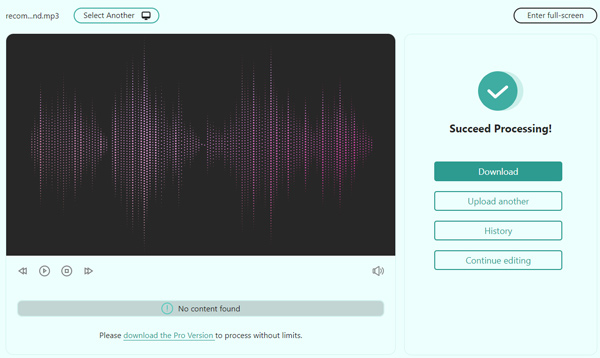
3. After that, select the Compress option to save your audio files for sending over Gmail.
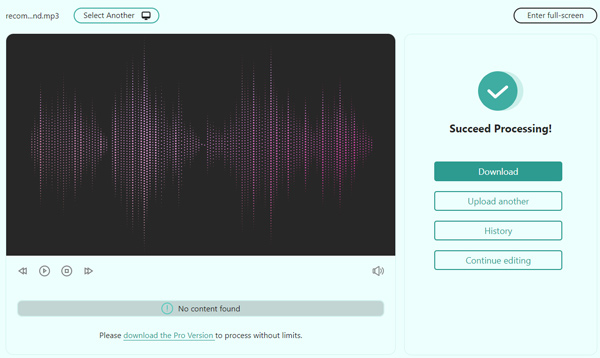
This method helps compress large audio files before sending them over email. It is a fantastic choice to continue working on your project using the online audio compressor. This tool may also be the simplest way to accomplish this. However, it may lack functionality in comparison to AnyMP4 Video Converter Ultimate. Overall, it allows you to deliver your audio without interruption after compression.
1. How to send a large audio file on Messenger?
You can share your files using the following link. Drag & drag your files to any portion of the website, or use the Click here option to select which files to share. Then, select the Create download link option. Please enter your email address and if you want to add a password, click the Password protection box. To submit your files and generate a download link to share with your contacts, click the Create button.
2. Can I send large audio files on Android and iPhone?
Sending audio using your Android and iPhone will become possible if we do not exceed the limitation. Since our phones contain Gmail and WhatsApp, we can send whatever we want. However, if it comes to a large size, we need to compress it before sending it if we do not want to encounter a problem.
3. How to send audio files larger than 16 MB on WhatsApp?
Since WhatsApp has a limit in sending media files, it is recommended to use Dropbox for sending audio with a file size of 16 MB more file size. Get the details here to compress audio for WhatsApp.
That is the common and the best solution we can do to send large file audio via WhatsApp and Email. Many users are saying that AnyMP4 Video Converter is a great tool that compresses our audio while affecting the quality of our audio. You can try it now with ease.