MKV (Matroska Multimedia Container) is an open standard video audio storage format which can carry manifold video, images, audio and subtitles with a similar container. However, there are still many devices can't support the MKV format.
AVI is a popular video format which is highly supported by Windows systems, and Windows-based media players like Windows Media Player. So in some cases, you need to convert MKV to AVI for better playback.
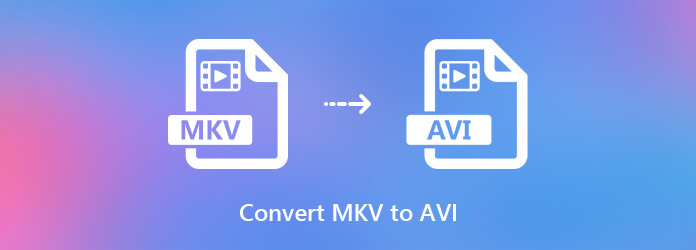
Fortunately, there are many MKV to AVI converters including free ones provided on the market can help you change MKV file to AVI with ease. Here in this post, we like to share 3 simple ways to help you make the video conversion from MKV to AVI.
When you Google how to convert MKV to AVI on the internet, you can see many search results are free online converters. In fact, if you only want to convert a small-size MKV file, one free MKV to AVI converter can be the best choice. Here at the first part, we will tell you how to convert MKV to AVI free online.
Step 1. Open your browser and go to the popular free online video audio converting site, ConvertFiles.
Step 2. Click Browse button to choose and upload the MKV file you want to convert.
Step 3. Confirm the input format is MKV and output format is AVI. Then click on the Convert button to start uploading and converting the MKV file to AVI format.
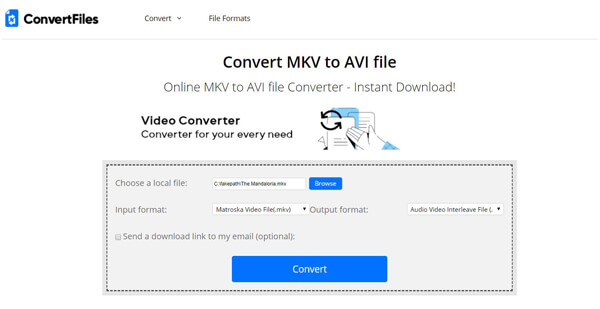
After the online MKV converting, you will be guide to a download link page. You can click the download link to save the converted AVI file on your computer.
Online MKV to AVI converter can help you free convert a small size MKV file. But if you need to convert a large MKV video, the uploading, converting and downloading process will cost a really long time. Nevertheless, online converter always has a size limit like 100MB or 150MB.
Here we strongly recommend a very famous video audio converting tool, Video Converter Ultimate to help you handle the MKV to AVI video conversion. With the adoption of the latest accelerate technology, it guarantees that you can have a fast and high quality MKV converting.
Secure Download
Secure Download
Step 1. First, you need to free download, install and run this MKV to AVI converting software on your computer.
Step 2. Choose the Converter feature and then click Add Files to load the MKV video(s) you want to convert to AVI. Here you are allowed to directly drag the MKV file(s) to it for the adding.

Step 3. Click the format icon on the right side of the imported MKV video. Select the AVI format from as the output format there. You can get clear detailed information of each output option, such as video resolution, encoder, and quality.

Step 4. Click the Convert All button to start converting MKV to AVI.

Within just a few clicks, you can easily make the video conversion from MKV to AVI. Ensure you choose the right output video resolution and quality. The converted AVI file will keep exactly the original image and sound quality. There won't be any quality loss during the conversion.
When you have the need to convert MKV file to AVI, you can also use the VLC Media Player. VLC is a very popular media player which also offers the basic video/audio converting feature. The following guide will show you how to covert MKV to AVI with VLC Player.
Step 1: If you don't have VLC on your computer, you need to install it first. You can easily download its latest version from the official site.
Step 2: Launch VLC and then click the Media button on the menu bar. From the drop-down list, choose the Convert/Save option.
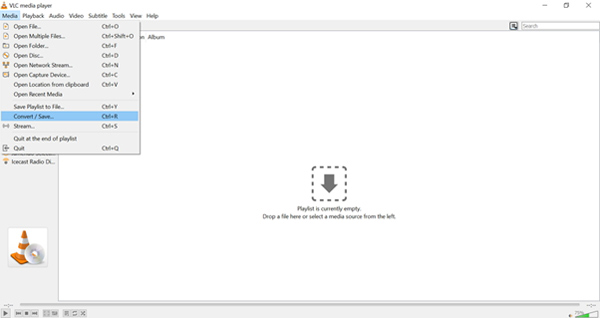
Step 3: Click the Add button to add your MKV file. Then click the Convert/Save button.
Step 4: Click the Profile option and then set AVI as the target format. After that, click the Create button to start converting MKV to AVI with VLC Player.
Question 1. How to play MKV videos on Sony TV?
MKV is not compatible with many devices including some series of Sony TV. If you can't play MKV on your Sony TV, you need to convert MKV to a more popular video format like MP4. You can sue the methods above to convert MKV to MP4 with ease.
Question 2. How to convert MKV to MP4?
If you want to convert your MKV files to MP4, you can also rely on the Video Converter Ultimate above or VLC Media Player.
Question 3. How to convert multiple MKV files to AVI?
If you want to convert several MKV files to AVI at a time, you can choose the recommended Video Converter Ultimate. It is designed with a bath conversion feature to ensure you can convert one or more MKV videos with fast speed and high quality.
We have mainly talked about how to convert MKV to AVI in this post. We shared 3 simple and effective ways to help you make the video conversion. Leave us a message if you still have any questions.