What is the resolution of Blu-ray? Is Blu-ray 4K? What is an 8K Blu-ray? You will often hear these questions from people who need to become more familiar with this field. To clarify, Blu-ray, 4K, and 8K are different aspects. Blu-ray is a type of physical media, while 4K and 8K are video resolution types.
If you talk about Blu-ray resolution, it has many types, such as 720p, 1080p, 4K Blu-ray, and even 8K Blu-ray. You are probably confused about what these are. This article will focus on distinguishing Blu-ray vs. 4K vs. 8K. In addition, we will also show you practical ways to change the Blu-ray resolution. Come find out what these are and how to do so.
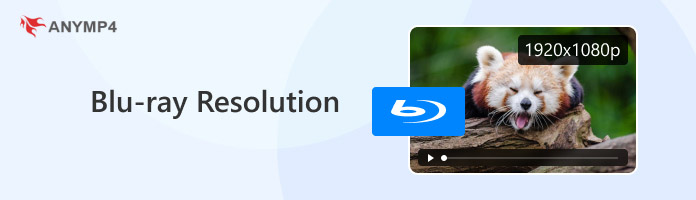
Videos are usually stored on Blu-ray discs in the following three resolutions: 4K, 1080p, and 720p. What do they mean, and what are their distinctions?
Blu-rays with 4K resolution are sometimes known as Ultra HD Blu-rays or 4K UHD Blu-rays. A 4K Blu-ray disc has a resolution of 3840 by 2160 pixels in the 4K Blu-ray movies. Otherwise, it has a width of 3840 pixels by 2160 pixels of height. Ultra HD Blu-ray is a more appropriate term than 4K Blu-ray. Since 3840 pixels do not exceed 4000 pixels, the term 4K is more like a promotional tool. It can store 50 GB data (dual-layer, 82 Mb/s), 66 GB data (dual-layer, 108 Mb/s), and 100 GB data (triple-layer, 128 Mb/s).
Blu-ray at 1080p is also known as Full HD Blu-ray, standard Blu-ray, and regular Blu-ray. 1920 x 1080 pixels make up the 1080P Blu-ray. You can watch Blu-ray movies on your computer with the Windows or Mac operating system, an internal or external Blu-ray drive, and Blu-ray player software. Storage options include 25 GB (single-layer), 50 GB (dual-layer), and 100/200/300 GB (BDXL).
A Blu-ray recordable disc can contain 720p (1280 x 720 pixels) video. You may have discovered two output options when burning videos to a recordable Blu-ray disc: 720p Blu-ray and 1080p Blu-ray. Regardless of the resolution of the source video you imported, if 720p is chosen, the output Blu-ray video resolution will be 720p.
| Blu-ray | 4K | 8K |
|---|---|---|
| Physical disc format | Resolution standard | Resolution standard |
| 1080p (1920 x 1080), 720p | 3840 x 2160 | 7680 x 4320 |
| Good (HD) | Excellent (Ultra HD) | Exceptional (Ultra HD) |
| Widely available players and discs | Widely available TVs and players | Primarily high-end TVs |
| Lower cost for standard Blu-ray discs | Higher cost for 4K Blu-ray discs/TVs | The highest cost for 8K TVs |
The Blu-ray Disc, sometimes referred to as Blu-ray, is a digital optical disc storage format. It takes the place of the DVD format and can store many hours of high-definition video (HDTV 720p and 1080p). Blu-ray usually refers to the blue laser used to read the disc to distribute video content, such as feature films and video games. Additionally, it has a higher storage density than the longer-wavelength red laser utilized for DVDs.
In this context, the term 4K refers to the 4K resolution, a display or picture resolution with a width of around 4,000 pixels. Most of the time, 4K resolutions are used in digital television and filmmaking. Yet, the 3840 by 2160p (commonly known as 4K UHD) domain 4K standard exists (Ultra High-Definition Television). The 4096 by 2160p, or DCI (Digital Cinema Initiatives) 4K, is the resolution used by the movie projection firm.
8K refers to the horizontal display resolution, or 8K, of about 8,000 pixels. It is the 4K resolution's replacement. 8K UHD (7680 by 4320) is the most significant resolution determined in the Rec. 2020 (UHDTV) standard. 8K is more advanced compared to 4K. It features a 250 GB storage capacity (maximum).
A reliable Blu-ray player program is essential to play 4K Blu-ray videos. AnyMP4 Blu-ray Player is a trustworthy choice. This Blu-ray player is available for Windows and Mac, so you can easily play Blu-ray videos on different platforms. In addition, it can smoothly play any Blu-ray discs, folders, and ISO image files with lossless 4K UHD quality and high-quality sound, giving you high-resolution images. With the latest Blu-ray technology, it also supports playing any region of Blu-ray discs without limitation.
Want to know how to use it? You can follow the step-by-step guide we provide below.
1. Click the Free Download button to download and install the best Blu-ray player, then launch it on your computer.
Secure Download
Secure Download
2. Connect the external Blu-ray drive to your computer and insert the Blu-ray disc into the Blu-ray drive. After that, click the Open disc to load the Blu-ray disc into the program. You can also click File > Open Disc in the upper left corner to load the Blu-ray disc.

3. After loading, you will be shown the menu interface. Choose your preferred audio track and subtitle, then click Play to start playing the Blu-ray video.

When playing Blu-ray disc/folder/ISO file, you can control the video playback through many options, such as selecting the specific title or chapter, creating or managing the playlist, adjusting the audio/video playback effects, etc.
Which codec is more reasonable: H 264 or H. 265?
Since H.265 provides more excellent compression rates without clearly lowering video quality, it is preferable for streaming videos. But H.264 still holds a place in the industry as the standard since it offers sufficient quality for most daily usage.
What is the best video format for Blu-ray?
When you want to rip Blu-ray to digital format, Blu-ray codecs can be H.264 or MPEG-2, which is more usual. You ought to utilize H.264 most of the time with a Blu-ray export template matching your resolution and frame rate.
Does Blu-ray improve sound quality?
The audio on Blu-ray is notably better. Many recent, expensive Blu-ray movies come with a Dolby TrueHD or DTS-HD Master Audio soundtrack. These higher-resolution formats support up to 7.1 channels of uncompressed audio.
Is Blu-ray 4K or 1080p?
Blu-ray is 1080p, because the standard Blu-ray discs have a resolution of 1080p (1920 x 1080 pixels).
Can Blu-ray play 4K?
No, a standard Blu-ray player cannot play 4K Blu-ray discs. 4K Ultra HD Blu-ray discs require a dedicated 4K Ultra HD Blu-ray player.
What is the highest resolution of Blu-ray?
The highest resolution of standard Blu-ray discs is 1080p (1920 x 1080 pixels), also known as Full HD.
Now you know the difference between Blu-ray vs. 4K vs. 8K. Each has its own Blu-ray resolution and can deliver a good viewing experience. However, if your Blu-ray resolution is as low as 720p, you can upscale it to max Blu-ray resolution with the best Blu-ray ripping program. Just follow the given steps. Apart from that, it can make the video even better by customizing it. If you liked this post, please rate it with the stars below. As for the related articles or other questions, leave a comment below. See you again!