Choosing the DVD format for a reliable offline optical storage is influenced by numerous variables, including your burning tool, the disc's compatibility, the purpose for which you intend to use it, and more. Due to these factors, choosing between DVD-R and DVD-RW can be a confusing decision. In this case, this article aims to provide you with a detailed guide on choosing between DVD-R and DVD-RW as the right option for you. We will discuss the differences, strengths, and provide you with a guideline for choosing the right disc format. To learn more about this topic, please continue reading the article guide.

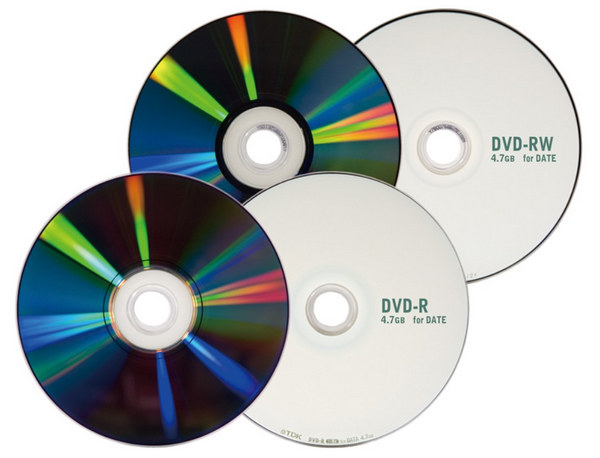
We will begin this guide by defining the difference between DVD-R and DVD-RW, starting with the meanings of the R and RW abbreviations. Simply put, DVD Recordable and DVD Rewritable are the full meanings of the topics of this article. As their name suggests, both formats support DVD data burning, whether they are videos, files, or other commonly used digital files.
However, their differences lie in the limitation of the DVDs to be written with data; DVD Recordable (DVD-R) only supports one-time data writing. In contrast, the data on DVD Rewritable (DVD-RW) discs can be modified or rewritten approximately 1,000 times.
In short, DVD-Rs are designed for permanently writing data to the disc, such as for creating HD-DVD or Blu-ray discs, while DVD-RWs are more suitable for reusable storage.

Now that we have defined the key differences and meaning of DVD-R and DVD-RW, let us proceed to the strengths of each DVD format. We will discuss four key factors to consider when selecting the right option for you.
If you are concerned about rewritability and want a disc that can have its data modified, DVD-RW should be your choice. This factor is a non-issue since its counterpart in DVD-R does not support rewritability and can only be written with data once. On the other hand, DVD-RW may have its content edited up to 1,000 times.
When it comes to costs, the limitations of DVD-R support its price tag. The DVD format is generally more affordable on average compared to the highly modifiable DVD-RW. If the one-time writing limit of DVD-R or DVD+R does not bother you, it is advisable to use it to save up a few pennies.
Since data editing is the main difference between DVD-R and DVD-RW, their typical uses also revolve around that factor. DVD-Rs are more suitable for burning videos suitable for home entertainment needs, producing digital backups for offline use, and they are also a good option for distributing software installers, as this data cannot be reproduced or modified.
On the other hand, DVD-RW is advisable for temporary offline storage, as its content can be modified at any time, including being copied, rewritten, or deleted. Since the data on these discs is accessible digitally, it is also a good choice for sharing files and testing the DVD support of burned videos.
Based on the typical uses of DVD-R and DVD-RW, we can conclude that burning videos for home entertainment is the best use of DVD-R. Meanwhile, acting as an adjustable offline storage is the best use of DVD-RW.

With the differences and strengths now fully discussed, let us proceed to the section of the article that provides a detailed guide on choosing the right disc to use. This guide will also be based on four factors that you must consider when choosing the right DVD format.
When it comes to the permanence of written data, DVD-R is the better option. Since DVD-Rs can only be written with data once, their content will become permanent and cannot be modified.
If you are considering future adjustments, DVD-RW should be your option. This format supports future modifications, content sharing, and other similar adjustment options that are not available on DVD-R discs.
Since DVD-R is usually cheaper than DVD-RW, it takes the cake when it comes to budget. However, keep in mind that it is limited to only one-time data writing.
The playback and compatibility support of DVD-R and DVD-RW are usually a toss-up. Most DVD players highly support both formats, whether they are computer-based drives or traditional DVD players.
Now that we have discussed the differences between DVD-R and DVD-RW, let's proceed to learning about the best DVD creator tool to write data on the DVD of your choice. This section of the article provides a detailed guide to AnyMP4 DVD Creator, the most reliable burning tool for Windows and Mac computers.
Capable of supporting over 500+ video formats, the program is the best in the market for those looking to burn digital videos onto DVDs. When it comes to the disc format you will use, the software is capable of writing all forms of data into DVDs, regardless of the format, whether it is DVD-R, DVD-RW, DVD+R, DVD+RW, or DVD DL.
Despite its advanced data writing features, the program was optimized to become beginner-friendly, particularly in the areas of DVD menu creation, customization, and video editing. This made the software a highly reliable option for creating DVDs without technical hassle.
Finally, the program also excels in providing consistent burning speed and output stability options, making it a solid option regardless of the data you plan to write on your DVDs.
To learn how to use AnyMP4 DVD Creator, please proceed to our step-by-step guide below. Ensure you download the software first for a smoother experience following each step.
Secure Download
Secure Download
1. Insert the DVD you want to write into your computer. Then, open AnyMP4 DVD Creator and select the DVD Disc option to use the DVD data writing mode.
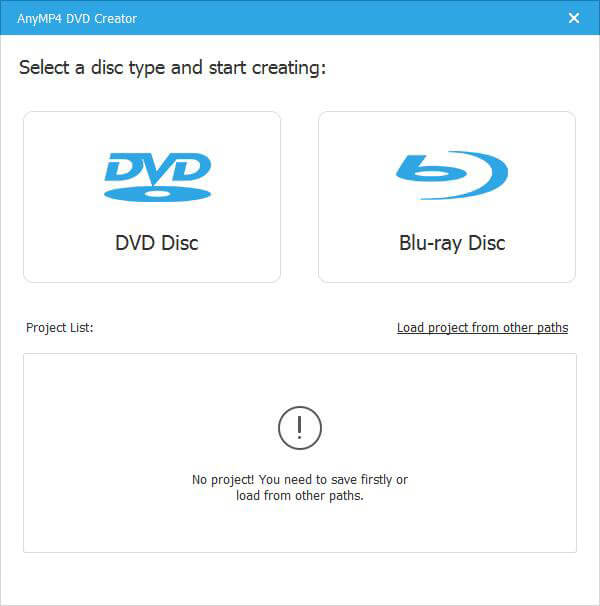
2. Add the data that you want to write on the DVD that you want to produce by clicking on Add Media Files.
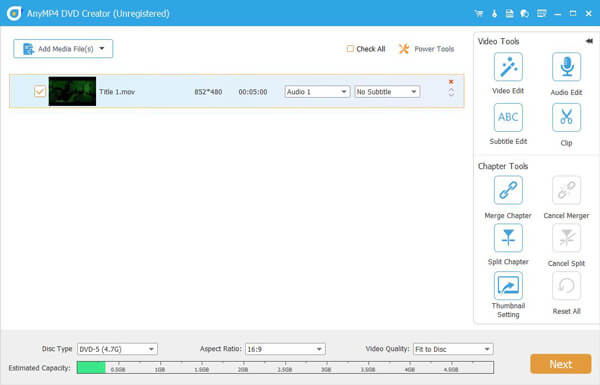
If you wish to edit the file you want to write, you can do so in the following menu. If not, click 'Burn' to proceed to the DVD burning settings.
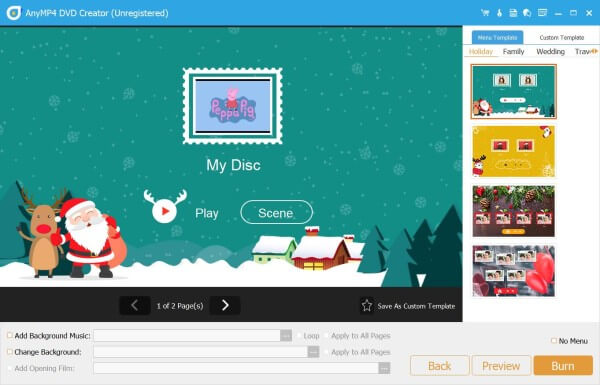
3. Once you are done editing the file that will be written to the DVD, click the Burn to Disc option and then select the DVD drive that is loaded in your computer. Click on Start to begin the DVD writing process.
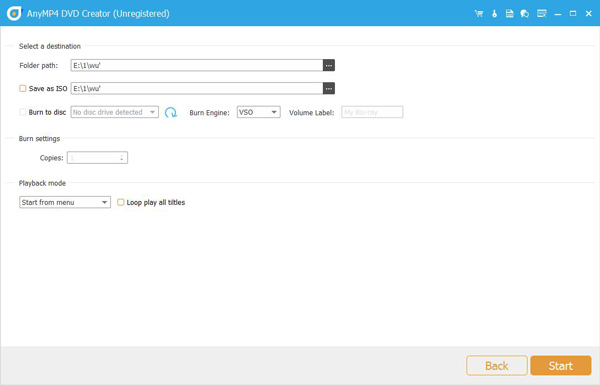
By following three simple steps, you can now write the data that you want to burn in the DVD format that you selected. Since AnyMP4 DVD Creator was designed to be versatile, you can write the data you want to burn on the DVD, whether it is DVD-R or DVD-RW.
Are DVD-Rs good for burning videos?
Yes, they are. DVD-R is a good option for burning videos. This is because DVD-R data is not editable, making its data more stable.
Can I use DVD-RW to write digital data?
Yes, you can. In fact, DVD-RW is good for offline optical storage. The format’s rewritability makes it possible.
Are DVDs reliable for offline storage?
Yes, they are. Especially DVD-RW ones. They are rewritable, and the data is easily accessible.
Should I use DVD-R or DVD-RW?
It depends on your needs. DVD-R can only be written with data once, while DVD-RW can be rewritable. Consider these differences in light of your specific needs.
Can you play a DVD-R on a regular DVD player?
Yes, you can. DVD-Rs are specifically optimized for use with DVD players. In fact, DVD-R is the primary format used for creating personal DVD movies.
To summarize this article guide, keep in mind that DVD-Rs are one-time use, while DVD-RWs can have data adjusted numerous times. This key difference should be enough to help you decide which to use. However, regardless of which format you think works for you, keep in mind that AnyMP4 DVD Creator supports both, and the tool is a good option for writing data on either DVD format.
Secure Download
Secure Download