Nowadays, more and more people are gradually inclined to use computers to watch videos, but 4K and Ultra HD Blu-ray discs are still hot spots for those who pursue picture clarity. There are two main ways to play 4K Blu-ray movies: external 4K Blu-ray player hardware and 4K Blu-ray player software installed on your computer. So, if you want to get a perfect viewing experience with high-quality sound and visual effects, all you need is a good 4K Blu-ray player, whether it's software or hardware. In this article, we will review the top 10 4K Blu-ray players, including five software and five hardware. Read on for detailed evaluation content to choose the one that suits you best!

| Type | Best For | HDR Support | Audio Output | Price Range | Key Feature | |
|---|---|---|---|---|---|---|
| AnyMP4 Blu-ray Player | Software | Best Overall 4K Blu-ray Software for PC & Mac | HDR10 | Dolby Atmos, DTS:X (Bitstream) | $15 - $45 | UHD-Friendly Drive Support: Bypasses strict Intel SGX requirements. |
| Aurora Media Blu-ray Player | Software | Best Simple & Lightweight Software for Mac Users | HDR10 | DTS-HD, Dolby TrueHD | Free - $50 | Mac Optimization: A stable, lightweight choice for older Mac systems. |
| PlayerFab Ultra HD Player | Software | Best for Full Menu Navigation & UHD Playback | DV, HDR10+, HDR10 | Dolby Atmos, DTS:X | $80 - $150 | Full Menu Navigation: Offers the same menu experience as hardware players. |
| Leawo Blu-ray Player | Software | Best Free 4K Blu-ray Player with Multi-region Support | HDR10 | DTS-HD, Dolby TrueHD | Free / ~$45 (Pro) | Cost-Effective: A powerful free option, though the free version has ads. |
| VLC Media Player | Software | Best Open-source & Cross-platform Media Player | HDR10 | Passthrough support | Free | Open Source: Versatile, but requires complex manual setup for encrypted 4K discs. |
| Samsung UBD-K8500 | Hardware | Best Budget Refurbished Option for Curved TV Owners | HDR10 | Dolby Atmos, DTS:X | $100 - $150 (Used) | Fast Loading: The original 4K player; reliable but lacks Dolby Vision. |
| Panasonic DP-UB820 | Hardware | Best Performance for Cinephiles & HDR Optimization | DV, HDR10+, HDR10 | 7.1 Analog, Atmos, Hi-Res | $450 - $550 | HDR Optimizer: Best-in-class tone mapping for any TV brightness. |
| Sony UBP-X800M2 | Hardware | Best for Build Quality & Universal Audio Formats (SACD) | DV, HDR10 | Atmos, DTS:X, SACD | $250 - $330 | Build Quality: Very quiet, "tank-like" build; ideal for audiophiles (SACD support). |
| LG UBK90 | Hardware | Best Value Hardware for Dolby Vision & HDR10 Support | DV, HDR10 | Dolby Atmos, DTS-HD | $150 - $250 | Auto DV Switching: Automatically detects Dolby Vision (unlike Sony). |
| Xbox Series X | Hardware | Best Multi-purpose Console for Gamers & 4K Movie Fans | HDR10 (Disc), DV (Apps) | Atmos, DTS:X | $450 - $500 | All-in-One Media: Great for gamers, but lacks Dolby Vision for physical discs. |
In this section, we will review five Blu-ray player software that support the 4K resolution, including AnyMP4 Blu-ray Player, Leawo Blu-ray Player, Aurora Blu-ray Player, VLC Media Player, and DVDFab Player.
Overall Rating: 5.0/5 (Based on 1254 global user reviews)

AnyMP4 Blu-ray Player is one of the best professional Blu-ray players, which allows you to play any Blu-ray movie on your computer smoothly and losslessly. It can play 4K Ultra HD Blu-ray movies, bringing you true high-resolution UHD and HD video images. Additionally, it can play any region and any type of Blu-ray disc, allowing you to watch any Blu-ray movie without limitations. It also has a smart and easy menu navigation that lets you quickly open main movies, titles, and chapters without buffering!
Are you worried about your optical drive's compatibility with 4K discs? AnyMP4 Blu-ray Player now offers full support for UHD-friendly drives. Whether you are using a firmware-tweaked LG, ASUS, or Pioneer drive, AnyMP4 effortlessly bypasses AACS2 protection to deliver stunning 4K Ultra HD picture quality. Enjoy a seamless experience without tedious debugging - don't let your 4K collection gather dust.
Secure Download
Secure Download
Platform: Windows 11/10/8/7, Mac OS X 10.9 or later.
Price:
• 1 Month License: $15.6
• Lifetime License: $45.96
• Business License: $69.96
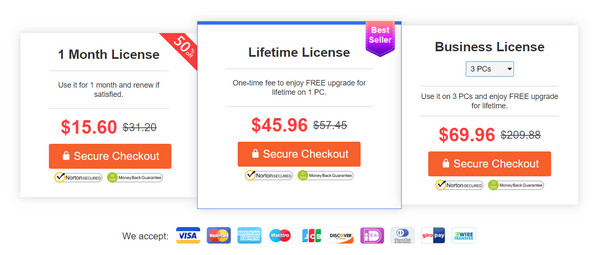
PROS
CONS
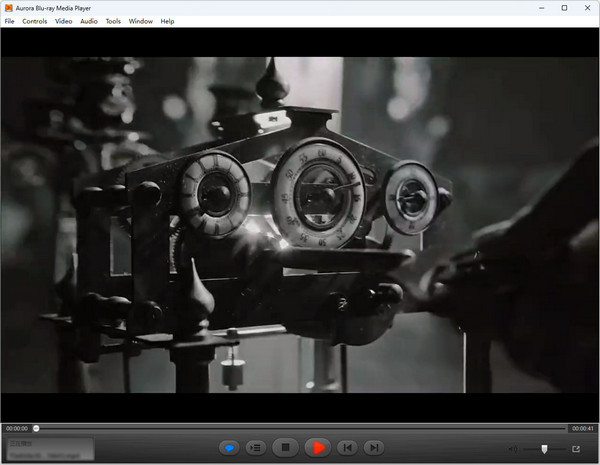
Aurora Blu-ray Player is another multimedia player software that can play 4K Blu-ray discs, Blu-ray ISOs, and other files. To match with 4K Ultra HD movies, this 4K Blu-ray player catches up with the most advanced audio technology and now supports DTS 7.1, DTS HD, and AC3/DTS 5.1, which can provide users with a high-quality audio experience. It also has a good additional feature of having the option to comment on the 4K Blu-ray movie you are watching and link it in real time to social media accounts to discuss it with others while watching.
Platform: Windows 10/8.1/8/7/Vista/XP, Mac OS X 10.8 - 10.15.
Price:
• One Year License: $29.95
• Lifetime License: $39.95
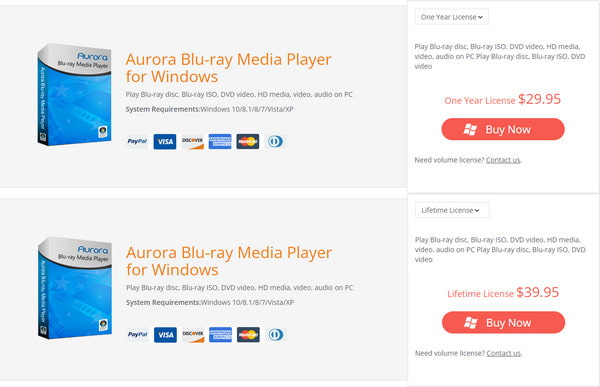
PROS
CONS
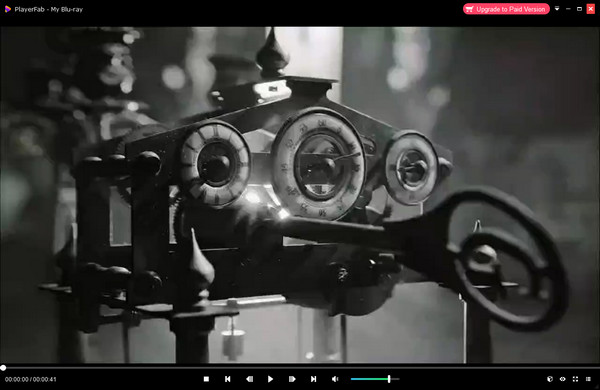
PlayerFab Ultra HD Player is a player that supports 4K Blu-ray playback using the navigation menu. It allows you to play Blu-ray movies on PC from the navigation menu just like you would with a home Blu-ray player. And if you sometimes don't want to select in the navigation menu, it also has a Simple Mode that allows you to skip all the additional content, such as ads, and start enjoying the main 4K Blu-ray movie directly. It also supports playback of 4K UHD video with the best HDR10 effect and lossless high-resolution audio output to give you the best 4K Blu-ray playback experience.
Platform: Windows 11/10/8.1/8/7, macOS 10.10 - 14. X.
Price:
• One-Year License: $59.99
• Lifetime License: $69.99
• PlayerFab All-In-One (Lifetime): $169.99
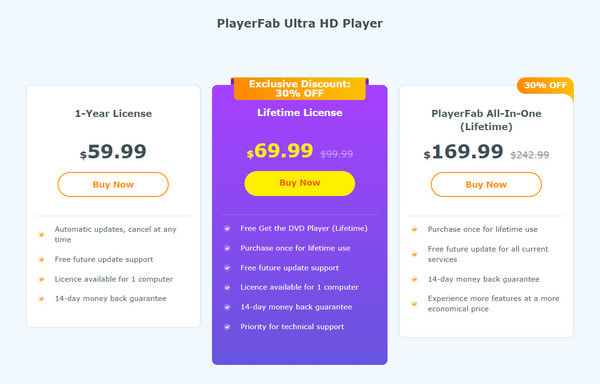
PROS
CONS

Leawo Blu-ray Player is a free multimedia player that can play 4K Blu-ray losslessly. As a professional region-free Blu-ray player, it can play any 4K Blu-ray disc without disc protection and region restriction. It offers the feature of selecting preferred subtitles and audio tracks during playback for a better user experience. Moreover, this 4K Blu-ray player has full navigation and menus for playback of Blu-ray, DVD, etc., as well as multi-file loading and playlist options for easy control of what to play.
Platform: Windows 7/8/8.1/10/11, macOS 10.13 or later.
Price:
• One-year Basic Plan: $44.95
• Lifetime Professional Plan: $99.95
Note: The paid Leawo Blu-ray Player Premium is a combination of the Leawo Free Blu-ray Player and Blu-ray to Lossless MKV Converter, which means this paid version enables you to convert Blu-ray to lossless MKV files besides playing 4K Blu-rays.
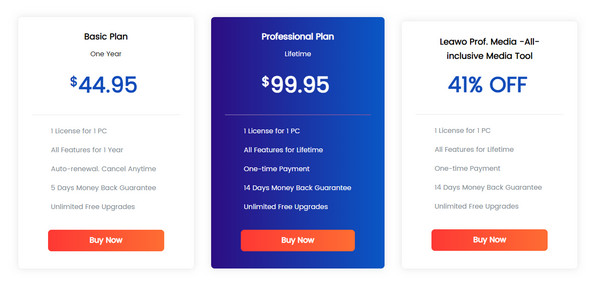
PROS
CONS

VLC Media Player is a free, open-source media player software. It supports hardware decoding on most platforms, complete video and subtitle synchronization, and video and audio filtering capabilities. Since it is an open-source program, everyone can use or modify it for free. Furthermore, it can load 4K Blu-ray files quickly and smoothly with little delay, which is probably why it's one of the most popular 4K Blu-ray Disc players. This UHD Blu-ray player is best for unencrypted files (ISO, BDMV) or homemade content. However, it cannot play commercial discs out of the box because it lacks the legal decryption keys for protected content.
Platform: Windows, MacOS X, Linux, Android, iOS, etc.
Price: Free
PROS
CONS
In this section, we will review five 4K Blu-ray player hardware, including Samsung UBD-K8500, Panasonic DP-UB820, Sony UBP-X800M2,
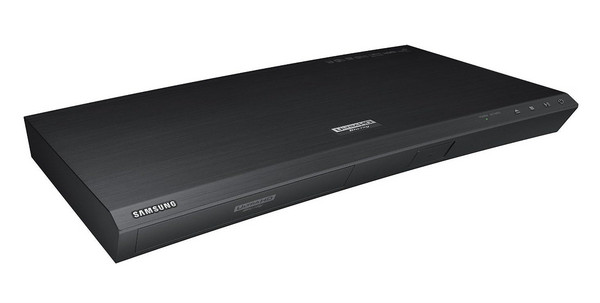
Samsung UB-K8500 is a great professional 4K Blu-ray player that is designed to provide you with the ultimate cinema experience with higher picture quality and a wider color range in 4K Ultra HD resolution. In addition, this 4K Blu-ray player has excellent compatibility, allowing you to enjoy your old Blu-ray discs that you have collected in Ultra HD quality. It also gives you access to the latest 4K movies from online providers like Netflix and Amazon.
Model Name: UBD-K8500
Price: About $349.99
Resolution: 3840x2160
Item Weight: 4.2 Pounds
Connector Type: HDMI
Special Feature: 3D Streaming
Connectivity technology: Wi-Fi
Controller Type: Remote Control
PROS
CONS

With support for 4K/HDR formats such as Dolby Vision, the Panasonic DP-UB820 4K Blu-ray player delivers stunning color and clarity and can provide a great home entertainment experience. In addition to excellent picture quality, you can also enjoy high-quality audio in high resolution. It also has a smart streaming feature that enriches your 4K content choices with streaming media such as Netflix, YouTube, and Prime Video.
Model Name: DP-UB820-K
Price: About $406.96
Resolution: 3840x2160
Item Weight: 5.3 Pounds
Connector Type: HDMI
Connectivity technology: HDMI
Controller Type: Remote Control
Special Feature: Voice Assist, Streaming 4K Video on Demand.
PROS
CONS

Sony UBP-X800M2 4K Blu-ray player features Dolby Vision and HDR, 4K image upscaling, high-resolution audio, and Dolby Atmos, all of which give you a theater experience with perfect picture and sound. The anti-vibration construction ensures clear and stable sound and image. Moreover, thanks to the dual-band technology and fast and stable built-in Wi-Fi, you can easily stream 4K videos.
Model Name: UBP-X800M2
Price: About $228
Resolution: 3840x2160
Item Weight: 8.4 Pounds
Connector Type: HDMI, Coaxial
Connectivity technology: Wi-Fi, Ethernet
Controller Type: Remote Control
Special Feature: 4K High Dynamic Range, HDR to SDR Conversion, High-Resolution Audio Playback, Versatile Connectivity.
PROS
CONS

LG UBK90 4K Blu-ray player allows users to enjoy HDR UHD Blu-ray discs in 4K resolution on compatible 4K TVs, and its 4K upgrade feature provides an enhanced display for low-resolution videos. The player's USB port can also play multimedia file content from external storage devices. Besides, its Dolby Vision automatically adjusts brightness, color, and contrast for every scene.
Model Name: UBK90
Price: About $379
Resolution: 3840x2160
Item Weight: 2500 Grams
Connector Type: HDMI
Controller Type: Remote Control
Connectivity technology: Wi-Fi, USB, HDMI
Special Feature: 3D Streaming, Dolby Vision
PROS
CONS

Although Xbox Series X is primarily used as a game console, it's also a nice 4K Blu-ray player, with support for Dolby Vision HDR (though it's limited to streaming and doesn't extend to the optical disk drive) and Dolby Atmos, etc. If you're in pursuit of home entertainment, the Xbox Series X is a good choice as a game console that offers basic 4K Blu-ray playback.
Model Name: Series X
Price: About $625.4
Item Weight: 4.45kg
Resolution: 3840x2160
Connector Type: HDMI
Connectivity technology: Bluetooth, Wi-Fi
Controller Type: Xbox Wireless Controller
PROS
CONS
Deciding between a dedicated 4K Blu-ray player and software depends on your setup and viewing habits. Both have distinct advantages:
Choose 4K Blu-ray Software if:
Choose a 4K Blu-ray Hardware Player if:
The Verdict: For the ultimate cinematic experience on an OLED TV or projector, go with Hardware. For desktop viewing and versatility at a lower cost, Software is the winner.
Can I play 4K Blu-ray on my PC?
Yes, but you need a 4K-friendly Blu-ray drive and dedicated software like AnyMP4 Blu-ray Player or PlayerFab that supports UHD encryption.
Is a dedicated 4K Blu-ray player better than a PS5?
For cinephiles, yes. Dedicated players like the Panasonic UB820 support Dolby Vision and HDR10+, which the PS5 does not support for disc playback.
Does VLC play 4K Blu-ray?
VLC can play 4K video files, but it requires additional libraries and decryption keys to play encrypted 4K Blu-ray discs, making it less straightforward than professional software.
What is the best budget 4K Blu-ray player?
The Sony UBP-X700 is widely considered the best budget-friendly hardware option, offering Dolby Vision at a lower price point.
Can VLC play 4K Blu-ray discs?
VLC can play 4K video files, but it does not support encrypted 4K UHD Blu-ray discs natively. To play commercial 4K discs, you need a professional 4K Blu-ray player software like AnyMP4 Blu-ray Player, which includes the necessary decryption keys and hardware acceleration.
In this article, we introduce and review the top 10 best 4K Blu-ray players, including software and hardware. Some people may prefer to use hardware for playback, then they can pick the right one from the above reviews and buy it to play 4K Blu-ray. While some people think the hardware player is too expensive, then a powerful 4K Blu-ray player software such as AnyMP4 Blu-ray Player is a better choice that allows people to enjoy 4K Blu-ray picture quality and high sound quality on PC. Have you found the player you need through this article? Welcome to interact with us in the comment section!