The clash between HD DVD vs. Blu-ray left an indelible mark on how we experience and consume multimedia content. In this guidepost, we will explore the fundamental differences between these two competing formats. Also, we’ll delve into the core aspects, examining their ultimate distinctions. As a bonus, we’ll uncover a powerful tool that stands out as the best software for converting HD DVDs and Blu-rays into digital formats. This tool offers enthusiasts a way to preserve and enhance their high-definition collections. Keep scrolling for additional insights!
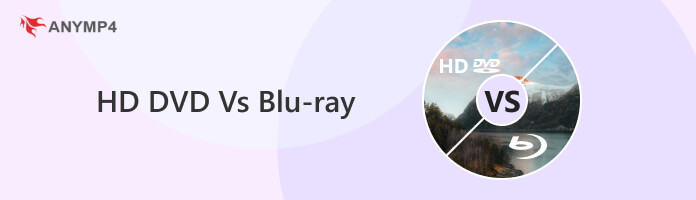
Before we begin, let us first understand the difference between Blu-ray and HD DVD. HD DVDs and Blu-rays are two competing formats for high-definition optical discs. The main distinction between the two formats lies in the technology used to store and read data.

HD DVD stands for High-Definition Digital Versatile Disc. It was developed as a successor to the traditional DVD. It utilizes a blue-violet laser to read and write data on the disc. This allows for greater storage capacity compared to standard DVDs. HD DVD offers a maximum storage capacity of 15 GB for single-layer discs and 30 GB for dual-layer discs. However, despite its initial popularity, HD DVD faced tough competition from Blu-ray. This started the Blu-ray vs. HD DVD format war. Eventually, the HD DVD lost the format war, leading to its discontinuation.
On the flip side, Blu-ray emerged victorious in the high-definition format battle. It became the standard for high-quality video playback. Blu-ray, short for Blu-ray disc, also utilizes a blue-violet laser for data reading and writing. The key advantage of Blu-ray lies in its higher storage capacity compared to HD DVD. A single-layer Blu-ray can store up to 25 GB of data. Meanwhile, a dual-layer disc can hold up to 50 GB. This increased capacity enables the storage of larger and more detailed high-definition content.
| Blu-ray | VS | HD DVD |
|---|---|---|
| 4.5 | Ratings | 4.0 |
| Single Layer: 25 GB Double Layer: 50 GB BDXL: 100/128/200 GB |
Storage Capacity | Single Layer: 15 GB Double Layer: 30 GB |
| Blue-Violet Laser: 405 nm | Laser Wavelength | Blue-Violet Laser: 405 nm |
| 53.95 Mbit/s | Maximum Bitrate (Raw Data) | 36.55 Mbit/s |
| MPEG-2, MPEG-4 AVC (H.264), and VC-1 HEVC (H.265 ) | Encoding | VC-1, H.264, and MPEG-2 |
| 48 Mbit/s | Maximum Bitrate (Audio+Video) | 30.24 Mbit/s |
| 40 Mbit/s | Maximum Bitrate (Video) | 29.4 Mbit/s |
| 1080p High Definition TV, 2160p, 4K Ultra HD | Maximum Video Resolution | 1920×1080 24/25/30p or 50/60i HDTV |
| Region A, B, C (Optional), Region-Free Ultra HD | Region Code | Region Free |
| AACS-128bit / BD+ | Content Protection System | AACS-128bit |
| Mandatory @ 640 kbit/s | Dolby Digital Audio Codec | Mandatory |
| Mandatory @ 1.5 Mbit/s | DTS Audio Codec | Mandatory |
| Optional @ 1.7 Mbit/s | Dolby Digital Plus Audio Codec | Mandatory |
| Optional @ 6.0 Mbit/s | DTS-HD High-Resolution Audio Codec | Optional |
| Optional | Dolby TrueHD Audio Codec & Atmos | Mandatory |
| Optional | DTS-HD Master Audio Codec & DTS X | Optional |
| Data storage, HD video (1080p) HD audio, Stereoscopic 3D, PS3 games, PS4 games, Xbox One games | Usage | HD video (1080i) with some high-end players 1080p |
| Blu-ray Disc Association | Developer | Toshiba DVD Forum |
| 405 nm diode laser | Read Mechanism | 405 nm laser: 1× @ 36 Mbit/s & 2× @ 72 Mbit/s |

HD DVD and Blu-ray both aimed to deliver high-quality video and audio. However, Blu-ray generally offers better quality than HD DVD. Blu-ray’s higher storage capacity allowed for more data to be stored. This factor results in better video quality with sharper and more detailed images. Additionally, Blu-ray supported advanced audio formats like Dolby TrueHD and DTS-HD Master Audio. It provides a more immersive audio experience than HD DVD. If your DVD quality is not satisfied, you can upscale the DVD in this post.
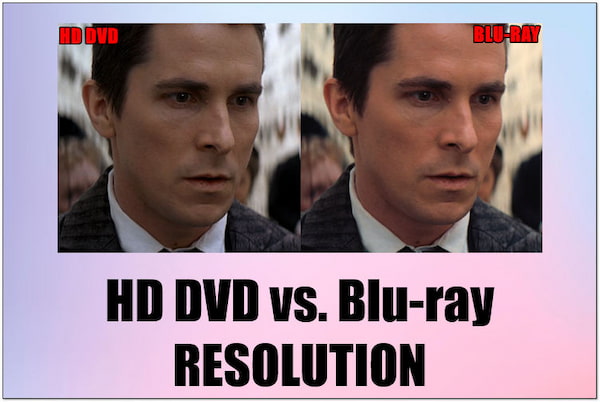
Resolution refers to the clarity and detail of the video image. Both HD DVD and Blu-ray were designed for HD content. They have significantly higher resolutions than standard DVDs. However, Blu-ray had the edge in terms of maximum resolution. Blu-ray supported Full HD (1080p) resolution. This provides a more detailed and lifelike viewing experience compared to HD DVD. HD DVD can only handle video resolutions up to 1080i.

HD DVD and Blu-ray differed in their physical and technical formats. Blu-ray discs had a higher storage capacity. HD DVDs had a maximum capacity of 15 GB for single-layer discs and 30 GB for dual-layer discs. Meanwhile, Blu-ray discs could hold up to 25 GB (single layer) and 50 GB (dual layer). This difference in format influenced the amount of content each type of disc could store. It can impact the length and quality of movies and other multimedia.
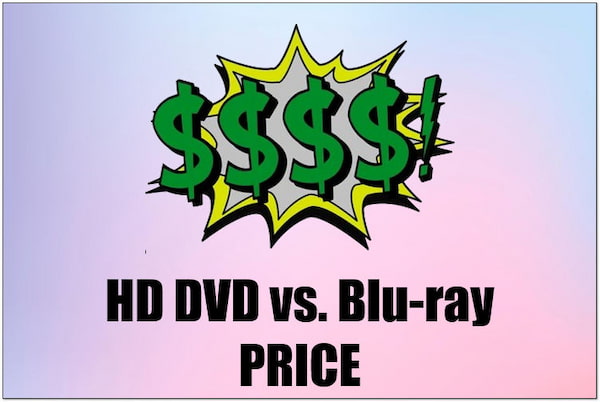
When HD DVD and Blu-ray were in direct competition, the price of players and discs was a significant factor for consumers. Initially, HD DVD players and discs were less expensive than their Blu-ray counterparts. However, as the market shifted in favor of Blu-ray, economies of scale and increased demand led to a decrease in the price difference. Blu-ray players and discs eventually became more affordable.
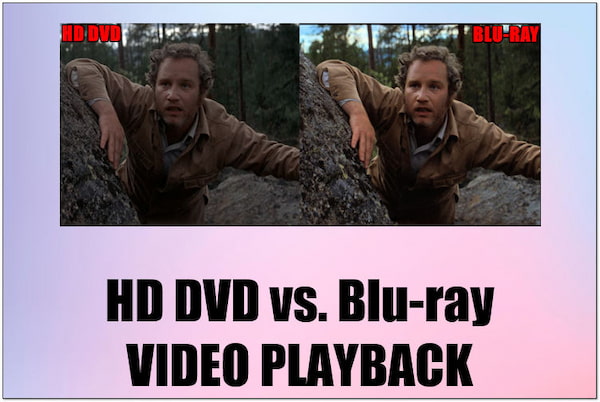
Both HD DVD and Blu-ray support high-definition video playback. They allow users to enjoy movies, games, and other multimedia content in superior quality. However, Blu-ray’s higher storage capacity and better video resolution contributed to smoother and more detailed video playback. The advanced codecs and audio formats supported by Blu-ray also enhanced the overall viewing experience. It provides better sound quality and realism.
AnyMP4 Blu-ray Ripper is a go-to pro solution for converting Blu-ray discs into digital formats. This tool lets you preserve your movie collection by transforming physical discs into digital files. These converted files can be stored and played on various devices. It can extract the content from your Blu-ray disc and convert it into MP4, MKV, MOV, and 500+ more formats. Not just limited to Blu-ray discs, it also handles Blu-ray Folders and ISO files from any region.
For good measure, the tools offered feature doesn’t end there. AnyMP4 Blu-ray Player batch conversion at a mind-blowing 50× speed. In other words, it can process multiple Blu-rays simultaneously. What’s more, it also offers customization options. It allows you to crop, rotate, flip, add subtitles, and more to elevate your digital copies. Additionally, it boasts extra features in the Toolbox like 3D Maker, Video Enhancer, Video Compressor, and more.
Here’s how to rip Blu-ray to digital format using AnyMP4 Blu-ray Ripper:
1. Beforehand, get a free download of AnyMP4 Blu-ray Ripper. Install it and let the installation process finish. Insert the Blu-ray disc into your computer’s Blu-ray drive.
Secure Download
Secure Download
2. Launch the AnyMP4 Blu-ray Ripper and navigate to the Ripper tab. Click + to load the Blu-ray disc. Otherwise, click the Load Blu-ray dropdown menu to load the Blu-ray Folder or ISO.
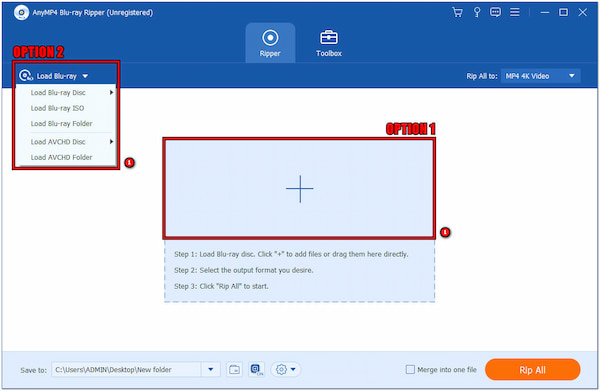
3. AnyMP4 Blu-ray Ripper will analyze and detect the titles and chapters. Select Main Title or Full Title List and click OK to proceed.
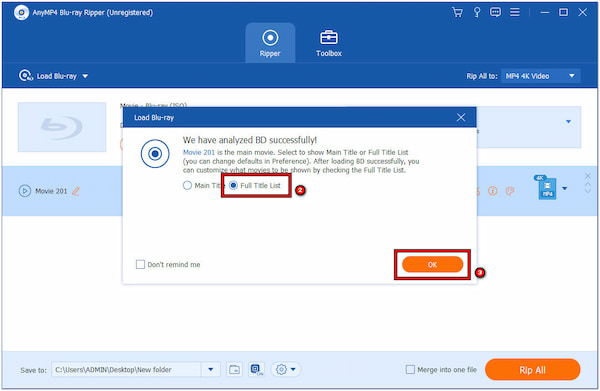
4. Navigate to the Rip All To section and click the Video category. Find the desired output format from the selection of countless digital formats. For broad compatibility, select MP4.
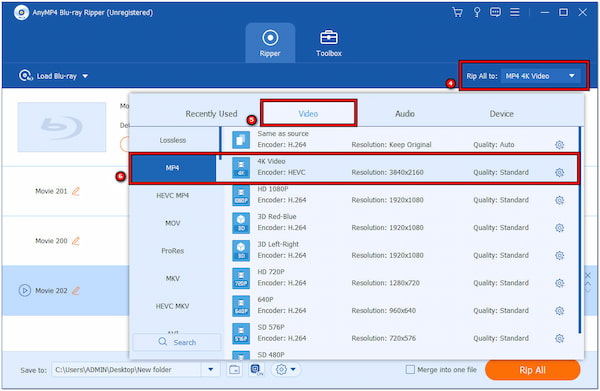
5. If needed, edit the Blu-ray content before ripping. Click the Magic Wand icon to crop, rotate, add filters, audio track, subtitle, custom watermark, etc.
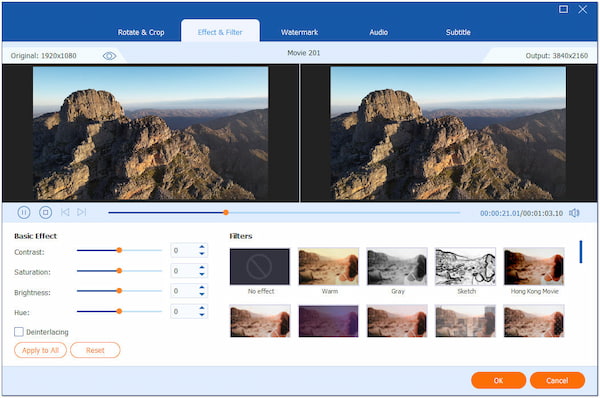
6. After editing the content, head to the Save To field to select a path folder for the converted Blu-ray. Once set, click Rip All to initiate the Blu-ray to digital format conversion.
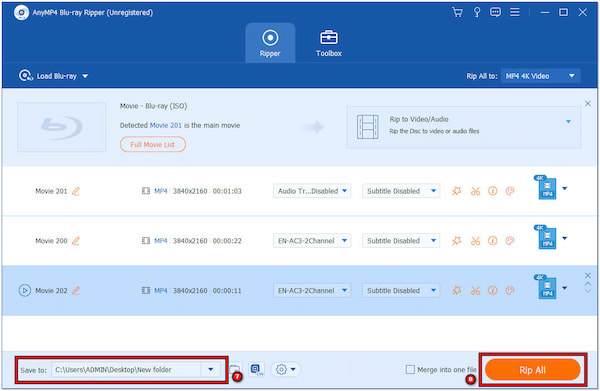
Looking for the ultimate solution to transform an HD DVD collection into a digital format? Look no further! AnyMP4 DVD Ripper is the go-to software for seamlessly converting HD DVDs into digital formats. Why settle for outdated physical discs when you can unlock the full potential of your movie library? With AnyMP4 DVD Ripper, experience the ease and speed of converting HD DVDs into various digital formats like MP4, MKV, AVI, and more!
Can Blu-ray players play HD DVDs?
Unfortunately, NO! Blu-ray players cannot play HD DVDs. Blu-ray players are designed specifically for Blu-ray discs, and they do not support HD DVD playback. Attempting to play an HD DVD in a Blu-ray player would result in incompatibility issues.
Is Blu-ray better than HD quality?
Definitely YES! Blu-ray is better than HD DVD in terms of quality. Blu-rays have a higher storage capacity, allowing them to store more data. It can deliver superior video and audio quality compared to HD DVDs. Blu-ray provides sharper and more detailed images, making it the preferred choice for high-definition content.
Is HD DVD the same as Blu-ray?
NO! HD DVD is not the same as Blu-ray. They have different structures, capacities, and specifications. The formats are not compatible with each other. Each requires specific hardware for playback.
Why was HD DVD discontinued?
HD DVD was discontinued due to the outcome of the HD DVD and Blu-ray format war. Blu-ray gained support from key industry players and secured exclusive content deals. This led to a broader selection of movies and greater consumer adoption. This widespread industry support for Blu-ray, along with its higher storage capacity and better marketing, ultimately resulted in the decline of HD DVD.
So, who won the showdown between HD DVD vs. Blu-ray? Blu-ray emerged victorious, claiming its spot as the go-to hero for high-definition entertainment. But don’t worry if you still have a stash of HD DVDs lying around! There’s a modern-day hero to the rescue! AnyMP4 Blu-ray Ripper is your trusty sidekick for converting those Blu-rays into digital formats. It’s giving your old physical media a tech-savvy upgrade. It ensures your favorite movies stay with you in the digital age.