Perhaps we've all been in a situation where the disc suddenly skips, freezes, or stops. Often, the reason behind this is as simple as scratches, which interfere with the disc's readability. Regular cleaning is essential to keep your DVDs functioning smoothly. If you've ever wondered how to clean DVD discs to restore perfect playback, you've come to the right place. We'll cover everything from gentle dusting to tackling stubborn smudges, and even discuss the best way to clean a DVD. We'll also touch on minor scratch repair techniques to help you revive slightly damaged discs.


The most essential equipment for cleaning a DVD is a soft, lint-free cloth, ideally microfiber. Microfiber cloths are extremely gentle on delicate surfaces; they can trap and lift dust and oils without scratching. Unlike tissues or paper towels, it ensures a smooth, residue-free clean.

When cleaning DVDs with water, distilled water is preferable to tap water. Typically, tap water contains minerals and chemical elements that can scratch the disc surface over time. Meanwhile, distilled water is free from these contaminants and provides a clean rinse without residue.

How do I clean a DVD disc? If the DVD has smudges or dirt, a drop of mild dish soap diluted in water can help remove them. The dish soap breaks down oils and grime, but must be used sparingly to avoid leaving residue. Always dilute it; one or two drops in a small bowl of distilled water is sufficient.

Can I clean a DVD with rubbing alcohol? Yes!
For deep cleaning, isopropyl alcohol can be an effective solution, but only if it's 70% or lower. Higher concentrations can evaporate too quickly. It can leave streaks or even warp the plastic layer on some discs. Use it mixed with distilled water and apply with a microfiber cloth.
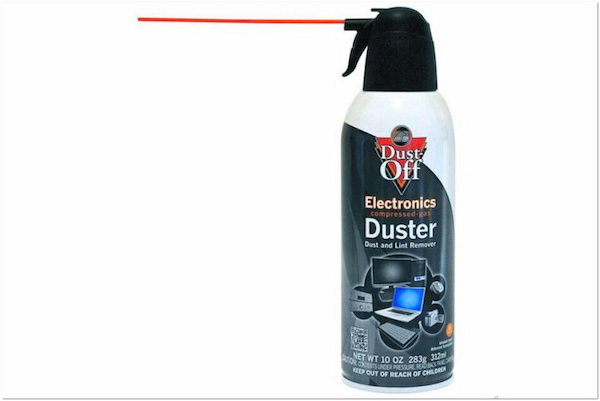
Canned air can be a helpful optional tool for removing loose dust from the DVD's surface before wiping. Hold the can upright and spray gently from a distance of a few inches; never too close. This process removes particles that could otherwise be dragged across the disc during the cleaning process.
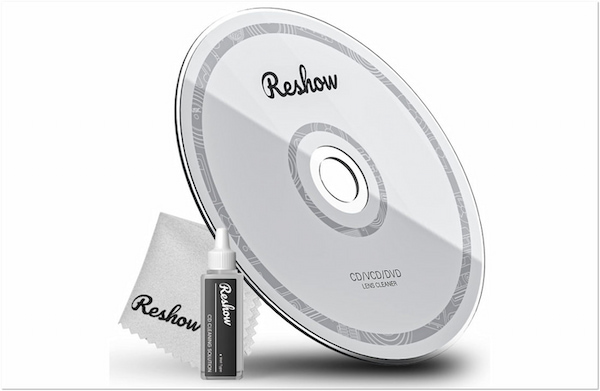
How to clean a DVD disc without damaging it? Lens cleaning solution can also be used as a safe and effective cleaner. These solutions are specifically formulated to prevent damage to DVDs, CDs, or Blu-ray discs. They often combine a gentle solvent with anti-static properties.
Before cleaning a DVD, it's wise to create a backup in case of data loss. For this, AnyMP4 DVD Copy is what you need to duplicate a DVD to another DVD format. With it, you can create an exact 1:1 copy or compressed version of DVDs. You can clone your DVD to a blank DVD (±R, ±RW), a VIDEO_TS folder, or an ISO file. The software provides multiple copy modes: Full Copy, Main Movie, and Custom. Additionally, it can effortlessly decrypt DVD protections, such as CSS and region codes.
1. Get a free download of AnyMP4 DVD Copy for your operating system. Install the DVD-cloning software and allow the installation process to finish. Once completed, insert the source disc into the DVD drive and then open the software.
Secure Download
Secure Download
2. Click the Source selector to add the source DVD to the software. Alternatively, load a VIDEO_TS folder or ISO file as a source. Next, move to the Target field to specify your output option. If you're copying to another disc, select the second DVD drive containing the blank disc.
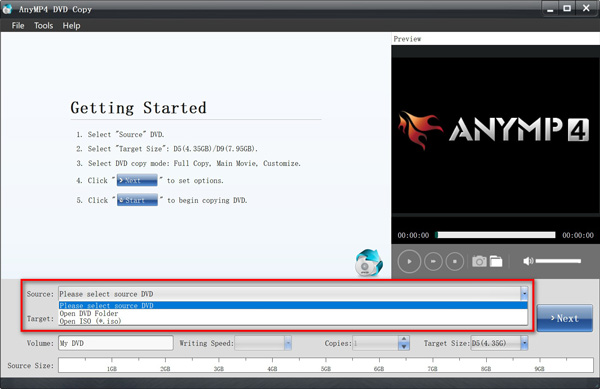
3. Choose from the three available copy modes: Full Copy, Main Movie, and Custom. Click Next to access the DVD settings window. If not needed, remove menus, skip menus, play titles in loop mode, etc. After configuring all the settings, click Start to begin the DVD cloning.

This DVD copy software enables you to quickly copy the contents of your DVD. With it, you can preserve important media before attempting physical cleaning or repair. Additionally, it is compatible with most DVD drives and writers, and guarantees a high-quality output.
How to clean a DVD? Before touching or applying anything to the disc, remove loose dust and particles first. Use canned air to gently blow off surface dust, or lightly tap the disc's surface to dislodge loose debris. Avoid using a brush, as friction may cause smudging or scratching.
If you're using distilled water or a cleaning solution, dampen a section of the cloth. A light mist or a few drops of distilled water are sufficient; never soak it. Avoid paper towels, tissues, or cloths that shed lint, as these can leave residue or cause micro-abrasions.
For a truly fresh start, combine physical cleaning with digital erasing for smooth playback and reuse. Use a DVD eraser to safely and permanently remove data from rewritable discs.
Always clean the disc by wiping straight from the center hole to the outer edge. Gentle, straight strokes help maintain the integrity of the data layer; never in circular motion. Use only light pressure and rotate the disc as needed to access different sections of the disc.
If fingerprints, grease, or sticky residue remain after initial wiping, use a diluted cleaning mixture. Dampen a fresh part of the microfiber cloth with this solution and repeat the center-to-edge wiping motion. Gently press the dampened cloth on the spot for a few seconds before wiping it away.
After cleaning, use a dry section of the microfiber cloth to gently pat the area dry. Ensure no moisture is left on the disc before placing it in a drive or case. Do not use a hair dryer or expose the disc to heat sources, as the plastic can warp.
How do you clean a DVD disk? Cleaning DVDs is essential to preserve their playback quality. However, using the wrong methods or materials can do more harm than good. It is essential to know what not to do to prevent your cleaning efforts from leading to mistakes or damage.
• Never use circular motions when wiping the disc.
• Avoid using paper towels, tissues, or rough clothes.
• Don't use tap water as it contains mineral and chemical elements.
• Never use high concentrations of alcohol or harsh household cleaners.
• Avoid using a hairdryer or any heat source to dry a DVD.
• Don't touch the shiny surface of the disc directly with your fingers.
Disclaimer on How to Clean DVD Scratches:
Please note that these methods may only provide temporary improvements to the playback experience. We do not guarantee the complete removal of all scratches, especially those that are deep or extensive. Use these techniques only for minor surface scratches, and copy the DVD to the hard drive or PC first:
• Toothpaste (Non-Gel, Non-Whitening): Apply a small dab to the disc's underside and gently rub it. After buffing for about 30 seconds, rinse the disc, dry it, and test it.
• Commercial DVD Scratch Repair Kits: Scratch repair kits specifically designed for DVDs offer a safer alternative to DIY methods. Always follow the manufacturer's instructions carefully.
• Professional Repair Services: These services use industrial-grade machines that remove a microscopic layer from the disc's surface. It's the most reliable and safest way to repair a scratched disc.
The surface of a DVD is delicate and vulnerable to fingerprints and scratches. Always hold the disc by its outer edges or the center hole to avoid direct contact with the data-reading surface. Touching the surface can leave particles that degrade playback quality and attract dust.
Leaving DVDs exposed can easily lead to scratches. Always return your DVDs to their cases immediately after use. A proper disc case provides physical protection from dust, sunlight, and accidental impacts. Avoid using sleeves or stacking discs together without protection.
Dust isn't just a cosmetic issue; it can interfere with the laser reading the disc. Ensure your storage area is clean, dry, and well-ventilated. Periodically dust your shelves and cases. If possible, keep DVDs in a closed cabinet to reduce exposure to airborne particles.
Knowing how to clean DVD discs is a crucial step in preserving quality and ensuring uninterrupted playback. We encourage you to try the safe and effective cleaning tips outlined in this guide to restore your discs and extend their lifespan. Before attempting any repair or cleaning, be sure to back up your content to prevent any risk of data loss. With the right care, your favorite movies, music, and data will continue to serve you for years to come.
Secure Download
Secure Download