AMR is a file format for storing spoken audio using the AMR codec. Many modern mobile telephone handsets can store short audio recordings in the AMR format, and the filename extension is .amr. WAV audio file format is the standard audio format used by Microsoft and IBM for applications, and is designed primarily for encoding music at high quality. Thus AMR and WAV are two types of audio files that are used by different applications and devices. You can convert AMR to WAV for widely use.
To convert AMR to WAV, you will need to download and install an audio converter application. AnyMP4 AMR to WAV Converter is the best and user-friendly AMR to WAV Converting software, which can help you convert AMR to WAV with high converting quality, thus you can enjoy your AMR audio file on iPod touch, iPod nano, iPad, iPhone, iTunes, WAV player, iRiver, Archos, Xbox, PSP, Android phone and PC. How to convert AMR to WAV with the versatile AMR to WAV Converting software? This guide would show you the detailed steps of converting AMR to WAV with this software.
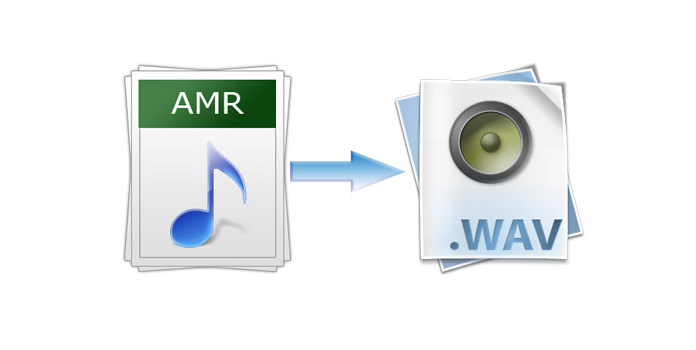
Secure Download
Secure Download
Here you can free download AnyMP4 AMR to WAV Converter software, and install it on your computer, then you can launch the program to open the main interface.
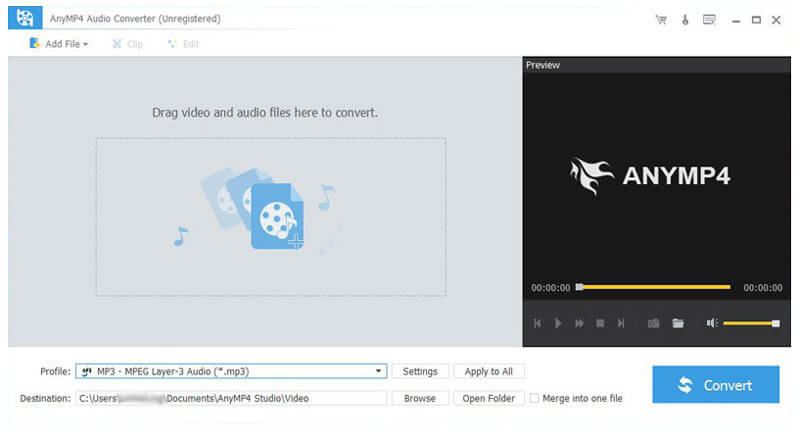
After opening the main interface of this AMR to WAV Converter tool, you can click "Add Video" button to load AMR audio file to the program one by one. Or you can click "File" item in the toolbar and choose "Add Video"/ "Add Folder" option to load single/multiple audio file to the program at one time. Then you can click "Profile" drop-down arrow to open the "Profile" list, and select "General Audio > WAV – Waveform Audio (*.wav)" as output format.
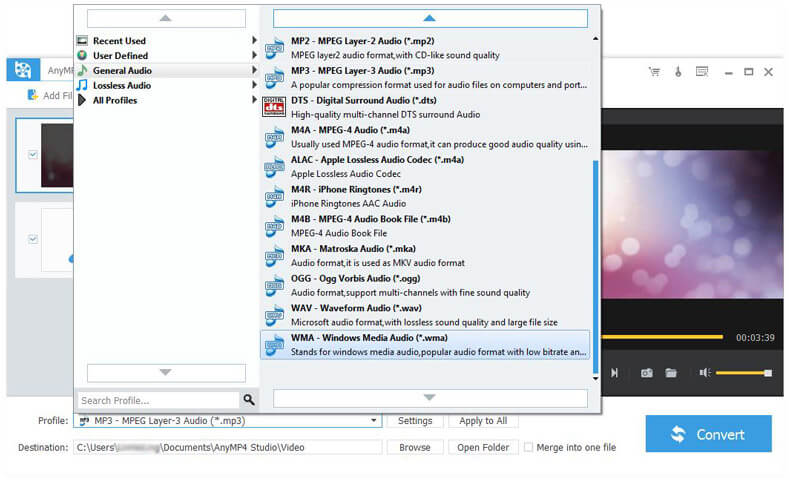
Now you can trim the audio length. Click "Trim" button and open the "Edit" window, here you can trim the audio length according to yourself. Drag the slide bar of the start and end time under the preview column, or you can change the value of start and end time in the corresponding box to define the start and end time of the audio file.
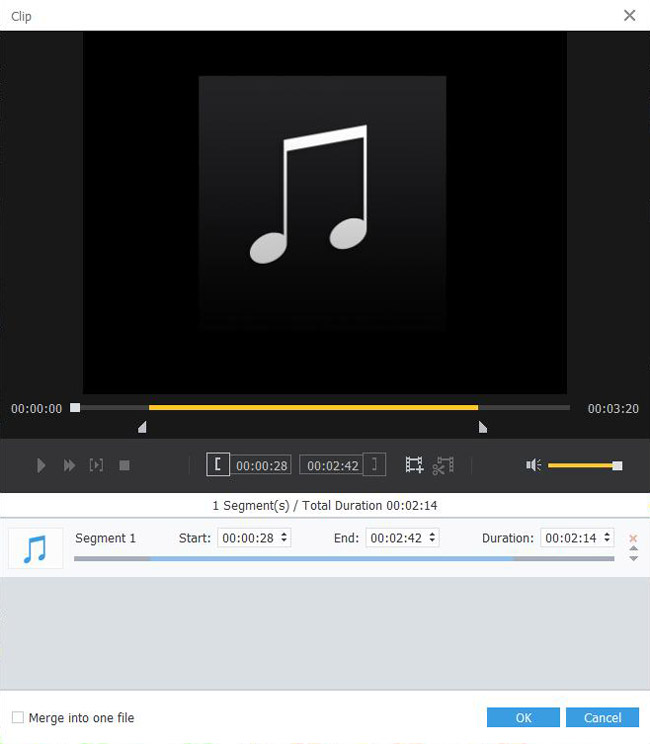
After setting all the audio files, you can click "Convert" button. This AMR to WAV Converter software can support batch conversion, so you can convert all the added AMR files to WAV audio format just in one conversion.
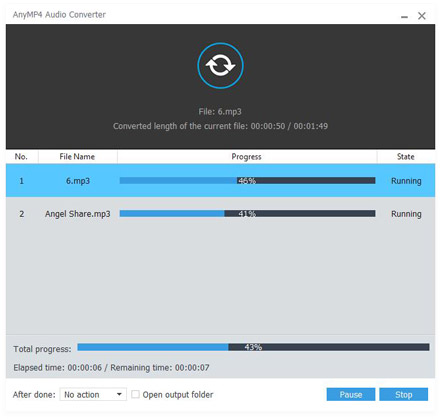
AMR (Adaptive Multi-Rate) audio codec is a patented audio data compression scheme optimized for speech coding. AMR is also a file format for storing spoken audio using the AMR codec. Many modern mobile telephone handsets can store short audio recordings in the AMR format, and both free and proprietary programs exist (see Software support) to convert between this and other formats, although AMR is a speech format and is unlikely to give ideal results for other audio. The common filename extension is .amr. There also exists another storage format for AMR that is suitable for applications with more advanced demands on the storage format, like random access or synchronization with video. AMR file is not compatible with most players in the market, so you will need an AMR file player for smooth playback.
WAV is a Microsoft and IBM audio file format standard for storing an audio bitstream on PCs. It is an application of the Resource Interchange File Format (RIFF) bitstream format method for storing data in "chunks", and thus is also close to the 8SVX and the AIFF format used on Amiga and Macintosh computers, respectively. It is the main format used on Windows systems for raw and typically uncompressed audio. The usual bitstream encoding is the linear pulse-code modulation (LPCM) format.
If you want to play the AMR files on more compatible players, you had better transcode AMR to MP3.