When you find some pieces of music in an old phone with AMR, how do you use them for other devices? The speech-recording file is AMR, which can work on devices like Nokia and NTT. The quality of the audio is not that perfect, but it is widely used in modern mobile phones for recording speeches and voices. In order to have better compatibility of the AMR files, you would better convert AMR to MP3 instead.
As we know, MP3 format is the most popular audio format for any Media player and portable device, to convert AMR to MP3 and we can enjoy the audio file on any mainstream portable player device without any limitation. How could we convert AMR to MP3? Just find the 5 best solutions to transform AMR to MP3 from the article now.

AnyMP4 AMR to MP3 Converter is the best and user-friendly AMR to MP3 Converting software, which can help you convert AMR to MP3 with high converting quality, thus you can enjoy your AMR audio file on iPod touch, iPod nano, iPad, iPhone, iTunes, MP3 player, iRiver, Archos, Xbox, PSP, Android phone and more. Now, we can convert AMR to MP3 according to the following steps with this software.
Secure Download
Secure Download
Step 1. Free download and install the program
Here you can free download AnyMP4 AMR to MP3 Converter software, and install it on your computer, then you can launch the program to open the main interface.
if you want to convert DVD to MP3, just insert the DVD into your computer DVD drive.

Step 2. Add AMR audio file
After opening the main interface of this AMR to MP3 Converter tool, you can click "Add Files" button to load AMR audio file to the program one by one.
Or you drag one or more AMR files to this software.
Moreover, if you want to extract the background MP3 from video like MKV, MOV, MP4, AVI, 3GP, etc., just add the videos into this software directly.
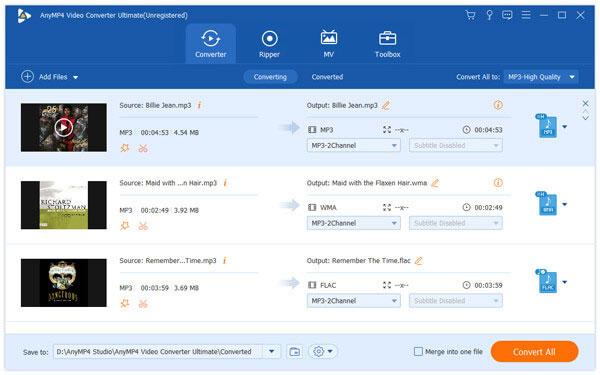
Step 3. Choose output settings
Then you can click "Profile" drop-down arrow to open the "Profile" list and select "MP3" as output format.
Click "Settings" button to open the "Profile Settings" window, here you can change the output audio settings such as "Encoder, Sample Rate, Channels, and Audio Bitrate" as you like, and the audio quality would be optimized according to your adjusting.
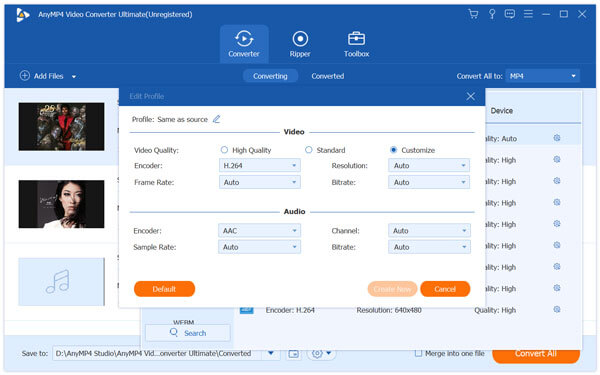
Step 4. Convert AMR to MP3
After setting all the audio files, you can click "Convert All" button. This AMR to MP3 Converter software can support batch conversion, so you can convert all the added AMR files to MP3 audio format just in one conversion.
If you do not want to install any AMR to MP3 desktop converter, or AMR file player, an online AMR to MP3 conversion tool will be suitable for you.
Zamzar is the free AMR to MP3 converter, which lets you convert AMR files from your local computer and online link. However, you should notice that this free online AMR to MP3 converting software only supports 5 concurrent conversions and you need to upgrade to increase the limit.
Step 1. Select the AMR files from computer or add the URL of the files into the AMR to MP3 online converter.
Step 2. Choose the output format as MP3 from the drop-down list, you can find the MP3 format in audio documents.
Step 3.Enter the email address for the output MP3 files, which you will receive the audio formats later after conversion.
Step 4. Click the "Convert" button to convert AMR to MP3 format.
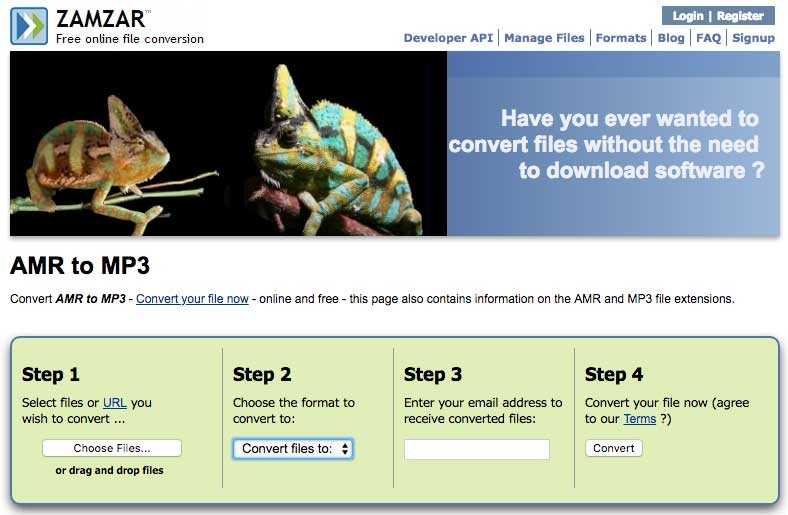
Convertio is another free online AMR to MP3 converter, which lets you convert the AMR files from a local computer, Dropbox, Google Drive, and online URL. If you have massive files that need to convert, you are only allowed to convert 2 AMR files at the same time.
Step 1. Open AMR to MP3 for Convertio, or choose AMR and MP3 from the drop-down list to transform AMR to MP3.
Step 2. Drag-n-drop the audio files to the program, add from computer, Google Drive, Dropbox or even enter the URL of AMR to add the audio file.
Step 3.Convert AMR to MP3 before you download the MP3 file afterward to your computer.
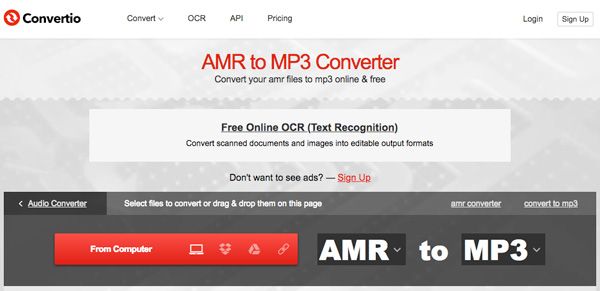
Online-Convert is the free AMR to MP3 converter, which lets you convert the audio files to MP3 and edit its bitrate, sampling rate, channels, etc. Moreover, it lets you cut off the unwanted AMR files and keep the MP3 clip. Without limit of conversion, it supports batch AMR conversion to MP3 at one time.
Step 1. When you get into the official website of Online Convert, you can choose Audio Format and select "Convert to MP3" as the target format.
Step 2. Upload the AMR formats into the online AMR to MP3 converter, or enter the URL of the AMR file you want to convert.
Step 3. Adjust the settings for the MP3 format, such as the audio bitrate, sampling rate, audio channels, and more others.
Step 4. By clicking the "Convert file" button to convert AMR to MP3 after you confirm the agreements for the online converter.
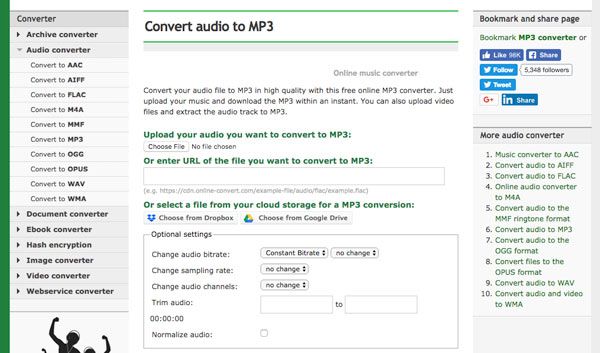
FonePaw AMR to MP3 Converter is one of the most versatile video and audio converter. It allows you to edit existed video and audio files by cutting length, rotating and ripping. And after editing, you can watch and listen to the new file. Also, as an AMR audio converter, it supports converting multiple audio formats in high quality.
Step 1. Load AMR files into the program. Click the "Add Files" button to import AMR audio files into the program.
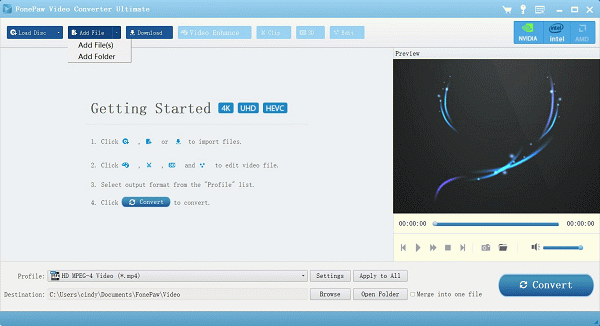
Step 2. Choose the output format as "MP3" from the "Profile" drop-down list in the "General Audio" category.
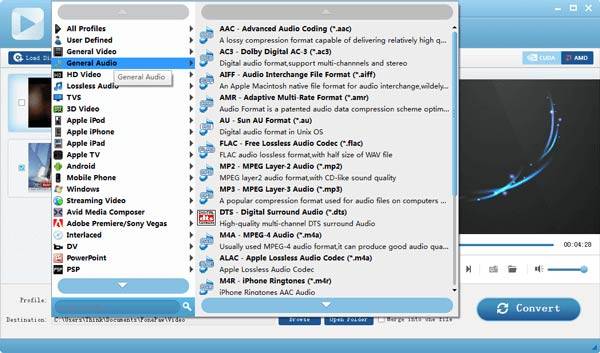
Step 3. After that you can convert AMR to MP3 by clicking the "Convert" button, it will turn AMR files into MP3 in no time.
What is AMR
AMR (Adaptive Multi-Rate) is an audio data compression scheme optimized for speech coding. AMR was adopted as the standard speech codec by 3GPP in October 1998 and is now widely used in GSM and UMTS. AMR is an audio format, which is extensively used in mobile devices in various applications ranging from normal audio player/recorder to VoIP kind of applications. AMR is also a file format for storing spoken audio using the AMR codec. Many modern mobile telephone handsets will allow you to store short recordings in the AMR format, it should be remembered that AMR is a speech format and is unlikely to give ideal results for other audio.
What is an MP3 file
MP3 is a digital music format which allows CD tracks to be reduced to around a tenth of their normal size without a significant loss of quality. MP3 gets rid of a lot of the information recorded in a song that our ears are not able to hear and then uses complex algorithms to reduce the file size. The MP3 format is a lossy format. It means that it removes the information that your ear doesn't notice thereby making the file smaller. The reason lossy formats are used over raw is that raw audio files are too large to travel over the internet at any great speed. By using lossy formats it enables even dial-up users to download mp3 files at a reasonable speed.
What app plays AMR files?
Most popular players and devices can play AMR files like VLC, QuickTime, Audacity, iPhone, Media Player Classic, BlackBerry phone, MPlayer, Android phone, etc.
How do I convert AMR to MP3 in Windows Media Player?
Windows Media Player does not support MAR files, and you have to convert AMR to MP3 via the AMR converters mentioned in this post.
Does converting an AMR file to MP3 improve its quality or are you forever stuck with original limits of AMR?
AMR does a decent jpg in compressing speech due to its low coded bandwidth of less than 4kHz. Recompression with the MP3 codec will not increase the quality of AMR unless there are any speech enhancement techniques involved.
If you still have some AMR files, it is time to convert AMR files into MP3 now. It is not only for better compatibility for the audio file, but also easy to upload files to computer or social media. The article explains the 5 best solutions to convert AMR to MP3, choose the desired solution according to your requirement. If you have more query about how to transform AMR to MP3, you can inform more information in the comments.