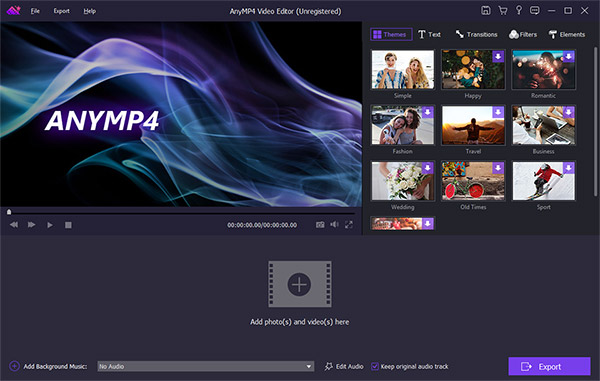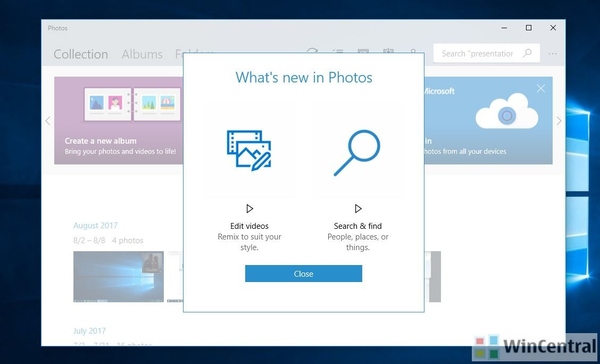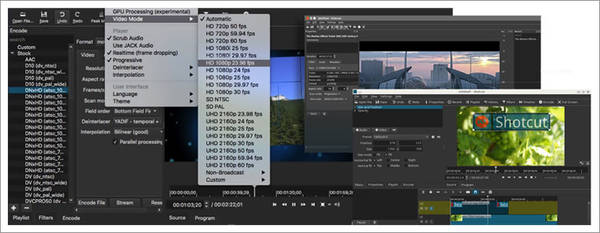Windows Movie Maker and Its Best Alternatives
Windows Movie Maker was a free video editor launched by Microsoft in 2000, last updated in 2012, and officially discontinued in 2017.

Part 1. Introduction to Windows Movie Maker
Windows Movie Maker was once the most popular free video editor in the world. It includes all the basic video editing tools. Microsoft has released four versions of Windows Movie Maker altogether, which includes Windows ME, Windows Vista, Windows Live and 2012.
Main Features:
- • It takes advantage of hardware acceleration, which will speed up video exporting and encoding.
- • Support importing various video formats, including WMV/ASF, MPG (MPEG-1), AVI (DV-AVI), WMA, WAV, and MP3.
- • You can drag and drop video clips to anywhere on the timeline, and clips can be duplicated, split, repositioned or edited in the way you like.
- • The AutoMovie feature of Windows Movie Maker supports a wide range of titles, effects and transitions. All these predefined editing effects enable you to create your own movies more quickly and make your video more attractive and unique.
Part 2. Best Alternative: AnyMP4 Video Editor
AnyMP4 Video Editor can be the best alternative to Windows Movie Maker. All the video editing features Windows Movie maker has can be found in AnyMP4 Video Editor, and it's even more powerful. This movie maker and video editor is available on both Windows and Mac.
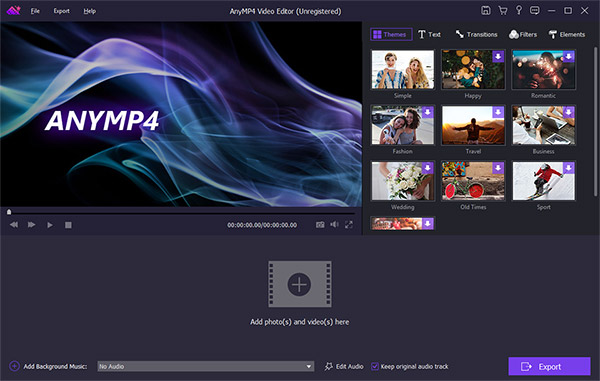
Main Features:
- • You can create slideshow and edit videos with your favourite photos, videos and music effortlessly with this two-in-one program.
- • Multiple editing features available, you can crop, clip, rotate video, adjust video brightness and contrast, change video saturation and hue, set video speed and volume, etc.
- • 4K video editing is supported. This Windows Movie Maker alternative supports editing more than 200 video formats.
- • Easily personalize your video slideshow with various effects of transitions, filters and elements. You can use the predefined templates or customize your own template.
- • Add background music to your video or add your own audio track.
- • It supports exporting 4K and 1080 HD videos, and all other popular video formats like MP4, MOV, MKV, AVI, WMV, WEBM, RMVB, MTS, M4V, FLV, TS, VOB, SWF, ASF and more are also supported.
- • Share the video you make on TV, tablets, mobile devices and more.
Part 3. Top 5 Free Alternatives to Windows Movie Maker
1. Microsoft Photos
Microsoft Photos is the successor to Windows Movie Maker and its pre-built in Windows 10. First of all, Microsoft Photos is an app that stores all your photos and video clips in your computer. What's more, it also enables you to edit photos and videos, make films and create albums easily. This Windows movie maker is especially friendly to beginners to use.
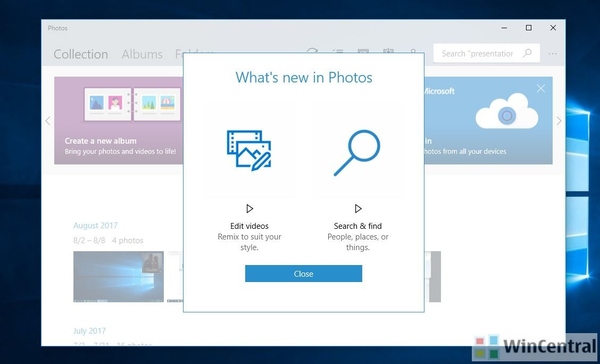
Main Feature:
- • After choosing the photos and video clips that you want to use in your movie and put them in orders, you can make some simple edits (trim video clips and apply filters), apply fun motion effects and titles, add a lively soundtrack to create a vivid video.
- • Change video effects by cropping, rotating, adding a filter or automatically enhancing your shot with the editing feature. Moreover, this Windows Movie Maker alternative allows you to draw on your photos or videos to add your personal touch.
- • The effects and transitions have been vastly improved compared with Windows Movie Maker, which makes it much easier for beginners to make a good-looking video.
- • Microsoft Photos also supports 3D effects. And you can add music to your video as the background music.
- • You can save the video you make to your PC or share it to social media like YouTube, or other apps directly.
2. Kizoa
Kizoa is a free online movie and video maker. You can create a video with favourite photos, videos and music.

Main Features:
- • You can create still and animated collages with your photos and videos. There are also many templates available.
- • Hundreds of filters, effects and frames make it easy to edit your photos.
- • Kizoa supports 4K video editing. You can upload your 4K videos to Kizoa to create movies in ultra high definition 2160p without any quality loss.
- • Create your video effortlessly with all the tools you need in Kizoa. Just get started with a variety of easy-to-use templates. Add text, special effects and transitions to make your video more attractive.
- • Share your masterpiece via email, Blogs, Facebook, and YouTube.
3. ShotCut
ShotCut is a free and open-source video editing program.
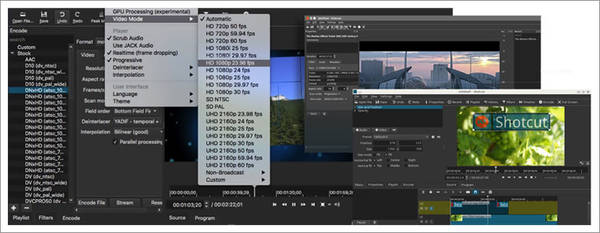
Main Features:
- • ShotCut has sleek and intuitive interface. It supports drag-and-drop of your photos and videos from file manager.
- • It supports hundreds of video and audio formats as well as codecs.
- • Apply transitions and effects to your video by hitting the Filters button. You can add as many effects as you like.
- • You can create titles and watermarks to customize your video.
- • Unlimited undo and redo for playlist edits including a history view allows you to make mistakes in video editing.
- • You can detach audio from video clip.
- • This is a totally free video maker without any payment for hidden functions.
4. VSDC Free Video Editor
VSDC is one of the best alternative to Windows Movie Maker. This free movie maker and video editor allows you to create videos and edit video files of all types.

Main Features:
- • VSDC supports the most popular video /audio formats and codecs, including DVD, HD and GoPro videos.
- • Non-linear editing system. It means that there is no need to import your photos and videos to this video editor in a specific sequence.
- • VSDC supports Hardware acceleration and resolution enhancement, which enables you to create large size HD videos more quickly and easily.
- • This free video editor has a powerful set of editing features including color correction and audio editing. You can add annotations, effects, cursors, notes, and charts to your video.
- • To enjoy more powerful editing feature, you can pay to upgrade to the pro version.
5. Movie Maker Online
Movie Maker Online is a powerful online tool that allows you to make movie and edit video for free in a simple way.

Main Features:
- • Upload your photos, videos, music and titles to create and design your own movie or slideshow.
- • This free online video editor is comprised of main line, audio line, background, tiles, timeline and previews.
- • Control buttons for rotating, flipping, setting image duration.
- • Upload your own music or use the royalty free music collection. You are also able to cut the music and use only particular slice.
- • Control video playback speed as you like.
Part 4. FAQs of Windows Movie Maker
Can I get Windows Movie Maker for Windows 10?
Windows Movie Maker, part of Windows Essentials 2012, is no longer available for download on Windows 10. Instead, try making movies with the Photos app that comes with Windows 10. The latest version of the Photos app includes the ability to create and edit videos with music, text, motion, filters, and 3D effects. Visit Microsoft Store for more video creation and editing apps.
What video format works with Windows Movie Maker?
Windows Movie Maker can import the following formats: Video Files: .wmv, .asf, .wm, .m2ts, .mts, .m2t, .mov, .qt, .avi, .dvr-ms, .wtv, .mp4, .m4v, .3gp, .3g2, .k2g, .mpeg, .mpg, .mpe, .m1v, etc.
Can I import MP4 to Windows Movie Maker?
Windows Media Maker is not compatible with MP4 files. But you can convert MP4 to Windows Media Maker compatible formats, like WMV. To learn more details, read on How to Import MP4 to Windows Movie Maker.
Most of the alternatives to the Windows Movie Maker mentioned above are free. Whether you are a beginner or professional in video making and editing, you will find a suitable video editor here.