Video editing programs are one of the most essential in any video production. Professional video editing software has advanced features and functionality, which is too pricey for someone starting in such a field. However, if you are a newbie video maker or desiring a video editor with functionality and features similar to a professional one; therefore, check out the free and open-source video editing software we have listed in this post. So without any further discourse. Let's begin!

Most people believe that the distinction between free and open-source software consists merely of an approach. These terms can be used in various settings and are equivalent as far as meaning is concerned. You can use the information below to learn how free software and open-source software differ from one another.
Free software is defined as something which respects user freedom and the community. In other words, users can use, copy, distribute, edit, and improve the software. Free software has nothing to do with price, although it is common for people to misunderstand what it means. Freedom is the primary concern here.
You can share open-source software with others and modify it to your specifications without violating license restrictions. When we talk about open-source software, we imply that the source code is made unrestricted to the public under open-source licenses like the GNU (GPL), which allows for the modification and distribution of the source code.
There are tons of choices available when it comes to free and open-source video editing software. Pick the finest open-source software among the top eight video editors listed here. Remember, there is no definite ranking order for this list. Select the option that best fits you.
Platform: Linux, Mac, and Windows.
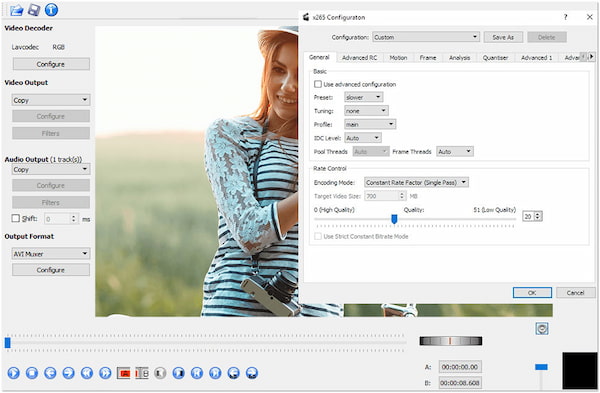
Avidemux is a free video editor designed to make a few changes before splitting a new file. It is available for Linux, Mac, and Windows. You can import the video you want to use as a source and select the start and end frames to separate parts. Besides that, filters can improve a video by enhancing the image quality.
Moreover, it contains features such as color effects and borders. Image sharpening or noise reduction can make the video look better. Though this type of task would be appropriate for a comprehensive non-linear editor, you can still add other videos to the end of your current clip.
FEATURES
PROS
CONS
Platform: Linux, Mac, and Windows.

Blender is a free, open-source video editing software for creating videos. In the field of 3D editing, Blender stands out from other tools. Users can instantly sketch in a 3D by starting the 3D viewport, giving users more leeway than ever to experiment with 2D and 3D ideas.
Blender also has a non-linear animator feature set for independent motion, an animated pose editor, and a rich collection of animation editing tools. Users can expand the program's native toolkit using Python programming—one of the most complete and versatile free video editors currently available.
FEATURES
PROS
CONS
Platform: iOS, iPadOS, and macOS.

iMovie is the best iOS, iPadOS, and Mac open-source video editor. Users can easily perform various tasks, including merging, adding photos, adding songs, applying effects, and trimming quickly and efficiently.
The user interface is also simple because it is an Apple-developed program. The simple video editor allows for the editing of 4K videos. As a result, iMovie excels at producing professional-look videos for social media sites.
FEATURES
PROS
CONS
Platform: Linux, Mac, and Windows.
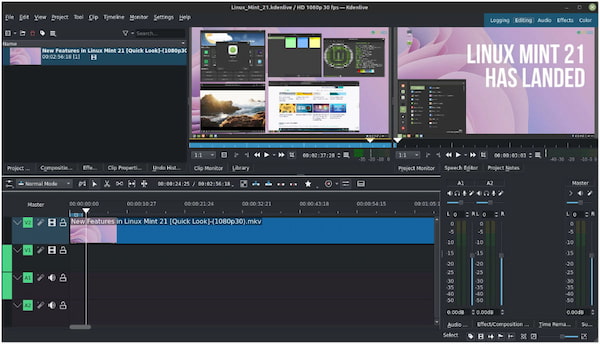
One of the best open-source video editors is Kdenlive. It supports all FFmpeg-compatible file types, such as FLV, MOV, AVI, WMV, MPEG, and XviD. Furthermore, it supports AVCHD and uses HDV to handle the 16:9 and 4:3 aspect ratios for PAL, NTSC, and other HD standards. Using Kdenlive, you can export the files to DV devices or burn them to a DVD.
Moreover, the common features include a preview window, artistic effects, multi-track recording, tilting, thumbnails for both video and audio, flexible layouts, etc. Most media formats, including MPEG, AVI, DV, VOB, WAV, and MP3, are supported by this program.
FEATURES
PROS
CONS
Platform: Android

One of the best video editor apps is KineMaster; though it is a freemium app, you must pay for some of its features. KineMaster is not considered an Android open-source video editor. It is available for download through the Google Play Store. For precise trimming and editing of music, text, photos, video, and effects, this full-featured program offers a variety of tools and features.
The user interface of KineMaster resembles desktop usage quite a bit. The user-friendly editing features of KineMaster, which can change video effects and transitions precisely and effectively, make it so popular. Your videos could reach a completely new level with this program.
FEATURES
PROS
CONS
Platform: Linux, Mac, and Windows.
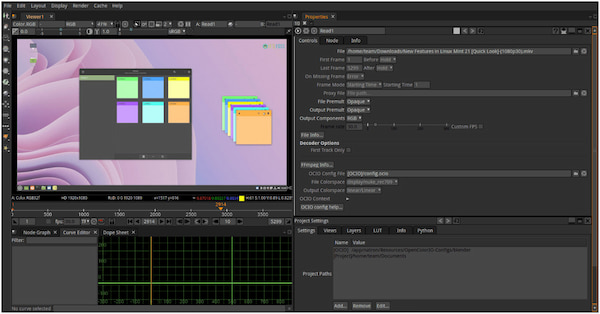
With a powerful GUI interface, Natron seems to be a flexible and uncomplicated multi-platform. It has layers that will take your creativity to the next level. This Windows open-source video editor is also available in Linux and Mac.
Because of the versatility of Natron's Roto and Roto Paint toolkits, it is possible to create countless layers of masks, mattes, and forms. That includes various full keying and matte-generating tools developed by the core OFX software engineers and other tools produced by the open-source plugin development community.
FEATURES
PROS
CONS
Platform: Linux, Mac, and Windows.
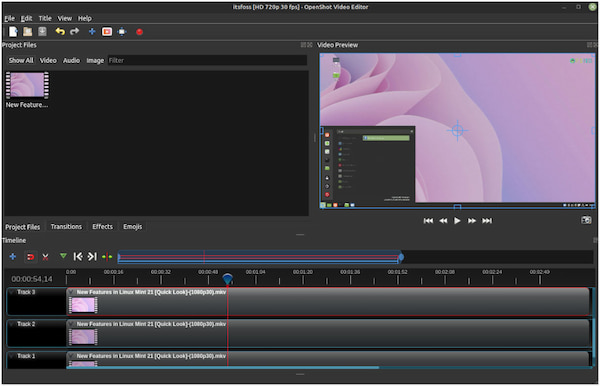
OpenShot is the free and best open-source video editing software for Windows 7/8/10/11, Mac, and Linux. Users won't need to pay anything to use the full range of features. Furthermore, it has various graphic effects, including 3D animations, video transitions, and title themes. Another way that OpenShot differs from many other video editors is that updates are made often.
Compared to other video editing software, OpenShot has undergone countless significant revisions in only 2021 alone, addressing problems and introducing new features. However, many users have complained about slowdowns when using OpenShot.
FEATURES
PROS
CONS
Platform: Linux, Mac, and Windows.
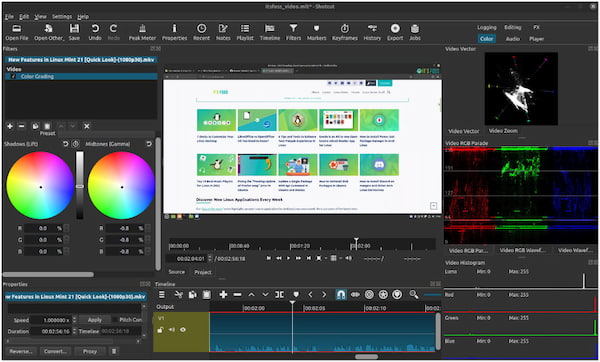
Shotcut is a cross-platform video editing software open-source with a library of instructional videos. It supports FFmpeg, 4K, ProRes, and DNxHD, among other formats. Shotcut is excellent for audiophiles as it contains good editing features. The top multimedia foundation, FFmpeg, offers shortcut support for the most recent audio and video codecs.
Moreover, users can add video files to their project folders using native timeline editing instead of requiring a media library. In addition, multi-format timelines are used in a project to blend resolutions and frame rates.
FEATURES
PROS
CONS
1. Can modifications to open-source software be made confidentially?
Sometimes, depending on the Open Source license. Most shared libraries have permissive licenses that permit linking under specific conditions.
2. What are the effects of utilizing open-source software?
The risks of infringement and license limitation are two specific risks that open source poses. Open source users do not obtain contract protection for this higher risk, making it somewhat more likely than proprietary software that it would infringe on third parties intellectual property rights.
3. Is it possible for open-source software not to be free?
Open-source software may not always be free. There are some exceptions, but almost all open-source software is free. Certain open-source licenses are ineligible for free licensing because they are too demanding.
All the open-source video editors on this list are free to use and have excellent features. Choosing based on your needs and intended use would be best because each has benefits and weaknesses. We cannot claim they are all ideal for you and your desktop. You must pick the appropriate software based on what you desire to achieve. We hope this review will be useful.