Many people love to watch videos accessible online, and some of them download them to watch offline. Usually, when you watch videos online, you can get important information about the video from a website, such as a genre, title, track, etc. Compared with offline videos, you might have difficulties gathering such information as it has no accurate information.
In that case, you can use a Metadata editor to help you overcome this issue by adding the data for your videos. These programs enable you to modify common metadata, including artist, album, composer, etc. This article will share information regarding the best programs to edit video metadata.
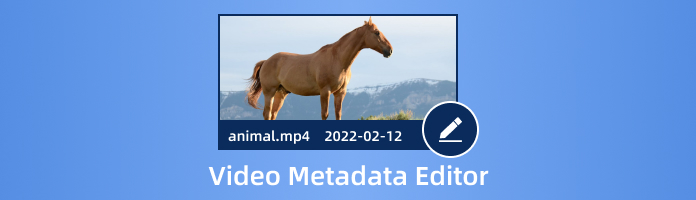
Metadata pertains to the relevant information in a file, including the file location, date of creation, author, and more. In other words, it is data that delivers information about other data. Metadata assists users in organizing or searching for files on a digital device.
| Edit Video Metadata | Platform | Editable info | Price | Supported formats | Interface | Best for |
|---|---|---|---|---|---|---|
| Windows, Mac | File name, title, artist, album, compressor, genre, year, track, comments, and photo thumbnail | $29.96 | MP4, AVI, M4A, WAV, M4R, WMV, M4B, ASF, M4P, MP3, 3G2, MOV, M4V, etc. | 9 | Beginners | |
| Windows | Title, author, publisher, date, copyright, description, resolution, framerate, width, height, frequency, channels, background, opacity | Starts at $19.99 | DVD player, headphones, IR remote controller, mounting bracket, car charger splitter, AV cable, and user manual. | 8 | Intermediate, Professional | |
| Mac | File name, artwork, encoding, etc. | Starts at $28 | MP4, MP3, AIFF, | 8 | Professional | |
| Windows, Mac, Linux | Title, artist, album, date, genre, track number, publisher, copyright, encoded by, and comments. | FREE | MPEG, AVI, ASF, WMV, WMA, MP4, MOV, 3GP, OGG, OGM, MKV, WAV, DTS, AAC, FLAC, FLV, MXF, etc. | 8.5 | Beginners, Intermediate | |
| Windows | Name, video type, resolution, description, producer, and director | Starts at $3.49 | MP4, M4V, MOV | 8 | Intermediate |
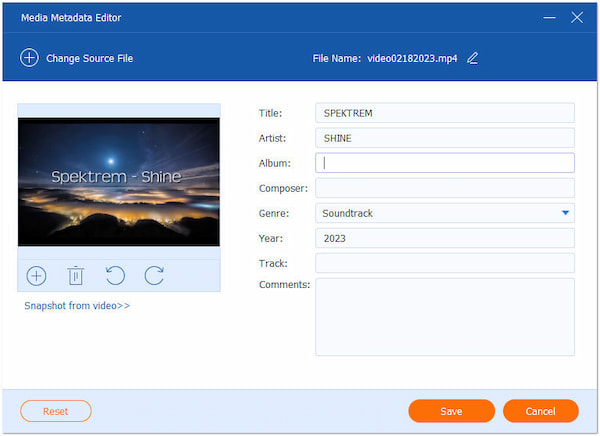
AnyMP4 Video Converter Ultimate is a cross-platform program supporting Windows and Mac operating systems. This incredible program can edit the metadata of a video file in just a few clicks. With it, you can set your desired thumbnail or photo for the video track and other necessary data, such as title, artist, album, composer, genre, etc.
Although the program's name signifies it is a video converter, it is affiliated with many video editing tools and features. That includes video conversion, DVD ripper, MV maker, collage maker, GIF maker, and many more.
Secure Download
Secure Download

VSDC Free Video Editor is a video metadata editor compatible with all Windows operating system versions. The program has a video editing tool and a video tag editor feature.
The VSDC Free Video Editor supports nearly all video and audio file formats for editing. In addition, it also allows you to edit DVD, HD, and even GoPro videos. You can use this program for personal and professional use. The program is appealing; however, the free version has many limitations.
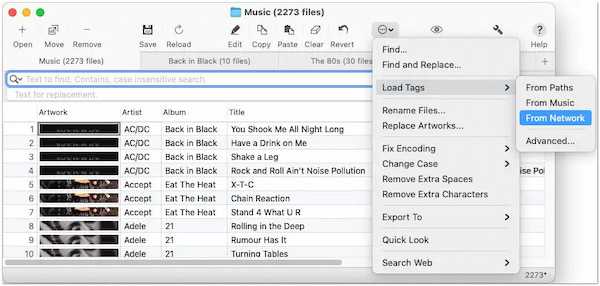
Amvidia Tag Editor is ideal for Mac users for editing video tags simply and flexibly. This Mac metadata editor is compatible with almost all versions of the Mac operating system. It lets you download metadata from the load tags, such as iTunes. In addition, it supports batch tagging and enables you to rename many files, fix encoding, manage artworks, and find & replace texts.
Moreover, Amvidia Tag Editor is also a dependable music tag editor that supports many audio and video formats, such as MP4, MP3, AIFF, M4A, WAV, and FLAC. Besides that, you can also customize columns and rearrange them to see tags while editing.
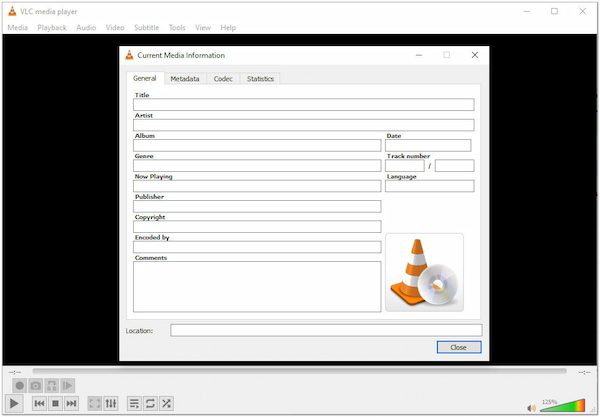
VLC Metadata Editor is a popular video and audio player program that you can use to play almost all kinds of video and audio files. In addition, VLC is compatible with most devices, and you can download it on your Windows, Mac, and Linux operating system.
Moreover, VLC lets you change the general metadata, including title, artist, album, genre, date, track number, language, and more. Also, an online database is checked by the audio fingerprint feature to identify tags for an audio file. You can also sum up an album cover image to an audio or video clip.
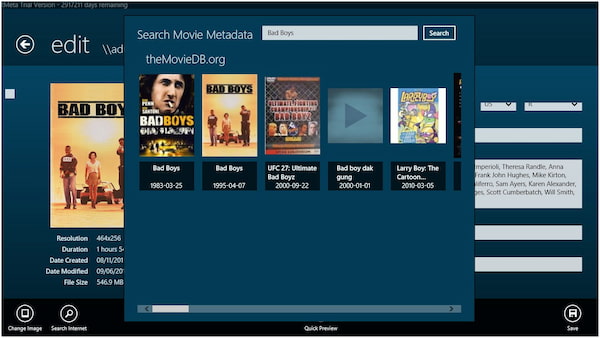
MyMeta is another video file metadata editor for Windows with a metadata editing feature. It lets you quickly update the metadata on almost all versions of Windows. However, the program only offers a ten-day free trial for all users, enabling you to test the program's features and purchase the premium version afterward.
Furthermore, MyMeta searches online directories for video files and automatically adds them to the data. If you don't know the Meta of your music, you can add the new Meta by utilizing this program with just a few clicks.
To demonstrate how to edit a video's Metadata information, we use AnyMP4 Video Converter Ultimate, where you can quickly find all the necessary features and functionalities. On the other hand, the affiliated fields are certainly defined, enabling you to enter data simply by filling out fields. Below are the steps on how to complete the task.
1.Before utilizing the program, download the Metadata Editor by clicking the Free Download button below. Next, install it on your computer, then launch it afterward.
Secure Download
Secure Download
2.Go through the program's Toolbox tab and select the Media Metadata Editor tool. After that, a new window will appear on your screen where you will add the video.
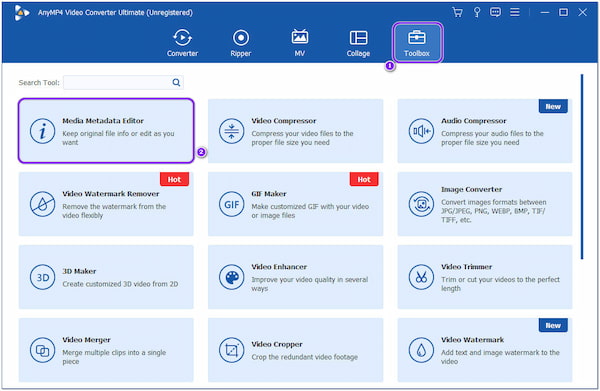
3.Next, click the Plus sign to add the video with the media information you wish to modify. Look for the data that needs to be changed.
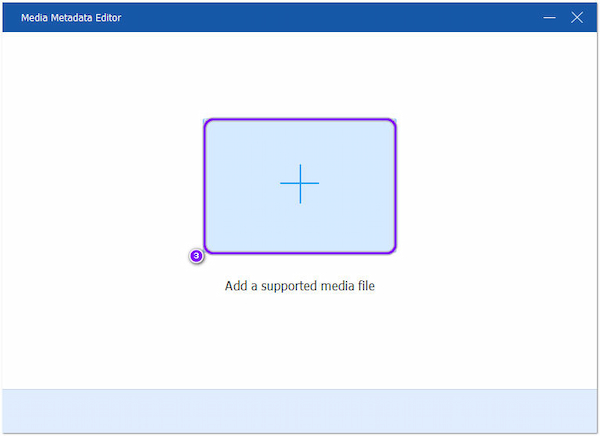
4.After distinguishing which data to modify, click the associated field and input the pertinent information. After the necessary modifications, click the Save button to complete the process.
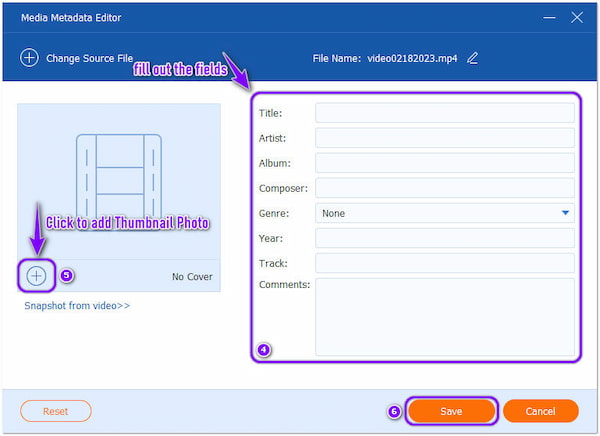
To change the file name, click the Pencil icon at the top of the information fields. On the other hand, you can modify the Genre by clicking the drop-down arrow and picking the appropriate genre of the file from its list.
Is there any Metadata editor online?
It is not hard to perform a reset when we see nothing on our tablet screen. To restart the device, we need to press and hold the Power and Volume Down Up/Down buttons for more than 7 seconds. To restart some devices, long-press the Power button for 8 to 10 seconds. Those physical buttons attached on our tablet devices are crucial to manage every activity on our tablet when the screen is damagedDefinitely YES! MetaEditor is a free metadata editor that enables you to edit and fill out metadata in several widely used metadata standards, including EXIF, IPTC, and XMP. It operates seamlessly online without any installation or special configuration; all you need to get started is a browser and internet access..
Can I change the video metadata on my iPhone?
Definitely YES! With an iPhone, you can modify metadata. However, you can only change a file's location and examine its basic tags without being able to change them. We advise using a third-party tool, like AnyMP4 Video Converter Ultimateto address your metadata needs if you wish to modify the file's metadata in great detail.
Do MKV files contain metadata?
It varies. Metadata storage capabilities are available in MKV. Nevertheless, if the original file was not metadata-packed, you must create it with sophisticated metadata editing tools.
You can edit video metadata info easily with the Metadata Editors listed above. All the provided programs can update the information in your video files. Now I will leave you the decision to pick the best metadata editing program. However, if you are still undecided on which program you'll pick, we highly recommend AnyMP4 Video Converter Ultimate. This program can finish the task in just a few clicks compared to others.
Secure Download
Secure Download