In DVD, there's a container format called VOB, which is designed for video objects. It can hold digital video, audio, subtitles, DVD menus, and navigation contents at the same time. Containing so many contents, VOB files can be very large. So, if you don't have much space to store them or want to send them via email, you should reduce their file sizes in advance.
But how to compress VOB file to a smaller size on your computer?

If you are looking for a video compressor, your main concern may be the file size and video quality. It is better if the file size is as small as possible while the quality is kept well. However, when you compress a video file, you will lose some part of the data more or less, which can cause quality loss. And the quality reduction totally depends on the software that you use.
Thus, you should definitely meet AnyMP4 Video Converter Ultimate, the best VOB compressor equipped with multiple powerful functions and technology for users. With this all-in-one DVD and Video software, you can easily shrink the size of VOB files while reducing the quality loss to minimum.
Secure Download
Secure Download
Step 1. Install and open the software
Free download and install this VOB compressor on your computer. Launch the program and hit the Toolbox button on the right of the navigation bar. Then select the Video Compressor tool if you want to reduce the file size within few clicks.

Step 2. Add the VOB file
Click the Plus icon on the current window. Find the VOB video file you want to compress to a smaller size and Open it.
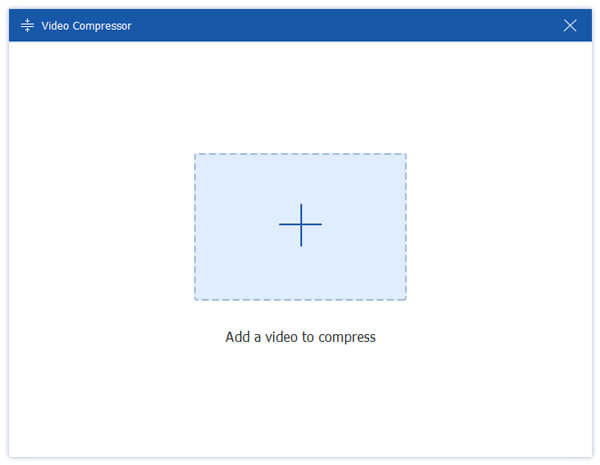
Step 3. Adjust the size of the output file
After that, you are able to change the video size, format, resolution, and bitrate to compress your VOB file. You can also reduce the file size by dragging the slider behind the Size box. Once you finish adjusting, you can Preview to see if the compressed video loses too much quality. Select the path to save the compressed VOB file. Then click the Compress button. Your file will be compressed in minutes.
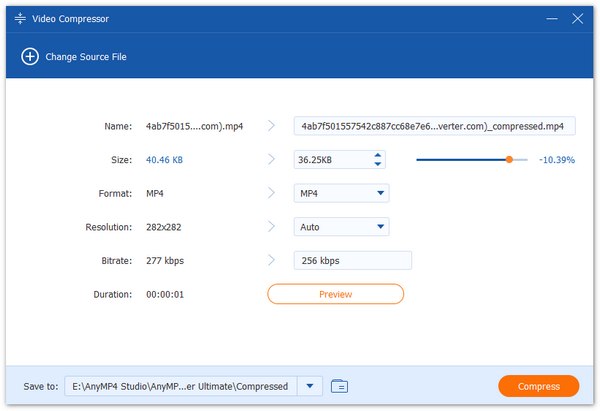
Or, if you prefer an online tool, you can try AnyMP4 Online Video Compressor, the freeware to compress VOB files without downloading any software. And the most important thing is that you can get a well-compressed video file with no watermark. Moreover, you are also allowed to customize the video size, format, and resolution as you like.
Step 1. Click the link above to navigate to the official site of AnyMP4 Online Video Compressor. Then hit the Launch Free Compressor button in the banner and follow the hint to download the browser launcher and install it on your computer. After that, please click the Launch Free Compressor button again to start your compressing process.
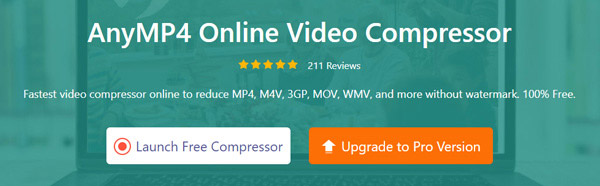
Step 2. Add the source video file you want to compress to the compressing tool. You can adjust the video size by inputting the exact size value you want or directly pull the slider behind the Size value. You can also change the resolution and bitrate to minimize the size with acceptable quality.
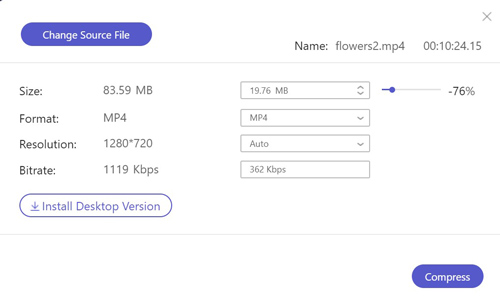
Step 3. Click the Compress button and select a folder to save the output file. And this online compressor will start compressing your VOB file immediately.
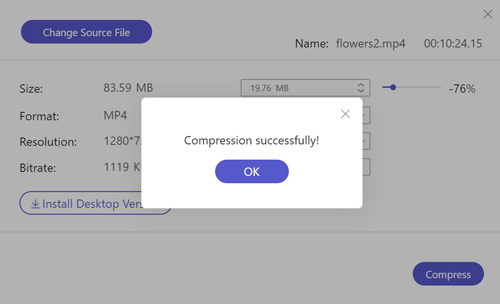
1. Does compressing VOB files lose quality?
Of course. You will lose some quality while compressing videos. If you don't want to lose video quality but reduce the file size at the same time. Then you can apply a video cutter to cut the video length to achieve that goal.
2. Why are VOB files so big?
That is because VOB contains high-quality video, audio, subtitles, menu, and many other kinds of stuff. So, even though it's a digital file container, it shares the same size as DVD.
3. How can I convert VOB files to MP4 without losing quality?
Just use the VOB to MP4 converter and editor, AnyMP4 Video Converter Ultimate, we mentioned above. With this converting tool, you can easily convert VOB to MP4 without quality loss.
After reading this post, hope that you have found the best way to compress VOB. To sum up, if you want a professional video compressor and editor, you can use AnyMP4 Video Converter Ultimate. If you prefer online tools, then you should give AnyMP4 Online Video Compressor a try. If you have any questions, please let us know. We will help you as soon as possible.