OBS Studio is a free and open source video recording and streaming software for Windows, Mac and Linux users. You can use OBS Studio to record all on-screen activities, including online videos, live streams, video calls and more. Of course, you can record Blu-ray on OBS Studio as well. Just use a Blu-ray player to extract movie to your computer. Later, you can watch and record Blu-ray movies on OBS Studio without quality loss. Actually, you can use OBS Studio to make a copy of all encrypted Blu-ray movies as MP4 and other formats.
Note: OBS Studio is compatible with Windows 8/8.1/10, macOS 10.13 and later, and Ubuntu 18.04 and newer. Before recording Blu-ray disc on OBS Studio, you need to check the current OS version. Otherwise, you may fail to record a Blu-ray video by using OBS Studio.

As you can see, OBS Studio works with new operating systems only. What if you want to record Blu-ray movies on Windows 7 or macOS 10.12 and earlier computers? What's more, OBS will overload your system and keep crashing due to the lack of available RAM. If you are looking for a lightweight Blu-ray recorder, AnyMP4 Screen Recorder can be your best OBS Studio alternative. You can screen record on Blu-ray movies without lag.
Secure Download
Secure Download
Step 1: Launch AnyMP4 Screen Recorder after the installation. Click Video Recorder in the main interface.
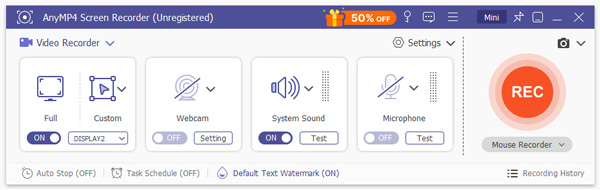
Step 2: Set the screen capture area. Then turn on System Sound to record Blu-ray video with audio from the computer.
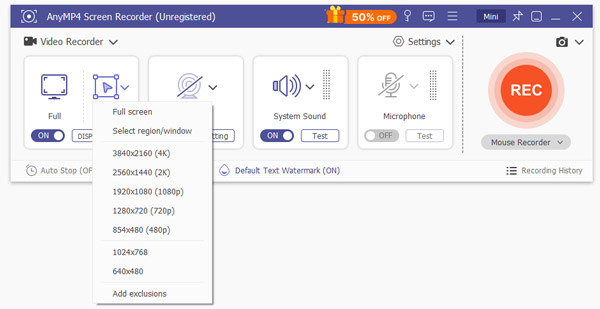
Step 3: Click REC to start recording Blu-ray movie on your computer. You can use hotkeys or click Screenshot to take a screenshot on Blu-ray movie while recording.
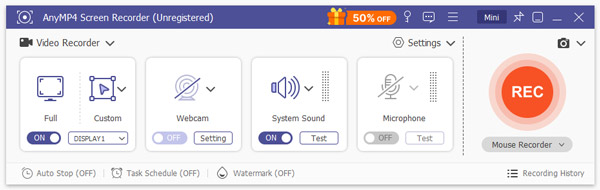
Step 4: Click Stop to stop recording Blu-ray. Later, preview your recording video and adjust the video length. After that, click Save to download your Blu-ray recording.
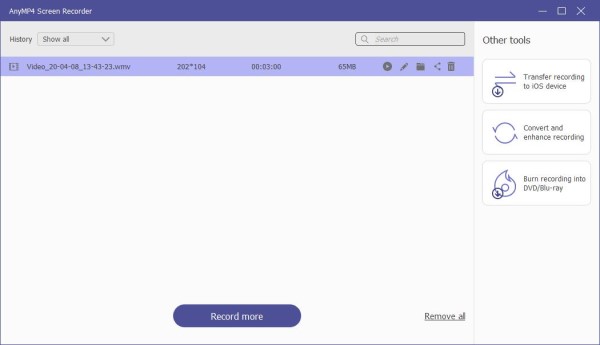
Note: If you don't mind there is a watermark in the output video, you can use AnyMP4 Free Online Screen Recorder to record and download Blu-ray disc movies as well.
OBS Studio is free to use. You can record Blu-ray disc on OBS Studio for free on your computer. Here is the OBS Studio recording tutorial you can follow.
Step 1: Free download OBS Studio from its official site. Launch it after the installation.
Step 2: There is a default scene in OBS Studio workplace. But you still need to create a new scene. Click + under the Scenes section. Choose Display Capture to record with OBS Studio on Windows or Mac. (Linux users need to choose Screen Capture instead,)
Step 3: A dialog box pops up. Click OK to confirm OBS Studio recording. Repeat it in the next popup.
Step 4: Click Settings on the bottom right corner of OBS Studio. Here you can adjust recording format, quality, path and more. Then click OK to save changes.
Step 5: Click Start Recording to record Blu-ray on OBS Studio. You can play the Blu-ray video on your computer.
Step 6: When you want to finish Blu-ray recording, you can click Stop Recording instead. (Fix OBS black screen?)
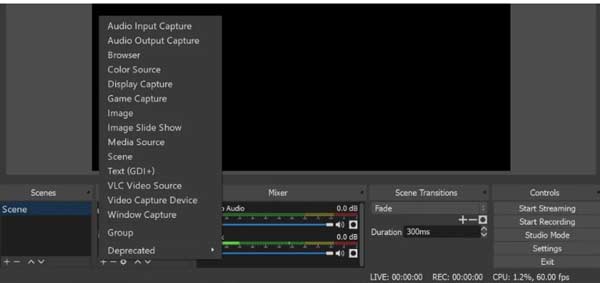
How many hours can you record with OBS Studio?
There is no maximum recording time limit. You can record screen video with OBS Studio for hours or even days unlimitedly.
Is OBS Studio worth to use?
OBS Studio is a free screen recorder for Windows and Mac. You can record popular video and audio on your computer. However, the OBS Studio's interface is complicated. The OBS Studio setup is also a hard job for beginners. Some users need to watch some OBS Studio videos before using it.
Which format does OBS Studio choose?
Your Blu-ray recording video will be saved as FLV format by default. Or you can set to save Blu-ray recording as MP4 or other popular formats.
All in all, you can record Blu-ray on OBS Studio and its alternative. Though it takes some time to record all Blu-ray disc videos, but you can get the original video and audio quality. There is no need to decrypt Blu-ray discs. Because OBS Studio can record Blu-ray video as digital video formats directly. Later, you can play Blu-ray movies on your phone or tablet with ease.