When you want to record the repetitive mouse movements, mouse clicks, scrolls, delays and even the keyboard. What are the best mouse recorders to capture the important data? The article shares 6 efficiency tools that consist of such algorithms, which record mouse actions and then repeat the same scenario with macro. Moreover, you can also learn more about the best mouse recorder alternative to capture gameplay videos with mouse actions with a desired video quality from the article.
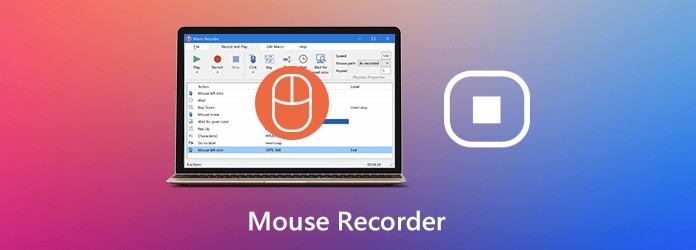
Macro Recorder is a mouse macro recorder that captures mouse movements and keystrokes as desired, which allows you to automate tedious procedures on your computer with ease.
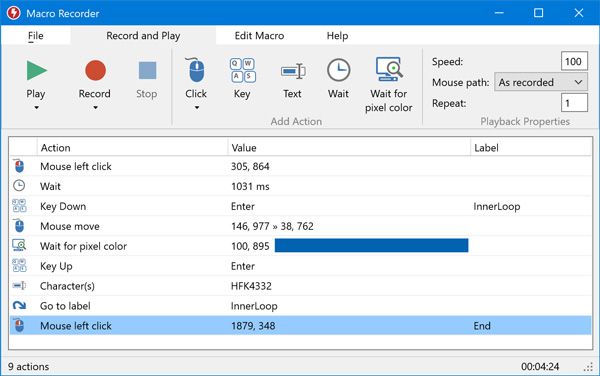
JitBit Macro Recorder is another advanced mouse automation recorder that captures mouse clicks and movements. Moreover, you can also convert the macro to EXE files and more.
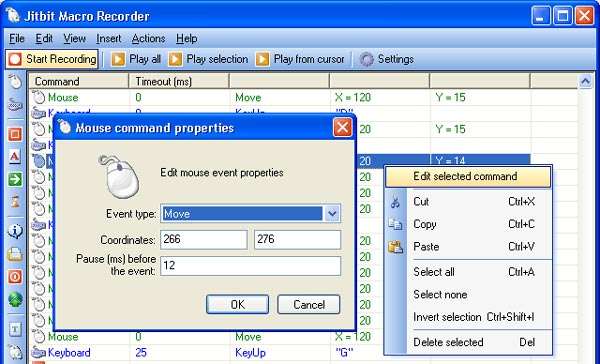
Mouse Recorder is a simple mouse recorder for Mac. It also records keyboard actions, play/save/open mouse and keyboard macro, and press a keyboard shortcut to trigger the recorder.
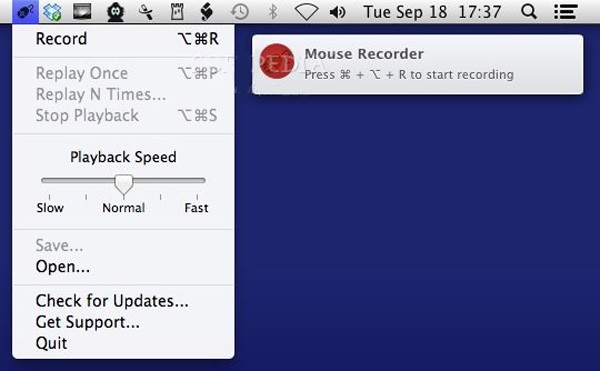
Mini Mouse Macro is one of the most powerful mouse recorders to capture mouse movements, clicks as well as keyboard entries. It is ideal for online gaming, word process and more tasks.
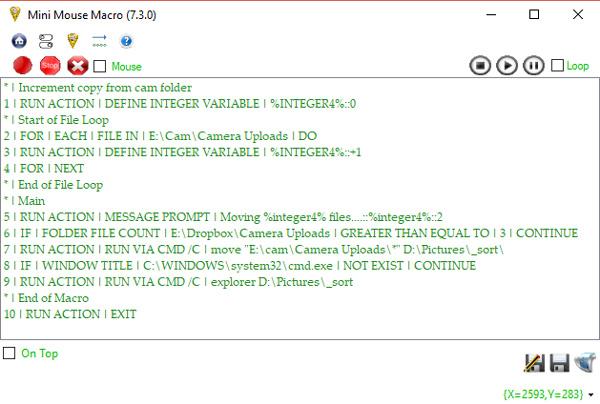
Move Mouse is open source mouse recorder to configure mouse movement parameters. It keeps moving the mouse pointer automatically after a given interval of time.
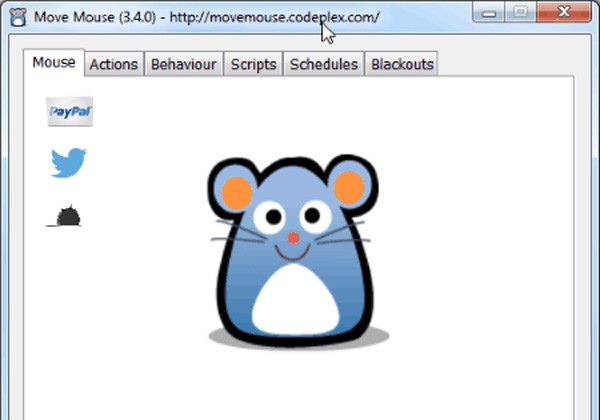
Perfect Automation provides the best choice in work automation and great time saving features. The mouse recorder also enables you to increase the productivity, save time and money.
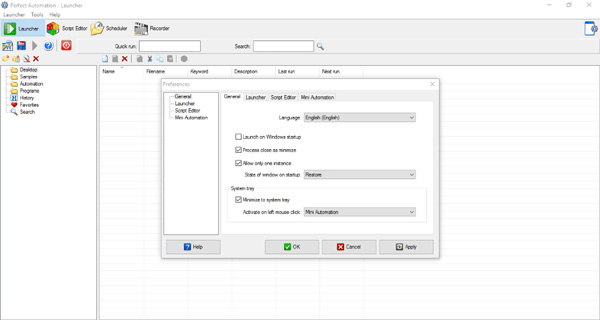
When you want to record a gameplay with mouse movements, what is the best mouse recorder alternative to capture all onscreen activities? AnyMP4 Screen Recorder is a versatile and powerful screen recorder, which enables you to tweak the mouse recording features, audio/video settings, and even edit/manage the recorded files with ease.
Secure Download
Secure Download
1. What is the Mouse Recorder Software?
Mouse recorder software is a desire solution to do repetitive mouse clicks, movements, scrolls and keyboard entries. It really eliminates your need of regular intervention thus making it easier for you to prevent your system from going to sleep mode.
2. Which is the Best Format for Output of Mouse Recorder?
Which one should you choose for the output of Mouse Recorder? If you need to repeat the actions for the online game, you should learn more about the compatible format for the gameplay beforehand. Choose the Executable file, Project file, Macro recorded file, and more others. See best game recorder for PC.
3. What is the Best Alternative to Mouse Recorder?
Besides the above mouse recorder software, you can also take advantage of some hardware devices to create macros with the drivers that come with the products, such as some programmable mouse and keyboard. The devices are specially designed for making scripts that tell your mouse or keyboard to do the repetitive works for you automatically.
What are the best mouse recorders to capture the mouse and keyboard actions with ease? The article shares top 6 mouse macro recorders to capture the desired data and repeat the action with ease. Moreover, you can also learn more about the best method to record the gameplay videos with the advanced mouse recording settings. If you have any query about the topic, you can share more details in the comments.