How to edit audio files or find some instruments to create your own music?
If you have some favorite music files, you can find the 18 best music audio editors compiled in article. Whether you want to use the audio editing tools online, on Android devices, iPhone or computers, you can get a suitable program with ease.
Besides the basic editing features, you can also find other excellent features and filters to achieve your goal with ease. When you need to get a satisfied sound, music or ringtone, it should be the best article you should never miss.

AnyMP4 Provides Verified Info by Doing the Following

If you do not want to download programs to edit audio files, online music audio editors or audio editor plugin for browsers should be nice options. Just learn more about the 5 recommended tools from the part.
As for users with Chrome browsers, Hya-Wave for Chrome is the right free music editor online. It is a versatile audio recorder/editor with multiple excellent features, which you can get the music files for private use.
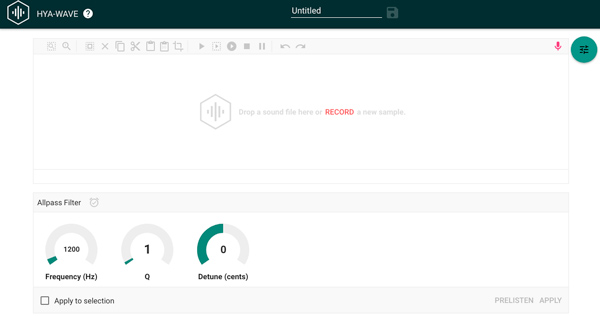
Soundation is the free audio editor to make music online. Whether you need to edit the music files, record audio from computer, mix and share music together, it is the desired tool to produce the audio or music.

When you have to add some special marks to audio files, TwistedWave Online is the free online music audio editor. It is able to record audio files and edit them without problem. But it supports edit mono files up to 5 minutes.
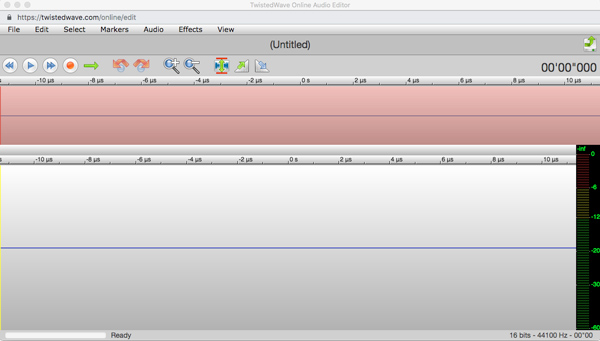
If you need to edit audio from different channels, BearAudio is the best music audio editor you have to take into consideration. Moreover, there are some audio-converting tools to get the desired files with ease.
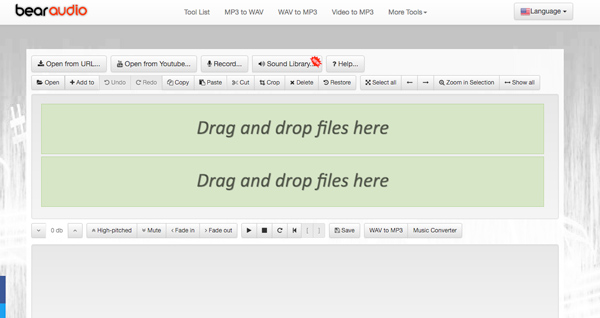
Sodaphonic is an online audio editor to record and edit audio files. You can edit the captured audio, music from computer and Dropbox. It record the audio files with 44100Hz 16-bit Stereo with high quality.

Just as mentioned, the online music audio editors are available for amateur users. But what should you if you want to edit audio with some professional tools? Just find the 5 best audio editors for Windows and Mac.
Whether you need to edit the downloaded music, DVD files, or extract the audio files from video, AnyMP4 Video Converter Ultimate is the professional music audio editor to convert file formats, edit audio files and even enhance the audio quality.
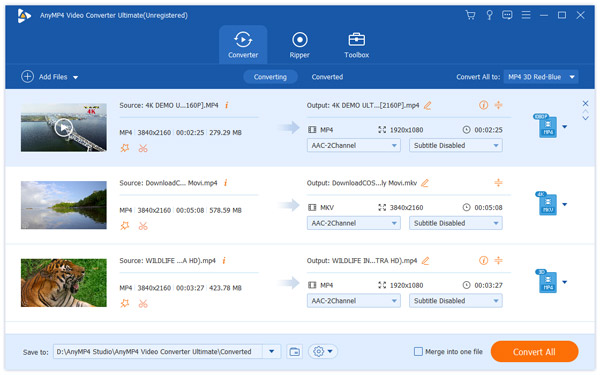
Secure Download
Secure Download
Audacity Audio Editor is an open source music audio editor with a load of features. Whether you need to handle the 16-bit, 24-bit or 32-bit files, you can adjust the sample rates, formats and all other parameters for audio files.
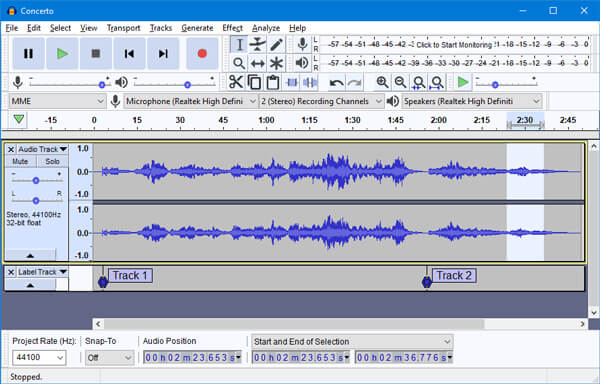
Ocenaudio is a simple, fast and powerful audio editor, which is available on Mac OS X and later only. It supports VST (Virtual Studio Technology) plugins, giving its users access to numerous effects with real time preview to aide configuration.
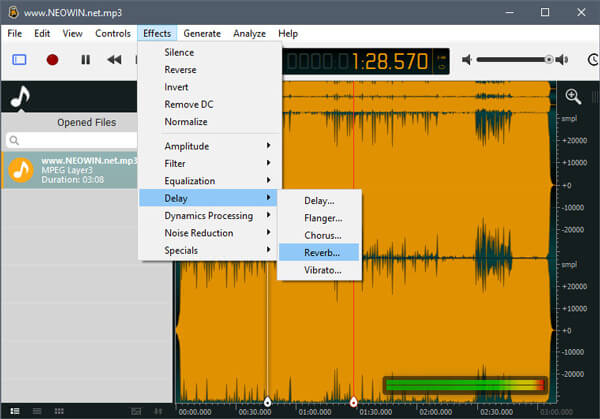
AVS Audio Editor is another professional music audio editing program for Windows users. It is able to cut, join, trim, mix, delete parts, split audio files, apply various effects and filters and more. Here are the features listed.
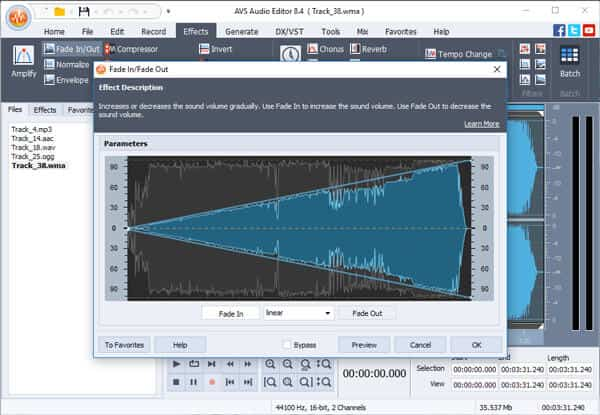
When you need to manipulate sound files without charge, Free Audio Editor is a nice option. It is a simple audio editing tool with limited features; you might not able to locate some advanced effects for the audio files.
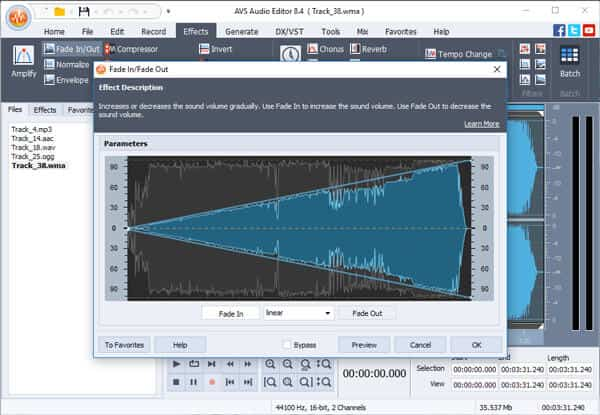
In order to edit the audio files or record some lectures on the go, you can just download and install some music audio editors on Android to get the desired audio files. Just check the 4 best audio editing tools as below.
Lexis Audio Editor is more than an audio editor APK, but also an audio recorder and player. Whether you need to create new audio recording or edit audio files, you can save the files in the desired audio format.

How about create and save complete multi-track music project on Android? FL Studio Mobile is a professional music audio editor APK you have to take into consideration. Here are the features you should know.

WavePad Audio Editor Free is another versatile music audio editor. Besides the basic editing features, such as record/edit/effects, you can also clean up the background noise and do more to achieve high quality audio recordings.
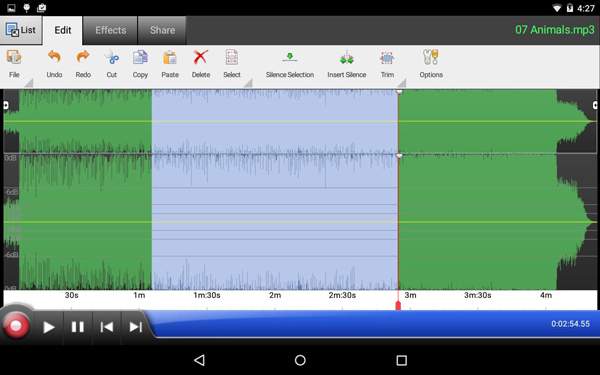
How about a professional music audio editor for Android? Whether you are recording the Internet mic or recording from a multi-channel USB audio or MIDI interface, Audio Evolution Mobile Studio rivals desktop DAWs.

If you love to listen to music and also enjoy customizing it on iPhone or iPad, you can get a desired music audio editor for iOS to record and edit the music files within the part, regardless of the skill level.
GarageBand should be the most popular music editing application to play, record and share music. You can get the sound files from a wide range of instruments around the world to make your own music or sound. (How to Convert MP3 to 320kbps here)

If you need to create podcasts, radio journalism, lectures, speeches and other audio production work, Ferrite Recording Studio is the multi-tracking music voice editor. Here are more professional effects you should know.
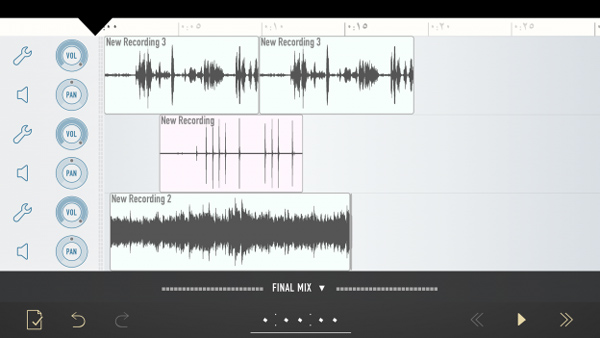
Just as the name of Hokusai Audio Editor, it is a multi-track audio editor for iPhone to record or import a track, make audio files with basic editing features and apply a suite of filters and special effects available.
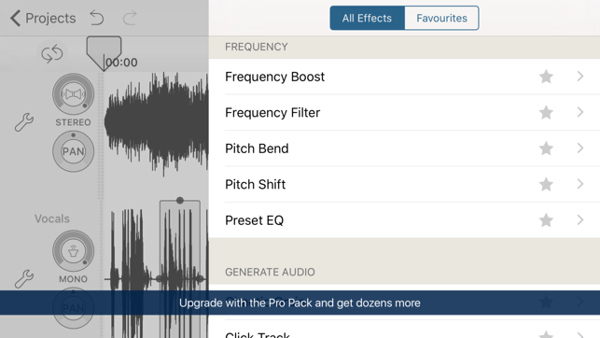
Medly is a music editor/maker to make epic music for both seasoned and new musicians. You can take full advantage of the program to get the instruments, draw notes, record and sing of more than 700 loops or samples.

How can I edit audio for free?
Audacity is free, open-source, cross-platform audio editor. You can use it to edit your audio files for free.
How can I remove noise from audio?
To remove background noise in your audio file, you can try Audacity. It is a free sound editing platform that makes it easy to remove noise from audio.
How do I edit audio on Windows?
Go for software that supports almost all audio files. The list mentioned in this article is exactly what you're looking for.
Conclusion
What should be the best music audio editor to edit audio, create music files or enhance the voices? You can always get the best answer from the article. Here are the features and filters listed for these audio editing programs that you can get a satisfied audio file with ease. If you need to extract audio from videos, or change the audio formats, Video Converter Ultimate should be the right music audio editor you have to take into consideration. More queries about audio editing tools, you can share more detailed information in the comments.