Creating high-quality presentations often requires more than just creative slides. The ability to capture your presentation with smooth visuals, clear audio, and engaging elements is also important. If you need to record a presentation, having the right software can elevate your presentation. Many software allows capturing on-screen activity, integrating webcam feeds, and voice narration. Choosing the program for recording presentations on PC can save you time and enhance your output. But the best software depends on your specific requirements. In this post, we will explore some of the top options available to help you capture your presentations. We will highlight their capabilities and offer features to help you pick the best tool. So, without any further discussion, let’s get into it.

PowerPoint is often used for recording presentations with narration as it is readily available and requires no additional software. Although it might seem like a convenient option, PowerPoint lacks flexibility and advanced editing features found in dedicated screen recording software. It falls short when you need features like annotations and multiple input sources. In addition, there are instances where the PowerPoint screen recording is not working. For these reasons, using a specialized screen recorder would be a better choice for creating high-quality presentations.
There are instances when you need to record presentations for some reason. But, you need the right tool to ensure that the presentation is recorded in high quality. The best screen recorder is not just about capturing your screen; it should also enhance your presentation with other features. This includes adding annotations, overlaying webcam fees, audio mixing, and more. Below, we will introduce you to the best five presentation recorders for PC:
System Requirement: Windows XP, Vista, 7, 8, 10, or 11 and Mac OS X 10.9 or later
Price: $12.45 for 1 Month License | $49.96 for Lifetime License
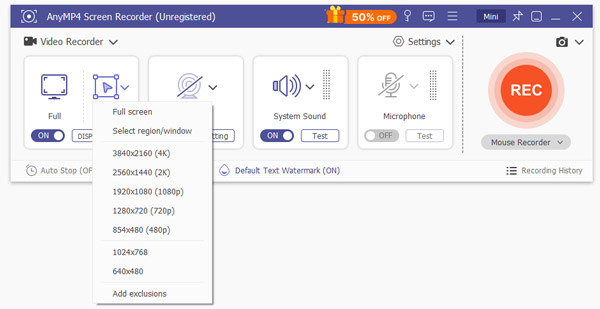
AnyMP4 Screen Recorder is among the best programs for recording presentations on PC. It offers seven different recording modes for your specific capturing needs. This includes Window Recorder, Screen Recorder, Audio Recorder, Screen Capture, Game Recorder, Webcam Recorder, and Phone Recorder. It supports exporting recordings in popular formats like MP4, MOV, MKV, WMV, WebM, and more. But there is one feature it does exceptionally well: it can record and highlight mouse movements. This feature is ideal for recording and creating engaging and interactive presentations. Plus, it lets you capture multiple input devices, including system sound, microphone input, and webcam feed.
Secure Download
Secure Download
What We Like:
What We Don’t Like:
System Requirement: Online
Price: Online

Loom is an internet-based presentation recording software that lets you capture and share presentations quickly. It can capture screen, webcam feed, system sound, and microphone input all at once. Plus, the recorded presentations are saved to Loom’s cloud storage and can be shared through instant links. But here’s the deal. The free version only allows storing up to 25 videos, with a maximum duration of five minutes each.
What We Like:
What We Don’t Like:
System Requirement: Windows 11, Windows 10, Windows 8.1, Windows 8, Windows 7, Mac, and Android
Price: $29.95 starting price
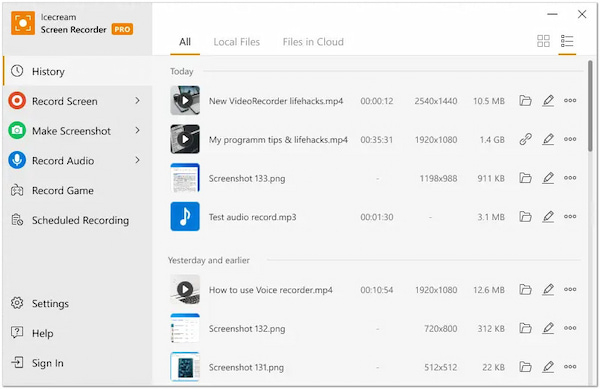
Icecream Screen Recorder is one of the flexible apps for recording presentations. It lets you record a PowerPoint presentation, make a screenshot, record audio, and capture gameplay. In addition, it allows you to add a customizable webcam window to your screen recording. Also, it supports scheduled screen recording by setting the start and stop date and time. However, you should be aware that its free version adds a watermark to the recordings.
What We Don’t Like:
What to Consider:
System Requirement: Windows 10, Windows 11, and Mac OS 12.0 or later
Price: $179.88 starting price
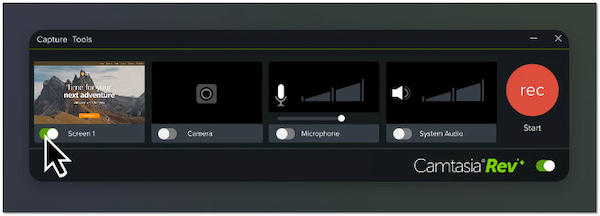
Camtasia is a presentation recorder and editor that allows you to make a PowerPoint into a video. It gives you the option to record the screen along with the camera feed, microphone input, and system audio. Camtasia prides itself on its added features like closed captioning, interactivity tools, and collection of stock media. Now, a small heads-up. The free trial of Camtasia lasts for seven days only and requires an upgrade afterward.
What We Don’t Like:
What to Consider:
System Requirement: Windows 11/10, Mac OS 11.0 or later, and Linux
Price: Free and open-source
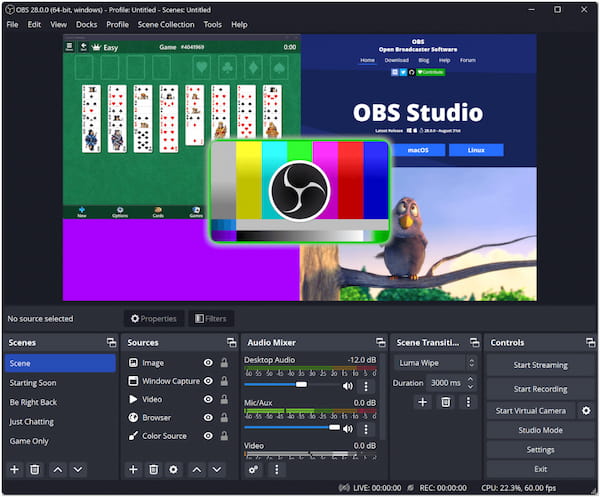
OBS Studio is a free presentation screen recorder available for download on various operating systems. Primarily, it is built for live streaming but is equally capable of recording presentations. It supports multiple input sources, such as screens, webcam feeds, and audio devices. It enables you to create scenes, configure audio mixers, add scene transitions, etc. However, it requires extensive technical expertise to master the entire software.
What We Don’t Like:
What to Consider:
How to record a presentation without a watermark?
If you need to record a presentation without a watermark, consider using AnyMP4 Screen Recorder. Compared to other trial-based recording tools that add watermarks to exported videos, it delivers watermark-free recordings.
Can I record a video presentation in high-quality?
Yes, you can record a presentation in high-quality. AnyMP4 Screen Recorder supports high-quality recording of up to 4K resolution. This software ensures clarity even on large screens, making every single detail visible in the recording.
Is there free presentation recording software?
Yes, there is presentation recording software that can be accessed for free. One option is the OBS Studio, a free and open-source software. However, this software is not ideal to use if you’re a first time user. Not to mention, the interface is somewhat complicated and requires extensive technical expertise to master.
What is the best app for recording presentations?
One of the best applications for recording presentations is the Icecream Screen Recorder. This tool is not only accessible on Windows and Mac but also available for download on Android devices. But if you don’t prefer downloading apps, you can use the built-in screen recorder feature.
In conclusion, having the right software makes a difference in the quality and professionalism of your recordings. All the featured software in this review is capable of recording presentations, but there is only one option that truly shines. AnyMP4 Screen Recorder stands out as the best program for recording presentations on PC. It offers flexible recording modes and real-time annotations and supports resolutions up to 4K. This makes it a perfect choice for creating professional-level presentations. In times you need to record your presentation, you can always go back to this post and try our top recommended software.