Reliable background video recorder software is a must-have tool today. Due to the increased reliability of video conference apps, users of different platforms have wondered what the best background video recorder is. To answer this common discussion topic online, this review article will provide a detailed guide on which video recording apps are the best options for Windows and Mac computers and on Android and iPhone mobile platforms. We will review what makes them a good option while highlighting each tool’s strengths and weaknesses. To learn more about this topic, please continue reading the article below.
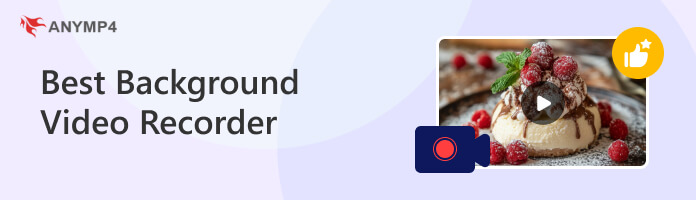
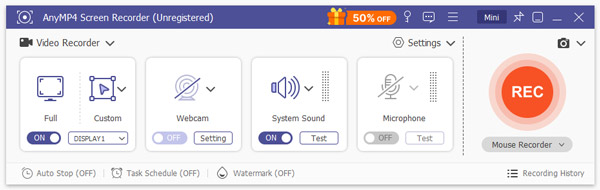
Compatibility: Windows 11/10/8/7
Main Features:
We will start this list by featuring the most optimal background video recorder for PC with none other than AnyMP4 Screen Recorder. Highly compatible with modern Windows versions, this software was optimized to capture screen recordings discreetly and capture screen activities with the highest quality, limitless duration, and watermark-free.
Moreover, recordings done using this software are entirely captured in the background of your software, leading to the screen recording activity being undetected by the program you are running. As a result, privacy measurements of video calls and online conference apps could be bypassed easily by AnyMP4 Screen Recorder.
The software settings that can be adjusted are also commendable regarding the recording process. For example, cursor movements may also be recorded to improve the information captured on your screen recording. In addition to that, the portion of the screen or the window you want to record may also be adjusted.
Finally, recordings can be scheduled to automatically stop based on time, duration, or set file size. This made recordings even more convenient to do. Moving forward to video recording output, AnyMP4 Screen Recorder can save its recordings to multiple output formats such as MP4, MOV, WMV, MKV, F4V, WebM, MPEG-TS, or GIF.
With all these features combined, Windows users looking for the best video recording software on PC should download AnyMP4 Screen Recorder now.
Secure Download
Secure Download
PROS
CONS
What Users Say
Users of AnyMP4 Screen Recorder have regarded the tool’s versatile screen recording modes as its best feature. This made the software a highly reliable option for background recording and multi-purpose screen recording needs.
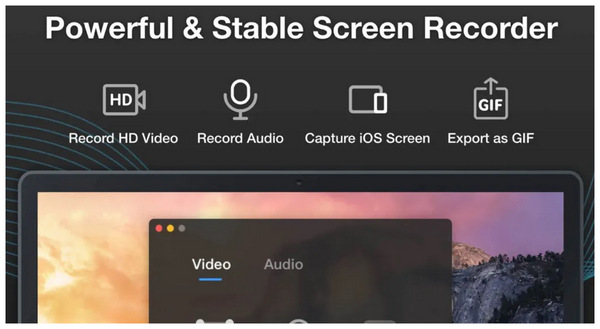
Compatibility: MacOS 10.13 or later versions.
Main Features:
Record It - Screen Recorder is a one of the best free screen recorders without watermark on the MacOS platform. It is well-known among its users as one of Mac's most lightweight and efficient screen recording tools. This made the software a prime option for Apple computers with limited storage and dated processing units.
Regarding the features available in the program, its output quality is its biggest strength since it can capture recordings from standard 720p, high-quality 1080p, and 4K ultra-HD. It also supports two major recording options: full-screen and a custom section recorder.
Unfortunately, Record It - Screen Recorder has questionable performance regarding hidden and screen-off recording since privacy features could block the software. It also has a limited recording duration of only 5 minutes for its free version, and its output formats are only MP4 and GIF.
As a result, using the default screen recorder on a Mac is still a better option than Record It. For Mac users looking for an alternative, AnyMP4 Screen Recorder has a Mac version that can also be used for free.
PROS
CONS
What Users Say
Record It - Screen Recorder is not a bad option if you want a free-to-use video recorder that can be used on the go. Unfortunately, its limitations as a free-to-use software are shown in its subpar audio recording, watermark, and unintuitive interface.

Compatibility: Android 11 or later versions.
Main Features:
Since the Android platform is famous for apps that can be downloaded from third-party sources, the background video recorder for Android that we will feature in this section is Vigil Secret Video Recorder. This third-party software can be accessed on its website as an APK file.
Although the app may be downloaded on its site, it also has an official version that can be installed from Google Play. Unfortunately, this version has limited features when compared to their website version.
Moving forward to its recording features, this app was designed to only apply to your phone’s camera. As a result, using it to record your screen remains unavailable, which makes it function differently than the other options featured in this article.
However, if you are looking for a tool to capture video or audio from your Android hardware, Vigil Secret Video Recorder will be able to serve its purpose. Just beware when buying the program’s premium version since one of the most prominent issues on the tool is users who suddenly lose their paid pro versions.
PROS
CONS
What Users Say
Vigil Secret Video Recorder users are convinced by its performance as a secret recorder for camera and audio recordings. Unfortunately, the app does not support screen recording as one of its primary functions. This makes the tool a subpar option if you also want to record your device.
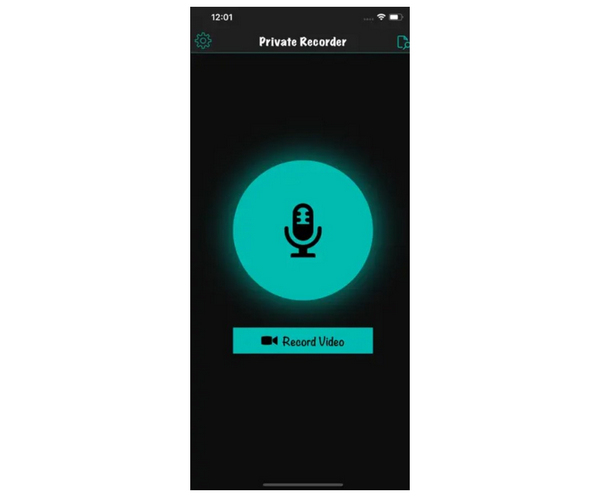
Compatibility: iOS 10.00 or later versions.
Main Features:
Similar to the previous option designed for Android use, the iOS screen recorder app featured in this software is also intended only to capture the hardware’s camera and mic audio recorder. With that in mind, this app is none other than Private Recorder, an app exclusively designed to make video recordings privately on devices running on the iOS platform.
Due to the limited selection pool, Private Recorder may be considered one of the best background video recorders for iPhone. However, do not take this app lightly since the program can record features, including both videos and audio files, that can be recorded on your device. As their App Store page suggests, Private Recorder is a good option to keep your safety and capture footage that can be used to protect yourself.
Unfortunately, using the tool to record your screen while the screen is off is generally impossible on Apple devices since devices produced by the brand are all well-equipped with competent security and privacy restrictions.
Simply put, Private Recorder still has limited privacy purposes. The app can only provide its users with functional services. This is a good enough option for iOS devices with strong privacy measures.
PROS
CONS
What Users Say
Private Recorder users are pleased by the tool’s functional features, which are commendable, especially since iOS applications are well-known for their strict privacy guidelines. As a result, this app is one of the limited tools accessible enough for iOS users to use.
Now that we have provided you with a detailed review of some of the best background video recorder apps across multiple platforms, we hope that this article has proved helpful in your pursuit of the most reliable secret recorder app.
Recording your screen privately is a possible outcome on Windows PC and MacOS computers. You just have to use the most reliable secret screen recorder in AnyMP4 Screen Recorder featured in the article's first part. If you want to learn more about the software, download it using the link provided below.
Secure Download
Secure Download