The audiobook is getting more and more popular, partly because you can get the knowledge anytime and anywhere. Moreover, audiobooks are more accessible than ever before. If you search for audiobook app in App Store or Play Store, you will get a lot of results. Then how to discover the best audiobook player become a new problem.
Don't worry. We have listed top 5 audiobook player apps for iPhone and Android users to enjoy MP3 and M4B audiobooks on mobile devices. All you need to do is reading our reviews carefully and find your favorite player app.

A good audiobook player for Android or iPhone should be able to play both MP3 and M4B audiobooks. The latter is a MPEG-4 file extension to store audiobook. An M4B file is encoded with the AAC compression format and encrypted with Apple FairPlay DRM. So, it is only accessible on computer and iOS devices.
Audible is the free 30-day audiobook website, which you can listen to the audiobooks online or download the app or APK to your mobile phone for portable enjoyment. All the audiobooks are categorized so that you could find them easily. Moreover, the rating will also give you a reference to choose the audiobook conveniently.
Pros
Cons

LibriVox is the free public domain audiobooks provider. It encourages you to join them to create your audiobooks, while you could listen to the free audiobooks from its catalog. You could find the audiobooks by the author, title, genre/subject and language. Though the interface is simple, it is the really free audiobooks player you will not miss.
Pros
Cons
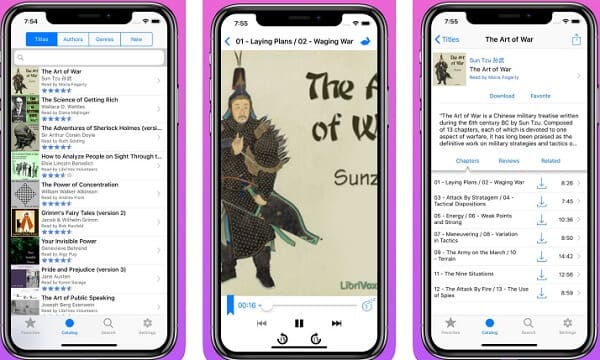
Libby is the app where you could borrow the audiobooks from your local library and use them for free on your device. All you need to do is to find and borrow a title from the ground-breaking audiobook player. It also lets you send your library books to Kindle, and you could keep all the loans and holds on a single shelf after signing into the app to visit multiple libraries.
Pros
Cons
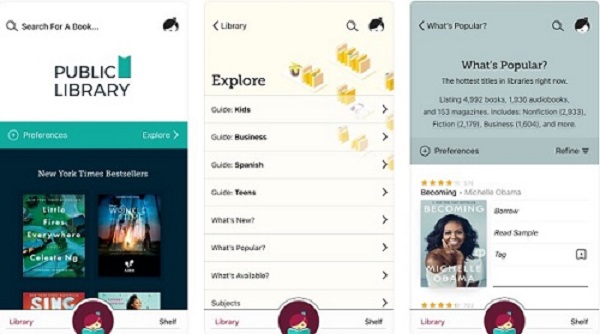
Smart AudioBook Player is the app designed especially for playing the audiobooks on Android phone. You can enjoy the full version in the first 30 days, and after that, you need to purchase to get the basic version. It is the player that lets you control the playback speed and saves the progress independently for all the books.
Platform: Android
Pros
Cons
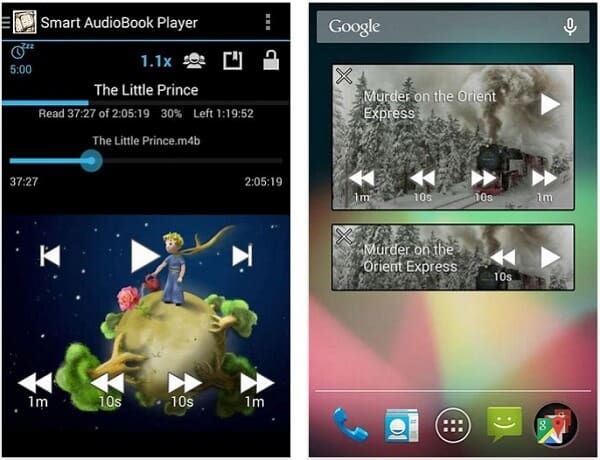
Google Play Books is the audiobooks player to enjoy audiobooks purchased from Google Play. You could choose from the millions of ebooks, comics, textbooks and audiobooks for downloading and listening offline. You could preview the free samples of the audiobooks before you buy. The Night Light setting will adjust the background color and brightness to make your audiobook reading more comfortable.
Pros
Cons
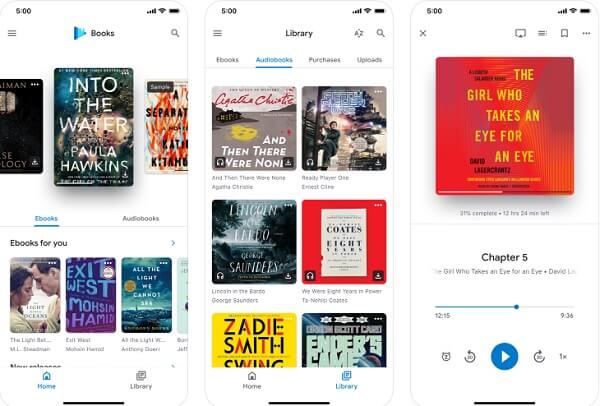
As mentioned previously, M4B is encrypted by Apple, so the Android media player cannot read it. On the other hand, some iPhone users reported that they cannot listen to MP3 audiobooks. You should try AnyMP4 Video Converter Ultimate.
In short, it is the best way to play the audiobook on your iPhone or Android if you do not like to install third-party audiobook players.
Secure Download
Secure Download
Step 1: Import the audiobooks
Download and install Video Converter Ultimate to your computer and launch it. Click the Add Files button and load the audiobooks that you want to listen to on your mobile device.
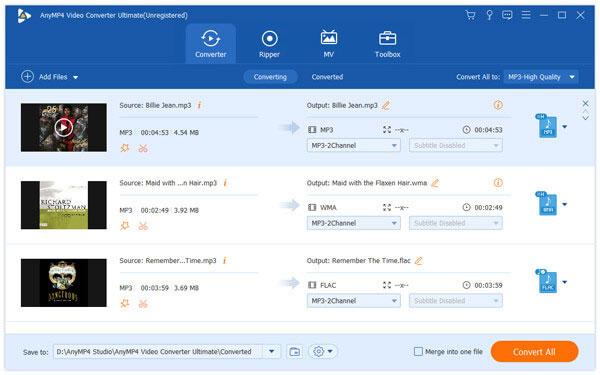
Step 2: Convert audiobooks to friendly format in one click
Unfold the Profile dropdown list, select the target device or your favorite audio format. Then click the "Save to" button and set the destination to save the output. Press the "Convert All" button to start transcoding audiobooks for your device.
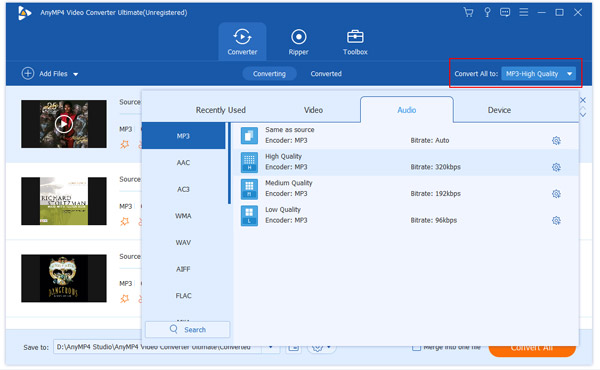
Step 3: Transfer the audiobooks to your mobile device
When it is done, transfer the audiobooks to your iPhone or Android phone with iTunes or a USB cable. Then you can listen to them with the native media player.
Conclusion
Based on the sharing above, you should understand how to listen to audiobooks with the best audiobook players for Android and iPhone.
Which one is your best audiobook player? Let me know by leaving your comments.